In the rapidly evolving landscape of artificial intelligence, Google Cloud Vision API stands out as a powerful tool that enables developers to harness the capabilities of image recognition and analysis. Launched as part of Google Cloud’s suite of machine learning services, this API allows users to extract valuable insights from images, making it an essential resource for businesses and developers alike. With its ability to identify objects, read text, and even detect emotions, the Google Cloud Vision API is revolutionizing how we interact with visual data.
The significance of image recognition technology cannot be overstated. As the digital world continues to expand, the need for efficient and accurate image processing becomes increasingly critical. Google Cloud Vision API not only simplifies this process but also enhances it with advanced machine learning algorithms.
By leveraging Google’s extensive research in artificial intelligence, this API provides a robust platform for developers to build innovative applications that can analyze and interpret images in real-time.
Key Takeaways
- Google Cloud Vision API is a powerful tool for image recognition and analysis, allowing developers to integrate image recognition capabilities into their applications.
- Image recognition and analysis involves the use of machine learning algorithms to understand and interpret the content of images, including objects, text, and facial expressions.
- Key features of Google Cloud Vision API include label detection, optical character recognition (OCR), facial recognition, and explicit content detection.
- Getting started with Google Cloud Vision API involves creating a project in the Google Cloud Platform, enabling the Vision API, and obtaining API credentials for authentication.
- Google Cloud Vision API can be integrated with other services such as Google Cloud Storage, Google Cloud Functions, and third-party applications to enhance its functionality and use cases.
Understanding Image Recognition and Analysis
At its core, image recognition is the process of identifying and classifying objects within an image. This technology relies on complex algorithms that analyze pixel data to determine what is present in a visual input. Image analysis goes a step further by extracting meaningful information from these images, such as detecting faces, reading text, or identifying landmarks.
The combination of these two processes allows for a deeper understanding of visual content, paving the way for numerous applications across various industries. The underlying technology behind image recognition has evolved significantly over the years. Initially, simple pattern recognition techniques were employed, but advancements in deep learning and neural networks have transformed the field.
Today, convolutional neural networks (CNNs) are commonly used to process images, enabling systems to learn from vast datasets and improve their accuracy over time. This evolution has made it possible for tools like Google Cloud Vision API to deliver high-quality results with minimal input from users.
Key Features and Capabilities of Google Cloud Vision API

Google Cloud Vision API boasts a wide array of features that cater to diverse needs in image recognition and analysis. One of its standout capabilities is label detection, which allows the API to identify and categorize objects within an image. This feature is particularly useful for businesses looking to automate content moderation or enhance their search functionalities by tagging images with relevant keywords.
Another notable feature is optical character recognition (OCR), which enables the extraction of text from images. This capability is invaluable for applications such as digitizing printed documents or extracting information from receipts and invoices. Additionally, the API supports face detection, allowing developers to identify human faces within images and analyze attributes such as emotions and facial landmarks.
This functionality opens up exciting possibilities for social media applications, security systems, and even personalized marketing strategies.
How to Get Started with Google Cloud Vision API
| Step | Description |
|---|---|
| 1 | Sign up for a Google Cloud Platform account |
| 2 | Create a new project in the Google Cloud Console |
| 3 | Enable the Google Cloud Vision API for your project |
| 4 | Set up authentication by creating a service account and downloading the JSON key file |
| 5 | Install the Google Cloud SDK and set up the environment |
| 6 | Start using the Google Cloud Vision API to analyze and extract information from images |
Getting started with Google Cloud Vision API is a straightforward process that requires minimal technical expertise. First, users need to create a Google Cloud account and enable billing to access the API. Once the account is set up, developers can navigate to the Google Cloud Console, where they can create a new project specifically for their image recognition needs.
After setting up the project, users must enable the Vision API within the console. This step involves generating an API key that will be used to authenticate requests made to the service. With the API key in hand, developers can begin integrating the Vision API into their applications using various programming languages such as Python, Java, or Node.js.
Google provides comprehensive documentation and code samples to facilitate this process, ensuring that even those new to cloud services can quickly get up and running.
Integrating Google Cloud Vision API with Other Services
One of the most compelling aspects of Google Cloud Vision API is its ability to integrate seamlessly with other Google Cloud services and third-party applications. For instance, developers can combine the Vision API with Google Cloud Storage to store and manage images efficiently. This integration allows users to upload images directly from their applications and analyze them using the Vision API without any additional steps.
Moreover, the Vision API can be pAIred with other machine learning services offered by Google Cloud, such as AutoML or BigQuery. By leveraging these tools together, developers can create sophisticated workflows that not only analyze images but also derive insights from large datasets.
Use Cases and Applications of Google Cloud Vision API

The versatility of Google Cloud Vision API lends itself to a myriad of use cases across various industries.
Shoppers can upload images of products they like, and the system can return similar items available for purchase, streamlining the shopping process.
In healthcare, the Vision API can assist in analyzing medical images such as X-rays or MRIs. By identifying anomalies or specific conditions within these images, healthcare professionals can make more informed decisions regarding patient care. Additionally, educational institutions can utilize the API for automated grading of visual assignments or enhancing accessibility by converting images into text for visually impaired students.
Best Practices for Utilizing Google Cloud Vision API
To maximize the benefits of Google Cloud Vision API, developers should adhere to several best practices when implementing this technology. First and foremost, it is essential to optimize image quality before sending requests to the API. High-resolution images yield better results in terms of accuracy and detail extraction.
Developers should also consider preprocessing images by cropping or resizing them to focus on specific areas of interest. Another important practice is managing costs effectively by monitoring usage patterns. The Google Cloud Console provides tools for tracking API calls and associated costs, allowing developers to adjust their usage based on budget constraints.
Additionally, implementing caching mechanisms can help reduce redundant requests for frequently analyzed images, further optimizing performance and cost-efficiency.
Future Developments and Innovations in Google Cloud Vision API
As artificial intelligence continues to advance at a rapid pace, the future of Google Cloud Vision API looks promising. Ongoing research in deep learning and computer vision will likely lead to even more sophisticated features being added to the API. For instance, improvements in real-time image processing could enable applications that require instant feedback based on visual input, such as augmented reality experiences or live event monitoring.
Furthermore, as ethical considerations surrounding AI become increasingly important, Google is expected to enhance its commitment to responsible AI practices within the Vision API. This may include implementing more robust privacy measures for handling sensitive data or developing features that promote fairness and inclusivity in image recognition algorithms. As these innovations unfold, developers will have access to an even more powerful toolset for creating cutting-edge applications that leverage the full potential of image recognition technology.
For those interested in the intersection of advanced technology and business applications, particularly in the realm of AI-driven image analysis, the article “Metaverse and Industries: Business Collaboration in the Metaverse” offers insightful perspectives. This piece explores how technologies like Google Cloud Vision API, which facilitates image analysis, label recognition, face detection, object detection, and text detection, are increasingly integral in innovative business collaborations within the Metaverse. To delve deeper into how these technologies are transforming industry standards and practices, you can read the full article here.
FAQs
What is Google Cloud Vision API?
Google Cloud Vision API is a machine learning tool provided by Google that allows developers to integrate image analysis capabilities into their applications. It can perform tasks such as image labeling, face and object detection, and optical character recognition (OCR).
What are the key features of Google Cloud Vision API?
The key features of Google Cloud Vision API include image labeling, face detection, object detection, optical character recognition (OCR), explicit content detection, and logo detection. It can also identify landmarks and perform image sentiment analysis.
How does Google Cloud Vision API perform image analysis?
Google Cloud Vision API uses machine learning models to analyze the content of images. It can recognize objects, faces, and text within images, and provide information about the content and context of the images.
What are the use cases for Google Cloud Vision API?
Google Cloud Vision API can be used for a variety of applications, including content moderation, image search, document analysis, and accessibility features for visually impaired users. It can also be used for automating image organization and categorization.
How can developers use Google Cloud Vision API?
Developers can use Google Cloud Vision API by integrating its capabilities into their applications using the provided REST API or client libraries for various programming languages. They can also use the API through Google Cloud Platform’s console and other developer tools.
What are the benefits of using Google Cloud Vision API?
The benefits of using Google Cloud Vision API include its powerful image analysis capabilities, ease of integration with other Google Cloud services, and the ability to scale to handle large volumes of image data. It also provides pre-trained models for common image analysis tasks.



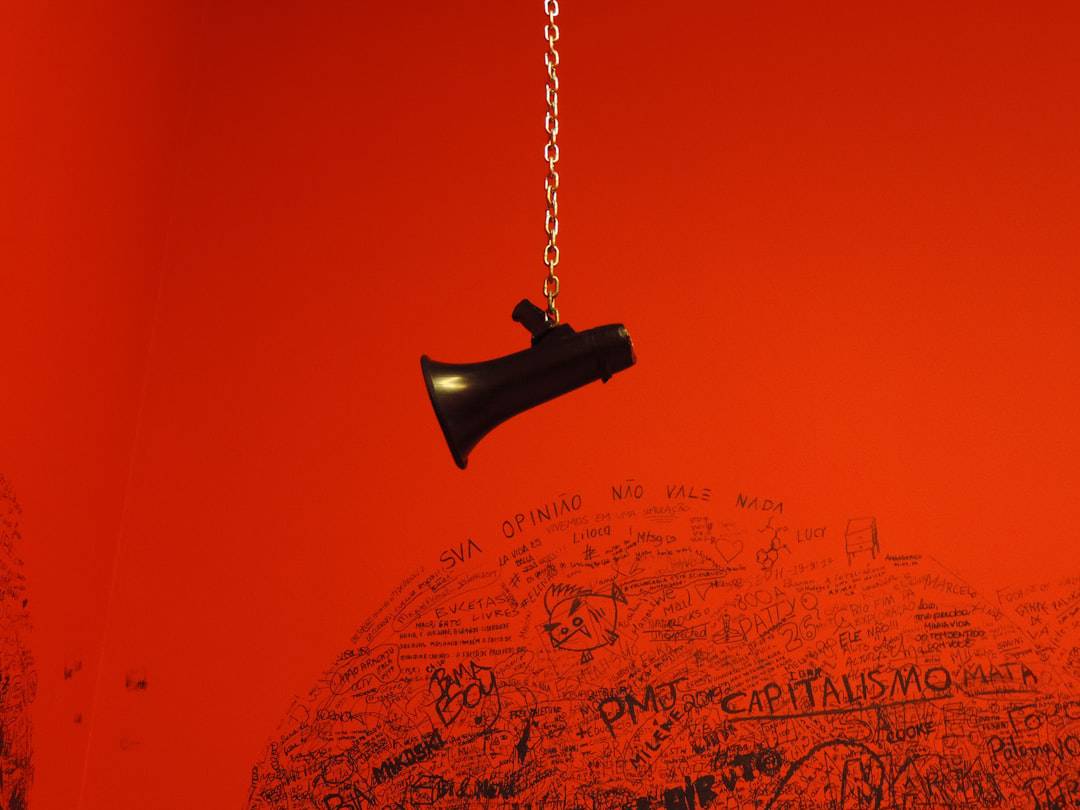

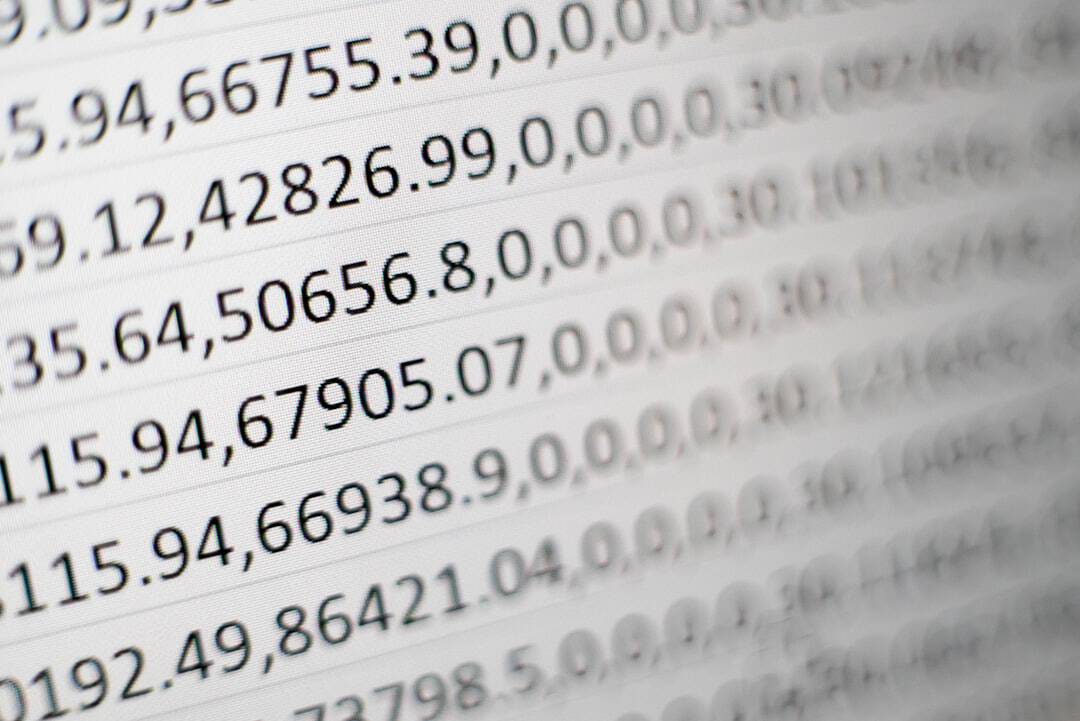


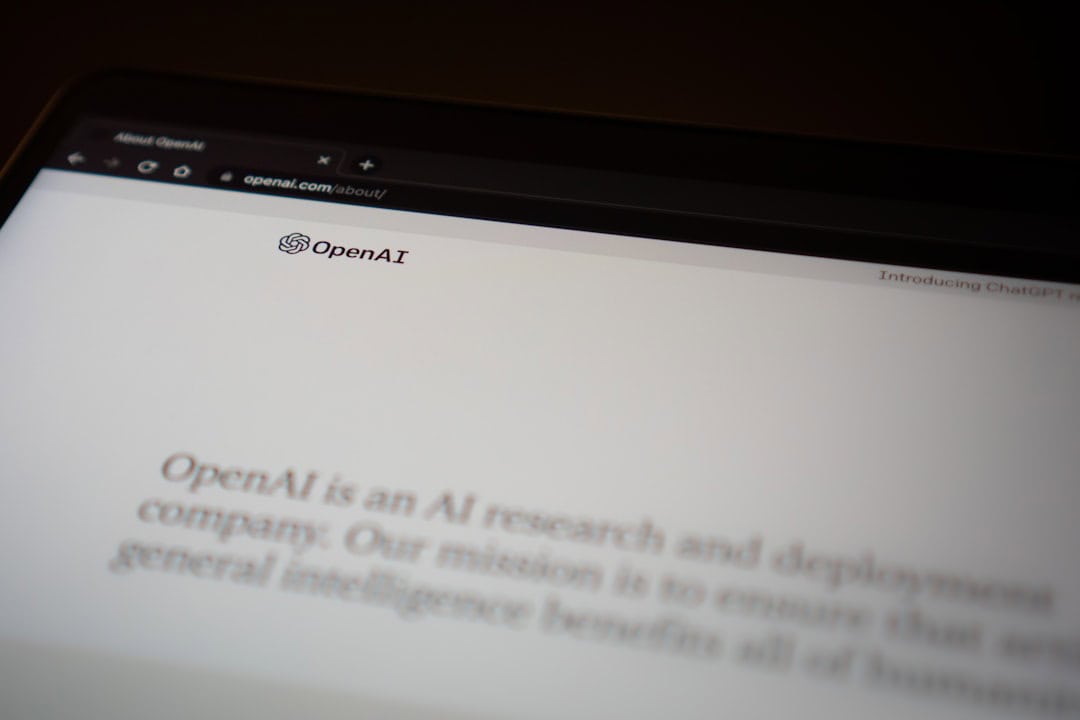
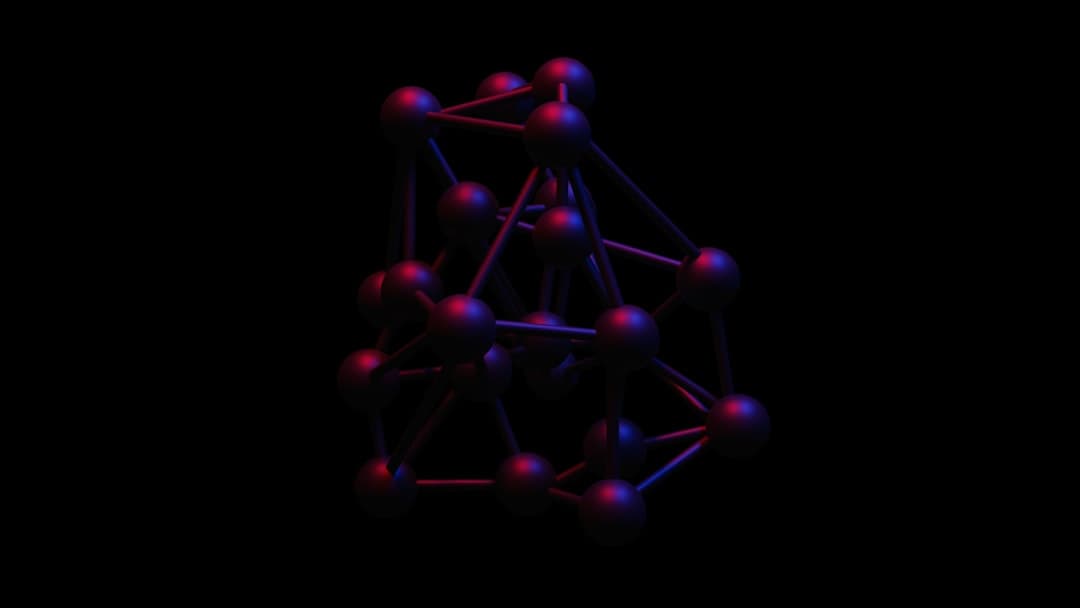
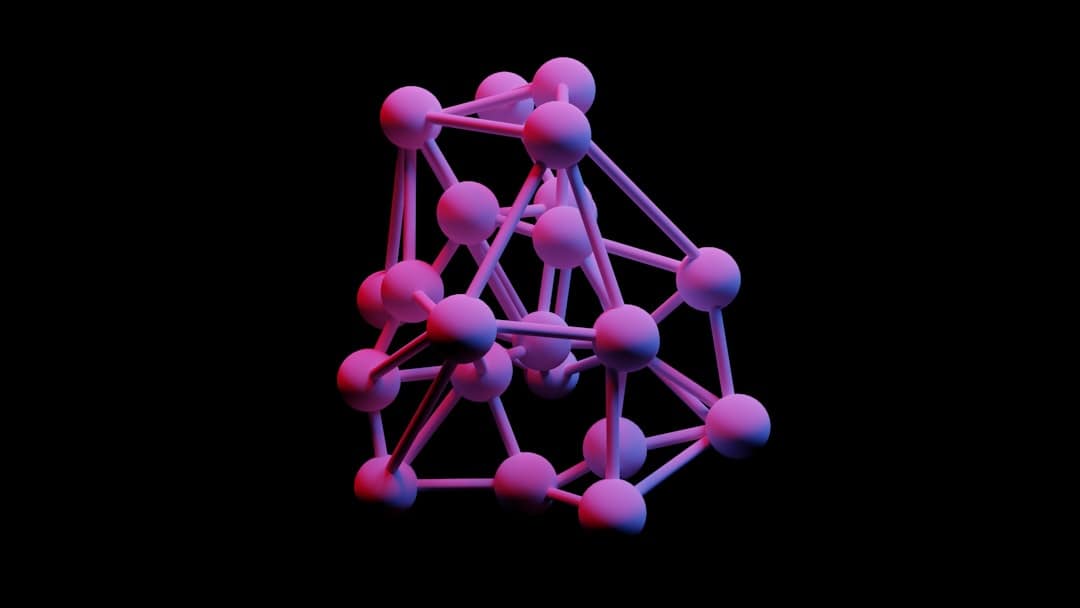
Leave a Reply