The Meta Quest Pro is a high-end virtual reality (VR) headset that provides an immersive and interactive experience. It features advanced technology and a modern design, making it popular among VR enthusiasts and gamers. The device enables users to explore virtual environments, play games, view media content, and engage in social interactions within virtual spaces.
Key features of the Meta Quest Pro include high-resolution displays, powerful processors, and intuitive control systems. The headset is designed for comfort, with adjustable straps, an ergonomic form factor, and integrated speakers. Its wireless functionality allows for unrestricted movement, while an advanced tracking system ensures accurate motion control.
The Meta Quest Pro caters to a wide range of users, from casual enthusiasts to dedicated gamers. It offers access to an extensive library of games and applications, and is compatible with various accessories. This versatility allows for customization and enhances the overall VR experience.
The Meta Quest Pro represents ongoing advancements in virtual reality technology, continually expanding the possibilities within the VR space.
Key Takeaways
- The Meta Quest Pro is a cutting-edge VR headset that offers an immersive and high-quality virtual reality experience.
- Setting up your Meta Quest Pro involves simple steps such as charging the device, downloading the Meta Quest app, and creating a guardian boundary for safe play.
- Navigating the Meta Quest Pro interface is intuitive and user-friendly, allowing for easy access to games, apps, and settings.
- The Meta Quest Pro offers a wide range of VR games and apps, including popular titles like Beat Saber, Superhot VR, and Oculus Venues.
- Enhance your VR experience with accessories and upgrades such as VR covers, headphones, and additional sensors for improved tracking.
Setting Up Your Meta Quest Pro for Ultimate VR Experiences
Getting Started
To begin, you’ll need to download the Meta Quest app on your smartphone and create an account. This app serves as a hub for managing your VR content, connecting with friends, and adjusting settings for your Meta Quest Pro.
Pairing and Initial Setup
Once you’ve set up your account, you can proceed to pair your Meta Quest Pro with the app and complete the initial setup process. After pairing your Meta Quest Pro with the app, you can start exploring the vast library of VR games and apps available on the Meta Quest platform. From action-packed shooters to relaxing exploration games, there’s something for every type of gamer.
Customizing Your VR Experience
Additionally, you can customize your VR experience by adjusting settings such as display brightness, guardian boundaries, and controller preferences. With its intuitive interface and user-friendly setup process, the Meta Quest Pro makes it easy for users to jump into immersive VR experiences without any hassle.

The Meta Quest Pro features an intuitive interface that allows users to navigate through their VR content with ease. Upon powering on the device, users are greeted with a home screen that showcases their recently played games and recommended content. From here, users can access their library of games and apps, browse the store for new content, and connect with friends in virtual spaces.
The interface is designed to be user-friendly and accessible, with simple navigation and clear visuals that make it easy to find and launch VR experiences. In addition to the main interface, the Meta Quest Pro also features a built-in browser that allows users to access web content within the VR environment. This feature opens up new possibilities for consuming media, accessing online resources, and even engaging in virtual meetings or events.
The browser interface is designed to be immersive and easy to use, with support for voice commands and intuitive controls. Overall, the Meta Quest Pro’s interface is designed to provide a seamless and enjoyable experience for users as they navigate through their virtual worlds and interact with VR content.
Exploring the Best VR Games and Apps for Meta Quest Pro
| Game/App Name | Genre | Rating | Price |
|---|---|---|---|
| Beat Saber | Rhythm | 4.8 | 29.99 |
| Superhot VR | Action | 4.5 | 24.99 |
| Job Simulator | Simulation | 4.7 | 19.99 |
| Rec Room | Multiplayer | 4.6 | Free |
The Meta Quest Pro offers a diverse and expansive library of VR games and apps that cater to a wide range of interests and preferences. From action-packed shooters to relaxing exploration games, there’s something for every type of gamer on the Meta Quest platform. Popular titles such as Beat Saber, Superhot VR, and Moss offer engaging gameplay experiences that take full advantage of the Meta Quest Pro’s capabilities.
Additionally, the platform features a variety of social apps and experiences that allow users to connect with friends in virtual spaces, attend live events, and explore new forms of entertainment. In addition to gaming experiences, the Meta Quest Pro also offers a range of productivity apps, educational content, and creative tools that allow users to explore new ways of using VR technology. Whether you’re looking to learn new skills, create art in a virtual environment, or simply relax and unwind in immersive experiences, the Meta Quest Pro has something to offer for everyone.
With its constantly growing library of content and support for third-party developers, the Meta Quest platform continues to expand its offerings and provide new and exciting experiences for users.
Enhancing Your VR Experience with Accessories and Upgrades
The Meta Quest Pro can be further enhanced with a variety of accessories and upgrades that add new dimensions to the VR experience. One popular accessory is the Elite Strap, which provides additional support and comfort for extended VR sessions. The Elite Strap features a rigid design and adjustable fit that helps distribute weight evenly, reducing strain on the user’s head and neck.
Additionally, accessories such as silicone covers, lens protectors, and carrying cases can help protect the Meta Quest Pro from wear and tear while adding personalization options for users. For users seeking to enhance their VR experience even further, there are options for upgrading the Meta Quest Pro’s audio capabilities with premium headphones or earbuds. These accessories can provide improved sound quality and immersion for gaming, movies, and music experiences within the VR environment.
Furthermore, additional controllers, tracking accessories, and haptic feedback devices can add new layers of interactivity and immersion to VR gameplay. With a wide range of accessories available, users have the flexibility to customize their Meta Quest Pro setup according to their preferences and needs.
Tips and Tricks for Maximizing Your Meta Quest Pro Experience

Optimize Your Play Space
Set up guardian boundaries to prevent collisions with real-world objects while moving in virtual space. This ensures a safe and enjoyable experience. Additionally, adjust the fit of the headset using the straps to ensure comfort during extended play sessions.
Maintain Optimal Visual Clarity
Keep the lenses clean and free from dust or smudges to maintain optimal visual clarity. This is crucial for an immersive VR experience.
Unlock Wireless Freedom and Stay Up-to-Date
Take advantage of the device’s wireless capabilities by creating a spacious play area that allows for freedom of movement without being tethered to a PC or console. This can enhance immersion in VR experiences that involve physical movement or room-scale gameplay. Furthermore, regularly update the firmware and software of the Meta Quest Pro to ensure access to new features, improvements in performance, and compatibility with the latest VR content.
Troubleshooting Common Issues with the Meta Quest Pro
While the Meta Quest Pro offers a seamless VR experience for most users, there may be occasional issues that require troubleshooting. One common issue is tracking problems with the controllers or headset, which can be resolved by ensuring proper lighting conditions in the play area and checking for obstructions that may interfere with tracking sensors. Additionally, issues with audio or visual quality can often be resolved by adjusting settings within the device or ensuring that all cables are securely connected.
Another common issue that users may encounter is software-related problems such as crashes or performance issues with specific games or apps. In these cases, restarting the device or reinstalling problematic content can often resolve these issues. If problems persist, reaching out to customer support or consulting online forums for troubleshooting advice can provide additional solutions.
By staying informed about potential issues and solutions, users can ensure a smooth and enjoyable experience with their Meta Quest Pro VR headset. In conclusion, the Meta Quest Pro offers an unparalleled VR experience with its advanced technology, extensive library of content, and customizable features. By setting up the device properly, navigating its intuitive interface, exploring its diverse range of games and apps, enhancing it with accessories and upgrades, utilizing tips and tricks for optimization, and troubleshooting common issues effectively, users can make the most of their Meta Quest Pro experience.
Whether you’re a casual user looking to explore new virtual worlds or a dedicated gamer seeking intense VR gameplay, the Meta Quest Pro provides endless possibilities for immersive entertainment and interaction in virtual reality.
If you’re interested in learning more about creating your virtual identity in the metaverse, check out this article on Metaversum. It provides valuable insights into the process of establishing your presence in the virtual world and how it can impact your interactions with others.
FAQs
What is Meta Quest Pro?
Meta Quest Pro is a virtual reality headset developed by Meta, formerly known as Facebook Reality Labs. It is designed to provide an immersive and interactive VR experience for users.
What are the key features of Meta Quest Pro?
Some key features of Meta Quest Pro include a high-resolution display, improved ergonomics for comfort, enhanced audio, and advanced hand tracking technology. It also offers a wide range of VR games and experiences through the Meta Quest platform.
What are the benefits of using Meta Quest Pro?
Using Meta Quest Pro allows users to experience virtual reality in a more immersive and realistic way. It provides access to a wide range of VR content and experiences, and the improved technology offers a more comfortable and enjoyable VR experience.
Is Meta Quest Pro suitable for beginners in virtual reality?
Yes, Meta Quest Pro is suitable for beginners in virtual reality. It is designed to be user-friendly and easy to set up, making it accessible for those who are new to VR technology.
Can Meta Quest Pro be used for educational purposes?
Yes, Meta Quest Pro can be used for educational purposes. It offers a variety of educational VR experiences and applications that can be used for learning and training in fields such as science, history, and art.
What are the system requirements for using Meta Quest Pro?
To use Meta Quest Pro, users need a compatible smartphone for initial setup, a Wi-Fi connection, and access to the Meta Quest app. The headset itself does not require a PC or additional hardware to function.



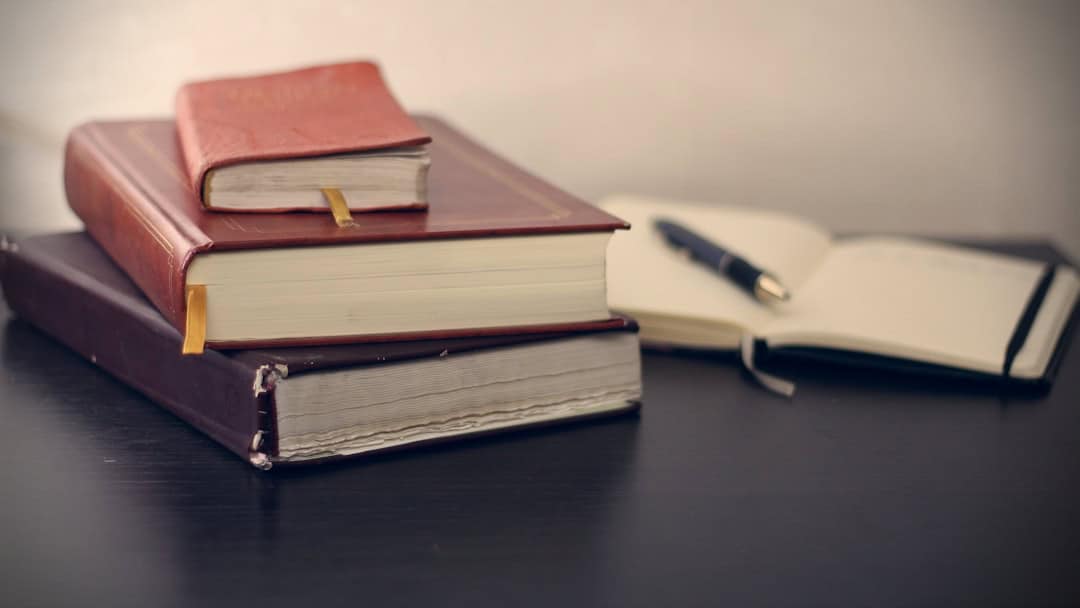
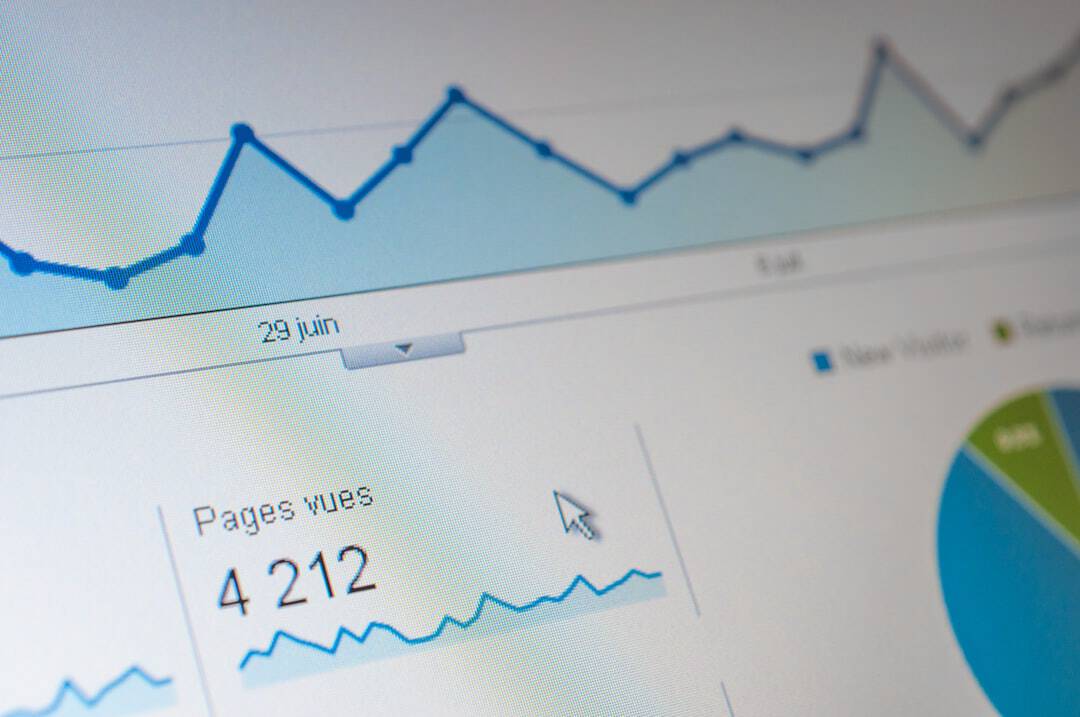






Leave a Reply