In the realm of data analytics and business intelligence, Microsoft Power BI stands out as a powerful tool that enables organizations to transform raw data into actionable insights. Launched in 2015, Power BI has rapidly evolved into a comprehensive suite of tools designed for data visualization, reporting, and analysis. Its user-friendly interface and robust capabilities make it accessible to both seasoned data professionals and those new to the field.
With the increasing importance of data-driven decision-making in today’s business landscape, Power BI has become an essential asset for companies looking to harness the power of their data. Power BI is not just a standalone application; it is part of a broader ecosystem that includes Power Query, Power Pivot, and Power View, among others. This integration allows users to perform complex data manipulations and create stunning visualizations without needing extensive programming knowledge.
The platform supports a wide range of data sources, from Excel spreadsheets to cloud-based databases, making it versatile enough to meet the needs of various industries. As organizations continue to generate vast amounts of data, the demand for tools like Power BI that can simplify data analysis and enhance reporting capabilities is only expected to grow.
Key Takeaways
- Microsoft Power BI is a powerful business intelligence tool that allows users to visualize and share insights from their data.
- The Power BI interface is user-friendly and intuitive, with features such as dashboards, reports, and datasets for organizing and analyzing data.
- Users can connect various data sources to Power BI, including Excel, SQL Server, and cloud services like Google Analytics and Salesforce.
- Power BI enables users to create interactive reports and dashboards, allowing for easy exploration and visualization of data.
- Power BI offers advanced data modeling and analysis tools, such as DAX formulas and relationships, to help users gain deeper insights into their data.
Understanding the Power BI Interface
Navigating the Power BI interface is a crucial step for users aiming to leverage its full potential. Upon launching the application, users are greeted with a clean and intuitive dashboard that provides easy access to various features. The mAIn components of the interface include the ribbon, which houses essential tools and options; the report canvas, where visualizations are created; and the fields pane, which displays available data fields for use in reports.
This layout is designed to streamline the workflow, allowing users to focus on their data without unnecessary distractions. One of the standout features of the Power BI interface is its drag-and-drop functionality. Users can easily add visual elements such as charts, tables, and maps to their reports by simply dragging them from the fields pane onto the report canvas.
This interactive approach not only enhances user experience but also encourages experimentation with different visualizations. Additionally, Power BI offers a variety of pre-built templates and themes that can be customized to align with an organization’s branding, further enhancing the visual appeal of reports and dashboards.
Connecting Data Sources to Power BI

A key strength of Power BI lies in its ability to connect to a multitude of data sources seamlessly.
This flexibility allows organizations to consolidate data from various platforms into a single view, facilitating comprehensive analysis.
The process of connecting data sources is straightforward; users can utilize the “Get Data” feature to select their desired source and follow guided prompts to establish a connection. Moreover, Power BI supports real-time data streaming, enabling users to visualize live data feeds from IoT devices or social media platforms. This capability is particularly beneficial for businesses that require up-to-the-minute insights for operational decision-making.
Once connected, users can leverage Power Query to clean and transform their data before importing it into Power BI. This powerful tool allows for advanced data manipulation, such as filtering rows, merging tables, and creating calculated columns, ensuring that the data is in optimal shape for analysis.
Creating Interactive Reports and Dashboards
| Metrics | Q1 | Q2 | Q3 | Q4 |
|---|---|---|---|---|
| Number of Interactive Reports Created | 25 | 30 | 28 | 35 |
| Number of Dashboards Created | 15 | 20 | 18 | 25 |
| Engagement Rate | 75% | 80% | 78% | 85% |
Creating interactive reports and dashboards is where Power BI truly shines. The platform offers a rich array of visualization options, including bar charts, line graphs, pie charts, and geographic maps, allowing users to present their data in compelling ways. Each visualization can be customized with various formatting options, such as colors, labels, and tooltips, enabling users to tailor their reports to specific audiences or objectives.
The interactivity of these reports is another significant advantage; users can click on elements within a visualization to filter or highlight related data across other visuals on the same report page. Power BI also supports the creation of dashboards that provide a high-level overview of key performance indicators (KPIs) and metrics. Dashboards can aggregate visuals from multiple reports into a single view, making it easier for stakeholders to monitor performance at a glance.
Additionally, users can pin specific visuals from reports to their dashboards for quick access. This feature is particularly useful for executives who need to stay informed about critical business metrics without delving into detailed reports constantly.
Utilizing Power BI’s Data Modeling and Analysis Tools
Data modeling is an essential aspect of effective data analysis in Power BI. The platform allows users to create relationships between different tables within their datasets, enabling more complex analyses that consider multiple dimensions of data.
This capability empowers users to derive deeper insights from their data by enabling them to create measures and calculated columns that reflect business logic. In addition to relationships and DAX calculations, Power BI offers advanced analytical features such as Quick Insights and AI-driven analytics. Quick Insights automatically analyzes datasets and identifies trends or anomalies that may not be immediately apparent.
This feature can save users significant time by highlighting key findings without requiring extensive manual analysis. Furthermore, Power BI integrates with Azure Machine Learning, allowing users to incorporate predictive analytics into their reports. By leveraging machine learning models, organizations can forecast future trends based on historical data, enhancing their strategic planning efforts.
Sharing and Collaborating with Power BI

Collaboration is a vital component of any business intelligence tool, and Power BI excels in this area by providing various sharing options. Users can publish their reports and dashboards to the Power BI service, where they can be accessed by colleagues or stakeholders across the organization. This cloud-based approach ensures that everyone has access to the most up-to-date information while maintaining version control.
Additionally, users can set permissions to control who can view or edit specific reports, ensuring sensitive information remains secure. Power BI also facilitates collaboration through features like comments and annotations within reports. Users can leave feedback directly on visualizations, fostering discussions around specific data points or trends.
This interactive communication streamlines decision-making processes by allowing teams to engage with the data collaboratively rather than relying solely on email threads or meetings. Furthermore, Power BI integrates with Microsoft Teams, enabling users to share insights directly within their team channels for even more seamless collaboration.
Advanced Features and Customization Options in Power BI
For those looking to take their Power BI experience to the next level, the platform offers a range of advanced features and customization options. One notable feature is the ability to create custom visuals using the Power BI Developer Tools. Users with programming skills can design unique visualizations tailored to their specific needs or even share them with the broader Power BI community through the AppSource marketplace.
This flexibility allows organizations to differentiate their reporting capabilities and present their data in innovative ways. Another advanced feature is the use of Row-Level Security (RLS), which enables organizations to restrict access to specific data based on user roles. This capability is particularly important for businesses that handle sensitive information or operate in regulated industries.
By implementing RLS, organizations can ensure that users only see data relevant to their roles while maintaining compliance with privacy regulations. Additionally, Power BI supports integration with other Microsoft products like Excel and SharePoint, allowing users to leverage existing tools while enhancing their analytics capabilities.
Best Practices for Maximizing Business Insights with Power BI
To fully harness the power of Power BI for business insights, organizations should adopt best practices that enhance their analytics efforts. First and foremost, it’s essential to establish clear objectives for what insights are needed from the data. By defining specific goals upfront, teams can focus their efforts on relevant metrics and avoid unnecessary complexity in their reports.
Additionally, maintaining clean and well-structured datasets is crucial; this ensures that analyses are accurate and reliable. Another best practice involves regularly reviewing and updating reports and dashboards based on user feedback and changing business needs. As organizations evolve, so too should their analytics efforts; staying agile allows teams to adapt quickly to new challenges or opportunities.
Finally, investing in training for team members on how to effectively use Power BI can significantly enhance overall proficiency with the tool. By empowering employees with knowledge about best practices in data visualization and analysis, organizations can foster a culture of data-driven decision-making that leads to better business outcomes. In conclusion, Microsoft Power BI is an invaluable tool for organizations seeking to leverage their data for strategic advantage.
With its user-friendly interface, robust connectivity options, interactive reporting capabilities, and advanced analytical features, it empowers users at all levels to derive meaningful insights from their data. By understanding how to navigate its functionalities effectively and adopting best practices for analytics, businesses can unlock the full potential of Power BI in driving informed decision-making and achieving their goals in an increasingly competitive landscape.
For those interested in exploring the intersection of emerging technologies and business intelligence tools like Microsoft Power BI, I recommend reading an insightful article on the future trends and innovations shaping the metaverse. This article delves into how technologies such as data visualization and interactive dashboards are being integrated into the metaverse, enhancing data analysis and self-service analytics in virtual environments. You can read more about these exciting developments by visiting Future Trends and Innovations in the Metaverse. This resource provides a comprehensive look at how these tools are evolving and intersecting with new digital realms.
FAQs
What is Microsoft Power BI?
Microsoft Power BI is a business analytics tool that provides interactive visualizations and business intelligence capabilities to help organizations make data-driven decisions.
What are the key features of Microsoft Power BI?
Some key features of Microsoft Power BI include data visualization, interactive dashboards, data analysis, self-service analytics, and the ability to connect to a wide variety of data sources.
How does Microsoft Power BI help with data visualization?
Microsoft Power BI allows users to create interactive visualizations and reports from their data, making it easier to understand and analyze complex datasets.
What is meant by interactive dashboards in Microsoft Power BI?
Interactive dashboards in Microsoft Power BI allow users to monitor key metrics and KPIs in real-time, and to drill down into the data to uncover insights and trends.
How does Microsoft Power BI support data analysis?
Microsoft Power BI provides tools for data analysis, including the ability to create custom calculations, perform statistical analysis, and identify patterns and trends in the data.
What is self-service analytics in the context of Microsoft Power BI?
Self-service analytics in Microsoft Power BI refers to the ability for users to independently access and analyze data without the need for IT or data specialists to create reports or visualizations.
What types of data sources can Microsoft Power BI connect to?
Microsoft Power BI can connect to a wide variety of data sources, including databases, cloud services, Excel files, and web services, allowing users to bring all their data together for analysis.





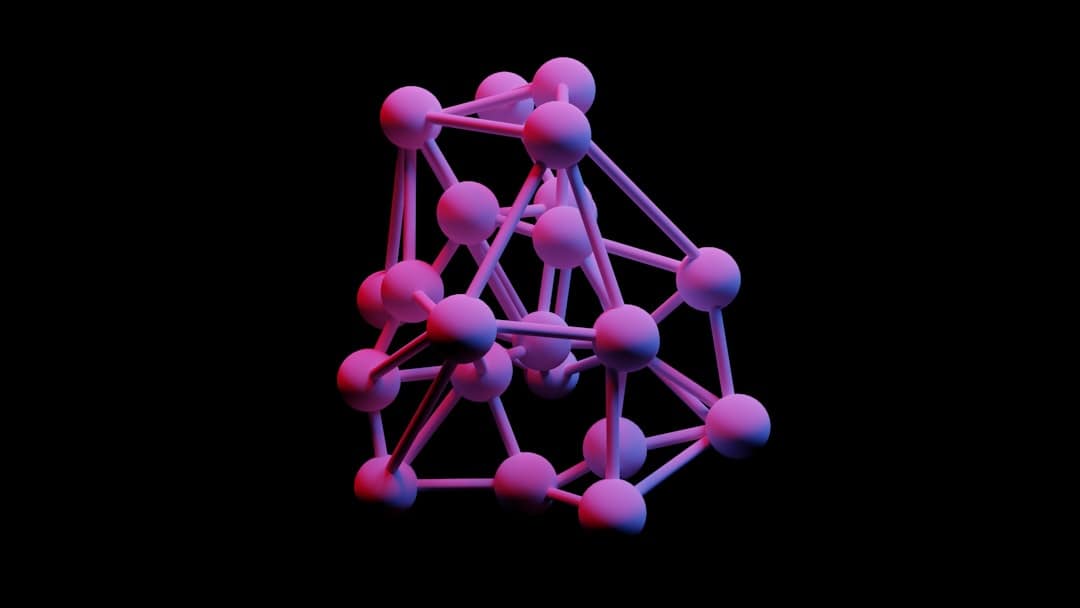


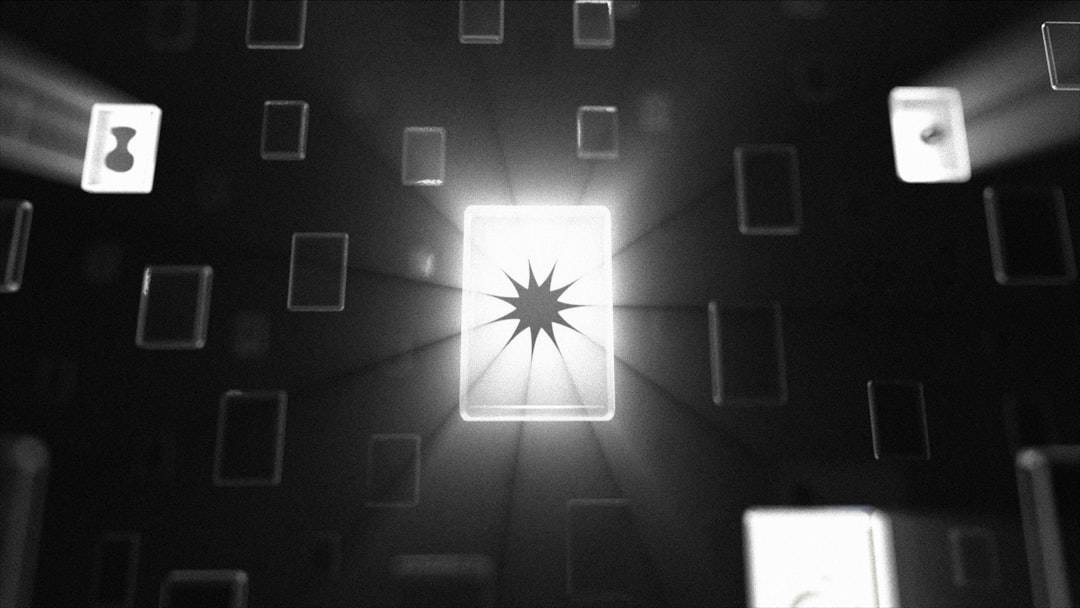
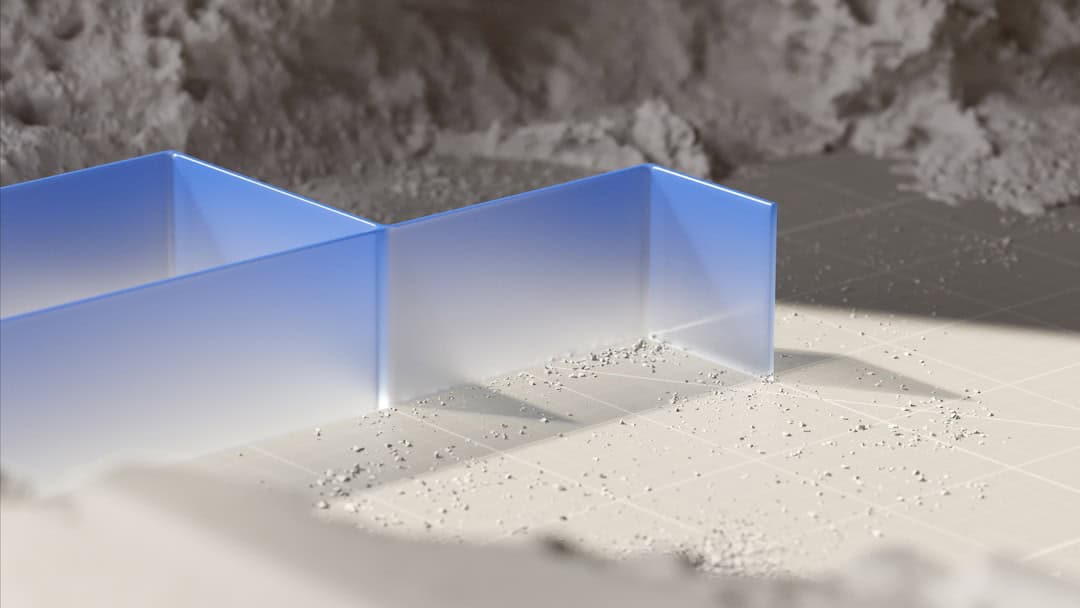

Leave a Reply