Microsoft Excel, a cornerstone of productivity software, has been a staple in both personal and professional environments since its inception in the early 1980s. This powerful spreadsheet application is part of the Microsoft Office suite and has evolved significantly over the years, becoming an indispensable tool for data management, analysis, and visualization. With its user-friendly interface and robust functionality, Excel caters to a wide range of users—from students and small business owners to data analysts and corporate executives.
Its versatility allows it to be employed in various fields, including finance, marketing, engineering, and education. The appeal of Excel lies not only in its ability to handle vast amounts of data but also in its capacity to perform complex calculations and generate insightful reports. As technology continues to advance, Excel has integrated features that leverage artificial intelligence and machine learning, enhancing its capabilities even further.
This article will delve into the various aspects of Microsoft Excel, exploring its data analysis features, chart creation tools, functions, data visualization techniques, advanced analysis methods, and tips for mastering this essential software.
Key Takeaways
- Microsoft Excel is a powerful tool for data analysis and visualization
- Data analysis in Excel involves organizing, cleaning, and analyzing data using various functions and tools
- Excel allows for easy creation of charts and graphs to visually represent data
- Functions in Excel, such as VLOOKUP and SUMIF, help in performing complex calculations and analysis
- Advanced data analysis techniques in Excel include pivot tables, macros, and statistical analysis
Data Analysis in Microsoft Excel
Data analysis is one of the primary functions that make Microsoft Excel a powerful tool for users across different sectors. With its array of built-in features, Excel allows users to manipulate and analyze data efficiently.
Users can import data from multiple sources such as databases, web pages, and other spreadsheets, making it easy to consolidate information for analysis. Excel’s data analysis capabilities are further enhanced by features like PivotTables and Power Query. PivotTables enable users to summarize large datasets quickly, allowing for dynamic reporting and easy exploration of data relationships.
Users can drag and drop fields to create customized views of their data, making it simple to identify trends and patterns. Power Query, on the other hand, provides advanced data transformation tools that allow users to clean and reshape their data before analysis. This combination of features empowers users to derive meaningful insights from their data with relative ease.
Chart Creation in Microsoft Excel

Visual representation of data is crucial for effective communication and understanding. Microsoft Excel excels in this area by offering a wide variety of chart types that cater to different analytical needs. From simple bar and line charts to more complex scatter plots and histograms, users can choose the most appropriate visual format to convey their findings.
The intuitive chart creation process allows users to select their data range and choose a chart type with just a few clicks. Moreover, Excel provides extensive customization options for charts. Users can modify colors, labels, legends, and axes to create visually appealing representations that align with their presentation style or corporate branding.
The ability to add trendlines and data labels enhances the clarity of the information being presented. Additionally, Excel’s dynamic charts can automatically update as the underlying data changes, ensuring that users always have the most current information at their fingertips.
Functions in Microsoft Excel
| Function | Description |
|---|---|
| SUM | Adds up all the numbers in a range |
| AVERAGE | Calculates the average of numbers in a range |
| MAX | Returns the largest number in a range |
| MIN | Returns the smallest number in a range |
| IF | Evaluates a condition and returns one value if the condition is true and another value if the condition is false |
Functions are the backbone of Microsoft Excel’s computational power. The application boasts an extensive library of built-in functions that cater to various mathematical, statistical, financial, and logical operations. Users can perform simple calculations like addition and subtraction or delve into more complex analyses using functions such as VLOOKUP, IF statements, and INDEX-MATCH combinations.
These functions enable users to manipulate data efficiently and derive insights without needing extensive programming knowledge. One of the standout features of Excel is its ability to nest functions within one another. This capability allows users to create sophisticated formulas that can handle multiple conditions or calculations simultaneously.
For instance, combining IF statements with VLOOKUP can help users categorize data based on specific criteria while retrieving corresponding values from another dataset. As users become more familiar with these functions, they can unlock the full potential of Excel for advanced data manipulation and analysis.
Data Visualization in Microsoft Excel
Data visualization is an essential aspect of data analysis that helps users interpret complex datasets more easily. Microsoft Excel offers a range of tools designed specifically for this purpose. Beyond traditional charts, users can create sparklines—miniature charts embedded within cells—to provide a quick visual summary of trends over time.
This feature is particularly useful for dashboards or reports where space is limited but visual representation is still necessary. In addition to sparklines, Excel supports conditional formatting, which allows users to apply color scales or icon sets based on cell values. This feature enhances the visual appeal of spreadsheets while making it easier to identify outliers or trends at a glance.
By combining these visualization techniques with traditional charts and graphs, users can create comprehensive reports that effectively communicate their findings to stakeholders.
Advanced Data Analysis Techniques

For those looking to take their Excel skills to the next level, advanced data analysis techniques offer exciting opportunities for deeper insights. One such technique is the use of Solver, an optimization tool that helps users find the best solution for a given problem by adjusting multiple variables simultaneously. This feature is particularly valuable in fields like finance and operations management where decision-making often involves balancing multiple factors.
Another advanced technique is the use of array formulas, which allow users to perform calculations on multiple values simultaneously rather than on individual cells. This capability can significantly enhance efficiency when working with large datasets or complex calculations. Additionally, Excel’s integration with Power BI enables users to create interactive dashboards that pull real-time data from various sources, providing a comprehensive view of business performance.
Tips and Tricks for Mastering Microsoft Excel
Mastering Microsoft Excel requires practice and familiarity with its myriad features. One effective tip is to utilize keyboard shortcuts to streamline workflows. For instance, using Ctrl + C for copy and Ctrl + V for paste can save time compared to navigating through menus.
Additionally, learning shortcuts for frequently used functions can enhance productivity significantly. Another valuable trick is to make use of templates for common tasks such as budgeting or project management. Excel offers a variety of pre-designed templates that can be customized according to individual needs.
This not only saves time but also ensures consistency in formatting and calculations across different projects. Finally, regularly exploring new features introduced in updates can keep users informed about the latest tools available in Excel, allowing them to stay ahead in their data analysis endeavors.
Conclusion and Next Steps
In conclusion, Microsoft Excel remAIns an essential tool for anyone involved in data management and analysis. Its robust features for data analysis, chart creation, functions, visualization techniques, and advanced capabilities make it a versatile application suitable for various industries. As technology continues to evolve, staying updated on new features and best practices will ensure that users can maximize their productivity and effectiveness in using this powerful software.
For those eager to enhance their Excel skills further, numerous resources are available online—ranging from tutorials and courses to forums where users can share tips and seek advice from fellow enthusiasts. Engaging with these resources will not only deepen your understanding of Excel but also empower you to tackle increasingly complex data challenges with confidence. Whether you are a novice or an experienced user, there is always something new to learn in the world of Microsoft Excel.
Unfortunately, none of the provided links directly relate to Microsoft Excel or topics such as spreadsheet management, data analysis, chart creation, functions, or data visualization. These links focus on discussions about the metaverse, its community, culture, and potential future. If you are looking for resources specifically about Microsoft Excel, you might want to explore other websites that specialize in software tutorials, data management, or business tools.
FAQs
What is Microsoft Excel?
Microsoft Excel is a spreadsheet program developed by Microsoft that allows users to create, manipulate, and analyze data using a grid of cells arranged in rows and columns.
What are the main features of Microsoft Excel?
Some of the main features of Microsoft Excel include tabellenkalkulation (spreadsheet calculation), data analysis, diagrammerstellung (chart creation), functions for mathematical and statistical operations, and data visualization tools.
What are the benefits of using Microsoft Excel?
Microsoft Excel provides users with the ability to organize and analyze data, create professional-looking charts and graphs, perform complex calculations using built-in functions, and collaborate with others through sharing and editing spreadsheets.
What are some common functions in Microsoft Excel?
Common functions in Microsoft Excel include SUM, AVERAGE, MAX, MIN, IF, VLOOKUP, and COUNT. These functions are used for performing mathematical and logical operations on data within a spreadsheet.
How can Microsoft Excel be used for data visualization?
Microsoft Excel offers a variety of tools for data visualization, including the ability to create charts, graphs, and pivot tables. These features allow users to present their data in a visually appealing and easy-to-understand format.
What are some examples of data analysis tasks that can be performed in Microsoft Excel?
In Microsoft Excel, users can perform data analysis tasks such as sorting and filtering data, creating pivot tables for summarizing and analyzing large datasets, and using built-in statistical functions to calculate measures of central tendency and dispersion.
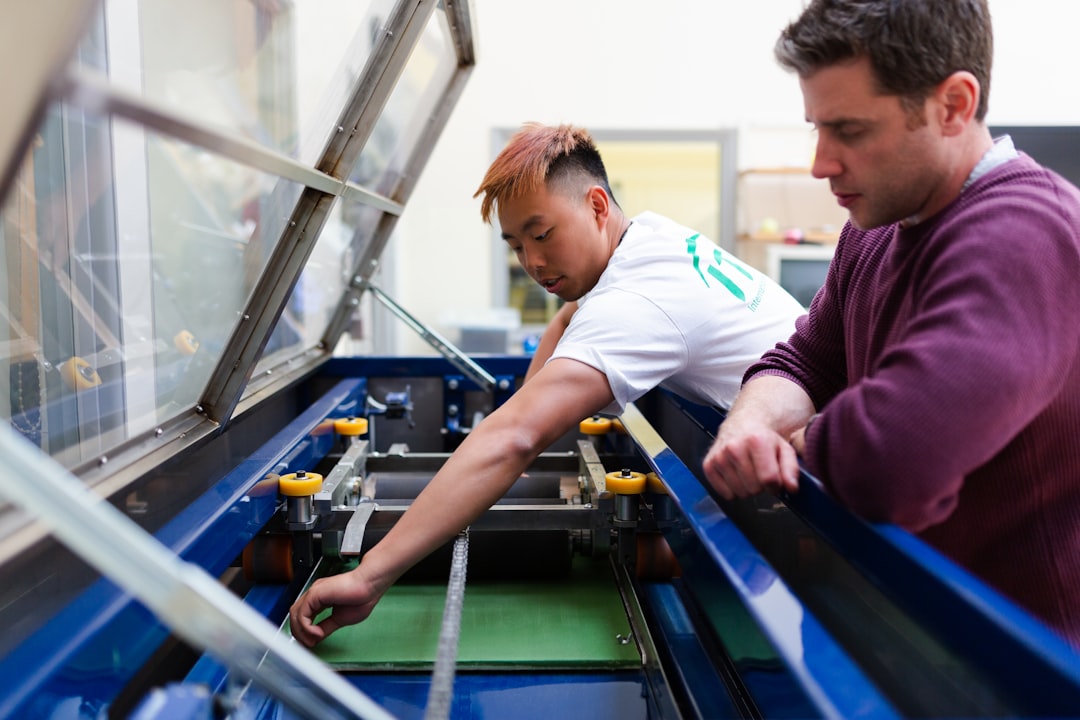








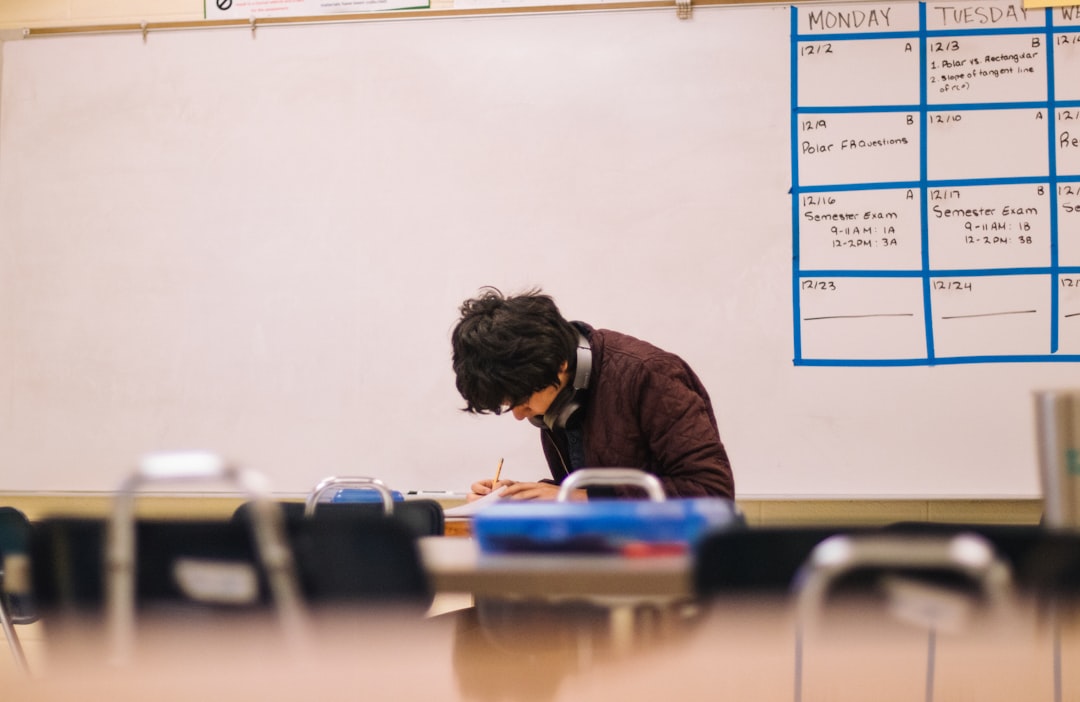

Leave a Reply