WordPress is a widely-used content management system (CMS) that powers over 35% of websites on the internet. Due to its popularity, WordPress sites are frequently targeted by hackers and malicious actors. As a result, website owners must prioritize security and implement proactive measures to protect their sites from potential threats.
WordPress security encompasses various strategies and tools designed to safeguard websites from unauthorized access, malware, and other security risks. These measures include using strong passwords, maintaining up-to-date WordPress core, themes, and plugins, and implementing security plugins for additional protection. This article will discuss the importance of WordPress security plugins, highlight top security plugins available, outline key features to consider when selecting a security plugin, provide guidance on installing and configuring security plugins, explore additional security measures for WordPress sites, and offer final recommendations for enhancing WordPress security.
Key Takeaways
- WordPress security is crucial for protecting your website from cyber threats and attacks.
- Using security plugins can help enhance the overall security of your WordPress site.
- Some of the top WordPress security plugins include Wordfence, Sucuri Security, and iThemes Security.
- When choosing a WordPress security plugin, look for features such as malware scanning, firewall protection, and login security.
- Installing and configuring a WordPress security plugin involves selecting the right settings and regularly updating the plugin for maximum protection.
- In addition to security plugins, implementing measures such as strong passwords, regular backups, and SSL certificates can further secure your WordPress site.
- In conclusion, prioritizing WordPress security and staying updated on the latest security practices are essential for safeguarding your website against potential threats.
Importance of WordPress Security Plugins
Enhanced Security Features
By using a security plugin, you can significantly reduce the risk of your site being compromised and ensure that sensitive data and information are kept safe from unauthorized access.
Peace of Mind and Proactive Protection
Furthermore, security plugins provide website owners with peace of mind, knowing that their site is being actively monitored and protected against various security threats. With the ever-evolving nature of cyber threats, having a reliable security plugin in place can help you stay ahead of potential attacks and mitigate any security risks before they escalate.
Ongoing Support and Updates
Additionally, many security plugins offer regular updates and support, ensuring that your site remains protected against the latest security vulnerabilities and exploits.
The Importance of WordPress Security Plugins
Overall, the importance of WordPress security plugins cannot be overstated, as they are essential tools for safeguarding your website and maintaining a secure online presence.
Top WordPress Security Plugins

There are numerous WordPress security plugins available in the market, each offering a unique set of features and capabilities to enhance the security of your website. Some of the top security plugins that are widely recommended by experts and users include Wordfence Security, Sucuri Security, iThemes Security, All In One WP Security & Firewall, and SecuPress. These plugins are known for their robust security features, user-friendly interfaces, and overall effectiveness in protecting WordPress sites from various security threats.
Wordfence Security is a popular choice among website owners, offering features such as malware scanning, firewall protection, login security, and live traffic monitoring. Sucuri Security is another highly regarded plugin that provides website monitoring, malware scanning, and security hardening features to keep your site secure. iThemes Security is known for its comprehensive security measures, including brute force protection, file change detection, and two-factor authentication.
All In One WP Security & Firewall is a free plugin that offers a wide range of security features, including user account security, firewall protection, and database security. Lastly, SecuPress is a user-friendly security plugin that offers malware scanning, firewall protection, and security hardening features to fortify your WordPress site.
Features to Look for in a WordPress Security Plugin
| Feature | Description |
|---|---|
| Firewall Protection | Provides a firewall to block malicious traffic and attacks. |
| Malware Scanning | Scans the website for malware and alerts the user if any is found. |
| Brute Force Protection | Protects against brute force attacks by limiting login attempts. |
| Two-Factor Authentication | Offers an additional layer of security with two-factor authentication. |
| Security Alerts | Provides real-time alerts for security threats and vulnerabilities. |
| Regular Updates | Regularly updated to protect against new security threats. |
| Backup Integration | Integrates with backup solutions to ensure website data is protected. |
When choosing a WordPress security plugin for your website, it’s important to consider the key features that will best suit your specific security needs. Some essential features to look for in a security plugin include malware scanning and removal capabilities, firewall protection, login attempt monitoring, two-factor authentication, file integrity monitoring, and regular security updates. These features are crucial for detecting and preventing security threats such as malware infections, unauthorized access attempts, and file tampering.
Additionally, it’s important to choose a security plugin that offers user-friendly interfaces and intuitive configuration options. This will make it easier for website owners to manage and customize their security settings without requiring extensive technical knowledge. Furthermore, look for plugins that offer regular updates and support from the developers to ensure that your site remains protected against the latest security vulnerabilities and exploits.
Another important consideration is the performance impact of the security plugin on your website. Some plugins may have a significant impact on site speed and performance, so it’s important to choose a plugin that offers robust security measures without compromising the overall performance of your site. By carefully evaluating these key features, you can select a WordPress security plugin that best aligns with your website’s security requirements and provides comprehensive protection against potential threats.
How to Install and Configure a WordPress Security Plugin
Installing and configuring a WordPress security plugin is a straightforward process that can be easily accomplished by following a few simple steps. To begin, log in to your WordPress dashboard and navigate to the “Plugins” section. Click on “Add New” and search for the desired security plugin by entering its name in the search bar.
Once you have located the plugin, click on “Install Now” and then “Activate” to enable the plugin on your website. After activating the security plugin, you can access its settings and configuration options by navigating to the plugin’s dashboard or settings page. Here, you can customize various security features such as malware scanning schedules, firewall rules, login attempt thresholds, and more.
It’s important to carefully review each setting and configure them according to your specific security requirements. Additionally, many security plugins offer guided setup wizards or tutorials to help users configure their security settings effectively. Take advantage of these resources to ensure that you are maximizing the protective capabilities of the plugin and addressing any potential security vulnerabilities on your site.
By following these steps and customizing the settings of your chosen security plugin, you can effectively enhance the overall security posture of your WordPress website.
Additional Security Measures for WordPress Sites

Keep Your Software Up-to-Date
One important measure is to regularly update the WordPress core, themes, and plugins to ensure that any known security vulnerabilities are patched promptly. Outdated software can pose significant security risks, so staying current with updates is essential for maintaining a secure website.
Strong Password Policies and Two-Factor Authentication
Another crucial aspect of WordPress security is implementing strong password policies for user accounts. Encourage users to create complex passwords that include a combination of letters, numbers, and special characters to enhance account security. Additionally, consider implementing two-factor authentication for user logins to add an extra layer of protection against unauthorized access attempts.
Secure Hosting and Regular Backups
Furthermore, consider implementing secure hosting solutions that offer robust server-level security measures such as firewalls, malware scanning, and intrusion detection systems. Choosing a reputable hosting provider with a strong focus on security can significantly reduce the risk of potential threats targeting your website. Regular backups are also an essential component of a comprehensive WordPress security strategy. By regularly backing up your website’s files and databases, you can mitigate the impact of potential security incidents such as data loss or website compromise.
SSL/TLS Encryption and Multi-Layered Defense
Lastly, consider implementing SSL/TLS encryption for your website to secure data transmission between your site and its visitors. SSL certificates encrypt sensitive information such as login credentials and payment details, providing an additional layer of protection against potential eavesdropping or data interception. By implementing these additional security measures alongside a robust WordPress security plugin, website owners can create a multi-layered defense strategy that effectively safeguards their sites against various security threats.
Conclusion and Final Tips for WordPress Security
In conclusion, prioritizing WordPress security is essential for maintaining a secure online presence and protecting your website from potential threats. By utilizing reliable WordPress security plugins such as Wordfence Security, Sucuri Security, iThemes Security, All In One WP Security & Firewall, or SecuPress, website owners can enhance their site’s overall security posture and mitigate the risk of potential attacks. When selecting a WordPress security plugin, it’s important to consider key features such as malware scanning capabilities, firewall protection, user-friendly interfaces, regular updates, and performance impact on your site.
By carefully evaluating these features, you can choose a plugin that best aligns with your specific security requirements and provides comprehensive protection against potential threats. In addition to using a WordPress security plugin, implementing additional security measures such as regular software updates, strong password policies, two-factor authentication, secure hosting solutions, regular backups, and SSL/TLS encryption can further enhance the overall security of your website. By taking a proactive approach to WordPress security and implementing these best practices, website owners can create a robust defense strategy that effectively safeguards their sites against potential threats and ensures a secure online experience for their visitors.






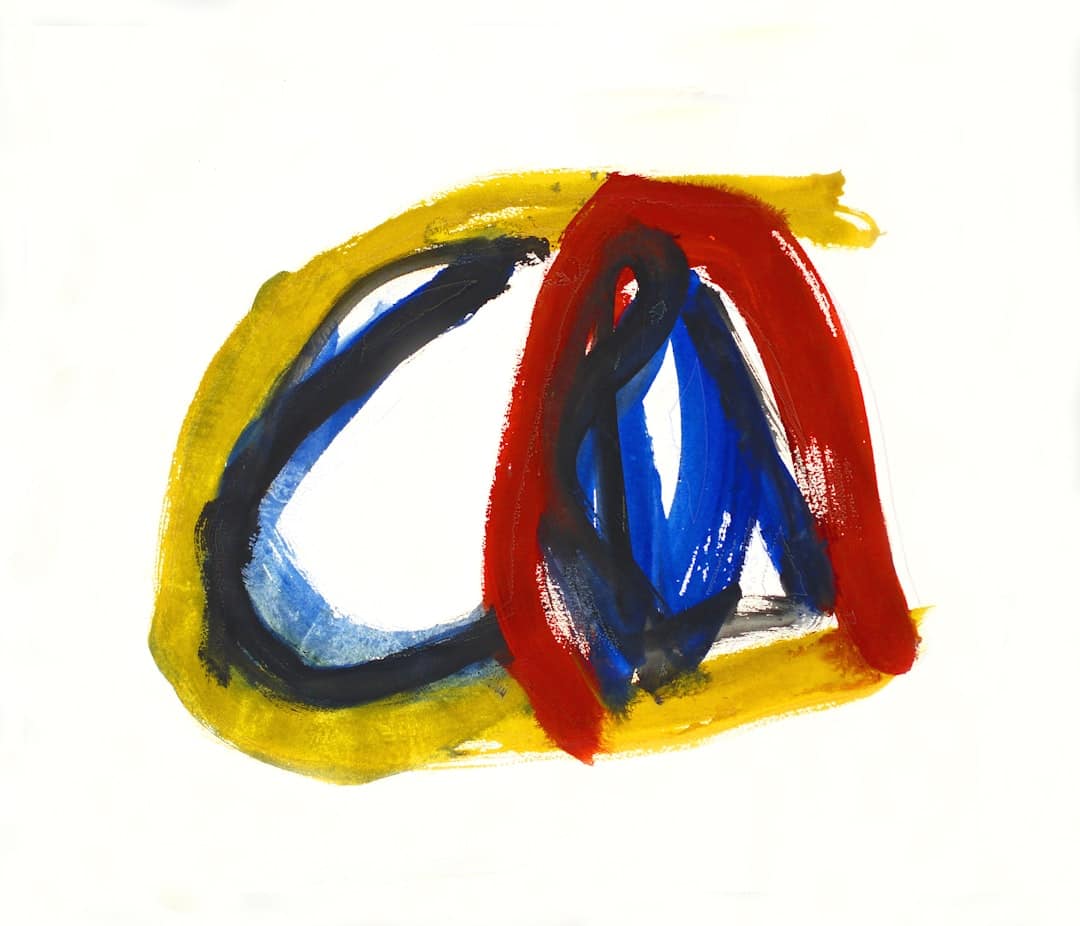




Leave a Reply