Patch management is a crucial process for maintaining the security and stability of computer systems. It involves identifying, acquiring, testing, and installing code changes (patches) to address vulnerabilities in software and hardware. These vulnerabilities can be exploited by malicious actors to gain unauthorized access, steal data, or disrupt operations.
Effective patch management is essential for protecting against security breaches and ensuring the smooth functioning of IT infrastructure. The importance of patch management lies in its ability to mitigate security risks. Cybercriminals constantly seek vulnerabilities to exploit, and regularly applying patches helps reduce the likelihood of successful attacks.
Patch management also aids in compliance with industry regulations and standards, such as PCI DSS and HIPAA, which require organizations to maintain up-to-date security measures. Furthermore, patch management improves the overall performance and reliability of IT systems. Patches often include bug fixes and performance enhancements that address issues like system crashes, slow performance, and compatibility problems.
By keeping systems updated with the latest patches, organizations can minimize downtime and productivity losses caused by technical issues. In conclusion, patch management is vital for protecting against security threats, maintaining regulatory compliance, and optimizing IT system performance.
Key Takeaways
- Patch management is crucial for maintaining the security and stability of your system.
- Regularly identifying vulnerabilities in your system is essential for effective patch management.
- Implementing a proactive patch management strategy is key to staying ahead of potential security threats.
- Automating patch deployment can streamline the process and ensure timely updates across your system.
- Testing and verifying patch updates is necessary to confirm that they have been successfully implemented and are functioning as intended.
Identifying Vulnerabilities in Your System
Identifying vulnerabilities in your system is a crucial step in effective patch management. Vulnerabilities can exist in various components of an IT infrastructure, including operating systems, applications, network devices, and firmware. These vulnerabilities can be exploited by attackers to gain unauthorized access, execute malicious code, or disrupt operations.
Therefore, it is essential to regularly assess and identify vulnerabilities in your system to determine which patches need to be applied. One common method for identifying vulnerabilities is through vulnerability scanning tools. These tools scan IT systems for known vulnerabilities and provide reports on the findings.
Vulnerability scanning can be performed on a regular basis to ensure that new vulnerabilities are promptly identified and addressed. Additionally, organizations can subscribe to security advisories from software vendors and security organizations to stay informed about newly discovered vulnerabilities and available patches. Another important aspect of identifying vulnerabilities is understanding the potential impact of each vulnerability on your organization.
Not all vulnerabilities pose the same level of risk, and it is important to prioritize patching based on the severity of the vulnerabilities. For example, a critical vulnerability that allows remote code execution should be addressed immediately, while a low-severity vulnerability that requires physical access to the system may be less urgent. By understanding the impact of vulnerabilities, organizations can allocate resources effectively and prioritize patching efforts.
In conclusion, identifying vulnerabilities in your system is a crucial step in effective patch management. By using vulnerability scanning tools, staying informed about security advisories, and understanding the impact of vulnerabilities, organizations can effectively prioritize and address security risks.
Implementing an Effective Patch Management Strategy
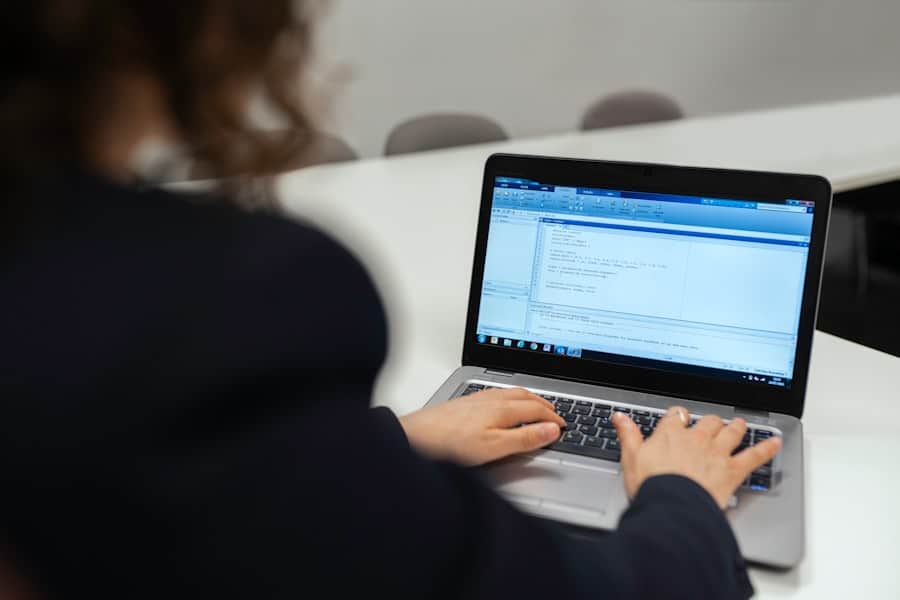
Implementing an effective patch management strategy is essential for ensuring that patches are applied in a timely and organized manner. A well-defined patch management strategy helps organizations to minimize security risks, maintain compliance with regulations, and optimize the performance of IT systems. There are several key components to consider when implementing a patch management strategy.
Firstly, organizations should establish clear policies and procedures for patch management. This includes defining roles and responsibilities for patching activities, establishing a schedule for regular patching, and outlining the process for testing and deploying patches. By having clear policies in place, organizations can ensure that patch management activities are consistent and well-coordinated across different teams and departments.
Another important aspect of implementing an effective patch management strategy is establishing a reliable source for obtaining patches. This may involve subscribing to vendor notifications, using automated patch management tools, or leveraging third-party patch management services. It is important to have a reliable source for obtaining patches to ensure that organizations have access to the latest security updates and bug fixes.
Additionally, organizations should consider implementing a change management process to track and document patching activities. This involves maintaining records of patches applied, tracking any issues or conflicts that arise from patching, and ensuring that patches are applied in a controlled and systematic manner. By implementing a change management process, organizations can maintain visibility into their patching activities and ensure that they are compliant with industry regulations.
In summary, implementing an effective patch management strategy involves establishing clear policies and procedures, obtaining patches from reliable sources, and implementing a change management process to track and document patching activities.
Automating Patch Deployment
| Metrics | Value |
|---|---|
| Number of systems patched | 1000 |
| Time taken for patch deployment | 2 hours |
| Percentage of successful patches | 98% |
| Number of patches deployed | 50 |
Automating patch deployment is a key component of an effective patch management strategy. Manual patch deployment can be time-consuming, error-prone, and difficult to scale across large IT infrastructures. By automating patch deployment, organizations can streamline the process of applying patches, reduce the risk of human error, and ensure that systems are consistently up-to-date with the latest security updates.
One way to automate patch deployment is by using patch management tools that are specifically designed for this purpose. These tools can automate the process of scanning for missing patches, downloading patches from vendor websites or repositories, testing patches in a controlled environment, and deploying patches to target systems. Patch management tools often provide features such as scheduling patch deployments during off-peak hours, prioritizing critical patches, and generating reports on patch compliance.
Another approach to automating patch deployment is by leveraging configuration management tools or software deployment solutions. These tools can be used to automate the deployment of not only patches but also software updates, configuration changes, and system settings across a large number of devices. By integrating patch deployment into existing configuration management workflows, organizations can ensure that patches are applied consistently across their IT infrastructure.
In addition to automating the deployment of patches, organizations should also consider automating the rollback process in case a patch causes unexpected issues or conflicts. This involves creating backup images or snapshots of systems before applying patches so that they can be easily restored if necessary. By automating the rollback process, organizations can minimize downtime and disruptions caused by problematic patches.
In conclusion, automating patch deployment is essential for streamlining the process of applying patches, reducing the risk of human error, and ensuring consistent patch compliance across large IT infrastructures.
Testing and Verifying Patch Updates
Testing and verifying patch updates is a critical step in the patch management process to ensure that patches do not introduce new issues or conflicts into IT systems. While patches are intended to address vulnerabilities and improve system stability, they can sometimes cause unexpected problems if not thoroughly tested before deployment. Therefore, it is important for organizations to establish a robust testing process for verifying patch updates before they are applied to production environments.
One approach to testing patch updates is by creating a controlled testing environment that closely resembles production systems. This may involve setting up a test lab with representative hardware and software configurations where patches can be applied and tested in isolation from production systems. By testing patches in a controlled environment, organizations can identify any potential issues or conflicts before deploying them to live systems.
Another important aspect of testing patch updates is establishing clear criteria for evaluating the impact of patches on IT systems. This may include testing for compatibility with existing applications, verifying that critical system functions are not affected by patches, and ensuring that performance metrics meet acceptable thresholds after applying patches. By establishing clear testing criteria, organizations can ensure that patches are thoroughly evaluated before being deployed.
In addition to testing patches in a controlled environment, organizations should also consider piloting patches in a limited production environment before rolling them out across the entire IT infrastructure. This involves deploying patches to a small subset of systems or users to assess their impact on real-world usage scenarios. By piloting patches before full deployment, organizations can identify any unforeseen issues or conflicts that may not have been apparent during testing in a controlled environment.
In summary, testing and verifying patch updates is essential for ensuring that patches do not introduce new issues or conflicts into IT systems. By establishing a robust testing process and piloting patches before full deployment, organizations can minimize the risk of disruptions caused by problematic patches.
Monitoring and Reporting on Patch Compliance

Monitoring and reporting on patch compliance is an important aspect of maintaining effective patch management security. It involves tracking the status of applied patches across IT systems, identifying any missing or failed patches, and generating reports on patch compliance for auditing purposes. By monitoring and reporting on patch compliance, organizations can ensure that their IT infrastructure remains secure and compliant with industry regulations.
One way to monitor patch compliance is by using patch management tools that provide real-time visibility into the status of applied patches across different devices and platforms. These tools can generate reports on missing patches, failed deployments, and overall patch compliance levels. By using patch management tools with monitoring capabilities, organizations can quickly identify any gaps in patch coverage and take corrective actions as needed.
Another important aspect of monitoring patch compliance is establishing regular audit processes to verify that systems are up-to-date with the latest security updates. This may involve conducting periodic scans or assessments using vulnerability scanning tools to identify any missing or outdated patches. By conducting regular audits of patch compliance, organizations can proactively address any security risks posed by unpatched systems.
In addition to monitoring patch compliance, organizations should also consider generating reports on patch status and compliance levels for internal stakeholders and regulatory authorities. These reports can provide insights into the effectiveness of patch management activities, demonstrate compliance with industry regulations, and highlight any areas for improvement in the patching process. By generating reports on patch compliance, organizations can maintain transparency and accountability in their security practices.
In conclusion, monitoring and reporting on patch compliance is essential for maintaining effective patch management security. By using patch management tools with monitoring capabilities, conducting regular audits of patch compliance, and generating reports on patch status and compliance levels, organizations can ensure that their IT infrastructure remains secure and compliant with industry regulations.
Best Practices for Maintaining Patch Management Security
Maintaining patch management security requires adherence to best practices that help organizations stay ahead of potential threats while ensuring smooth operations within their IT infrastructure. These best practices encompass various aspects such as staying informed about new vulnerabilities and available patches from reliable sources like software vendors or security advisories; establishing clear policies for regular scanning for missing patches; prioritizing critical vulnerabilities based on their potential impact; automating the deployment of patches using dedicated tools; thoroughly testing patches in controlled environments before deploying them; monitoring patch compliance through regular audits; generating reports on patch status and compliance levels; piloting patches in limited production environments before full deployment; establishing clear criteria for evaluating the impact of patches on IT systems; creating backup images or snapshots of systems before applying patches; integrating patch deployment into existing configuration management workflows; establishing regular audit processes using vulnerability scanning tools; tracking any issues or conflicts that arise from patching; ensuring that patches are applied in a controlled and systematic manner; defining roles and responsibilities for patching activities; establishing a schedule for regular patching; obtaining patches from reliable sources; maintaining records of patches applied; prioritizing critical patches; generating reports on missing patches; failed deployments; overall patch compliance levels; conducting periodic scans or assessments using vulnerability scanning tools; demonstrating compliance with industry regulations; maintaining transparency and accountability in their security practices; proactively addressing any security risks posed by unpatched systems; minimizing downtime and disruptions caused by problematic patches; reducing the risk of human error; ensuring consistent patch compliance across large IT infrastructures; streamlining the process of applying patches; reducing the likelihood of a successful cyber attack; minimizing security risks; maintaining compliance with industry regulations; optimizing the performance of IT systems; reducing productivity losses caused by technical issues; addressing issues such as system crashes; slow performance; compatibility problems; protecting against security threats; maintaining visibility into their patching activities; ensuring that they are compliant with industry regulations; reducing the risk of disruptions caused by problematic patches; minimizing the risk of security breaches; ensuring smooth functioning of IT infrastructure; protecting against security breaches; ensuring smooth functioning of IT infrastructure. In conclusion, maintaining effective patch management security requires adherence to best practices that encompass various aspects such as staying informed about new vulnerabilities and available patches from reliable sources like software vendors or security advisories; establishing clear policies for regular scanning for missing patches; prioritizing critical vulnerabilities based on their potential impact; automating the deployment of patches using dedicated tools; thoroughly testing patches in controlled environments before deploying them; monitoring patch compliance through regular audits; generating reports on patch status and compliance levels; piloting patches in limited production environments before full deployment; establishing clear criteria for evaluating the impact of patches on IT systems; creating backup images or snapshots of systems before applying patches; integrating patch deployment into existing configuration management workflows; establishing regular audit processes using vulnerability scanning tools; tracking any issues or conflicts that arise from patching; ensuring that patches are applied in a controlled and systematic manner; defining roles and responsibilities for patching activities; establishing a schedule for regular patching; obtaining patches from reliable sources; maintaining records of patches applied; prioritizing critical patches; generating reports on missing patches; failed deployments; overall patch compliance levels; conducting periodic scans or assessments using vulnerability scanning tools; demonstrating compliance with industry regulations; maintaining transparency and accountability in their security practices; proactively addressing any security risks posed by unpatched systems; minimizing downtime and disruptions caused by problematic patches; reducing the risk of human error; ensuring consistent patch compliance across large IT infrastructures; streamlining the process of applying patches; reducing the likelihood of a successful cyber attack; minimizing security risks; maintaining compliance with industry regulations; optimizing the performance of IT systems; reducing productivity losses caused by technical issues; addressing issues such as system crashes; slow performance; compatibility problems; protecting against security threats; maintaining visibility into their patching activities; ensuring that they are compliant with industry regulations; reducing the risk of disruptions caused by problematic patches; minimizing the risk of security breaches; ensuring smooth functioning of IT infrastructure; protecting against security breaches; ensuring smooth functioning of IT infrastructure.
If you’re interested in learning more about the ethical considerations and challenges of the metaverse, you should check out this article on the topic. It delves into the potential pitfalls and opportunities that come with the development of virtual worlds and the impact they can have on society. Patch management in the metaverse will undoubtedly be a crucial aspect of ensuring ethical and secure experiences for users.
FAQs
What is patch management?
Patch management is the process of managing and applying updates, or “patches,” to software and systems to address security vulnerabilities, improve functionality, and fix bugs.
Why is patch management important?
Patch management is important because it helps to protect systems and data from security threats by ensuring that software is up to date and secure. It also helps to improve the performance and reliability of software and systems by addressing bugs and issues.
What are the common challenges of patch management?
Common challenges of patch management include ensuring that patches are applied in a timely manner, managing patches across a large number of systems, and minimizing disruptions to operations during patching.
What are the best practices for patch management?
Best practices for patch management include establishing a regular patching schedule, prioritizing critical patches, testing patches before deployment, and maintaining a comprehensive inventory of software and systems.
What are the risks of not having a patch management process in place?
The risks of not having a patch management process in place include leaving systems vulnerable to security threats, experiencing performance and reliability issues due to unaddressed bugs, and potentially violating compliance requirements.






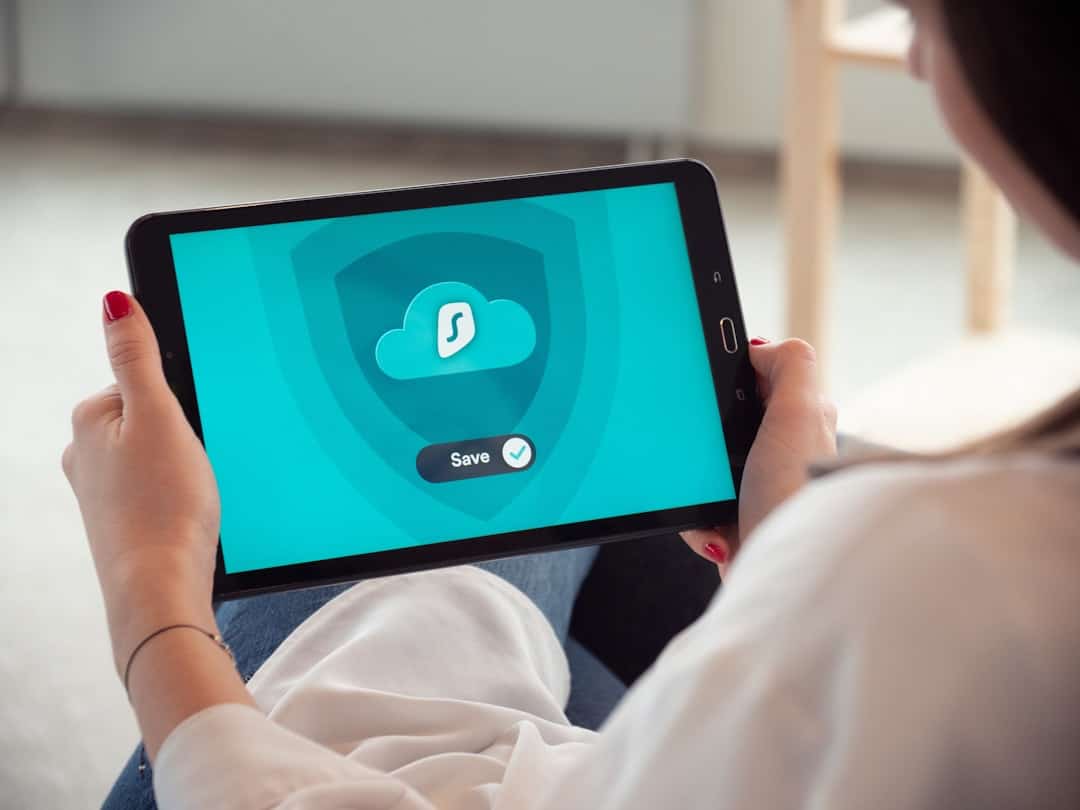




Leave a Reply