UML (Unified Modeling Language) is a standardized visual modeling language widely used in software engineering to represent system structures and behaviors. Class diagrams, a fundamental type of UML diagram, depict the static structure of a system by illustrating its classes, their attributes, methods, and the relationships between them. These diagrams play a crucial role in understanding system architecture and are utilized throughout the software development lifecycle, from initial design to implementation and maintenance.
Automated UML class diagram generation is the process of creating class diagrams automatically from source code or other software artifacts using specialized tools or software. This automation significantly reduces the time and effort required to produce and maintain class diagrams, particularly for large and complex systems where manual creation would be time-consuming and error-prone. The growing popularity of automated UML class diagram generation in recent years can be attributed to its ability to enhance the efficiency of the software development process and improve overall system comprehension.
Key Takeaways
- UML class diagrams are a visual representation of the structure and relationships of classes in a system, used for software design and documentation.
- Automated UML class diagram generation saves time and reduces errors by automatically creating diagrams from code or other sources.
- Features of automated UML class diagram generators include support for multiple programming languages, customizable layouts, and integration with popular IDEs.
- To use an automated UML class diagram generator, simply input the source code or other relevant information and let the tool create the diagram for you.
- Best practices for using automated UML class diagram generators include regularly updating the diagrams, using them as a communication tool, and integrating them into the development process.
Benefits of Automated UML Class Diagram Generation
Time and Effort Savings
Automated UML class diagram generation saves time and effort by automatically creating and updating class diagrams based on the latest code changes. This is particularly useful in agile development environments, where code changes frequently and maintaining accurate documentation can be challenging.
Improved System Understanding
By automating the generation of class diagrams, developers can ensure that their documentation is always up to date, reducing the risk of inconsistencies between code and documentation. Class diagrams provide visual representations of the system’s architecture, helping developers and stakeholders understand the relationships between classes, the structure of the system, and the dependencies between different components.
Enhanced Communication and Collaboration
This visual representation can aid in communication and collaboration among team members, as well as help new developers onboard more quickly by providing a clear overview of the system’s architecture.
Features of Automated UML Class Diagram Generators
Automated UML class diagram generators come with a variety of features designed to streamline the process of creating and maintaining class diagrams. One common feature is the ability to generate class diagrams from source code written in popular programming languages such as Java, C++, and Python. These generators use parsing algorithms to analyze the code and extract information about classes, attributes, methods, and relationships, which are then used to create the visual representation of the system’s architecture.
Another important feature of automated UML class diagram generators is the ability to customize the generated diagrams to meet specific requirements. This includes options to filter out irrelevant classes or relationships, rearrange the layout of the diagram, and add annotations or comments to provide additional context. Customization features allow developers to tailor the generated diagrams to their needs, making them more useful for documentation, communication, and analysis.
How to Use an Automated UML Class Diagram Generator
| Step | Description |
|---|---|
| 1 | Identify the classes and their attributes in the system |
| 2 | Define the relationships between the classes (e.g., association, inheritance) |
| 3 | Choose an automated UML class diagram generator tool |
| 4 | Input the class and relationship information into the generator |
| 5 | Review and validate the generated UML class diagram |
| 6 | Make any necessary adjustments to the diagram |
Using an automated UML class diagram generator is a straightforward process that typically involves a few simple steps. First, developers need to select a suitable generator tool that supports the programming language and environment used in their project. Once the tool is installed, developers can typically import their source code or project files into the generator and configure any settings or options for diagram generation.
After importing the source code, developers can initiate the diagram generation process, which typically involves parsing the code, analyzing its structure, and creating a visual representation of the system’s architecture. Once the diagram is generated, developers can review and customize it as needed before saving or exporting it for use in documentation or presentations.
Best Practices for Using Automated UML Class Diagram Generators
To make the most of automated UML class diagram generators, developers should follow some best practices to ensure that the generated diagrams are accurate, useful, and maintainable. One best practice is to regularly update the generated diagrams to reflect any changes in the codebase. This ensures that the documentation remains accurate and up to date, providing an accurate representation of the system’s architecture.
Another best practice is to use generated class diagrams as a starting point for further documentation and analysis. While automated generators can create accurate representations of the system’s structure, they may not capture all relevant details or context. Developers should supplement generated diagrams with additional information, such as design decisions, usage scenarios, or performance considerations, to provide a more comprehensive understanding of the system.
Comparison of Different Automated UML Class Diagram Generators
Key Considerations for Choosing a Generator Tool
When selecting an automated UML class diagram generator, developers should consider several key factors. These include ease of use, integration with their development environment, support for different programming languages, and customization capabilities. By evaluating these factors, developers can find a generator tool that meets their specific needs and preferences.
Popular Automated UML Class Diagram Generators
Some popular automated UML class diagram generators include Enterprise Architect, Visual Paradigm, Lucidchart, and PlantUML. These tools offer a range of features for generating and customizing class diagrams from source code.
Integration and Customization Capabilities
These generator tools also provide integration with popular development environments such as Eclipse, IntelliJ IDEA, and Visual Studio. Additionally, they offer various customization options, allowing developers to tailor the generated class diagrams to their specific project requirements.
Future Developments in Automated UML Class Diagram Generation Technology
The field of automated UML class diagram generation is constantly evolving, with ongoing developments in technology aimed at improving the accuracy, efficiency, and usability of generator tools. One area of development is the integration of machine learning algorithms into generator tools to improve their ability to analyze source code and extract relevant information for diagram generation. Machine learning techniques can help generators better understand complex code structures and relationships, leading to more accurate and comprehensive class diagrams.
Another area of development is the integration of automated UML class diagram generation with other software development tools and processes. For example, generator tools may be integrated with version control systems to automatically update diagrams when code changes are committed, or with continuous integration pipelines to ensure that documentation remains in sync with the latest code changes. These integrations can further streamline the software development process and improve overall system understanding.
In conclusion, automated UML class diagram generation offers significant benefits for software development by saving time and effort, improving system understanding, and streamlining documentation processes. With a variety of features and customization options available in generator tools, developers can easily create and maintain accurate class diagrams that provide valuable insights into their system’s architecture. As technology continues to advance, we can expect further developments in automated UML class diagram generation that will enhance its capabilities and integration with other software development processes.
If you’re interested in exploring the integration of physical and virtual spaces, you may want to check out this article on metaverse and the real world. It discusses the challenges and opportunities of merging the two realms and how it impacts business and economic perspectives. Additionally, if you’re curious about the role of artificial intelligence in this context, you can also read this article on artificial intelligence (AI). These topics are relevant to the development and application of UML class diagram generators in the context of virtual and physical spaces.
FAQs
What is a UML class diagram generator?
A UML class diagram generator is a tool or software that automatically creates UML class diagrams from source code or other input data. It helps developers visualize the structure of a system and the relationships between classes.
How does a UML class diagram generator work?
A UML class diagram generator typically analyzes the source code of a software system and extracts information about classes, attributes, methods, and their relationships. It then uses this information to automatically generate a UML class diagram.
What are the benefits of using a UML class diagram generator?
Using a UML class diagram generator can save time and effort in creating and maintaining UML class diagrams. It helps developers understand the structure of a system, communicate design decisions, and identify potential issues or improvements.
What are some popular UML class diagram generator tools?
Some popular UML class diagram generator tools include Enterprise Architect, Visual Paradigm, Lucidchart, and PlantUML. These tools offer various features for generating and customizing UML class diagrams.
Can a UML class diagram generator work with any programming language?
Many UML class diagram generators support multiple programming languages, including Java, C++, C#, Python, and more. However, the level of support for specific languages may vary depending on the tool.






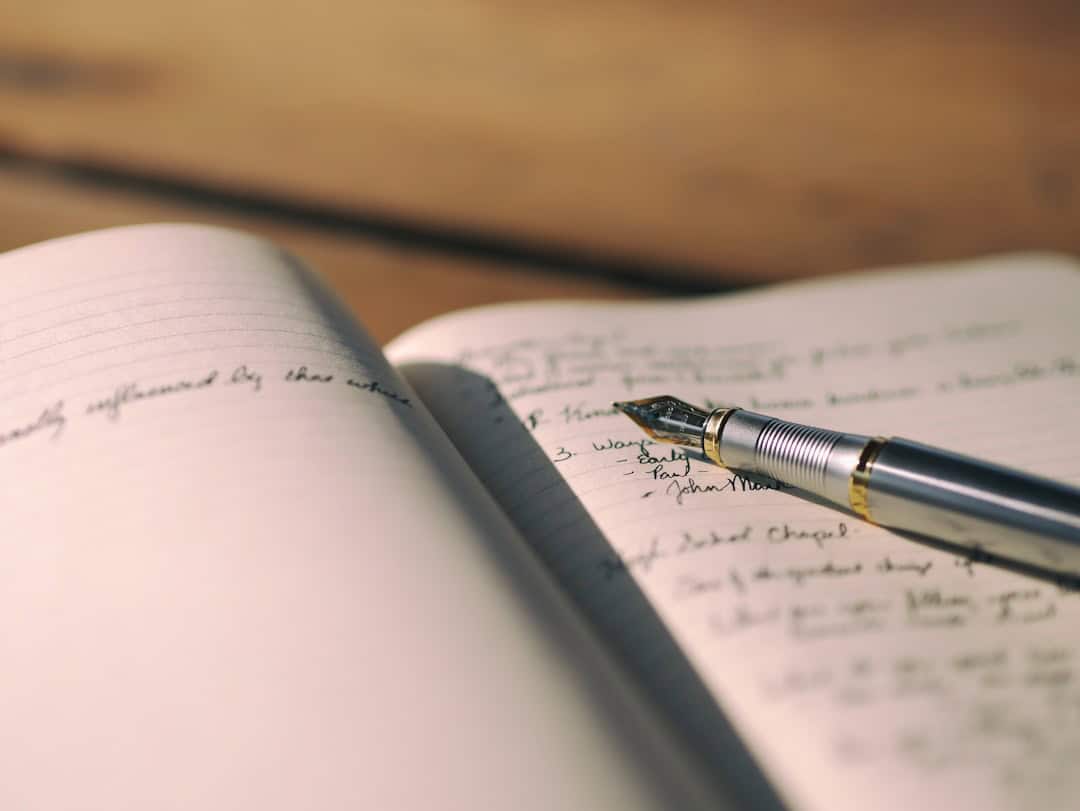




Leave a Reply