WordPress is a widely used content management system (CMS) that powers approximately 35% of all websites on the internet. Its popularity makes it a frequent target for cyber attacks. WordPress vulnerabilities are weaknesses in the core software, themes, or plugins that can be exploited by malicious actors to gain unauthorized access to websites or their data.
These vulnerabilities vary in severity and can result from simple coding errors or complex security flaws. Common types of WordPress vulnerabilities include cross-site scripting (XSS) attacks and SQL injection. XSS attacks involve injecting malicious scripts into web pages viewed by other users, while SQL injection attacks insert harmful code into database queries.
These vulnerabilities can lead to data breaches, website defacement, and loss of website control. Security researchers, developers, and ethical hackers often discover and report WordPress vulnerabilities. Once identified, these vulnerabilities are typically disclosed publicly, along with patches or fixes to address the issues.
However, many website owners may be unaware of these vulnerabilities or the importance of keeping their WordPress installations up to date with the latest security patches. To protect WordPress sites, regular vulnerability scans and implementation of security measures are essential. Website owners should stay informed about potential vulnerabilities and apply updates promptly to mitigate risks.
Failure to address known vulnerabilities can leave websites exposed to attacks, potentially resulting in significant damage to the site and its data.
Key Takeaways
- WordPress vulnerabilities can be exploited by hackers to gain unauthorized access to your site
- Regular scans help to identify and fix vulnerabilities before they can be exploited
- Ignoring vulnerability scans can lead to data breaches, website defacement, and loss of customer trust
- Protect your WordPress site by keeping it updated, using strong passwords, and limiting login attempts
- Choose a security plugin that offers features like malware scanning, firewall protection, and regular updates
- Best practices for WordPress security include using SSL, implementing two-factor authentication, and backing up your site regularly
- Monitor and maintain site security by staying informed about the latest threats, conducting regular security audits, and responding promptly to any security issues
Importance of Regular Scans
Identifying Outdated Software and Plugins
Vulnerability scans can also help website owners identify any outdated software or plugins that may pose a security risk. Outdated software is often targeted by hackers because it may contain known vulnerabilities that have not been patched. Regular scans can help website owners identify these outdated components and take the necessary steps to update or replace them with more secure alternatives.
In addition to identifying vulnerabilities and outdated software, regular scans can also help website owners monitor their websites for any signs of unauthorized access or suspicious activity. By regularly scanning their websites for potential security risks, website owners can take proactive measures to protect their websites and prevent potential security breaches.
Proactive Security Measures
By incorporating regular vulnerability scans into their website maintenance routine, website owners can take a proactive approach to security. This allows them to identify and address potential security risks before they can be exploited by hackers, ensuring the security and integrity of their website.
Risks of Ignoring Vulnerability Scans

Ignoring vulnerability scans for your WordPress site can have serious consequences. Without regular scans, website owners may be unaware of potential security risks and vulnerabilities that could be exploited by hackers. This lack of awareness can leave their websites vulnerable to attacks, leading to data breaches, website defacement, and other serious security issues.
By ignoring vulnerability scans, website owners also risk falling behind on important security updates and patches. Without regular scans, website owners may not be aware of any new security vulnerabilities that have been discovered in the WordPress core, themes, or plugins. This can leave their websites exposed to potential attacks and compromise the security of their websites and user data.
Furthermore, ignoring vulnerability scans can also lead to a loss of trust and credibility with website visitors and customers. If a website is compromised due to a known vulnerability that could have been addressed with regular scans and security measures, it can damage the reputation of the website owner and lead to loss of business. Therefore, it is crucial for website owners to understand the risks of ignoring vulnerability scans and take proactive measures to protect their WordPress sites.
Steps to Protect Your WordPress Site
| Step | Description |
|---|---|
| 1 | Keep WordPress and plugins updated |
| 2 | Use strong passwords |
| 3 | Install a security plugin |
| 4 | Enable two-factor authentication |
| 5 | Regularly backup your site |
There are several steps that website owners can take to protect their WordPress sites from potential security risks and vulnerabilities. First and foremost, it is important to keep the WordPress core, themes, and plugins up to date with the latest security patches and updates. Regularly updating the software on your WordPress site can help address any known vulnerabilities and reduce the risk of potential attacks.
In addition to keeping software up to date, website owners should also consider using strong passwords and implementing two-factor authentication for added security. Strong passwords can help prevent unauthorized access to your WordPress site, while two-factor authentication adds an extra layer of protection by requiring a second form of verification before granting access. Another important step in protecting your WordPress site is to regularly back up your website data.
In the event of a security breach or attack, having a recent backup of your website data can help you quickly restore your site to its previous state and minimize any potential damage. Furthermore, website owners should consider using a reputable security plugin to enhance the security of their WordPress site. Security plugins can help detect and address potential vulnerabilities, monitor for suspicious activity, and provide additional layers of protection against cyber attacks.
Choosing the Right Security Plugin
Choosing the right security plugin is crucial for enhancing the security of your WordPress site. With so many security plugins available in the market, it can be overwhelming for website owners to determine which one is best suited for their needs. When choosing a security plugin, it is important to consider factors such as the plugin’s features, reputation, user reviews, and compatibility with your WordPress site.
Look for a security plugin that offers features such as malware scanning, firewall protection, brute force attack prevention, and file integrity monitoring. These features can help detect and address potential security risks on your WordPress site and provide added layers of protection against cyber attacks. It is also important to choose a security plugin from a reputable developer with a track record of providing reliable security solutions for WordPress sites.
Look for user reviews and ratings to gauge the effectiveness and reliability of the security plugin before making a decision. Compatibility with your WordPress site is another important factor to consider when choosing a security plugin. Ensure that the plugin is compatible with your current WordPress version and other plugins installed on your site to avoid any conflicts or compatibility issues.
Ultimately, choosing the right security plugin can significantly enhance the security of your WordPress site and provide peace of mind knowing that your website is protected against potential security risks and vulnerabilities.
Best Practices for WordPress Security

In addition to using a security plugin, there are several best practices that website owners can implement to enhance the security of their WordPress sites. One best practice is to limit the number of login attempts allowed on your WordPress site. By limiting login attempts, you can prevent brute force attacks that attempt to gain unauthorized access by guessing usernames and passwords.
Another best practice is to use secure hosting for your WordPress site. Choose a reputable hosting provider that offers secure servers, regular backups, and strong server-side security measures to protect your website data from potential threats. Regularly monitoring your website for suspicious activity and unauthorized access is also an important best practice for WordPress security.
By staying vigilant and monitoring your website for any signs of potential security breaches, you can take proactive measures to address any issues before they escalate into serious security threats. Implementing SSL encryption for your WordPress site is another best practice for enhancing security. SSL encryption helps protect sensitive data transmitted between your website and its visitors by encrypting the communication and preventing unauthorized access to the data.
Finally, educating yourself about common security risks and staying informed about the latest security trends and best practices is crucial for maintaining the security of your WordPress site. By staying informed, you can take proactive measures to protect your website against potential threats and vulnerabilities.
Monitoring and Maintaining Site Security
Once you have implemented security measures and chosen the right security plugin for your WordPress site, it is important to regularly monitor and maintain the security of your website. Regularly monitoring your website for potential security risks and vulnerabilities can help you stay ahead of potential threats and take proactive measures to address any issues before they escalate into serious security breaches. In addition to monitoring your website for potential threats, it is important to regularly maintain your website by keeping software up to date with the latest security patches and updates.
Regularly updating the WordPress core, themes, and plugins can help address any known vulnerabilities and reduce the risk of potential attacks. Regularly backing up your website data is also crucial for maintaining site security. By regularly backing up your website data, you can quickly restore your site to its previous state in the event of a security breach or attack and minimize any potential damage.
Furthermore, regularly reviewing user access and permissions on your WordPress site can help prevent unauthorized access and reduce the risk of potential security breaches. By regularly reviewing user access and permissions, you can ensure that only authorized users have access to sensitive areas of your website. By regularly monitoring and maintaining the security of your WordPress site, you can stay ahead of potential threats and take proactive measures to protect your website against potential security risks and vulnerabilities.

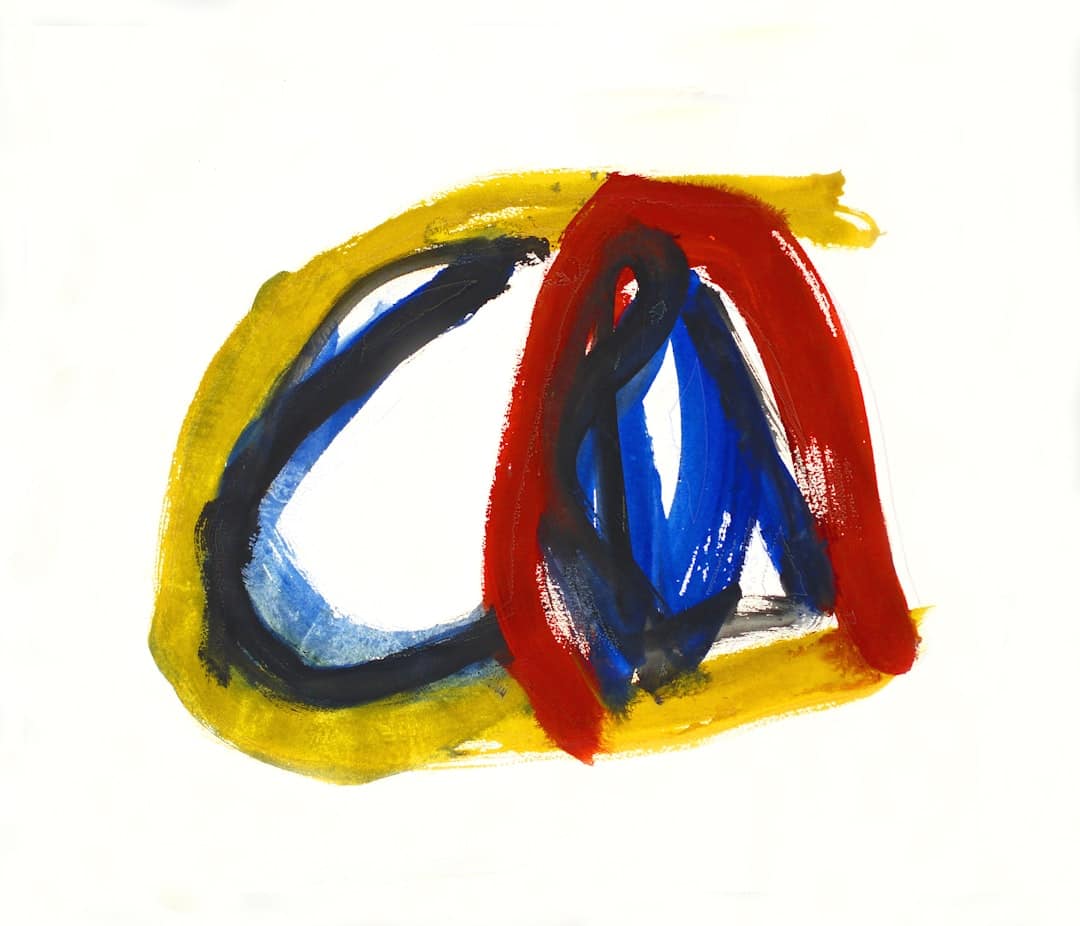









Leave a Reply