WordPress is a widely used content management system (CMS), powering over 35% of all websites on the internet. Its popularity makes it a frequent target for cyber attacks, highlighting the critical importance of WordPress security for website owners. Protecting your website, data, and visitors from potential threats is essential for maintaining a safe online presence.
A secure WordPress website safeguards not only your own information but also the sensitive data of your users, including personal details, login credentials, and payment information. Security breaches can have severe consequences for businesses, such as reputational damage, loss of customer trust, and potential legal issues. Additionally, compromised websites may experience negative impacts on search engine rankings and risk being blacklisted, leading to significant traffic and revenue losses.
A good cyber security tool for wordpress is for example this.
Investing in WordPress security is therefore crucial for the long-term success and sustainability of your online presence. Moreover, website security plays a vital role in maintaining visitor trust and confidence. As awareness of online security threats grows, users have become increasingly cautious about sharing personal information online.
Prioritizing WordPress security allows you to assure visitors that their data is protected, helping to build a positive reputation for your website. Ultimately, a secure WordPress website is not just about protecting digital assets; it is a fundamental aspect of providing a safe and trustworthy online experience for your audience.
Key Takeaways
- WordPress security is crucial for protecting your website from cyber threats and maintaining the trust of your users.
- Common vulnerabilities in WordPress include outdated software, weak passwords, and insecure plugins and themes.
- Best practices for securing your WordPress website include keeping software updated, using strong passwords, and implementing security plugins.
- Cybersecurity tools such as firewalls, malware scanners, and security monitoring can help enhance the security of your WordPress website.
- Regular security audits help identify and address any potential vulnerabilities or issues in your WordPress website.
Identifying Common WordPress Security Vulnerabilities
Understanding the common vulnerabilities that can compromise the security of your WordPress website is essential for implementing effective security measures. Some of the most prevalent security issues in WordPress include outdated software, weak passwords, insecure plugins and themes, and lack of regular backups. Outdated software is one of the leading causes of security breaches in WordPress.
This includes outdated versions of WordPress core, plugins, and themes, which can contain known vulnerabilities that hackers can exploit. Weak passwords are another common vulnerability, as they can be easily guessed or cracked through brute force attacks. Insecure plugins and themes pose a significant risk as well, as they may contain vulnerabilities that can be exploited by cybercriminals to gain unauthorized access to your website.
Additionally, failing to regularly backup your website leaves you vulnerable to data loss in the event of a security breach or technical failure. By identifying these common vulnerabilities, you can take proactive steps to mitigate the risks and strengthen the security of your WordPress website. This includes implementing best practices for securing your website, such as keeping software up to date, using strong and unique passwords, carefully vetting plugins and themes, and regularly backing up your website to ensure that you can quickly recover in the event of a security incident.
Best Practices for Securing Your WordPress Website

Securing your WordPress website involves implementing a combination of best practices to protect against potential security threats. One of the most important steps you can take is to keep your WordPress core, plugins, and themes up to date. Developers regularly release updates to patch security vulnerabilities and improve the overall stability and performance of their software.
By staying current with these updates, you can significantly reduce the risk of your website being compromised by known security flaws. Another essential best practice is to use strong and unique passwords for all user accounts on your WordPress website. This includes your admin account, database, FTP, and any other accounts associated with your website.
Strong passwords should be complex and difficult to guess, incorporating a mix of uppercase and lowercase letters, numbers, and special characters. Additionally, using a password manager can help you generate and securely store unique passwords for each of your accounts. Carefully vetting plugins and themes before installing them on your website is also crucial for maintaining a secure WordPress environment.
Only download plugins and themes from reputable sources such as the official WordPress repository or trusted developers. Avoid using pirated or nulled plugins and themes, as they often contain malicious code that can compromise the security of your website. Regularly backing up your WordPress website is another best practice that can help you recover quickly in the event of a security breach or technical failure.
Backups should be stored securely offsite, such as in a cloud storage service or on a separate server, to ensure that you can restore your website even if your hosting server is compromised. By implementing these best practices for securing your WordPress website, you can significantly reduce the risk of security breaches and protect the integrity of your online presence.
Utilizing Cybersecurity Tools for WordPress Security
| Security Tool | Features | Benefits |
|---|---|---|
| Wordfence | Firewall, malware scanning, login security | Real-time threat defense, block malicious traffic |
| Sucuri Security | Security activity auditing, file integrity monitoring | Website malware removal, DDoS protection |
| iThemes Security | Brute force protection, 404 detection | Two-factor authentication, strong password enforcement |
In addition to following best practices for securing your WordPress website, utilizing cybersecurity tools can provide an extra layer of protection against potential threats. There are numerous tools available that are specifically designed to enhance the security of WordPress websites, including security plugins, firewall solutions, malware scanners, and encryption tools. Security plugins such as Wordfence, Sucuri Security, and iThemes Security offer a range of features to help protect your website from various security threats.
These plugins can provide firewall protection, malware scanning, login security, and other security enhancements to fortify the defenses of your WordPress website. Firewall solutions are another essential cybersecurity tool for WordPress security. Web application firewalls (WAF) can help filter out malicious traffic before it reaches your website, protecting against common attack vectors such as SQL injection, cross-site scripting (XSS), and distributed denial-of-service (DDoS) attacks.
By implementing a WAF, you can significantly reduce the risk of your website being compromised by these types of attacks. Malware scanners are also valuable tools for detecting and removing malicious code from your WordPress website. These scanners can regularly scan your website for signs of malware or suspicious activity, alerting you to potential security threats so that you can take action to mitigate them.
Encryption tools such as SSL certificates are essential for securing the transmission of data between your website and its visitors. By encrypting data with SSL/TLS encryption, you can protect sensitive information such as login credentials, payment details, and personal information from interception by malicious actors. By utilizing cybersecurity tools specifically designed for WordPress security, you can bolster the defenses of your website and better protect against potential security threats.
Conducting Regular WordPress Security Audits
Regularly conducting WordPress security audits is essential for identifying potential vulnerabilities and ensuring that your website remains secure over time. A security audit involves thoroughly reviewing all aspects of your WordPress website’s security posture, including its core software, plugins, themes, user accounts, file permissions, and server configurations. During a security audit, it’s important to review all installed plugins and themes to ensure that they are up to date and free from known vulnerabilities.
Any outdated or vulnerable software should be promptly updated or replaced with more secure alternatives. Additionally, reviewing user accounts and their access levels can help identify any unauthorized or suspicious activity that may indicate a security breach. File permissions should also be carefully reviewed during a security audit to ensure that sensitive files are not accessible to unauthorized users.
Proper file permissions help prevent attackers from gaining access to critical files on your server and compromising the security of your website. Server configurations should be reviewed as well to ensure that they adhere to best practices for securing web servers. This includes implementing secure protocols such as HTTPS, disabling unnecessary services and ports, and configuring firewalls to filter out malicious traffic.
By conducting regular WordPress security audits, you can proactively identify and address potential vulnerabilities before they are exploited by cybercriminals. This proactive approach to security can help safeguard the integrity of your website and protect against potential security breaches.
Responding to and Mitigating WordPress Security Breaches

Despite taking proactive measures to secure your WordPress website, there is always a risk of experiencing a security breach. In the event of a breach, it’s crucial to respond quickly and effectively to mitigate the impact on your website and its users. The first step in responding to a security breach is to isolate the affected website to prevent further damage.
This may involve taking the website offline temporarily while you investigate the extent of the breach and identify the source of the attack. Once the breach has been isolated, it’s important to assess the damage and determine what information may have been compromised. This may include sensitive user data such as login credentials or personal information, as well as any potential damage to the integrity of your website’s content or functionality.
After assessing the damage, it’s essential to take immediate action to mitigate the breach and restore the security of your website. This may involve removing any malicious code or backdoors that were used by attackers to gain unauthorized access to your website. Additionally, changing all passwords associated with your website and its server is crucial for preventing further unauthorized access.
Finally, it’s important to communicate transparently with your users about the breach and any potential impact on their data. Providing timely and accurate information about the breach can help maintain trust with your users and demonstrate your commitment to addressing the issue responsibly. By responding quickly and effectively to a security breach, you can minimize its impact on your website and its users while taking steps to prevent similar incidents in the future.
Staying Updated on the Latest WordPress Security Threats and Solutions
Staying updated on the latest WordPress security threats and solutions is essential for maintaining the security of your website over time. Cyber threats are constantly evolving, with new attack vectors and vulnerabilities emerging regularly. By staying informed about these developments, you can adapt your security measures accordingly to protect against emerging threats.
One way to stay updated on the latest WordPress security threats is to follow reputable cybersecurity blogs and news sources that regularly report on new vulnerabilities and attack techniques. These sources often provide insights into emerging threats as well as recommendations for mitigating them effectively. Participating in online communities and forums dedicated to WordPress security can also provide valuable insights into emerging threats and best practices for securing WordPress websites.
Engaging with other website owners and cybersecurity professionals can help you stay informed about new developments in WordPress security and learn from others’ experiences in addressing similar challenges. Additionally, attending webinars or workshops focused on WordPress security can provide valuable insights into emerging threats and best practices for securing websites. These events often feature expert speakers who share their knowledge and experience in addressing cybersecurity challenges specific to WordPress websites.
By staying updated on the latest WordPress security threats and solutions, you can adapt your security measures proactively to protect against emerging threats and maintain the integrity of your website over time. In conclusion, securing your WordPress website is essential for protecting your digital assets, maintaining user trust, and ensuring the long-term success of your online presence. By understanding the importance of WordPress security, identifying common vulnerabilities, implementing best practices for securing your website, utilizing cybersecurity tools, conducting regular security audits, responding effectively to breaches, and staying updated on emerging threats and solutions, you can establish a robust security posture that safeguards your website against potential threats.
Prioritizing WordPress security is not only a matter of protecting your own interests but also a fundamental aspect of providing a safe and trustworthy online experience for your visitors.
If you’re interested in learning more about the potential risks and vulnerabilities of online platforms, you may want to check out this article on challenges and opportunities in business and economic perspectives in the metaverse. Just like WordPress, the metaverse presents its own set of security concerns, and understanding these risks can help individuals and businesses better protect themselves in the digital world.
FAQs
What are WordPress security vulnerabilities?
WordPress security vulnerabilities are weaknesses or flaws in the WordPress platform that can be exploited by attackers to gain unauthorized access, disrupt the website’s functionality, or steal sensitive information.
What are some common WordPress security vulnerabilities?
Some common WordPress security vulnerabilities include outdated software, weak passwords, insecure plugins or themes, and lack of regular updates and maintenance.
How can WordPress security vulnerabilities be exploited?
WordPress security vulnerabilities can be exploited through various methods such as brute force attacks, SQL injection, cross-site scripting (XSS), and remote code execution.
How can website owners protect their WordPress site from security vulnerabilities?
Website owners can protect their WordPress site from security vulnerabilities by keeping the core software, plugins, and themes updated, using strong passwords, implementing security plugins, and regularly backing up their website.
Are there any security plugins available for WordPress?
Yes, there are several security plugins available for WordPress that can help enhance the security of a website, such as Wordfence, Sucuri Security, and iThemes Security.
What should website owners do if they suspect a security vulnerability on their WordPress site?
If website owners suspect a security vulnerability on their WordPress site, they should immediately update all software, change passwords, scan for malware, and consider seeking professional assistance to address the issue.

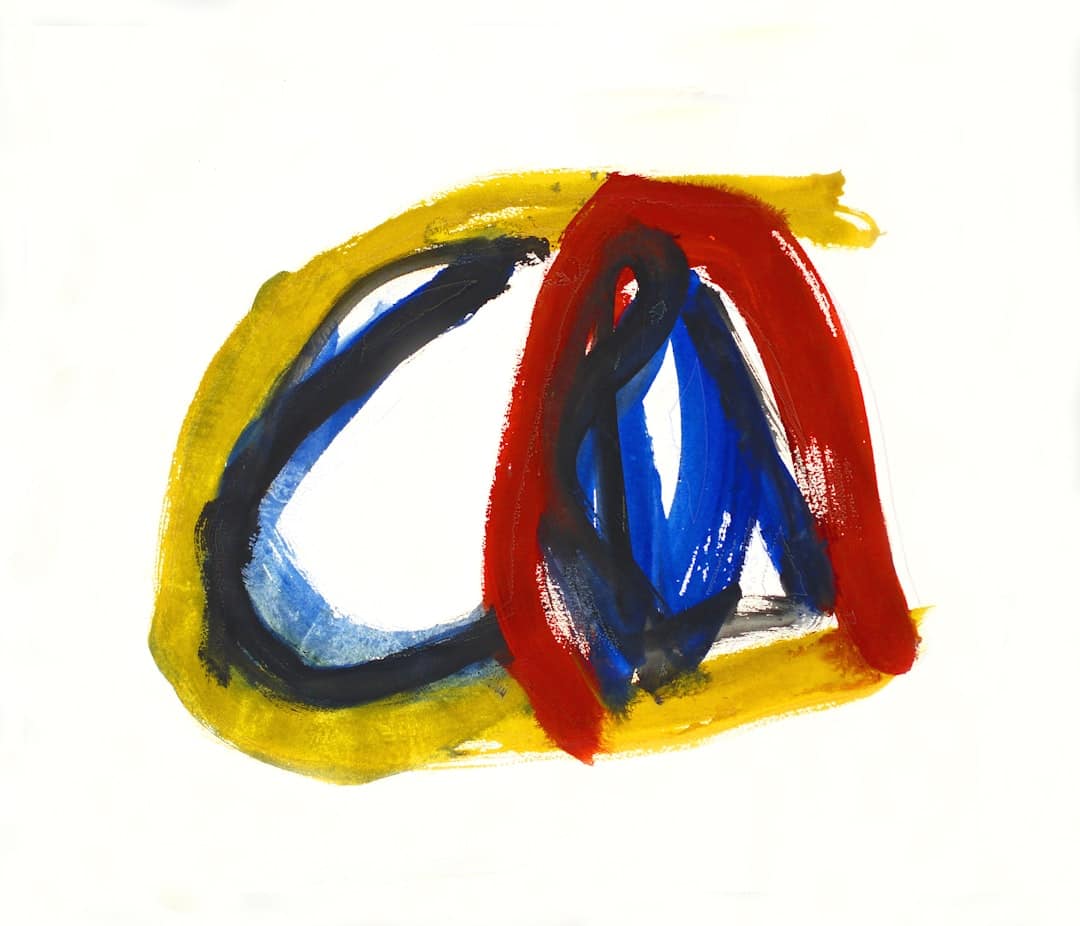









Leave a Reply