Cybersecurity is a crucial aspect of managing a WordPress website. The increasing prevalence of cyber threats necessitates prioritizing website security to safeguard sensitive data and maintain visitor trust. A secure website protects not only the site owner’s information but also that of users, including personal details and payment data.
Security breaches can result in significant consequences, such as financial losses, reputational damage, and legal issues. Understanding the importance of cybersecurity for WordPress websites is essential for protecting one’s online presence. A secure website is fundamental in maintaining visitor trust and confidence.
Users expect their information to be handled securely and protected from potential threats. Prioritizing cybersecurity assures visitors that their data is safe, helping to build a positive reputation for the website. Additionally, search engines like Google favor secure websites in their rankings, so implementing robust security measures can improve a site’s visibility and credibility.
Recognizing the importance of cybersecurity for WordPress websites is vital for protecting sensitive data, maintaining visitor trust, and enhancing online reputation.
Key Takeaways
- Cybersecurity is crucial for protecting your WordPress website from potential threats and attacks.
- Strong passwords and two-factor authentication are essential for preventing unauthorized access to your website.
- Regularly updating your WordPress core and plugins is important for addressing security vulnerabilities and keeping your website secure.
- Backing up your website regularly can help you recover from a security breach or data loss.
- Using secure hosting and SSL certificates can provide an extra layer of protection for your website and its visitors.
- Monitoring for suspicious activity and malware can help you detect and address security issues before they cause significant damage.
- Educating yourself and your team on security best practices is key to maintaining a secure WordPress website.
- A good cyber security tool for wordpress is for example this.
Implementing Strong Passwords and Two-Factor Authentication
One of the fundamental steps in enhancing the security of your WordPress website is implementing strong passwords and two-factor authentication. Strong passwords are essential for preventing unauthorized access to your website’s admin panel and user accounts. It is crucial to create complex passwords that include a combination of letters, numbers, and special characters to make them difficult to crack.
Additionally, using a unique password for each account can further enhance security by preventing a single breach from compromising multiple accounts. In addition to strong passwords, implementing two-factor authentication adds an extra layer of security to your WordPress website. Two-factor authentication requires users to provide two forms of identification before gaining access to their accounts, typically a password and a unique code sent to their mobile device.
This additional step significantly reduces the risk of unauthorized access, even if a password is compromised. By implementing strong passwords and two-factor authentication, you can effectively strengthen the security of your WordPress website and reduce the risk of unauthorized access and potential breaches.
Keeping Your WordPress and Plugins Up to Date

Keeping your WordPress core software and plugins up to date is crucial for maintaining the security of your website. Developers regularly release updates to address vulnerabilities and improve the overall security of their software. By keeping your WordPress installation and plugins updated, you can ensure that your website is equipped with the latest security patches and enhancements, reducing the risk of exploitation by cyber threats.
Outdated software is a common target for hackers looking to exploit known vulnerabilities. By neglecting to update your WordPress core software and plugins, you leave your website vulnerable to potential attacks. Therefore, it is essential to regularly check for updates and apply them promptly to maintain the security of your website.
Additionally, consider removing any unused plugins or themes from your WordPress installation to further reduce the potential attack surface. By keeping your WordPress and plugins up to date, you can effectively strengthen the security of your website and minimize the risk of security breaches.
Regularly Backing Up Your Website
| Metrics | Importance | Best Practice |
|---|---|---|
| Frequency of backups | High | Regularly schedule automated backups |
| Storage location | High | Store backups in a secure off-site location |
| Verification of backups | Medium | Regularly test and verify the integrity of backups |
| Backup restoration process | High | Ensure a clear and efficient process for restoring backups |
Regularly backing up your WordPress website is a critical aspect of cybersecurity that can help mitigate the impact of potential security breaches or data loss. In the event of a cyber attack or technical failure, having a recent backup of your website can enable you to restore your site to its previous state quickly. This can help minimize downtime and prevent significant data loss, ensuring that your website remains operational and functional.
There are various methods for backing up a WordPress website, including using backup plugins or manual backups through your hosting provider. It is essential to establish a regular backup schedule to ensure that your website’s data is consistently backed up and easily recoverable in case of an emergency. Additionally, consider storing backups in a secure offsite location to prevent data loss in the event of server issues or other technical failures.
By regularly backing up your website, you can effectively safeguard your data and minimize the potential impact of security breaches or unexpected incidents.
Using Secure Hosting and SSL Certificates
Choosing a secure hosting provider and implementing SSL certificates are essential steps in enhancing the cybersecurity of your WordPress website. A reliable hosting provider with robust security measures can help protect your website from various threats, including DDoS attacks, malware injections, and other malicious activities. When selecting a hosting provider, prioritize factors such as server security, regular backups, and technical support to ensure that your website is hosted on a secure and reliable platform.
Furthermore, implementing SSL certificates is crucial for encrypting data transmitted between your website and its visitors. SSL certificates establish a secure connection and encrypt sensitive information such as login credentials, personal details, and payment information. This not only protects the privacy of your users but also helps build trust and credibility for your website.
Additionally, search engines like Google prioritize websites with SSL certificates in their rankings, making it an essential component for both security and SEO purposes. By using secure hosting and SSL certificates, you can effectively enhance the overall cybersecurity of your WordPress website and provide a safe browsing experience for your visitors.
Monitoring for Suspicious Activity and Malware

Regularly monitoring your WordPress website for suspicious activity and malware is crucial for identifying potential security threats and taking proactive measures to mitigate them. There are various tools and plugins available that can help monitor your website for unauthorized access attempts, file changes, malware injections, and other suspicious activities. By staying vigilant and actively monitoring your website’s security status, you can quickly detect and respond to potential threats before they escalate into significant security breaches.
In addition to monitoring tools, consider implementing a web application firewall (WAF) to protect your website from various online threats, including SQL injection attacks, cross-site scripting (XSS), and other common vulnerabilities. A WAF acts as a barrier between your website and incoming traffic, filtering out potentially harmful requests and protecting it from malicious activities. By proactively monitoring for suspicious activity and implementing robust security measures such as a WAF, you can effectively strengthen the cybersecurity of your WordPress website and reduce the risk of potential security breaches.
Educating Yourself and Your Team on Security Best Practices
Finally, educating yourself and your team on security best practices is essential for maintaining the cybersecurity of your WordPress website. Stay informed about the latest security trends, vulnerabilities, and best practices by following reputable sources such as security blogs, forums, and industry publications. Additionally, consider providing training or resources for your team members to raise awareness about cybersecurity threats and how to mitigate them effectively.
Furthermore, consider implementing security policies and procedures within your organization to ensure that everyone understands their role in maintaining the security of the website. This may include guidelines for creating strong passwords, handling sensitive data securely, and responding to potential security incidents. By fostering a culture of cybersecurity awareness within your team, you can collectively work towards strengthening the overall security posture of your WordPress website.
In conclusion, prioritizing cybersecurity for your WordPress website is essential for protecting sensitive data, maintaining trust with visitors, and safeguarding your online reputation. By implementing strong passwords and two-factor authentication, keeping your WordPress software and plugins up to date, regularly backing up your website, using secure hosting and SSL certificates, monitoring for suspicious activity and malware, and educating yourself and your team on security best practices, you can effectively enhance the overall cybersecurity of your WordPress website. By taking proactive measures to strengthen the security of your website, you can minimize the risk of potential threats and ensure a safe browsing experience for your visitors.
If you’re interested in learning more about the significance and impact of the metaverse, be sure to check out this article on challenges and opportunities in the metaverse, privacy and security concerns. It delves into the potential privacy and security concerns that come with the development of the metaverse and offers insights into how these challenges can be addressed.
FAQs
What is WordPress security?
WordPress security refers to the measures and practices put in place to protect a WordPress website from potential threats such as hacking, malware, and unauthorized access.
Why is it important to secure WordPress?
Securing WordPress is important to protect the website from potential security breaches, data theft, and damage to the website’s reputation. It also helps to ensure the safety and privacy of website visitors.
What are some common security threats to WordPress websites?
Common security threats to WordPress websites include hacking, malware infections, brute force attacks, and vulnerabilities in themes or plugins.
What are some best practices for securing a WordPress website?
Some best practices for securing a WordPress website include keeping the core WordPress software, themes, and plugins updated, using strong passwords, implementing two-factor authentication, and regularly backing up the website.
What are some security plugins for WordPress?
Some popular security plugins for WordPress include Wordfence Security, Sucuri Security, iThemes Security, and All In One WP Security & Firewall. These plugins offer features such as firewall protection, malware scanning, and login security.
How can I secure my WordPress website from brute force attacks?
To secure a WordPress website from brute force attacks, you can use security plugins that offer features such as limiting login attempts, implementing CAPTCHA, and blocking IP addresses that show suspicious activity.
What should I do if my WordPress website is hacked?
If your WordPress website is hacked, you should immediately take it offline, change all passwords, and restore the website from a clean backup. You should also scan the website for malware and vulnerabilities, and consider hiring a security professional to assist with the cleanup.

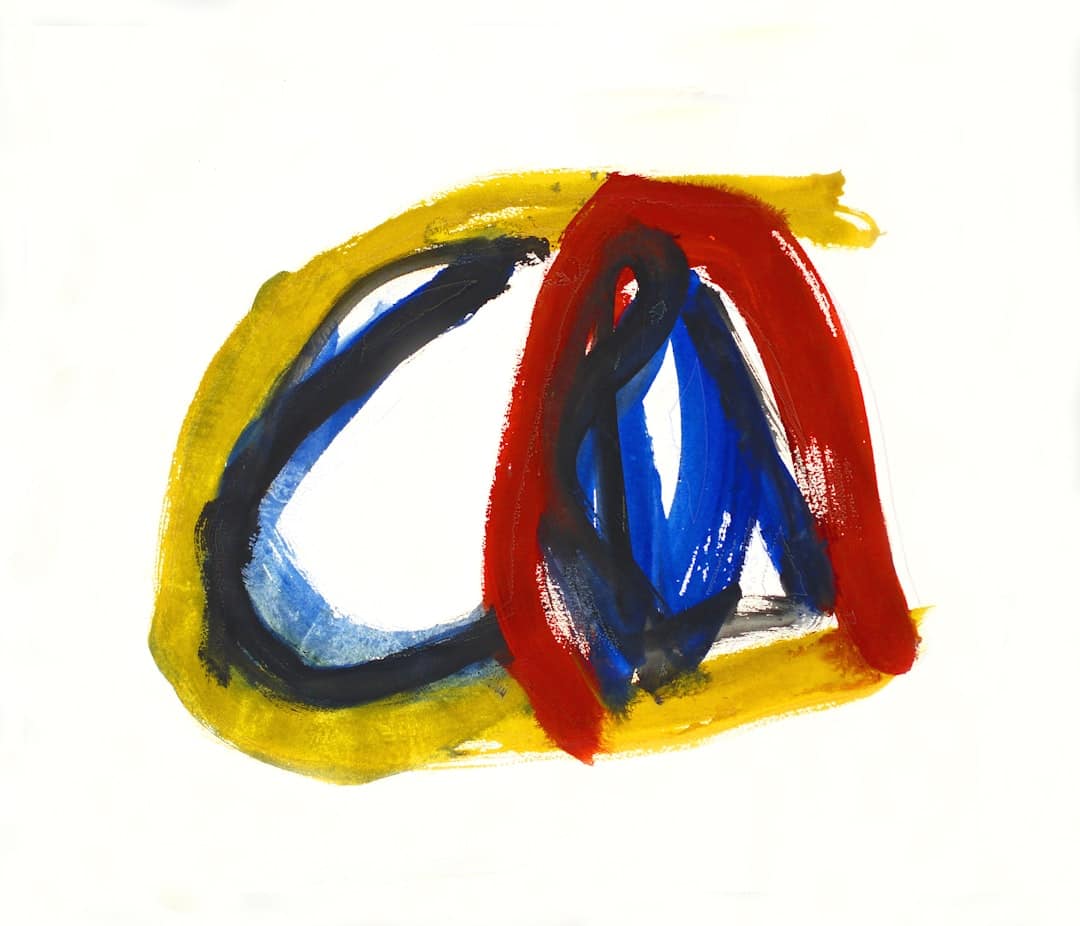









Leave a Reply