Website vulnerabilities are weaknesses or flaws in a website’s security that can be exploited by malicious actors. These vulnerabilities can occur in various components of a website, including its code, plugins, themes, and server configuration. Common types of website vulnerabilities include SQL injection, cross-site scripting (XSS), cross-site request forgery (CSRF), and insecure file uploads.
Exploiting these vulnerabilities can lead to unauthorized access to sensitive data, website defacement, malware installation, or other cyber attacks. It is crucial for website owners and administrators to be aware of these vulnerabilities and implement proactive security measures to protect their websites from potential threats. Understanding website vulnerabilities is essential for developing effective security strategies and safeguarding the integrity and confidentiality of both the website and its users’ data.
The consequences of website vulnerabilities can be severe, potentially resulting in financial losses, reputational damage, and legal liabilities for businesses and individuals. To mitigate these risks, website owners must stay informed about the latest security threats and vulnerabilities and take proactive steps to address them. This includes regularly updating software, implementing security best practices, and conducting vulnerability assessments and penetration testing.
Key Takeaways
- Website vulnerabilities can be exploited by hackers to gain unauthorized access or disrupt the functioning of a website.
- Website security is crucial for protecting sensitive data, maintaining customer trust, and avoiding legal and financial repercussions.
- WP Vulnerability Scanner is a tool designed to identify and address vulnerabilities in WordPress websites.
- The scanner works by scanning the website for known vulnerabilities and providing recommendations for securing the website.
- Steps to secure your website with WP Vulnerability Scanner include regular scanning, updating plugins and themes, and implementing strong passwords.
- Using WP Vulnerability Scanner can help prevent security breaches, data loss, and damage to your website’s reputation.
- Additional website security measures include using SSL certificates, implementing web application firewalls, and regularly backing up website data.
Importance of Website Security
Protecting Sensitive Data and Ensuring Availability
In addition to protecting sensitive data, website security is also crucial for ensuring the availability and reliability of the website. Downtime caused by security incidents can have a significant impact on the user experience and the overall performance of the website. This can result in lost revenue, decreased customer satisfaction, and damage to the brand’s reputation.
Compliance with Data Protection Regulations
Furthermore, website security is essential for compliance with data protection regulations and industry standards. Failure to secure sensitive data can result in legal consequences and financial penalties.
A Legal and Regulatory Requirement
Therefore, investing in robust website security measures is not only a matter of protecting the business and its users but also a legal and regulatory requirement.
Introducing WP Vulnerability Scanner
WP Vulnerability Scanner is a powerful tool designed to help website owners and administrators identify and address security vulnerabilities in WordPress websites. This user-friendly plugin scans the website for potential vulnerabilities, including outdated software, weak passwords, and insecure configurations. By providing detailed reports and recommendations for remediation, WP Vulnerability Scanner empowers website owners to take proactive steps to secure their websites against potential threats.
The plugin is designed to be easy to use, with a simple interface that allows users to initiate scans and view results with just a few clicks. WP Vulnerability Scanner is compatible with the latest versions of WordPress and can be seamlessly integrated into existing security workflows. With regular scans and proactive security measures, website owners can reduce the risk of security incidents and protect their websites from potential cyber attacks.
How WP Vulnerability Scanner Works
| Feature | Description |
|---|---|
| Scanning | It scans WordPress core, themes, and plugins for vulnerabilities. |
| Database | It compares the scanned data with a database of known vulnerabilities. |
| Alerts | It alerts the user about any identified vulnerabilities and provides recommendations for fixes. |
| Updates | It keeps the vulnerability database up to date to ensure accurate scanning results. |
WP Vulnerability Scanner works by conducting comprehensive scans of WordPress websites to identify potential security vulnerabilities. The plugin examines various aspects of the website, including its core files, plugins, themes, and configurations, to identify weaknesses that could be exploited by hackers or malicious actors. The scan results are presented in a detailed report that highlights any identified vulnerabilities and provides recommendations for remediation.
The plugin also checks for outdated software versions, which are a common source of security vulnerabilities in WordPress websites. By identifying outdated software components, WP Vulnerability Scanner helps website owners stay informed about potential risks and take proactive steps to update their software to the latest secure versions. Additionally, the plugin checks for weak passwords and insecure configurations that could compromise the security of the website.
WP Vulnerability Scanner provides website owners with actionable insights into their website’s security posture, enabling them to address potential vulnerabilities before they can be exploited by cyber attackers. By leveraging this powerful tool, website owners can take proactive steps to secure their websites and protect their users’ data from potential threats.
Steps to Secure Your Website with WP Vulnerability Scanner
Securing your website with WP Vulnerability Scanner involves several key steps to ensure comprehensive protection against potential security threats. The first step is to install the plugin on your WordPress website and configure it according to your specific security requirements. Once installed, you can initiate a scan of your website to identify any potential vulnerabilities that may exist.
After conducting a scan, review the results provided by WP Vulnerability Scanner to identify any identified vulnerabilities or weaknesses in your website’s security posture. Pay close attention to any outdated software components, weak passwords, or insecure configurations that may need to be addressed. The plugin provides detailed recommendations for remediation, which you can use as a guide to implement necessary security measures.
Following the recommendations provided by WP Vulnerability Scanner, take proactive steps to address any identified vulnerabilities and strengthen your website’s security. This may involve updating outdated software components, implementing stronger password policies, and configuring secure settings for your WordPress website. Regularly schedule scans with WP Vulnerability Scanner to stay informed about your website’s security status and address any new vulnerabilities that may arise.
By following these steps and leveraging the capabilities of WP Vulnerability Scanner, you can proactively secure your WordPress website against potential cyber threats and protect your users’ data from unauthorized access or exploitation.
Benefits of Using WP Vulnerability Scanner

There are several key benefits to using WP Vulnerability Scanner to secure your WordPress website against potential security threats. Firstly, the plugin provides a user-friendly interface that makes it easy for website owners and administrators to initiate scans and review results without requiring extensive technical expertise. This accessibility empowers users to take proactive steps to secure their websites without relying on external security experts.
Additionally, WP Vulnerability Scanner provides comprehensive scans that examine various aspects of your WordPress website, including core files, plugins, themes, configurations, and passwords. This thorough approach ensures that potential vulnerabilities are identified across all areas of your website’s security posture, allowing you to address weaknesses before they can be exploited by cyber attackers. The plugin also offers detailed reports that highlight any identified vulnerabilities and provide actionable recommendations for remediation.
This enables website owners to make informed decisions about how to strengthen their website’s security and implement necessary measures to protect against potential threats. By leveraging the capabilities of WP Vulnerability Scanner, you can proactively secure your WordPress website and reduce the risk of security incidents that could compromise sensitive data or disrupt the availability of your website.
Additional Website Security Measures
In addition to using WP Vulnerability Scanner, there are several additional security measures that website owners can implement to further strengthen their websites against potential threats. One important measure is to keep all software components up to date, including WordPress core files, plugins, themes, and any other third-party software used on the website. Outdated software is a common source of security vulnerabilities and should be regularly updated to the latest secure versions.
Implementing strong password policies is another crucial aspect of website security. Encourage users to create complex passwords that are difficult to guess or crack, and consider implementing multi-factor authentication for an added layer of protection. Regularly review user accounts and remove any inactive or unauthorized accounts that could pose a security risk.
Furthermore, consider implementing a web application firewall (WAF) to protect your website from common cyber attacks such as SQL injection, XSS, and CSRF. A WAF acts as a barrier between your website and incoming traffic, filtering out potentially malicious requests before they can reach your web server. Regularly backing up your website’s data is also essential for mitigating the impact of potential security incidents.
In the event of a data breach or malware infection, having recent backups available can help you quickly restore your website to a secure state without losing critical data. By implementing these additional security measures in conjunction with using WP Vulnerability Scanner, you can create a robust security posture for your website that protects against potential threats and safeguards sensitive data from unauthorized access or exploitation.
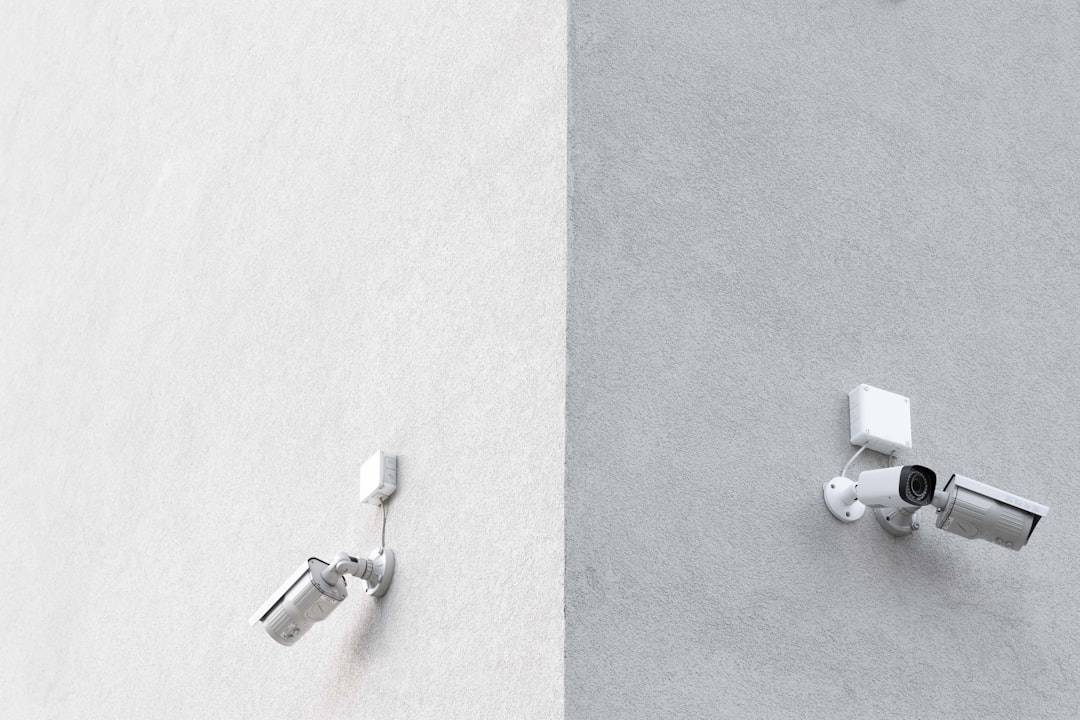










Leave a Reply