Zero Trust Network Access (ZTNA) is a security model designed to address the limitations of traditional network security approaches. Unlike conventional methods that rely on perimeter-based defenses, ZTNA assumes that threats can originate from both internal and external sources. This model focuses on verifying the identity of users and devices before granting access to applications and resources.
ZTNA operates on the principle of least privilege, which means users are only granted access to the specific resources necessary for their job functions. This approach minimizes the risk of unauthorized access and lateral movement within the network. ZTNA also incorporates continuous monitoring and adaptive access controls, ensuring that access privileges are adjusted in real-time based on the changing security posture of users and devices.
ZTNA prioritizes identity verification, least privilege access, and continuous monitoring to protect against both insider and outsider threats. By implementing ZTNA, organizations can enhance their security posture and reduce the risk of data breaches and unauthorized access.
Key Takeaways
- Zero Trust Network Access (ZTNA) is a security model that requires strict identity verification for every person and device trying to access resources on a private network, regardless of whether they are inside or outside the network perimeter.
- Securing remote access is crucial for protecting sensitive data and preventing unauthorized access to corporate networks, especially with the rise of remote work and the use of personal devices for work purposes.
- Prisma Access ZTNA is a cloud-delivered security platform that provides secure access to applications and resources, regardless of where they are hosted, while ensuring consistent security policies and protection against threats.
- Key features of Prisma Access ZTNA include comprehensive visibility and control over user and device access, integration with existing security infrastructure, and the ability to enforce granular access policies based on user identity and context.
- Implementing Prisma Access ZTNA for remote access security involves deploying the solution across all remote access points, integrating it with existing security tools, and continuously monitoring and updating access policies to adapt to changing threats and user behavior.
The Importance of Securing Remote Access
The rise of remote work has made securing remote access a top priority for organizations. With employees accessing corporate resources from various locations and devices, traditional perimeter-based security measures are no longer sufficient to protect against evolving cyber threats. Securing remote access is crucial for safeguarding sensitive data, maintaining compliance with regulations, and preserving the productivity of remote workers.
Remote access security is particularly important for industries that handle sensitive information, such as healthcare, finance, and government. In these sectors, the consequences of a data breach or unauthorized access can be severe, leading to financial losses, reputational damage, and legal repercussions. Therefore, organizations must implement robust security measures to ensure that remote access is secure and compliant with industry regulations.
In conclusion, securing remote access is essential for protecting sensitive data, maintaining compliance, and enabling remote workers to perform their jobs securely and efficiently. As remote work becomes increasingly prevalent, organizations must prioritize remote access security to mitigate the risks associated with cyber threats and data breaches.
Introducing Prisma Access ZTNA

Prisma Access ZTNA is a cloud-delivered service that provides secure access to applications and resources for remote users and branch offices. Built on the principles of Zero Trust Network Access (ZTNA), Prisma Access ZTNA offers a comprehensive solution for securing remote access without compromising user experience or productivity. By leveraging a cloud-based architecture, Prisma Access ZTNA enables organizations to extend consistent security policies across all users and devices, regardless of their location.
Prisma Access ZTNA integrates advanced security capabilities, such as multi-factor authentication, device posture assessment, and application-level access controls, to ensure that only authorized users and devices can access corporate resources. Additionally, Prisma Access ZTNA provides visibility into user and device activity, allowing organizations to detect and respond to potential security threats in real-time. In summary, Prisma Access ZTNA is a cutting-edge solution that combines the principles of ZTNA with advanced security features to provide secure remote access for organizations of all sizes.
By adopting Prisma Access ZTNA, organizations can enhance their security posture and enable secure remote access for their employees and branch offices.
Key Features of Prisma Access ZTNA
| Key Features | Description |
|---|---|
| Zero Trust Network Access (ZTNA) | Provides secure access to applications based on identity and context, without the need for a traditional VPN. |
| Cloud-delivered | Utilizes a cloud-based infrastructure for scalability, flexibility, and ease of deployment. |
| Global coverage | Offers a global network of secure access points for users, regardless of their location. |
| Integrated security | Integrates with Prisma Access Security to provide comprehensive protection against threats. |
| Granular access control | Enables fine-grained control over user access to applications and resources. |
Prisma Access ZTNA offers a range of key features that make it a comprehensive solution for securing remote access. These features include: 1. Zero Trust Network Access: Prisma Access ZTNA follows the Zero Trust model by verifying the identity of users and devices before granting access to applications and resources.
This approach minimizes the risk of unauthorized access and lateral movement within the network. 2. Cloud-Delivered Architecture: Prisma Access ZTNA leverages a cloud-based architecture to provide consistent security policies across all users and devices, regardless of their location.
This ensures that remote users and branch offices can access corporate resources securely without compromising user experience. 3. Advanced Security Capabilities: Prisma Access ZTNA integrates advanced security capabilities, such as multi-factor authentication, device posture assessment, and application-level access controls, to ensure that only authorized users and devices can access corporate resources.
4. Real-Time Visibility and Monitoring: Prisma Access ZTNA provides visibility into user and device activity, allowing organizations to detect and respond to potential security threats in real-time. This enables proactive threat detection and response to mitigate the risk of data breaches and unauthorized access.
In conclusion, Prisma Access ZTNA offers a robust set of features that make it an ideal solution for securing remote access in today’s dynamic business environment. By leveraging these key features, organizations can enhance their security posture and enable secure remote access for their employees and branch offices.
Implementing Prisma Access ZTNA for Remote Access Security
Implementing Prisma Access ZTNA for remote access security involves several key steps to ensure a seamless deployment and optimal security posture. These steps include: 1. Assessing Security Requirements: Before implementing Prisma Access ZTNA, organizations should assess their security requirements to determine the specific needs of their remote users and branch offices.
This includes identifying the applications and resources that need to be accessed remotely, as well as the security policies that need to be enforced. 2. Configuring Security Policies: Once the security requirements have been assessed, organizations can configure security policies within Prisma Access ZTNA to enforce least privilege access, multi-factor authentication, device posture assessment, and application-level access controls.
These policies should align with industry regulations and best practices for remote access security. 3. Integrating User Authentication: Prisma Access ZTNA supports various methods of user authentication, including single sign-on (SSO), multi-factor authentication (MFA), and certificate-based authentication.
Organizations should integrate these authentication methods to verify the identity of remote users before granting access to corporate resources. 4. Monitoring User and Device Activity: After implementing Prisma Access ZTNA, organizations should continuously monitor user and device activity to detect potential security threats in real-time.
This includes analyzing user behavior, device posture, and application usage to identify anomalous activities that may indicate a security breach. By following these steps, organizations can effectively implement Prisma Access ZTNA for remote access security and ensure that their employees and branch offices can securely access corporate resources from any location or device.
Benefits of Using Prisma Access ZTNA
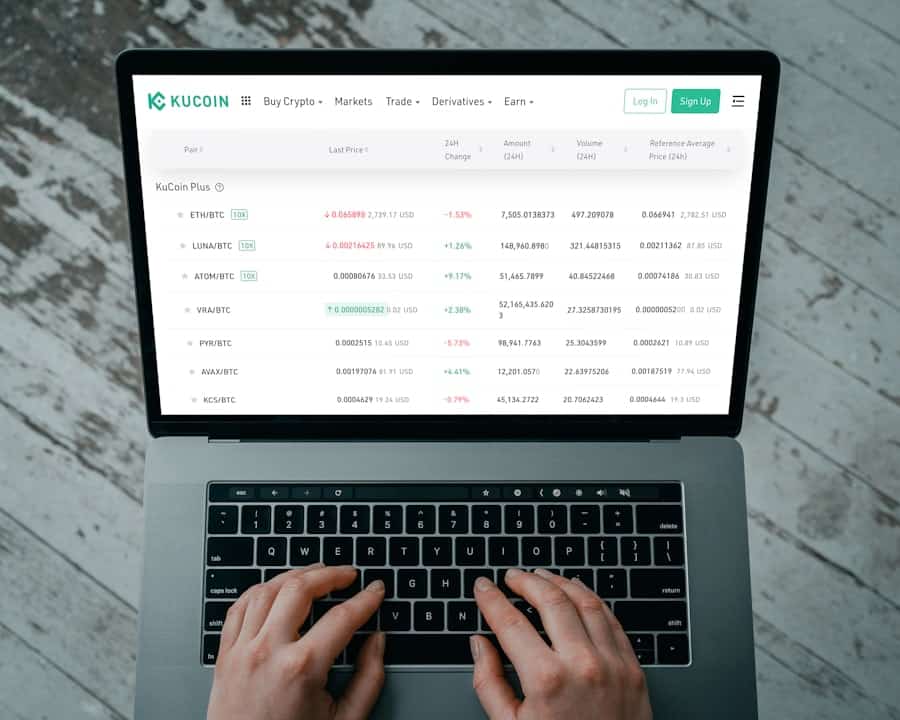
Using Prisma Access ZTNA offers several key benefits for organizations looking to secure remote access and enhance their overall security posture. These benefits include: 1. Enhanced Security: Prisma Access ZTNA follows the Zero Trust model by verifying the identity of users and devices before granting access to applications and resources.
This approach minimizes the risk of unauthorized access and lateral movement within the network, enhancing overall security. 2. Simplified Management: Prisma Access ZTNA leverages a cloud-delivered architecture to provide consistent security policies across all users and devices, regardless of their location.
This simplifies management for IT teams by centralizing security controls and policies in a single platform. 3. Improved User Experience: Despite its robust security features, Prisma Access ZTNA ensures that remote users can access corporate resources securely without compromising user experience or productivity.
This enables employees to perform their jobs efficiently from any location or device. 4. Real-Time Threat Detection: Prisma Access ZTNA provides visibility into user and device activity, allowing organizations to detect potential security threats in real-time.
This enables proactive threat detection and response to mitigate the risk of data breaches and unauthorized access. In summary, using Prisma Access ZTNA offers organizations a range of benefits, including enhanced security, simplified management, improved user experience, and real-time threat detection. By leveraging these benefits, organizations can strengthen their security posture and enable secure remote access for their employees and branch offices.
Best Practices for Securing Remote Access with Prisma Access ZTNA
Securing remote access with Prisma Access ZTNA involves following best practices to ensure optimal security posture and user experience. These best practices include: 1. Enforcing Least Privilege Access: Organizations should enforce least privilege access within Prisma Access ZTNA to ensure that users are only granted access to the specific resources they need to perform their jobs.
This minimizes the risk of unauthorized access and lateral movement within the network. 2. Implementing Multi-Factor Authentication: Organizations should implement multi-factor authentication within Prisma Access ZTNA to verify the identity of remote users before granting access to corporate resources.
This adds an extra layer of security beyond passwords to prevent unauthorized access. 3. Conducting Device Posture Assessment: Organizations should conduct device posture assessment within Prisma Access ZTNA to evaluate the security posture of remote devices before granting access to corporate resources.
This helps prevent compromised or vulnerable devices from accessing sensitive information. 4. Monitoring User Behavior: Organizations should continuously monitor user behavior within Prisma Access ZTNA to detect potential security threats in real-time.
This includes analyzing user activity, application usage, and network traffic to identify anomalous behaviors that may indicate a security breach. By following these best practices, organizations can effectively secure remote access with Prisma Access ZTNA and ensure that their employees and branch offices can securely access corporate resources from any location or device while maintaining optimal security posture.
If you’re interested in learning more about the future trends and innovations in the metaverse industry, you should check out this article. It delves into the potential advancements and projections in the metaverse, which could have implications for technologies like Prisma Access ZTNA.
FAQs
What is Prisma Access Zero Trust Network Access (ZTNA)?
Prisma Access ZTNA is a cloud-delivered service that provides secure access to applications and data for users, regardless of their location.
How does Prisma Access ZTNA work?
Prisma Access ZTNA uses a zero trust approach, which means that it verifies the identity and security posture of every user and device before granting access to applications and data.
What are the benefits of using Prisma Access ZTNA?
Some of the benefits of using Prisma Access ZTNA include improved security, simplified access management, and the ability to provide secure access to applications and data for remote and mobile users.
Is Prisma Access ZTNA suitable for all types of organizations?
Prisma Access ZTNA is designed to be suitable for organizations of all sizes and across various industries, including healthcare, finance, and retail.
How does Prisma Access ZTNA differ from traditional VPN solutions?
Prisma Access ZTNA differs from traditional VPN solutions in that it provides a more granular and secure approach to access control, based on the principles of zero trust. This means that access is granted on a per-application basis, rather than providing broad network access.
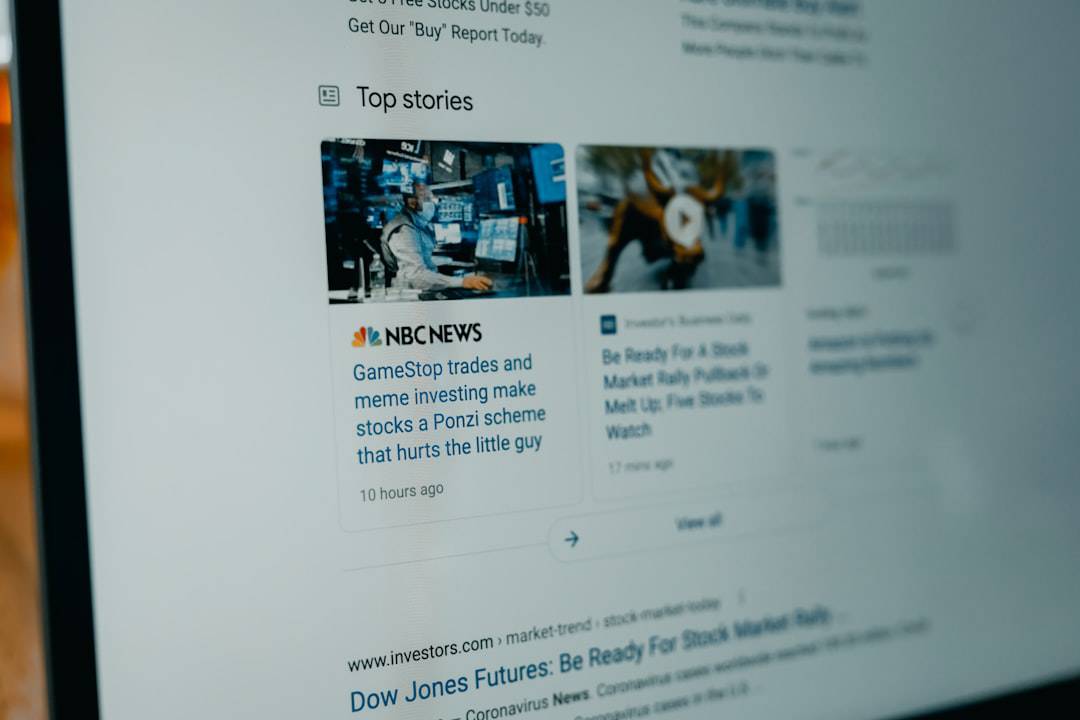



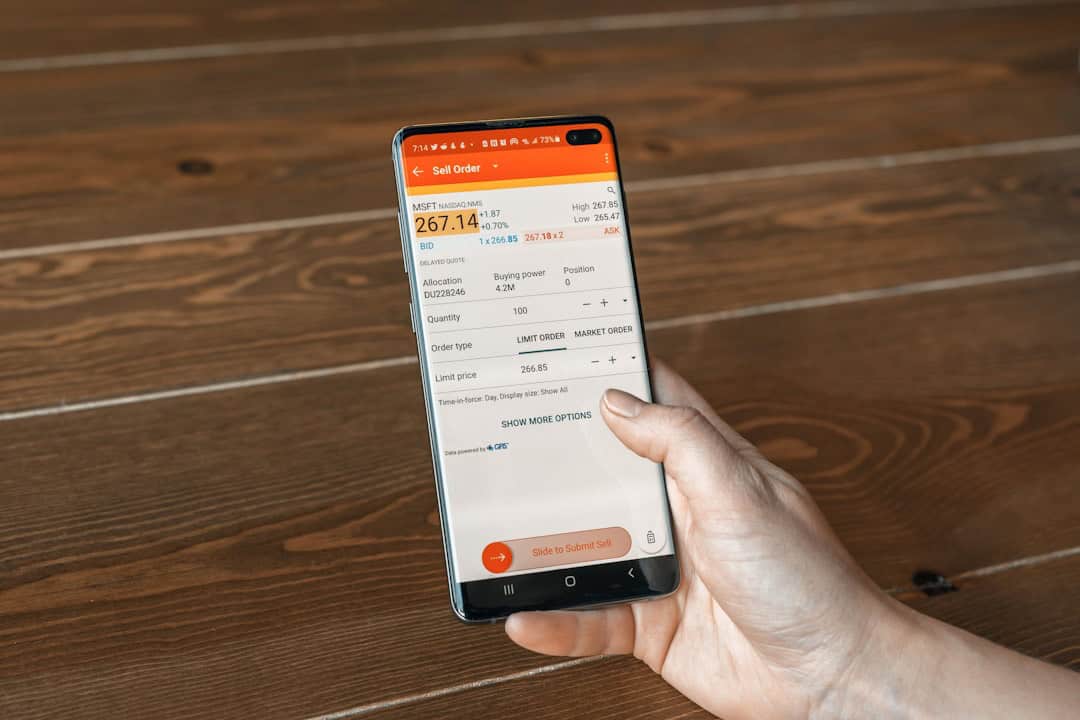
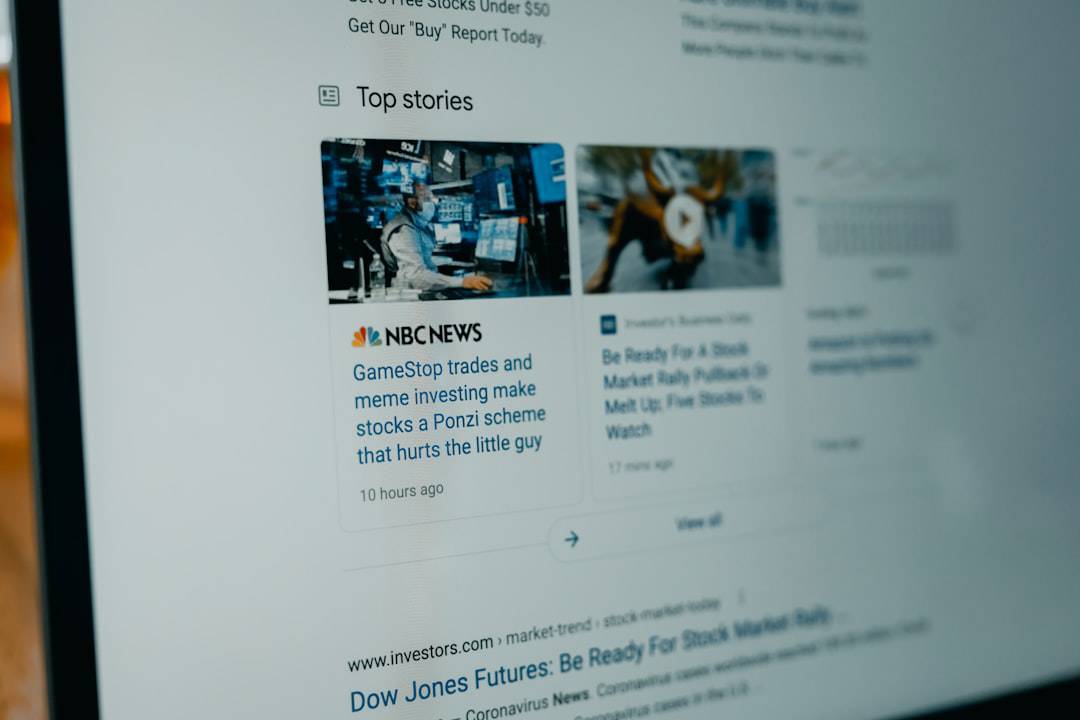



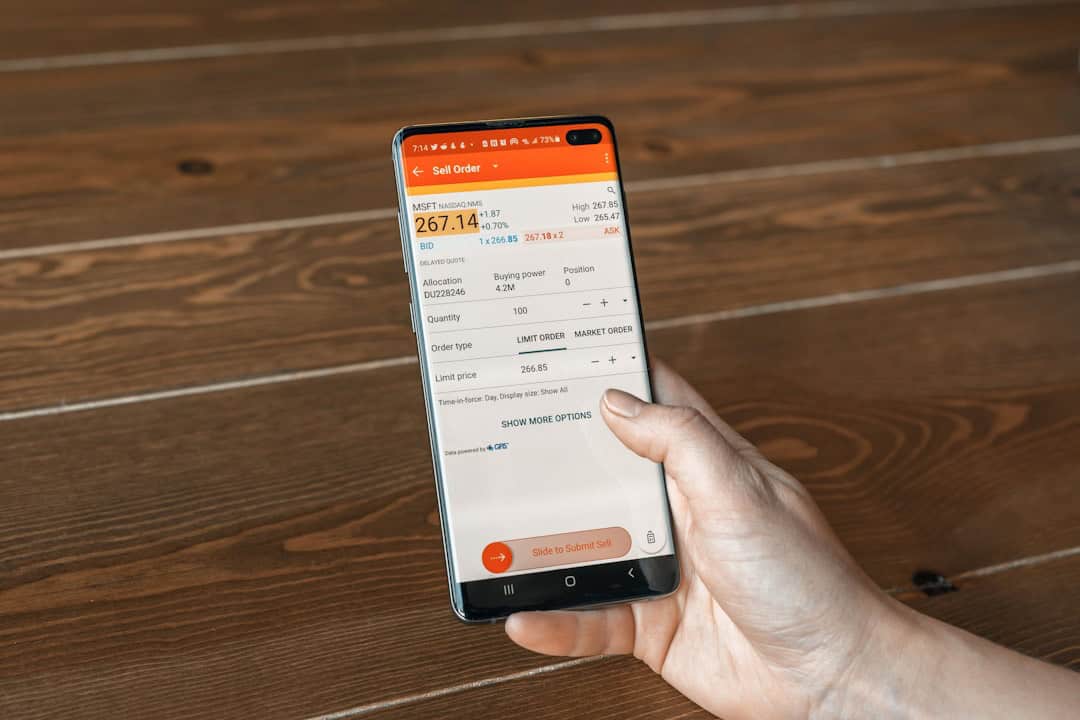

Leave a Reply