Zero Trust Network Access (ZTNA) is a security model designed to address the limitations of traditional network security approaches. Unlike conventional perimeter-based security measures such as firewalls, which have become less effective against modern threats, ZTNA operates on the principle that no user or device should be automatically trusted, even within the corporate network. ZTNA authenticates and authorizes every user and device attempting to access network resources.
Access is granted on a per-session basis, only after verifying the user and device and determining their access rights. This approach differs significantly from traditional security models that rely on a trusted internal network. By implementing ZTNA, organizations can reduce their dependence on Virtual Private Networks (VPNs) and other conventional network security measures.
Instead, they adopt a more flexible and secure approach to access control. This strategy helps protect against insider threats, external attacks, and other security risks while enabling greater flexibility and productivity for remote and mobile workers. ZTNA’s approach is particularly relevant in today’s digital landscape, where the boundaries between internal and external networks have become increasingly blurred due to cloud computing, remote work, and mobile devices.
It provides a more adaptive and granular security model that aligns with the needs of modern, distributed organizations.
Key Takeaways
- Zero Trust Network Access (ZTNA) is a security model that verifies every user and device trying to access a network, regardless of whether they are inside or outside the network perimeter.
- Secure access is crucial in today’s digital landscape to protect against cyber threats and ensure data privacy and compliance with regulations.
- Microsoft’s ZTNA solution, also known as Azure Active Directory (AAD) and Azure AD Application Proxy, provides secure access to applications and resources.
- Key features of Microsoft’s ZTNA solution include identity-based access control, multi-factor authentication, and continuous monitoring for threats.
- To implement Microsoft’s ZTNA solution in your organization, you should start by assessing your current security posture, defining access policies, and training employees on best practices for secure access.
The Importance of Secure Access in Today’s Digital Landscape
The Importance of Secure Access
Secure access is essential for protecting sensitive data, preventing unauthorized access, and ensuring compliance with industry regulations and standards. Without secure access controls in place, organizations are at risk of data breaches, insider threats, and other security incidents that can have serious consequences for their business.
Enabling Productivity and Collaboration
In addition to protecting against security threats, secure access also plays a critical role in enabling productivity and collaboration. With the rise of remote work and mobile devices, employees need to be able to access corporate resources from anywhere, at any time. By implementing secure access controls, organizations can enable their employees to work more flexibly, without compromising on security.
Adopting a Dynamic Approach to Access Control
Traditional network security measures are no longer sufficient to protect against modern threats, and organizations need to adopt a more dynamic and flexible approach to access control. This includes implementing advanced security measures, such as multi-factor authentication and identity management, to ensure that only authorized personnel have access to sensitive data and resources.
Introducing Microsoft’s Solution for Secure Access with ZTNA

Microsoft has recognized the importance of secure access in today’s digital landscape, and has developed a solution to address these challenges. Microsoft’s Zero Trust Network Access (ZTNA) solution is designed to provide organizations with a more flexible and secure approach to access control, while also enabling greater productivity and collaboration for remote and mobile workers. Microsoft’s ZTNA solution is built on the principles of Zero Trust security, which means that it assumes that no user or device should be trusted by default.
Instead of relying on perimeter-based security measures, such as VPNs, Microsoft’s ZTNA solution focuses on authenticating and authorizing every user and device attempting to access resources on the network. This helps to protect against insider threats, external attacks, and other security risks, while also enabling greater flexibility for remote and mobile workers. Microsoft’s ZTNA solution is designed to integrate seamlessly with existing Microsoft technologies, such as Azure Active Directory and Microsoft 365.
This means that organizations can leverage their existing investments in Microsoft’s cloud services to implement a more secure and flexible approach to access control. By integrating with these technologies, Microsoft’s ZTNA solution can provide organizations with a more comprehensive and integrated approach to security.
Key Features and Benefits of Microsoft’s ZTNA Solution
| Key Features and Benefits of Microsoft’s ZTNA Solution |
|---|
| 1. Zero Trust Security Model |
| 2. Identity-based Access Control |
| 3. Continuous Monitoring and Risk Assessment |
| 4. Integration with Microsoft 365 and Azure Active Directory |
| 5. Simplified User Experience |
| 6. Enhanced Security and Compliance |
Microsoft’s ZTNA solution offers a range of key features and benefits that can help organizations to improve their security posture and enable greater flexibility for remote and mobile workers. Some of the key features of Microsoft’s ZTNA solution include: – Per-session access controls: Microsoft’s ZTNA solution provides per-session access controls, which means that access is granted on a session-by-session basis, and only after the user and device have been verified and their access rights have been determined. This helps to protect against unauthorized access and insider threats, while also enabling greater flexibility for remote and mobile workers.
– Integration with Microsoft technologies: Microsoft’s ZTNA solution is designed to integrate seamlessly with existing Microsoft technologies, such as Azure Active Directory and Microsoft 365. This means that organizations can leverage their existing investments in Microsoft’s cloud services to implement a more secure and flexible approach to access control. – Comprehensive visibility and reporting: Microsoft’s ZTNA solution provides comprehensive visibility into user and device activity on the network, as well as detailed reporting capabilities that can help organizations to identify security risks and compliance issues.
– Simplified management: Microsoft’s ZTNA solution is designed to be easy to deploy and manage, with centralized management capabilities that can help organizations to streamline their security operations. The benefits of Microsoft’s ZTNA solution include improved security posture, greater flexibility for remote and mobile workers, and simplified management capabilities that can help organizations to reduce their security overhead.
Implementing Microsoft’s ZTNA Solution in Your Organization
Implementing Microsoft’s ZTNA solution in your organization can help to improve your security posture and enable greater flexibility for remote and mobile workers. To implement Microsoft’s ZTNA solution, organizations should follow a few key steps: 1. Assess your current security posture: Before implementing Microsoft’s ZTNA solution, it’s important to assess your current security posture and identify any gaps or weaknesses in your existing access controls.
2. Plan your deployment: Once you have assessed your current security posture, you can begin planning your deployment of Microsoft’s ZTNA solution. This may involve integrating with existing Microsoft technologies, such as Azure Active Directory and Microsoft 365, as well as defining your access control policies.
3. Deploy the solution: After planning your deployment, you can begin deploying Microsoft’s ZTNA solution in your organization. This may involve configuring your access control policies, integrating with existing Microsoft technologies, and training your staff on how to use the new solution.
4. Monitor and optimize: Once you have deployed Microsoft’s ZTNA solution, it’s important to monitor its performance and optimize your access control policies as needed. This may involve reviewing user and device activity on the network, identifying security risks, and making adjustments to your access control policies.
By following these steps, organizations can implement Microsoft’s ZTNA solution in their organization in a way that improves their security posture and enables greater flexibility for remote and mobile workers.
Best Practices for Maximizing Security with Microsoft’s ZTNA Solution

Implement Strong Authentication
To ensure that only authorized users and devices are able to access resources on the network, it’s important to implement strong authentication measures, such as multi-factor authentication.
Enforce Least Privilege Access
To minimize the risk of insider threats and unauthorized access, organizations should enforce least privilege access controls, which means that users are only granted the minimum level of access required to perform their job functions.
Monitor and Review Access Control Policies
By monitoring user and device activity on the network, organizations can identify security risks and compliance issues, and take action to mitigate these risks. Additionally, access control policies should be regularly reviewed and updated to ensure that they align with the organization’s security requirements and compliance standards.
The Future of Secure Access: Leveraging ZTNA for Continued Protection
As the digital landscape continues to evolve, secure access will remain a critical priority for organizations. By leveraging Zero Trust Network Access (ZTNA) solutions like Microsoft’s offering, organizations can continue to protect their networks and data from modern threats while enabling greater flexibility for remote and mobile workers. In the future, we can expect to see continued innovation in the field of secure access, with new technologies and approaches emerging to address the evolving threat landscape.
By staying ahead of these trends and leveraging the latest solutions for secure access, organizations can ensure that they are effectively protecting their networks and data from modern threats while enabling greater productivity and collaboration for their employees. Overall, secure access will continue to be a top priority for organizations in the years to come, and by leveraging ZTNA solutions like Microsoft’s offering, organizations can ensure that they are well-positioned to address these challenges effectively.
If you’re interested in learning more about the potential of parallel worlds and the metaverse, you should check out this article on parallel worlds in the megaverse. It delves into the concept of parallel universes and how they could potentially be integrated into our digital experiences. This article provides a thought-provoking look at the possibilities of the metaverse and how it could shape the future of technology.
FAQs
What is Zero Trust Network Access (ZTNA)?
Zero Trust Network Access (ZTNA) is a security framework that requires all users, devices, and applications to be authenticated and authorized before accessing a network. It assumes that threats exist both inside and outside the network, and aims to secure every connection to the network.
How does Microsoft implement ZTNA?
Microsoft implements ZTNA through its Azure Active Directory (AAD) and Azure Virtual Network (VNet) services. AAD provides identity and access management, while VNet allows for secure connections to resources in the Azure cloud.
What are the benefits of using ZTNA with Microsoft?
Using ZTNA with Microsoft provides enhanced security by ensuring that only authorized users and devices can access the network. It also allows for more granular control over access to resources, and can help protect against insider threats and external attacks.
Is ZTNA with Microsoft suitable for all types of organizations?
ZTNA with Microsoft is suitable for a wide range of organizations, including small businesses, enterprises, and government agencies. It can be tailored to meet the specific security and compliance requirements of different industries and use cases.
How can organizations get started with ZTNA using Microsoft services?
Organizations can get started with ZTNA using Microsoft services by leveraging the documentation and resources provided by Microsoft, as well as engaging with Microsoft’s support and consulting services. It may also involve integrating ZTNA capabilities into existing network and security infrastructure.





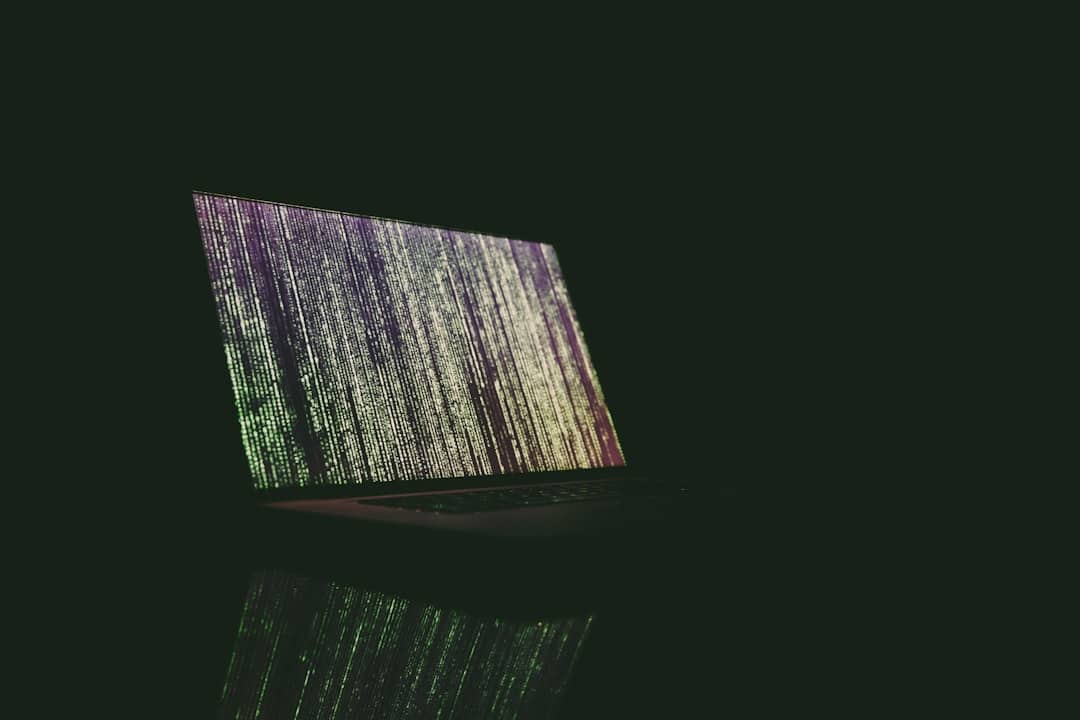





Leave a Reply