WordPress is one of the most widely used content management systems (CMS) globally, powering more than 35% of all websites on the internet. Due to its popularity, WordPress websites are frequently targeted by hackers and cybercriminals. Understanding WordPress vulnerabilities is essential for website owners and administrators to safeguard their sites against potential security threats.
WordPress vulnerabilities are weaknesses or flaws in the WordPress core, themes, or plugins that can be exploited by malicious actors to gain unauthorized access, inject harmful code, or disrupt a website’s normal operation. These vulnerabilities may arise from coding errors, outdated software, insecure configurations, or human error. It is important to recognize that no website is completely immune to security threats, and even highly secure websites can be compromised if proper precautions are not implemented.
To reduce WordPress vulnerabilities, website owners and administrators must stay informed about the latest security threats and best practices for securing their websites. This includes regularly updating WordPress core, themes, and plugins, utilizing security plugins, implementing strong passwords, and performing regular backups. By understanding WordPress vulnerabilities and taking proactive measures to address potential security risks, website owners can significantly reduce the likelihood of their websites being compromised.
Key Takeaways
- WordPress vulnerabilities can be exploited by hackers to gain unauthorized access to websites and cause harm.
- Common WordPress vulnerabilities include outdated software, weak passwords, and insecure plugins and themes.
- Best practices for securing your WordPress website include using strong passwords, keeping software updated, and using secure hosting.
- Regularly updating your WordPress website is crucial for patching security vulnerabilities and protecting against potential threats.
- Security plugins for WordPress can add an extra layer of protection by monitoring and blocking malicious activity on your website.
- Regular backups of your WordPress website are essential for restoring your site in case of a security breach or data loss.
- Monitoring and responding to WordPress security threats involves staying informed about the latest security issues and taking immediate action to address any potential risks.
Common WordPress Vulnerabilities
Outdated Software: A Recipe for Disaster
One of the most common WordPress vulnerabilities is running outdated versions of WordPress core, themes, and plugins. Outdated software can contain known security flaws that hackers can exploit to gain unauthorized access to a website.
Weak Passwords: An Open Door to Hackers
Using weak or easily guessable passwords can make a website vulnerable to brute force attacks, where hackers attempt to gain access by trying different combinations of usernames and passwords.
Insecure Plugins and Themes: A Security Risk
Installing insecure or poorly coded plugins and themes can introduce vulnerabilities to a website, as hackers can exploit these weaknesses to inject malicious code or gain unauthorized access.
Other Common Vulnerabilities: XSS and SQL Injection
Cross-Site Scripting (XSS) attacks occur when hackers inject malicious scripts into web pages viewed by other users. This can lead to the theft of sensitive information or the hijacking of user sessions. SQL injection attacks occur when hackers insert malicious SQL code into input fields on a website, potentially gaining access to sensitive data stored in the website’s database.
By understanding these common WordPress vulnerabilities, website owners and administrators can take proactive measures to secure their websites and minimize the risk of falling victim to cyber attacks.
Best Practices for Securing Your WordPress Website

Securing a WordPress website requires a proactive approach that involves implementing best practices for website security. Some of the best practices for securing a WordPress website include: 1. Regular Updates: Keeping WordPress core, themes, and plugins up to date is crucial for addressing known security vulnerabilities and ensuring that the website is protected against potential threats.
2. Strong Passwords: Using strong, unique passwords for all user accounts on a WordPress website can help prevent unauthorized access and protect against brute force attacks. 3.
Secure Hosting: Choosing a reputable hosting provider that offers robust security measures, such as firewalls, malware scanning, and regular backups, can help protect a WordPress website from potential security threats. 4. Limited Access: Restricting access to the WordPress admin dashboard and other sensitive areas of the website to authorized users can help prevent unauthorized access and reduce the risk of security breaches.
5. SSL Encryption: Implementing SSL encryption on a WordPress website can help protect sensitive data transmitted between the website and its users, such as login credentials and payment information. By following these best practices for securing a WordPress website, website owners and administrators can significantly reduce the risk of falling victim to security threats and ensure that their websites remain safe and secure.
Updating Your WordPress Website
| Metrics | Value |
|---|---|
| Number of plugins | 15 |
| WordPress version | 5.7 |
| Last update date | May 25, 2021 |
| Security patches applied | Yes |
Regularly updating a WordPress website is essential for addressing known security vulnerabilities and ensuring that the website remains protected against potential threats. This includes updating the WordPress core, themes, and plugins to their latest versions as soon as updates become available. Failing to update a WordPress website can leave it vulnerable to cyber attacks and compromise its security.
Updating the WordPress core is particularly important, as new releases often include security patches that address known vulnerabilities. Similarly, updating themes and plugins is crucial for addressing any security flaws or bugs that may have been discovered since their last release. Website owners and administrators should regularly check for updates and apply them promptly to ensure that their websites remain secure.
In addition to updating WordPress core, themes, and plugins, it’s also important to regularly update any custom code or scripts used on a website. This includes ensuring that any third-party libraries or dependencies are kept up to date to address any security vulnerabilities that may have been discovered. By making regular updates a priority, website owners and administrators can significantly reduce the risk of falling victim to security threats and ensure that their WordPress websites remain secure and protected.
Using Security Plugins for WordPress
Security plugins are an essential tool for securing a WordPress website and protecting it from potential security threats. There are several security plugins available for WordPress that offer a range of features designed to enhance website security, including: 1. Malware Scanning: Security plugins can scan a WordPress website for malware and malicious code, helping to identify and remove any potential security threats.
2. Firewall Protection: Many security plugins offer firewall protection to block malicious traffic and prevent unauthorized access to a website. 3.
Login Security: Security plugins can enhance login security by implementing features such as two-factor authentication, login attempt limiting, and IP blocking. 4. File Integrity Monitoring: Some security plugins offer file integrity monitoring to detect any unauthorized changes to a website’s files and alert the website owner or administrator.
5. Security Hardening: Security plugins can implement various security hardening measures, such as disabling file editing within the WordPress dashboard, to enhance website security. By using security plugins for WordPress, website owners and administrators can strengthen their websites’ defenses against potential security threats and ensure that they remain protected from cyber attacks.
Regular Backups for WordPress Websites

Regular backups are an essential component of securing a WordPress website and protecting it from potential security threats. Backing up a website’s files and database on a regular basis ensures that website owners have a copy of their website’s data in case of a security breach or other unforeseen events. There are several methods for backing up a WordPress website, including using backup plugins, manual backups through hosting control panels, or using third-party backup services.
Website owners should establish a regular backup schedule based on their website’s update frequency and the importance of their data. In addition to regular backups, it’s important to store backup files in a secure location separate from the website’s server. This can help prevent data loss in the event of a server compromise or other security incident.
By implementing regular backups for their WordPress websites, website owners can ensure that they have a safety net in place to recover their data in case of a security breach or other unexpected events.
Monitoring and Responding to WordPress Security Threats
Monitoring for potential security threats is an important part of securing a WordPress website and protecting it from cyber attacks. Website owners and administrators should regularly monitor their websites for signs of unauthorized access, malware infections, or other security issues. There are several tools available for monitoring WordPress websites for security threats, including security plugins that offer real-time monitoring and alerts for potential issues.
Additionally, web hosting providers often offer monitoring services as part of their hosting packages. In the event of a security threat or breach, it’s important to respond quickly and decisively to minimize the impact on the website. This may involve taking the website offline temporarily, restoring from backups, or working with security professionals to identify and address the source of the threat.
By monitoring for potential security threats and responding promptly to any issues that arise, website owners can protect their WordPress websites from cyber attacks and ensure that they remain secure and protected.


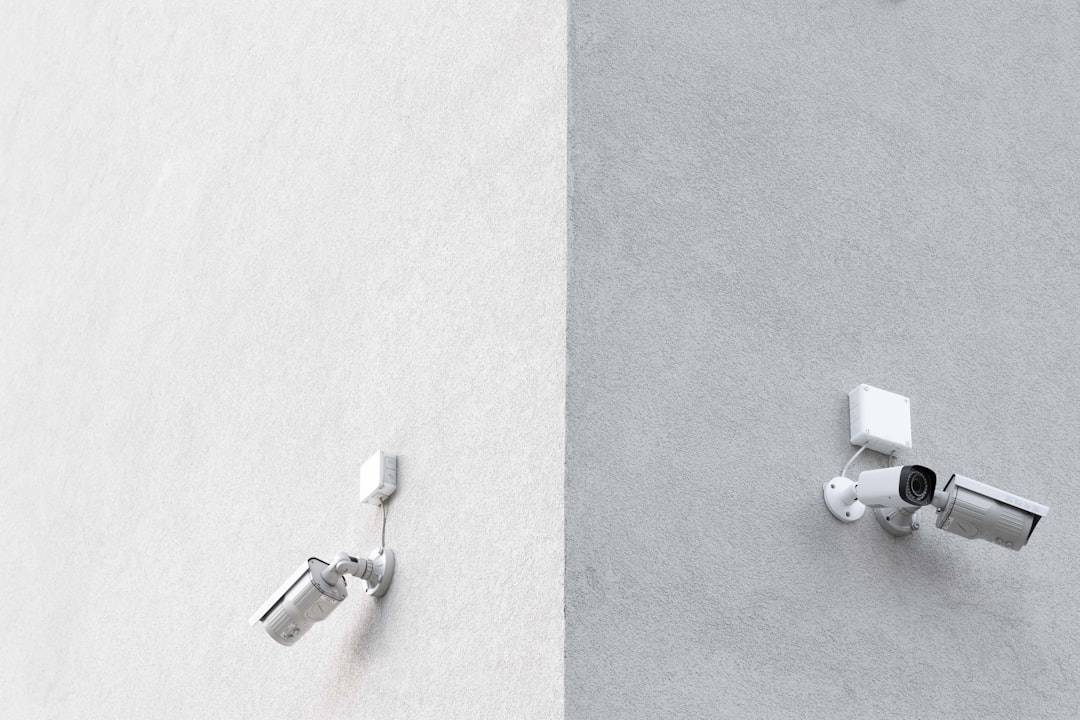







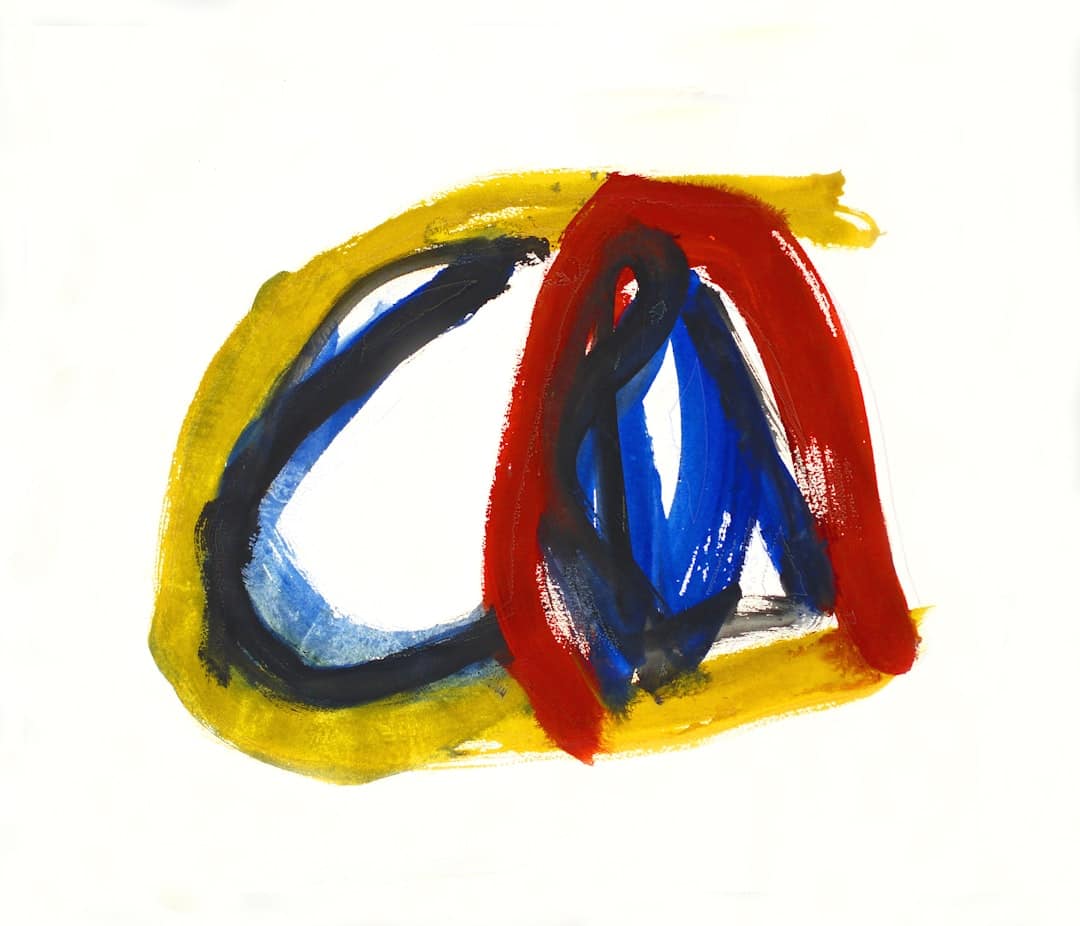
Leave a Reply