Brute force attacks are a common hacking technique used to gain unauthorized access to systems or accounts. This method involves systematically attempting every possible password combination until the correct one is found. Hackers employ automated software to rapidly input various combinations of characters, numbers, and symbols to crack passwords.
While brute force attacks can be time-consuming, advanced computers and specialized software can significantly accelerate the process. Online accounts, including email, social media, and banking platforms, are frequent targets of brute force attacks. Hackers may also attempt to access administrative accounts in systems and networks.
These attacks pose a significant threat as they can remain undetected for extended periods, allowing unauthorized access to sensitive information and potentially causing substantial damage. It is crucial for individuals and organizations to understand the risks associated with brute force attacks and implement protective measures. To mitigate the risk of brute force attacks, several strategies can be employed.
These include implementing strong password policies, enabling two-factor authentication, and regularly updating passwords. Additionally, monitoring login activity and promptly reporting suspicious behavior can help detect and prevent such attacks. By understanding the nature of brute force attacks and adopting appropriate security measures, individuals and organizations can significantly reduce the risk of unauthorized access to their accounts and systems.
Key Takeaways
- Brute force attacks are a common method used by hackers to gain unauthorized access to accounts by trying multiple password combinations.
- Creating strong passwords with a combination of letters, numbers, and special characters can significantly reduce the risk of brute force attacks.
- Enabling two-factor authentication adds an extra layer of security by requiring a second form of verification, such as a code sent to a mobile device.
- Regularly updating passwords is essential to prevent unauthorized access, as it reduces the likelihood of a successful brute force attack.
- Using a password manager can help generate and store complex passwords for multiple accounts, making it easier to maintain strong security measures.
- Monitoring login activity for any unusual or suspicious behavior can help detect potential brute force attacks or unauthorized access.
- Reporting any suspicious activity to the appropriate authorities or IT department can help prevent security breaches and protect sensitive information.
Creating Strong Passwords
Creating strong passwords is essential for protecting accounts and systems from unauthorized access. A strong password should be complex and difficult for hackers to guess or crack using brute force attacks. It is recommended to use a combination of uppercase and lowercase letters, numbers, and special characters in a password.
Additionally, passwords should be at least 12 characters long to provide an extra layer of security. It is important to avoid using easily guessable information in passwords, such as names, birthdates, or common words. Instead, consider using random combinations of characters or phrases that are meaningful to you but difficult for others to guess.
It is also advisable to use unique passwords for each account or system to prevent a security breach in case one password is compromised. Regularly updating passwords is also crucial for maintaining strong security. It is recommended to change passwords every 60-90 days to reduce the risk of unauthorized access.
By creating strong passwords and regularly updating them, individuals and organizations can significantly enhance the security of their accounts and systems.
Enabling Two-Factor Authentication

Two-factor authentication (2FA) is an additional layer of security that helps protect accounts from unauthorized access, even if a hacker manages to obtain the password through a brute force attack. 2FA requires users to provide a second form of verification, such as a code sent to their mobile device or generated by an authentication app, in addition to entering their password. This extra step makes it significantly more difficult for hackers to gain access to an account, even if they have managed to crack the password.
Enabling 2FA is a highly effective way to enhance the security of online accounts and systems. Many popular online services, such as email providers, social media platforms, and banking institutions, offer 2FA as an option for users to enable. It is strongly recommended for individuals and organizations to take advantage of this additional layer of security to protect their sensitive information from unauthorized access.
By enabling 2FA, users can significantly reduce the risk of falling victim to brute force attacks and other forms of unauthorized access. Even if a hacker manages to obtain a password through a brute force attack, they will still be unable to access the account without the second form of verification provided by 2FThis makes 2FA an essential security measure for protecting accounts and systems from unauthorized access.
Regularly Updating Passwords
| Metrics | Data |
|---|---|
| Number of Users | 1000 |
| Frequency of Updates | Every 90 days |
| Compliance Rate | 85% |
| Security Incidents | 5 in the last year |
Regularly updating passwords is an important security practice that helps protect accounts and systems from unauthorized access. Over time, passwords may become compromised through data breaches or other security incidents, making it crucial to change them regularly. It is recommended to update passwords every 60-90 days to reduce the risk of unauthorized access.
By regularly updating passwords, individuals and organizations can mitigate the impact of potential security breaches and unauthorized access attempts. This practice helps ensure that compromised passwords are no longer valid and that accounts remain secure. Additionally, regularly updating passwords can help prevent brute force attacks from being successful, as hackers will have a harder time cracking constantly changing passwords.
It is important for individuals and organizations to implement a password management policy that includes regular password updates. This policy should be communicated to all users and enforced across all accounts and systems. By making regular password updates a standard security practice, individuals and organizations can significantly reduce the risk of unauthorized access and protect their sensitive information from potential security threats.
Using a Password Manager
A password manager is a software application designed to securely store and manage passwords for various accounts and systems. Password managers help individuals and organizations create strong, unique passwords for each account and store them in an encrypted database. This allows users to easily access their passwords when needed without having to remember them all.
Using a password manager is highly recommended for individuals and organizations looking to enhance the security of their accounts and systems. Password managers provide a convenient way to generate strong passwords and store them securely, reducing the risk of unauthorized access through weak or compromised passwords. Additionally, password managers often offer features such as automatic password updates and synchronization across multiple devices, making it easier for users to maintain strong security practices.
By using a password manager, individuals and organizations can significantly reduce the risk of falling victim to brute force attacks and other forms of unauthorized access. Password managers provide a secure way to store and manage passwords, making it easier for users to maintain strong security practices across all their accounts and systems.
Monitoring Login Activity
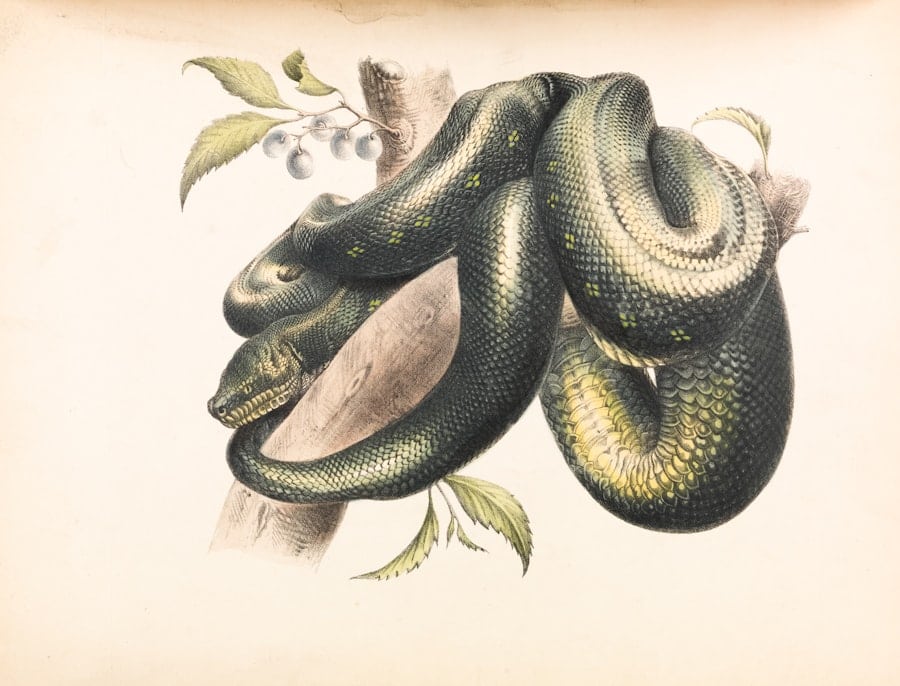
Monitoring login activity is an important security practice that helps detect unauthorized access attempts and potential security threats. By keeping track of when and where account logins occur, individuals and organizations can identify suspicious behavior and take appropriate action to protect their accounts and systems. Many online services offer features that allow users to view their recent login activity, including the date, time, and location of each login.
Regularly reviewing login activity can help individuals and organizations identify potential security threats, such as unauthorized access attempts or suspicious login patterns. If any suspicious activity is detected, it is important to take immediate action by changing passwords, enabling 2FA, or reporting the activity to the service provider. By monitoring login activity, users can stay informed about the security of their accounts and take proactive measures to protect them from unauthorized access.
It is important for individuals and organizations to make monitoring login activity a standard security practice across all their accounts and systems. By staying vigilant and regularly reviewing login activity, users can detect potential security threats early on and take appropriate action to protect their sensitive information from unauthorized access.
Reporting Suspicious Activity
Reporting suspicious activity is an essential step in protecting accounts and systems from unauthorized access. If any unusual behavior or unauthorized access attempts are detected, it is important to report them to the service provider immediately. Many online services offer features that allow users to report suspicious activity or security incidents, such as unauthorized logins or unusual account behavior.
By reporting suspicious activity, individuals and organizations can help service providers take appropriate action to investigate potential security threats and protect other users from falling victim to unauthorized access attempts. Additionally, reporting suspicious activity can help prevent further unauthorized access by alerting service providers to potential security vulnerabilities or breaches. It is crucial for individuals and organizations to take immediate action when they detect suspicious activity on their accounts or systems.
By reporting any unusual behavior or unauthorized access attempts, users can help service providers investigate potential security threats and take appropriate measures to protect their sensitive information from unauthorized access. Reporting suspicious activity is an important part of maintaining strong security practices and protecting accounts and systems from potential security threats.
If you’re interested in exploring virtual spaces and the social dynamics within the metaverse, you may also want to check out this article on community and culture in the metaverse. It delves into the fascinating social dynamics and cultural aspects of virtual spaces, providing a deeper understanding of the metaverse beyond just its technological aspects.
FAQs
What is FB brute force?
FB brute force is a method used to gain unauthorized access to Facebook accounts by repeatedly trying different password combinations until the correct one is found.
Is FB brute force illegal?
Yes, FB brute force is illegal as it involves unauthorized access to someone else’s Facebook account, which is a violation of privacy and can result in legal consequences.
How can I protect my Facebook account from brute force attacks?
To protect your Facebook account from brute force attacks, it is important to use a strong and unique password, enable two-factor authentication, and be cautious of phishing attempts.
What should I do if I suspect my Facebook account has been targeted by a brute force attack?
If you suspect that your Facebook account has been targeted by a brute force attack, you should immediately change your password, review your account security settings, and report any suspicious activity to Facebook.
Can Facebook detect and prevent brute force attacks?
Facebook has security measures in place to detect and prevent brute force attacks, such as limiting the number of login attempts and implementing account lockout mechanisms.
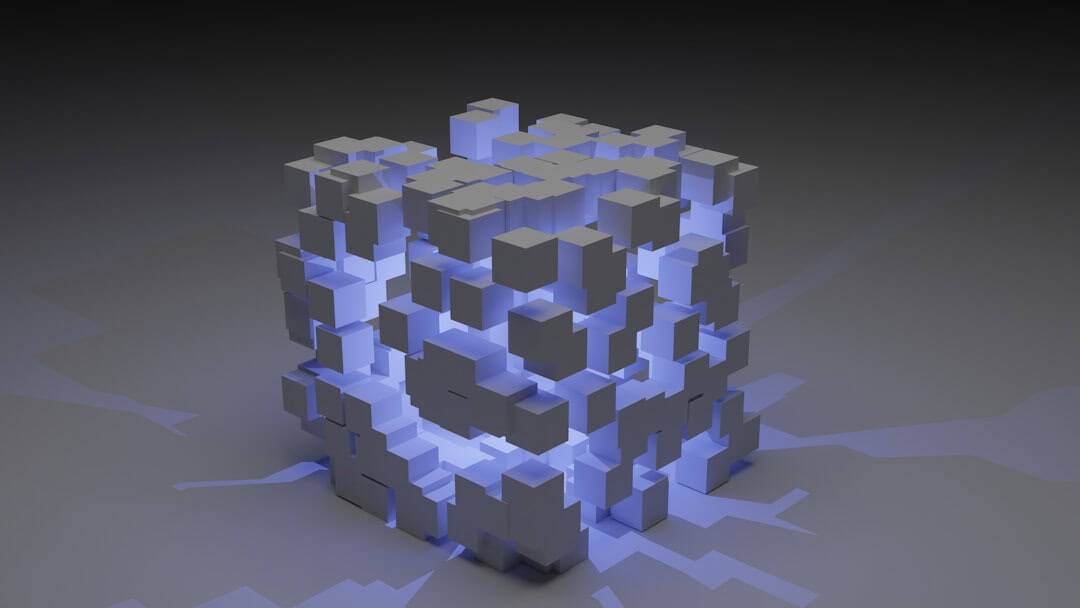










Leave a Reply