Malware, short for malicious software, is a type of software designed to gain unauthorized access to, disrupt, or damage computer systems. There are various types of malware, including viruses, worms, Trojans, ransomware, spyware, adware, and more. These malicious programs can be spread through infected files, email attachments, malicious websites, and even through removable storage devices.
Once a device is infected with malware, it can lead to a range of issues such as data theft, system corruption, and even financial loss. Malware attacks can occur on any device that connects to the internet, including computers, smartphones, and tablets. Malware attacks can have devastating effects on individuals and businesses alike.
They can lead to the loss of sensitive information, financial loss, and damage to a company’s reputation. In addition to financial repercussions, malware attacks can also cause significant downtime and productivity loss for businesses. Understanding the different types of malware and how they can infiltrate your devices is crucial in order to protect yourself and your business from potential threats.
Key Takeaways
- Malware attacks can occur through various means such as phishing, ransomware, and trojans, and can cause significant damage to your devices and data.
- Protecting your devices from malware attacks is crucial to safeguard your personal and sensitive information from being compromised.
- Best practices for preventing malware attacks include regularly updating your software, using strong and unique passwords, and being cautious of suspicious websites and emails.
- When choosing antivirus software, consider factors such as real-time scanning, automatic updates, and compatibility with your devices.
- Keeping your software and operating system updated is essential to patch any vulnerabilities that could be exploited by malware.
- Avoiding suspicious websites and emails can help prevent malware attacks, as they are common vectors for distributing malicious software.
- Regularly backing up your data is important to ensure that you can recover your information in case of a malware attack or system failure.
Importance of Protecting Your Devices
Protecting your devices from malware attacks is crucial in today’s digital age. With the increasing reliance on technology for both personal and professional use, the risk of malware attacks has also grown. Malware attacks can lead to a range of negative consequences, including data theft, financial loss, and damage to your device’s operating system.
For businesses, the impact of a malware attack can be even more severe, potentially leading to significant financial loss and damage to their reputation. In addition to the financial and reputational risks, malware attacks can also compromise the privacy and security of individuals and businesses. With the rise of cybercrime, it’s more important than ever to take proactive measures to protect your devices from malware attacks.
By implementing strong security measures and best practices, you can minimize the risk of falling victim to a malware attack and safeguard your sensitive information.
Best Practices for Preventing Malware Attacks

There are several best practices that individuals and businesses can implement to prevent malware attacks. First and foremost, it’s important to install reputable antivirus software on all devices that connect to the internet. Antivirus software can help detect and remove malware from your devices, as well as provide real-time protection against new threats.
It’s also important to keep your antivirus software up to date to ensure it can effectively protect against the latest threats. Another best practice for preventing malware attacks is to be cautious when downloading files or clicking on links from unknown sources. Malware can often be disguised as legitimate files or links, so it’s important to only download files from trusted sources and avoid clicking on suspicious links.
Additionally, regularly backing up your data can help mitigate the impact of a malware attack by ensuring you have a copy of your important files in case they become compromised.
Choosing the Right Antivirus Software
| Antivirus Software | Price | Compatibility | Features |
|---|---|---|---|
| Avast | 59.99/year | Windows, Mac, Android | Real-time protection, firewall, email scanning |
| Norton | 39.99/year | Windows, Mac, Android, iOS | Cloud backup, password manager, parental controls |
| McAfee | 79.99/year | Windows, Mac, Android, iOS | Identity theft protection, VPN, performance optimization |
When it comes to choosing antivirus software, it’s important to select a reputable and reliable program that offers comprehensive protection against malware. Look for antivirus software that provides real-time protection, automatic updates, and a range of features such as email scanning and web protection. It’s also important to consider the compatibility of the antivirus software with your devices and operating system.
In addition to features and compatibility, consider the reputation of the antivirus software provider. Look for reviews and ratings from independent testing labs to gauge the effectiveness of the software in detecting and removing malware. It’s also important to consider the level of customer support offered by the antivirus software provider in case you encounter any issues or need assistance with the software.
Keeping Your Software and Operating System Updated
Keeping your software and operating system updated is crucial in preventing malware attacks. Software updates often include security patches that address vulnerabilities that could be exploited by malware. By regularly updating your software and operating system, you can minimize the risk of falling victim to a malware attack.
In addition to updating your software, it’s important to be cautious when downloading new programs or apps. Only download software from trusted sources such as official app stores or the developer’s website to minimize the risk of downloading malicious programs. By staying vigilant and keeping your software updated, you can reduce the likelihood of a malware attack on your devices.
Avoiding Suspicious Websites and Emails

One common way that malware is spread is through malicious websites and phishing emails. It’s important to be cautious when browsing the internet and avoid visiting suspicious websites that may contain malware. Look for signs such as poor website design, pop-up ads, or requests for personal information that could indicate a website is malicious.
Similarly, be cautious when opening emails from unknown senders or emails that contain suspicious links or attachments. Phishing emails are designed to trick recipients into clicking on malicious links or downloading infected attachments. By being cautious and avoiding suspicious websites and emails, you can reduce the risk of falling victim to a malware attack.
Backing Up Your Data Regularly
Regularly backing up your data is an essential practice in protecting against the impact of a malware attack. In the event that your device becomes infected with malware, having a recent backup of your data can help minimize the impact of data loss. There are various methods for backing up data, including using external hard drives, cloud storage services, or backup software.
It’s important to establish a regular backup schedule to ensure that your most important files are consistently backed up. By having a backup of your data, you can restore your files in the event of a malware attack without experiencing significant data loss. Additionally, consider encrypting your backups to ensure that your sensitive information remains secure in the event of unauthorized access.
In conclusion, understanding the threat of malware attacks and implementing best practices for protection is crucial in today’s digital landscape. By choosing reputable antivirus software, keeping your devices updated, avoiding suspicious websites and emails, and regularly backing up your data, you can minimize the risk of falling victim to a malware attack. Taking proactive measures to protect your devices from malware is essential in safeguarding your sensitive information and minimizing the potential impact of a cyberattack.
If you’re interested in learning more about the impact of technology on our society, you may want to check out this article on diversity and inclusion in the metaverse. The article discusses how the metaverse can be a space for people from all walks of life to come together and interact, but also raises concerns about potential discrimination and exclusion. It’s an interesting read that delves into the social implications of virtual reality and digital spaces. Source: https://metaversum.it/community-and-culture-in-the-metaverse-diversity-and-inclusion-in-the-metaverse/
FAQs
What is malware?
Malware is a term used to describe any type of malicious software designed to damage or disrupt a computer system or network. This can include viruses, worms, trojans, ransomware, spyware, and adware.
How does malware infect a computer?
Malware can infect a computer through various means, including email attachments, malicious websites, infected USB drives, and software downloads. It can also spread through vulnerabilities in operating systems and software.
What are the potential risks of malware?
Malware can cause a range of issues, including data theft, financial loss, system damage, and disruption of operations. It can also lead to identity theft, unauthorized access to sensitive information, and the compromise of personal and business data.
How can I protect my computer from malware?
To protect your computer from malware, it is important to use reputable antivirus software, keep your operating system and software up to date, be cautious when clicking on links or downloading files, and regularly back up your data. Additionally, using a firewall and practicing safe browsing habits can help prevent malware infections.
What should I do if my computer is infected with malware?
If you suspect that your computer is infected with malware, it is important to disconnect it from the internet and run a full system scan using antivirus software. If the malware is particularly stubborn, you may need to seek professional help to remove it. It is also important to change any passwords that may have been compromised.



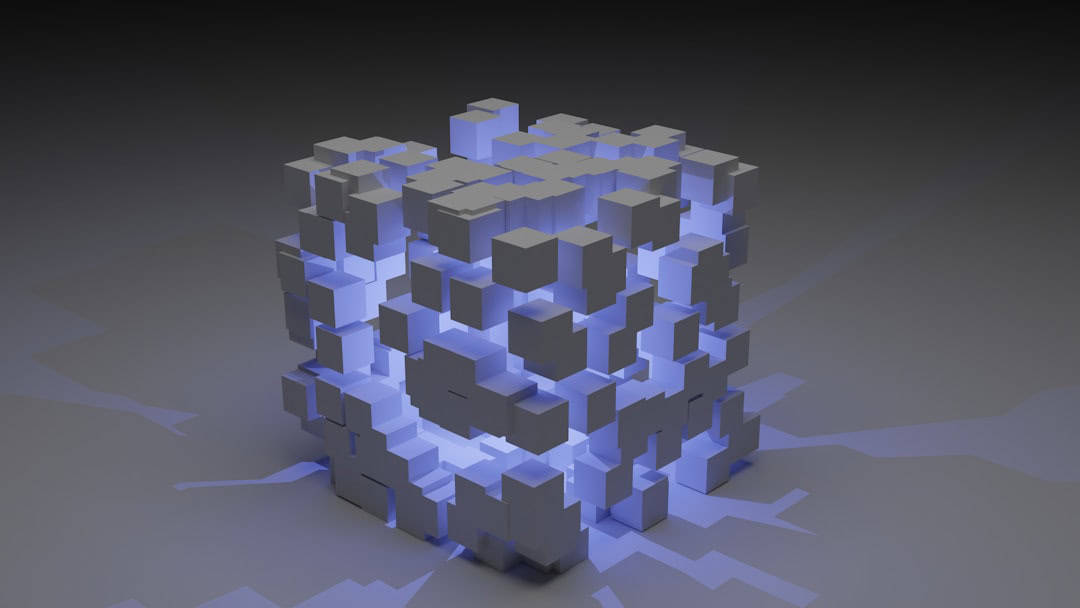

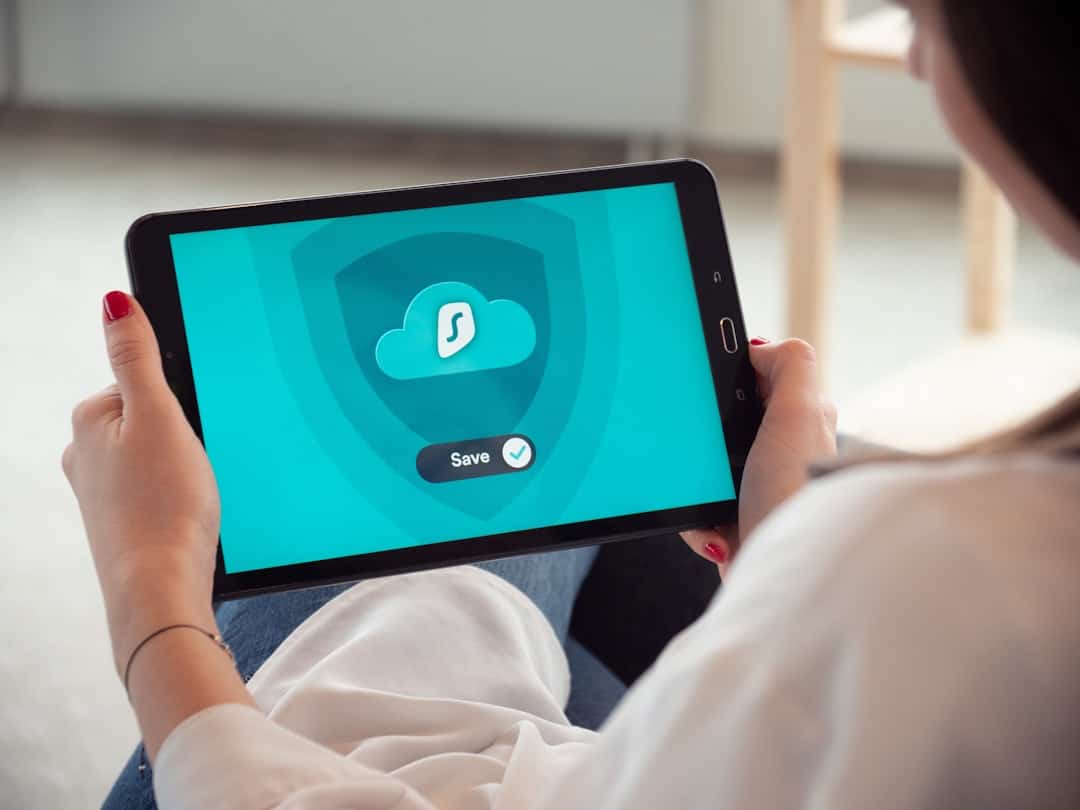





Leave a Reply