In today’s digital age, website security is of paramount importance. The increasing prevalence of cyber threats and attacks necessitates that website owners prioritize the security of their online platforms. A secure website protects sensitive data and information while building trust and credibility with users.
It is crucial for businesses, organizations, and individuals to comprehend the potential risks and consequences of inadequate website security measures. Cyber attacks can lead to data breaches, financial losses, reputational damage, and legal ramifications. Investing in website security is a proactive approach to safeguarding against potential threats and maintaining the overall integrity of a website.
Website security extends beyond protecting the owner’s interests; it ensures a safe and secure online experience for visitors. Users expect their personal information to be handled carefully and protected from unauthorized access. A secure website provides users with peace of mind and fosters a positive online environment.
Moreover, search engines like Google prioritize secure websites in their rankings, which means that implementing proper security measures can also impact a website’s visibility and search engine optimization (SEO). Understanding the importance of website security is essential for all website owners, as it directly affects the safety, trustworthiness, and success of their online presence.
Key Takeaways
- Website security is crucial for protecting sensitive data and maintaining trust with users.
- Strong passwords and unique usernames are essential for preventing unauthorized access to your website.
- Regularly updating WordPress and plugins is necessary to patch security vulnerabilities and protect against cyber threats.
- Implementing two-factor authentication adds an extra layer of security by requiring a second form of verification.
- Regular backups and security scans help to restore your website in case of a security breach and detect any potential threats.
Choosing a Strong Password and Usernames
Weak Passwords: A Common Entry Point for Hackers
Weak or easily guessable passwords are a common entry point for hackers to gain unauthorized access to a website. Therefore, it is essential for website owners to choose strong, unique passwords that are difficult to crack.
Characteristics of a Strong Password
A strong password typically includes a combination of uppercase and lowercase letters, numbers, and special characters. It is also important to avoid using easily guessable information such as birthdates, names, or common words. Additionally, using unique usernames instead of default or common ones adds an extra layer of security to the website.
Password Management Best Practices
Implementing a password management policy can help ensure that all users associated with the website follow best practices when creating and managing their passwords. This includes regular password updates, avoiding password reuse across multiple accounts, and using multi-factor authentication where possible. By prioritizing strong passwords and usernames, website owners can significantly reduce the risk of unauthorized access and enhance the overall security posture of their websites.
Keeping WordPress and Plugins Updated
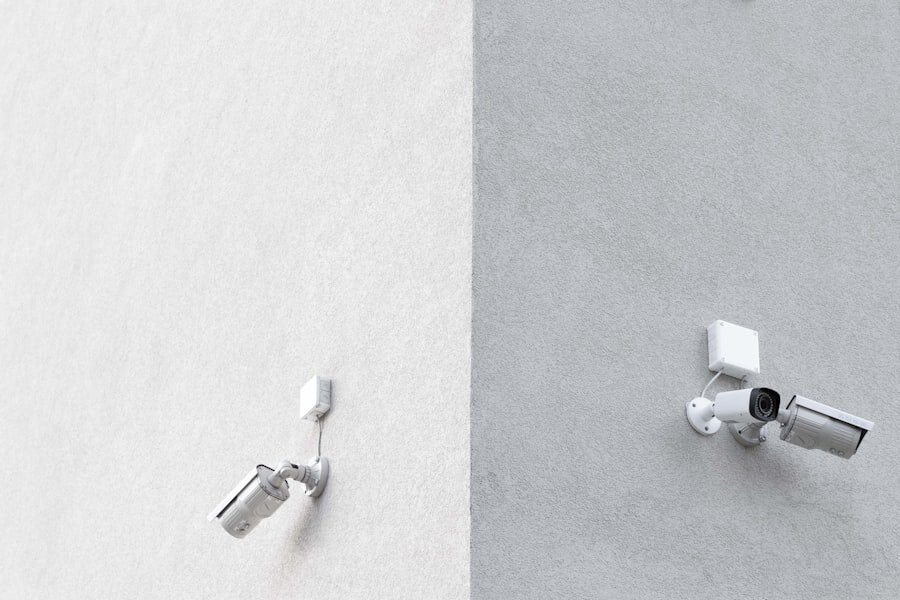
WordPress is one of the most popular content management systems (CMS) used for building websites. However, its widespread usage also makes it a common target for cyber attacks. To mitigate the risk of security vulnerabilities, it is crucial to keep WordPress core files, themes, and plugins updated to the latest versions.
Updates often include security patches that address known vulnerabilities and strengthen the overall security of the platform. Failure to update WordPress and its associated components can leave a website susceptible to exploitation by cybercriminals. In addition to updating WordPress itself, it is equally important to keep all installed plugins and themes up to date.
Outdated plugins and themes can serve as entry points for hackers to compromise a website. Therefore, regular monitoring and updating of all components within the WordPress ecosystem are essential for maintaining a secure website. Website owners should also consider removing any unused plugins or themes to minimize potential security risks.
By prioritizing regular updates and maintenance, website owners can proactively protect their websites from known security threats and vulnerabilities.
Implementing Two-Factor Authentication
| Metrics | Data |
|---|---|
| Number of users using Two-Factor Authentication | 500 |
| Success rate of Two-Factor Authentication implementation | 95% |
| Number of security incidents prevented by Two-Factor Authentication | 20 |
| Time taken for users to adapt to Two-Factor Authentication | 2 weeks |
Two-factor authentication (2FA) is an additional layer of security that helps prevent unauthorized access to a website. In addition to entering a username and password, 2FA requires users to provide a second form of verification, such as a unique code sent to their mobile device or generated by an authenticator app. This extra step adds a significant level of security by ensuring that even if a hacker manages to obtain login credentials, they would still need the second factor to gain access.
Implementing 2FA can be particularly beneficial for websites that have multiple user accounts or administrative access. It helps prevent unauthorized logins and adds an extra barrier against potential security breaches. Many popular platforms and services offer 2FA as an option, and website owners should consider enabling this feature to enhance the overall security of their websites.
Regular Backups and Security Scans
Regular backups are an essential aspect of website security. In the event of a security breach or unexpected technical issue, having up-to-date backups ensures that website data can be restored quickly and efficiently. Backups should be stored in secure offsite locations to prevent data loss in case of server failures or cyber attacks.
Website owners should establish a backup schedule that aligns with the frequency of content updates and changes on their websites. In addition to backups, regular security scans can help identify potential vulnerabilities or malware on a website. There are various tools and services available that can conduct comprehensive scans to detect any malicious code or suspicious activity.
By performing regular security scans, website owners can proactively identify and address any security issues before they escalate into major threats.
Limiting Login Attempts and Blocking Suspicious IPs

Limiting login attempts is an effective strategy for preventing brute force attacks on a website. Brute force attacks involve automated attempts to guess login credentials by trying numerous combinations of usernames and passwords. By implementing login attempt limits, website owners can restrict the number of failed login attempts from a single IP address within a specific time frame.
This helps thwart brute force attacks and strengthens the overall security of the website. Furthermore, blocking suspicious IPs that show signs of malicious activity can help mitigate potential security threats. There are various tools and plugins available that allow website owners to monitor and block IP addresses exhibiting suspicious behavior, such as multiple failed login attempts or unauthorized access attempts.
By proactively blocking suspicious IPs, website owners can reduce the risk of unauthorized access and protect their websites from potential cyber attacks.
Utilizing Security Plugins and Firewalls
Security plugins and firewalls are valuable tools for enhancing website security. There are numerous security plugins available for popular CMS platforms like WordPress that offer features such as malware scanning, firewall protection, login attempt monitoring, and more. These plugins help fortify the overall security posture of a website by providing additional layers of protection against various types of cyber threats.
Firewalls act as a barrier between a website and potential threats from the internet. They monitor incoming and outgoing web traffic, filtering out malicious requests and preventing unauthorized access. By implementing a firewall, website owners can effectively block malicious traffic and safeguard their websites from common cyber attacks such as DDoS (Distributed Denial of Service) attacks, SQL injection, cross-site scripting, and more.
In conclusion, prioritizing website security is essential for safeguarding against potential cyber threats and ensuring a safe online experience for both website owners and users. By understanding the importance of website security and implementing best practices such as strong passwords, regular updates, two-factor authentication, backups, login restrictions, and utilizing security plugins and firewalls, website owners can significantly reduce the risk of security breaches and protect their online assets effectively. Ultimately, investing in robust website security measures is an integral part of maintaining a trustworthy and resilient online presence in today’s digital landscape.











Leave a Reply