Website security is a critical concern in the modern digital landscape. As cyber threats and attacks continue to evolve and increase in frequency, website owners must prioritize the protection of their online platforms. A secure website serves multiple purposes: it safeguards sensitive data and information, fosters trust and credibility among users, and helps maintain the integrity of the site’s content and functionality.
For businesses, organizations, and individuals, investing in website security is essential to protect their online presence and reputation. This is particularly crucial for e-commerce websites that handle financial transactions and store personal information. A security breach can have severe consequences, including financial losses, legal complications, and damage to brand reputation.
Implementing robust security measures ensures that websites operate smoothly without disruptions or unauthorized access. By prioritizing website security, owners can mitigate risks associated with cyber threats and protect their valuable online assets. As the digital landscape continues to evolve, maintaining a secure website remains a fundamental requirement for all online entities.
Key Takeaways
- Website security is crucial for protecting sensitive data and maintaining trust with users.
- WordPress vulnerabilities can be exploited by hackers to gain unauthorized access to a website.
- A WordPress security scan can help identify and fix potential security issues before they are exploited.
- Performing a WordPress security scan involves using specialized tools to check for vulnerabilities and malware.
- Implementing security measures such as using strong passwords and keeping plugins updated can help prevent security breaches.
Understanding WordPress Vulnerabilities
WordPress is one of the most popular content management systems (CMS) used by millions of websites around the world. However, its widespread usage also makes it a prime target for cyber attacks and vulnerabilities. Understanding the vulnerabilities of WordPress is crucial for website owners to take proactive measures in securing their websites.
Common vulnerabilities in WordPress include outdated software, weak passwords, insecure plugins and themes, and lack of regular updates and maintenance. Outdated software is a major vulnerability in WordPress as it can leave the website susceptible to known security flaws and exploits. Weak passwords make it easier for hackers to gain unauthorized access to the website’s admin panel and compromise sensitive information.
Insecure plugins and themes can introduce vulnerabilities into the website, making it an easy target for cyber attacks. Additionally, the lack of regular updates and maintenance can leave the website exposed to new security threats. By understanding these vulnerabilities, website owners can take the necessary steps to strengthen the security of their WordPress websites.
The Benefits of a WordPress Security Scan

Conducting a WordPress security scan offers numerous benefits for website owners. A security scan helps in identifying potential vulnerabilities and weaknesses in the website’s security infrastructure. It provides a comprehensive assessment of the website’s security posture, allowing website owners to take proactive measures to address any issues that may compromise the security of their website.
Additionally, a security scan helps in detecting malware, suspicious code, and other malicious activities that may have infiltrated the website. Furthermore, a WordPress security scan helps in ensuring compliance with industry standards and regulations related to data protection and privacy. It provides website owners with peace of mind knowing that their website is secure and protected from potential cyber threats.
By conducting regular security scans, website owners can stay one step ahead of potential attacks and mitigate the risks associated with cyber threats. Overall, a WordPress security scan is an essential tool for maintaining the security and integrity of a website.
How to Perform a WordPress Security Scan
| Security Aspect | Metrics |
|---|---|
| Security Plugin | Number of active installations, average user rating |
| Scan Frequency | How often the scan is performed (daily, weekly, monthly) |
| Scan Results | Number of vulnerabilities found, severity level |
| Malware Detection | Number of malware detected, actions taken |
| File Integrity Monitoring | Number of files monitored, changes detected |
Performing a WordPress security scan involves several steps to ensure a thorough assessment of the website’s security posture. The first step is to use reputable security scanning tools and plugins that are specifically designed for WordPress websites. These tools can help in scanning the website for vulnerabilities, malware, outdated software, weak passwords, and other security issues.
Once the scan is complete, it is important to review the results and prioritize any critical issues that require immediate attention. In addition to using security scanning tools, website owners should also consider conducting manual checks to identify any potential security gaps. This may include reviewing user permissions, monitoring login attempts, and implementing two-factor authentication for added security.
It is also important to keep the WordPress core, plugins, and themes updated to ensure that any known security vulnerabilities are patched. By following these steps, website owners can perform a comprehensive WordPress security scan to identify and address any potential security risks.
Implementing Security Measures for WordPress
Implementing robust security measures is essential for safeguarding a WordPress website against potential cyber threats. One of the first steps in enhancing security is to use strong and unique passwords for all user accounts, including the admin account. This helps in preventing unauthorized access to the website’s backend and reduces the risk of brute force attacks.
Additionally, enabling two-factor authentication adds an extra layer of security by requiring users to provide a second form of verification before accessing the website. Regularly updating the WordPress core, plugins, and themes is another crucial aspect of implementing security measures. This ensures that any known security vulnerabilities are patched, reducing the risk of exploitation by cyber attackers.
Website owners should also consider using reputable security plugins that offer features such as malware scanning, firewall protection, and real-time threat detection. These plugins can help in proactively identifying and mitigating potential security threats to the website.
Common WordPress Security Issues and Solutions

WordPress websites are susceptible to a range of common security issues that can compromise their integrity and functionality. One common issue is the use of outdated software, including the WordPress core, plugins, and themes. This can leave the website vulnerable to known security exploits that have been patched in newer versions.
The solution to this issue is to regularly update all software components to ensure that any known vulnerabilities are addressed. Another common security issue in WordPress is the presence of insecure plugins and themes that may contain malicious code or vulnerabilities. Website owners should carefully vet all plugins and themes before installing them on their websites and ensure that they are from reputable sources.
Additionally, removing any unused or unnecessary plugins and themes can help in reducing the attack surface of the website. Implementing strong access controls and user permissions is also important for preventing unauthorized access to the website’s backend.
Regular Maintenance and Monitoring for Website Security
Regular maintenance and monitoring are essential for maintaining the security of a WordPress website over time. This includes performing regular backups of the website’s files and database to ensure that data can be restored in the event of a security incident or data loss. Monitoring user activity and login attempts can help in identifying any suspicious behavior or unauthorized access to the website.
Furthermore, implementing a web application firewall (WAF) can help in protecting the website from common web-based attacks such as SQL injection, cross-site scripting (XSS), and distributed denial-of-service (DDoS) attacks. Website owners should also consider implementing a secure sockets layer (SSL) certificate to encrypt data transmitted between the website and its users, providing an additional layer of protection against eavesdropping and data interception. In conclusion, prioritizing website security is essential for safeguarding online assets and maintaining trust with users.
Understanding the vulnerabilities of WordPress and conducting regular security scans are crucial steps in identifying potential risks and addressing them proactively. By implementing robust security measures, addressing common security issues, and performing regular maintenance and monitoring, website owners can enhance the security posture of their WordPress websites and mitigate the risks associated with cyber threats.





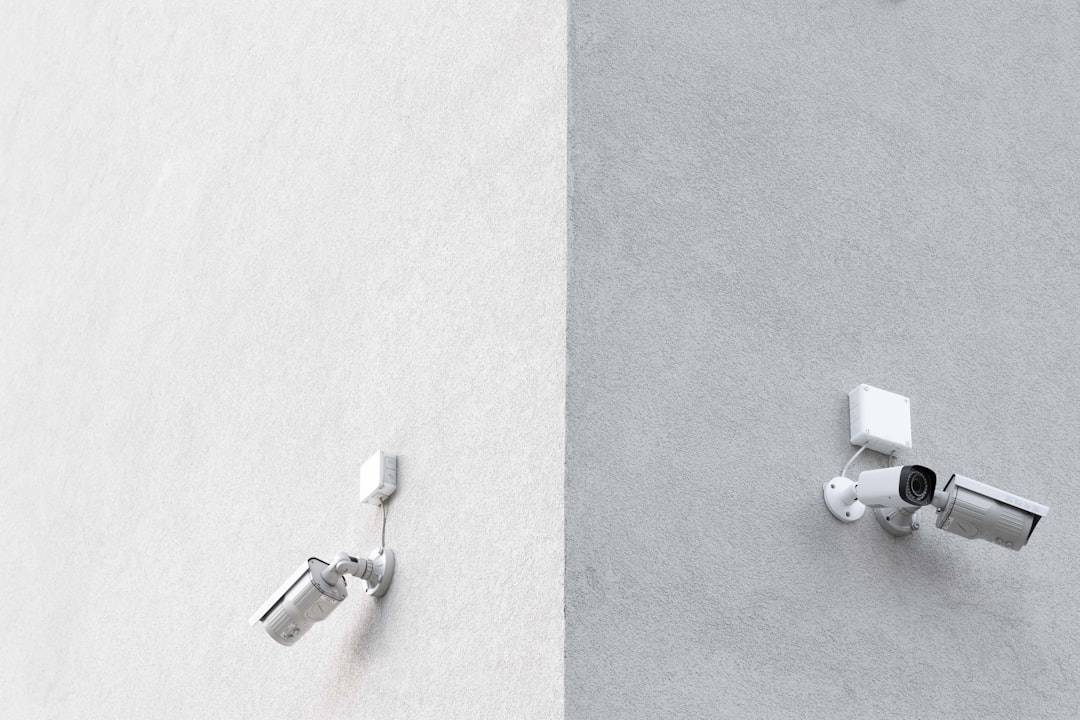





Leave a Reply