WordPress is one of the most widely used content management systems globally, powering a significant portion of websites on the internet. Due to its popularity, WordPress sites are frequently targeted by hackers and cybercriminals, making security a critical concern for website owners. Implementing robust security measures is essential to protect WordPress sites from potential threats and safeguard sensitive data and information.
A secure WordPress site not only protects valuable data but also maintains the trust and confidence of visitors and customers. This, in turn, helps preserve the reputation and credibility of both the website and the business it represents. By recognizing the importance of WordPress security, site owners can take proactive steps to mitigate potential risks and ensure the safety of their online presence.
Furthermore, a secure WordPress site contributes to maintaining optimal performance and functionality. Security breaches and malware attacks can significantly impact a website’s speed and reliability, resulting in poor user experience and potential loss of traffic and revenue. Prioritizing WordPress security helps ensure that sites remain accessible, responsive, and dependable for visitors and customers.
A good cyber security tool for wordpress is for example this.
This can also positively influence search engine rankings and overall online visibility. Understanding the importance of WordPress security is crucial for website owners to implement effective security measures and protect their sites and the valuable data they contain. By doing so, they can maintain a robust online presence, safeguard their reputation, and provide a secure experience for their users.
Key Takeaways
- WordPress security is crucial for protecting your website from cyber threats and attacks.
- Strong passwords and two-factor authentication are essential for preventing unauthorized access to your WordPress site.
- Regularly updating WordPress and its plugins is important for fixing security vulnerabilities and keeping your site secure.
- Using security plugins and firewall protection can add an extra layer of security to your WordPress site.
- Regular backups and a disaster recovery plan are necessary for quickly restoring your site in case of a security breach or data loss.
Implementing Strong Passwords and Two-Factor Authentication
One of the fundamental steps in securing a WordPress site is implementing strong passwords and two-factor authentication. Weak passwords are one of the most common vulnerabilities exploited by hackers to gain unauthorized access to websites. Website owners should encourage the use of complex passwords that include a combination of letters, numbers, and special characters.
Additionally, implementing two-factor authentication adds an extra layer of security by requiring users to provide a second form of verification, such as a code sent to their mobile device, in addition to their password. This significantly reduces the risk of unauthorized access even if the password is compromised. Furthermore, website owners should enforce password policies that require regular password updates and prohibit the reuse of old passwords.
This helps in preventing the use of compromised passwords and enhances the overall security of user accounts. Additionally, implementing a password manager can help users generate and store complex passwords securely, reducing the risk of human error in password management. By implementing strong passwords and two-factor authentication, website owners can significantly enhance the security of their WordPress sites and reduce the risk of unauthorized access and potential security breaches.
Keeping WordPress and Plugins Updated

Another critical aspect of WordPress security is keeping the core WordPress software and plugins updated. Outdated software and plugins are common targets for hackers looking to exploit known vulnerabilities. By regularly updating WordPress and its associated plugins, website owners can patch security vulnerabilities and ensure that their sites are protected against potential threats.
This also helps in maintaining the overall performance and stability of the site by incorporating bug fixes and performance improvements provided by updates. Website owners should regularly check for updates to the WordPress core software, themes, and plugins, and promptly apply them to their sites. Additionally, they should consider removing any unused plugins or themes to reduce the potential attack surface and minimize security risks.
It’s also important to ensure that updates are obtained from trusted sources, such as the official WordPress repository or reputable plugin developers, to avoid potential security risks associated with third-party or unauthorized sources. By prioritizing regular updates for WordPress and its plugins, website owners can proactively strengthen the security posture of their sites and reduce the likelihood of security breaches and vulnerabilities.
Using Security Plugins and Firewall Protection
| Security Measure | Metrics |
|---|---|
| Security Plugin | Number of active installations |
| Firewall Protection | Number of blocked malicious requests |
| Security Plugin | Number of security alerts triggered |
| Firewall Protection | Percentage of successful intrusion attempts prevented |
In addition to regular updates, website owners can further enhance the security of their WordPress sites by using security plugins and firewall protection. There are numerous security plugins available for WordPress that offer features such as malware scanning, file integrity monitoring, login protection, and firewall capabilities. These plugins can help in identifying and mitigating potential security threats, as well as providing real-time protection against malicious attacks.
Firewall protection is another essential component of WordPress security that helps in monitoring and controlling incoming and outgoing traffic to the website. By implementing a firewall, website owners can filter out potentially harmful traffic and block malicious attempts to access or compromise the site. This helps in preventing unauthorized access, brute force attacks, and other common security threats.
Furthermore, website owners should consider implementing SSL/TLS encryption to secure data transmission between the website and its visitors. This not only helps in protecting sensitive information but also contributes to improved trust and credibility for the site. By using security plugins and firewall protection, website owners can significantly bolster the security of their WordPress sites and create a robust defense against potential security threats.
Regular Backups and Disaster Recovery Plan
Despite implementing strong security measures, it’s important for website owners to prepare for unforeseen events by regularly backing up their WordPress sites and establishing a disaster recovery plan. Backing up the site’s files, database, and content on a regular basis ensures that website owners have a recent copy of their site that can be restored in case of a security breach or data loss. This helps in minimizing potential downtime and data loss while enabling quick recovery from security incidents.
Website owners should consider using reliable backup solutions that automate the backup process and store backups securely in offsite locations or cloud storage. Additionally, they should regularly test their backup restoration process to ensure its effectiveness in real-world scenarios. Establishing a comprehensive disaster recovery plan that outlines steps for responding to security incidents, restoring backups, and communicating with stakeholders is essential for minimizing the impact of potential security breaches.
By prioritizing regular backups and establishing a disaster recovery plan, website owners can mitigate the impact of security incidents and ensure the continuity of their WordPress sites. This proactive approach not only helps in safeguarding valuable data but also provides peace of mind knowing that there are measures in place to address potential security challenges.
Monitoring and Managing User Access

Effective management of user access is crucial for maintaining WordPress security. Website owners should regularly review user accounts and permissions to ensure that only authorized individuals have access to the site’s backend. This includes removing inactive or unnecessary user accounts, updating user roles and permissions based on job responsibilities, and enforcing strong password policies for user accounts.
Additionally, website owners should consider implementing user activity monitoring tools that track user actions within the WordPress dashboard. This helps in identifying any suspicious or unauthorized activities that may indicate a potential security threat. By monitoring user access and activities, website owners can proactively identify and address potential security vulnerabilities before they escalate into significant issues.
Furthermore, implementing multi-user authentication for administrative tasks can add an extra layer of security by requiring additional verification for sensitive actions such as modifying site settings or installing plugins. By effectively managing user access, website owners can reduce the risk of insider threats, unauthorized access, and other common security challenges associated with user accounts.
Educating Yourself and Your Team on Cybersecurity Best Practices
Finally, it’s essential for website owners and their teams to stay informed about cybersecurity best practices and emerging threats. This includes staying updated on the latest security trends, attending cybersecurity training sessions, and participating in relevant industry forums or communities. By educating themselves about cybersecurity best practices, website owners can make informed decisions about implementing effective security measures for their WordPress sites.
Additionally, website owners should prioritize cybersecurity awareness among their teams by providing training on topics such as phishing awareness, password hygiene, secure browsing habits, and incident response protocols. This helps in creating a culture of cybersecurity awareness within the organization and empowers team members to actively contribute to the overall security posture of the WordPress site. By staying informed about cybersecurity best practices and educating their teams, website owners can proactively address potential security challenges and create a more resilient defense against evolving cyber threats.
This proactive approach not only helps in protecting WordPress sites but also contributes to building a more secure online environment for businesses and users alike. In conclusion, prioritizing WordPress security is essential for safeguarding valuable data, maintaining site performance, and building trust with visitors and customers. By understanding the importance of WordPress security and implementing strong passwords, regular updates, security plugins, backups, user access management, and cybersecurity education, website owners can create a robust defense against potential security threats.
With proactive measures in place, website owners can confidently manage their WordPress sites while mitigating potential risks associated with cyber threats.
If you’re interested in learning more about the future of digital reality, check out this fascinating article on exploring the metaverse. It delves into the potential of this new frontier and how it could shape our digital experiences in the future.
FAQs
What are some general WordPress security tips?
Some general WordPress security tips include keeping your WordPress core, themes, and plugins updated, using strong and unique passwords, limiting login attempts, and using security plugins.
Why is it important to keep WordPress core, themes, and plugins updated?
Keeping WordPress core, themes, and plugins updated is important because updates often include security patches that help protect your website from potential vulnerabilities and attacks.
How can I create strong and unique passwords for my WordPress website?
You can create strong and unique passwords for your WordPress website by using a combination of uppercase and lowercase letters, numbers, and special characters. It’s also important to avoid using easily guessable passwords such as “password” or “123456”.
What is the importance of limiting login attempts on WordPress?
Limiting login attempts on WordPress is important because it helps prevent brute force attacks, where hackers try to gain access to your website by repeatedly guessing usernames and passwords.
Are there any recommended security plugins for WordPress?
Yes, there are several recommended security plugins for WordPress, such as Wordfence, Sucuri Security, and iThemes Security. These plugins can help enhance the security of your website by providing features such as firewall protection, malware scanning, and login security.
What are some additional measures I can take to improve WordPress security?
In addition to keeping your WordPress core, themes, and plugins updated and using strong passwords, you can also improve WordPress security by using SSL encryption, regularly backing up your website, and implementing two-factor authentication for user logins.






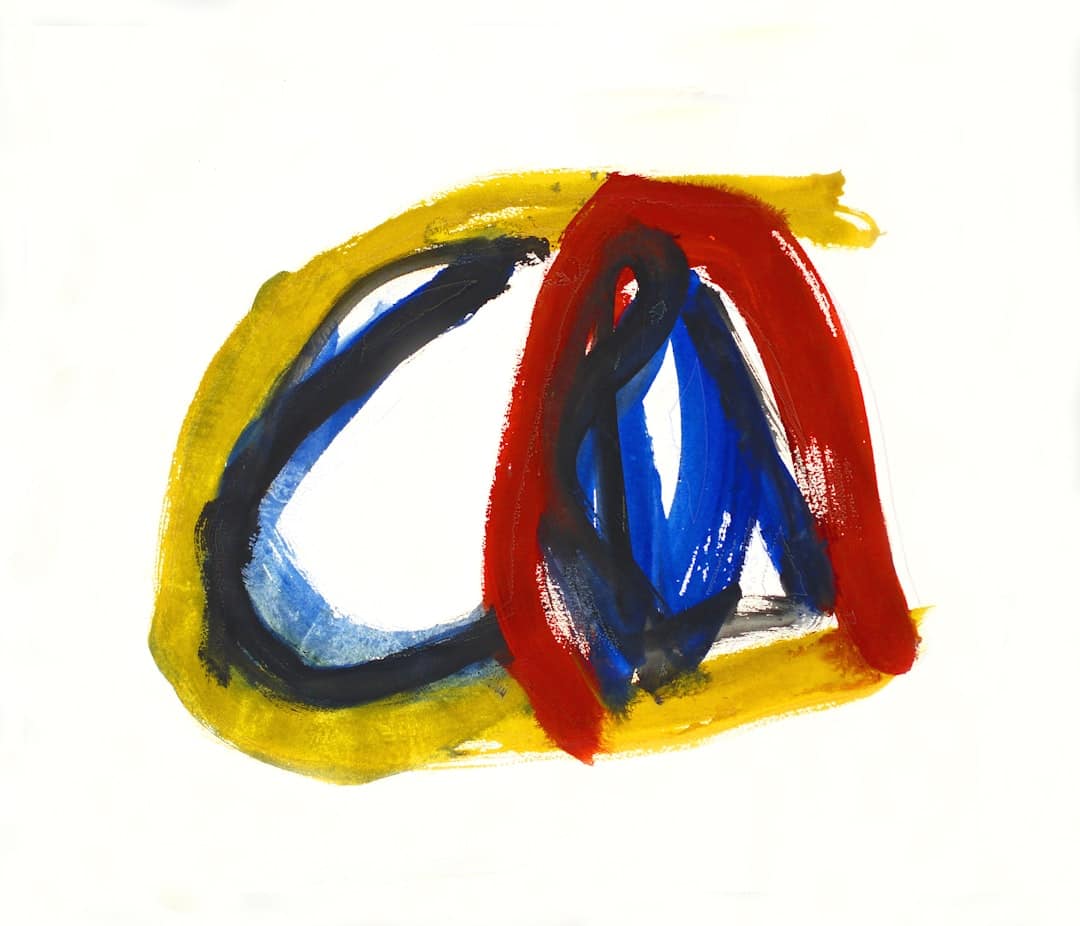




Leave a Reply