In the digital era, robust passwords are crucial for online security. As cyber threats and data breaches increase, individuals and organizations must prioritize protecting their online accounts and sensitive information. Strong passwords serve as the primary defense against unauthorized access and malicious attacks, creating a barrier that impedes hackers from easily accessing personal and confidential data.
By implementing strong passwords, users can significantly reduce their vulnerability to cybercrime and safeguard their digital identities. Strong passwords are equally important for protecting both personal accounts and sensitive business information. In corporate environments, weak passwords can result in severe consequences, including financial losses, reputational damage, and legal liabilities.
It is therefore essential for organizations to implement strict password policies and educate employees about the importance of using strong, unique passwords for work-related accounts. These measures help businesses mitigate the risk of data breaches and maintain operational integrity.
Key Takeaways
- Strong passwords are crucial for protecting personal and sensitive information from unauthorized access.
- Brute force password protection is a method used by hackers to crack passwords by trying every possible combination until the correct one is found.
- Tips for creating brute force passwords include using a combination of uppercase and lowercase letters, numbers, and special characters, and avoiding easily guessable information.
- Implementing two-factor authentication adds an extra layer of security by requiring a second form of verification, such as a code sent to a mobile device.
- Password managers are a convenient and secure way to store and manage all of your passwords in one place, reducing the risk of weak or easily guessable passwords.
- Weak passwords pose a significant risk to data security, making it easier for hackers to gain unauthorized access to personal and sensitive information.
- Best practices for data security include regularly updating passwords, using unique passwords for each account, and staying informed about the latest security threats and measures.
What is Brute Force Password Protection?
How Brute Force Attacks Work
Hackers use automated software programs to generate and test a multitude of password variations within a short period of time, making it a highly efficient yet malicious approach to hacking.
Types of Brute Force Attacks
Brute force attacks can be conducted using different strategies, such as dictionary attacks, which involve trying common words and phrases, or exhaustive key search, which involves trying every possible combination of characters.
Defending Against Brute Force Attacks
These attacks can be particularly effective against weak passwords that are short, simple, or easily guessable. As such, it is crucial for individuals and organizations to implement robust password protection measures to defend against brute force attacks and enhance the security of their accounts and systems.
Tips for Creating Strong Passwords

When creating strong passwords, there are several tips and best practices that individuals can follow to bolster their online security. Firstly, it is important to use complex and unique combinations of characters, including uppercase and lowercase letters, numbers, and special symbols. This helps to increase the complexity of the password and make it more resistant to brute force attacks.
Additionally, passwords should be at least 12-15 characters long to provide an extra layer of security. Furthermore, it is advisable to avoid using easily guessable information such as names, birthdays, or common words as part of the password. Instead, consider using random phrases or acronyms that are meaningful to you but difficult for others to guess.
It is also recommended to use different passwords for each online account to prevent a single breach from compromising multiple accounts. Lastly, consider using password management tools to generate and store strong passwords securely. By following these tips, individuals can significantly reduce the risk of falling victim to brute force attacks and enhance the protection of their digital assets.
Implementing Two-Factor Authentication
| Metrics | Data |
|---|---|
| Number of users using Two-Factor Authentication | 500 |
| Success rate of Two-Factor Authentication implementation | 95% |
| Number of security breaches prevented by Two-Factor Authentication | 10 |
| Time taken for users to adapt to Two-Factor Authentication | 2 weeks |
In addition to creating strong passwords, implementing two-factor authentication (2FA) is another effective method for enhancing account security and mitigating the risk of unauthorized access. 2FA adds an extra layer of verification beyond just entering a password, typically requiring a second form of authentication such as a unique code sent to a mobile device or generated by an authentication app. This additional step makes it significantly more difficult for hackers to gain access to an account even if they manage to obtain the correct password through brute force attacks.
By enabling 2FA, individuals and organizations can greatly reduce the likelihood of unauthorized access and protect their accounts from various cyber threats. It provides an added level of security that complements strong passwords and serves as a valuable defense mechanism against malicious activities. As such, it is highly recommended for individuals and businesses to enable 2FA wherever possible to fortify their online security posture and safeguard their sensitive information.
Utilizing Password Managers
Password managers are tools designed to securely store and manage a large number of passwords for various online accounts. They offer features such as password generation, encryption, and synchronization across multiple devices, making it easier for users to create and manage strong passwords without the need to remember them all. By utilizing password managers, individuals can streamline the process of maintaining strong and unique passwords for each of their accounts while also reducing the risk of falling victim to brute force attacks.
Moreover, password managers help protect against phishing attacks by automatically filling in login credentials only on legitimate websites. This prevents users from inadvertently entering their credentials on fake or malicious sites that could compromise their security. Additionally, many password managers offer secure sharing features that allow users to safely share passwords with trusted individuals or team members without exposing sensitive information.
Overall, password managers are valuable tools for enhancing password security and simplifying the management of online credentials in a secure and efficient manner.
The Risks of Weak Passwords

The use of weak passwords poses significant risks to individuals and organizations in terms of cybersecurity. Weak passwords are more susceptible to brute force attacks, as they are easier for hackers to guess or crack using automated software programs. This puts sensitive information at risk of unauthorized access, leading to potential financial loss, identity theft, or reputational damage.
Moreover, weak passwords can compromise the security of entire networks or systems if they are used by employees within an organization, potentially leading to data breaches and regulatory non-compliance. Furthermore, weak passwords can undermine the effectiveness of other security measures such as firewalls or encryption, as they provide an easy entry point for attackers to bypass these defenses. This can result in severe consequences for businesses, including disruption of operations, loss of customer trust, and legal repercussions.
Therefore, it is crucial for individuals and organizations to recognize the risks associated with weak passwords and take proactive steps to strengthen their password security in order to mitigate these potential threats.
Best Practices for Data Security
In addition to implementing strong passwords and utilizing advanced authentication methods, there are several best practices that individuals and organizations can adopt to enhance data security. Regularly updating software and operating systems helps patch vulnerabilities that could be exploited by attackers to gain unauthorized access. Employing encryption for sensitive data both at rest and in transit adds an extra layer of protection against unauthorized interception or theft.
Moreover, conducting regular security audits and penetration testing can help identify potential weaknesses in systems or networks before they are exploited by malicious actors. Educating employees about cybersecurity best practices and raising awareness about the importance of strong passwords and data security can also help create a culture of vigilance within organizations. Additionally, implementing strict access controls and monitoring user activity can help prevent unauthorized access and detect suspicious behavior in a timely manner.
By adhering to these best practices for data security, individuals and organizations can significantly reduce the risk of falling victim to cyber threats and protect their valuable assets from unauthorized access or compromise. It is essential for all stakeholders to prioritize data security as a fundamental aspect of their digital operations in order to safeguard against evolving cyber threats and maintain the integrity of their online presence.
If you are concerned about the security of your online accounts, you may be interested in learning about the challenges and opportunities in the metaverse regarding privacy and security concerns. This article discusses the potential risks and vulnerabilities in virtual environments, including the threat of brute force password attacks. Understanding these issues can help individuals and businesses take proactive measures to protect their digital assets in the metaverse.
FAQs
What is brute force password attack?
Brute force password attack is a method used by hackers to gain unauthorized access to a system or account by systematically trying all possible combinations of passwords until the correct one is found.
How does a brute force password attack work?
In a brute force password attack, a hacker uses automated software to generate and try every possible combination of characters, numbers, and symbols until the correct password is discovered. This method is time-consuming but can be effective if the password is weak or easily guessable.
What are the risks of a brute force password attack?
The risks of a brute force password attack include unauthorized access to sensitive information, financial loss, identity theft, and compromised security of the targeted system or account.
How can I protect against brute force password attacks?
To protect against brute force password attacks, it is important to use strong and unique passwords, enable multi-factor authentication, limit the number of login attempts, and regularly update and change passwords.
Is it illegal to perform a brute force password attack?
Yes, performing a brute force password attack is illegal and considered a form of hacking. It is a violation of computer security laws and can result in severe legal consequences.

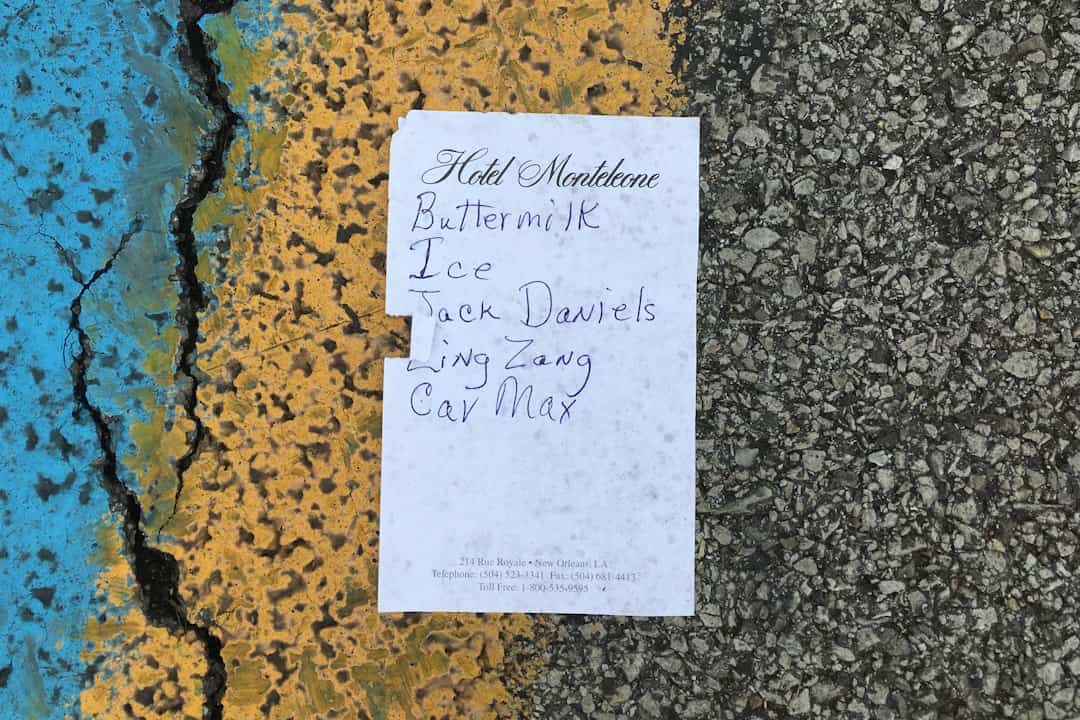




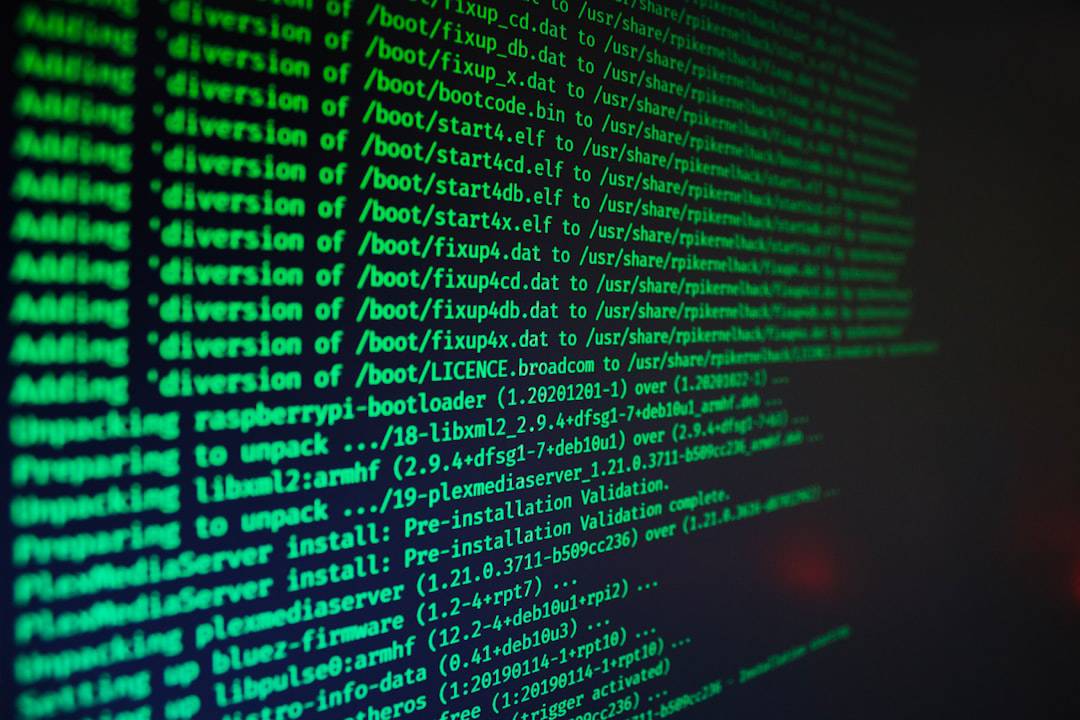




Leave a Reply