Zoom has emerged as a leading platform for video communication and conferencing, revolutionizing the way individuals and organizations connect. Launched in 2013, it quickly gained traction due to its user-friendly interface and robust features that cater to both personal and professional needs. At its core, Zoom allows users to host virtual meetings, webinars, and conferences, enabling real-time communication regardless of geographical barriers.
The platform supports high-definition video and audio, ensuring that participants can engage in meaningful discussions without the disruptions often associated with traditional phone calls or in-person meetings. The versatility of Zoom is one of its standout features. It accommodates a wide range of users, from casual users connecting with friends and family to large enterprises conducting global meetings with hundreds of participants.
The platform offers various functionalities, including breakout rooms for smaller group discussions, virtual backgrounds for enhanced privacy, and recording capabilities for future reference. As remote work becomes increasingly prevalent, understanding the basics of Zoom is essential for anyone looking to leverage technology for effective communication and collaboration.
Key Takeaways
- Zoom is a video communication and conferencing tool that allows for virtual collaboration and meetings.
- Effective virtual collaboration with Zoom requires clear communication, active participation, and proper use of features.
- Screen sharing on Zoom can enhance collaboration by allowing participants to share their screens for seamless communication and teamwork.
- Best practices for hosting and participating in Zoom meetings include setting an agenda, managing time effectively, and engaging all participants.
- Overcoming challenges and technical issues in virtual collaboration with Zoom requires troubleshooting skills and clear communication with the team.
Tips for Effective Virtual Collaboration with Zoom
Preparation is Key
Before a meeting, ensure that all participants have the necessary links and access codes. Sending out an agenda in advance can help keep discussions focused and productive. Additionally, testing your equipment—such as your microphone, camera, and internet connection—before the meeting can prevent technical hiccups that might disrupt the flow of conversation.
Fostering Engagement
Another important aspect of effective virtual collaboration is fostering engagement among participants. Encourage active participation by asking open-ended questions and inviting feedback throughout the meeting. Utilizing features like polls or reactions can also help gauge participant engagement and make the session more interactive.
Create a Conducive Environment
Moreover, establishing ground rules for communication—such as muting when not speaking or using the chat function for questions—can create a more organized environment conducive to collaboration.
Utilizing Zoom’s Screen Sharing Feature for Seamless Collaboration

One of Zoom’s most powerful features is its screen sharing capability, which allows users to share their screens with others in real-time. This functionality is particularly beneficial for presentations, demonstrations, or collaborative projects where visual AIds are essential. By sharing their screens, users can guide participants through complex information, making it easier to convey ideas and concepts effectively.
This feature not only enhances understanding but also fosters a sense of teamwork as everyone can see the same content simultaneously. To make the most of screen sharing, it is advisable to prepare your materials in advance. Whether you are showcasing a presentation, a document, or a software application, having everything organized will streamline the process.
Additionally, consider using Zoom’s annotation tools during screen sharing to highlight key points or draw attention to specific areas on the screen. This interactive element can significantly enhance engagement and ensure that all participants are on the same page.
Best Practices for Hosting and Participating in Zoom Meetings
| Best Practices | Metrics |
|---|---|
| Use a stable internet connection | Percentage of meeting time with stable connection |
| Mute microphone when not speaking | Number of times participants unmuted |
| Enable waiting room feature | Percentage of meetings with waiting room enabled |
| Share screen with caution | Number of screen sharing interruptions |
| Use virtual background appropriately | Percentage of meetings with virtual background used |
Hosting a successful Zoom meeting requires careful planning and execution. As a host, it is essential to create a welcoming atmosphere that encourages participation. Start by introducing yourself and outlining the meeting’s objectives.
Setting clear expectations regarding time management and participant roles can also help maintain focus throughout the session. Furthermore, utilizing Zoom’s waiting room feature allows hosts to control who enters the meeting, ensuring that only invited participants are present. For participants, being actively engaged is crucial for a productive meeting experience.
This means being present both physically and mentally—turning on your camera can foster a sense of connection among attendees. Additionally, taking notes during the meeting can help retain important information and facilitate follow-up discussions. If you have questions or comments, don’t hesitate to use the chat function or raise your hand virtually; this promotes an inclusive environment where everyone’s voice can be heard.
Overcoming Challenges and Technical Issues in Virtual Collaboration with Zoom
Despite its many advantages, virtual collaboration through Zoom can present challenges that may hinder productivity. Technical issues such as poor internet connectivity or software glitches can disrupt meetings and lead to frustration among participants. To mitigate these challenges, it is advisable to have a backup plan in place.
For instance, sharing a dial-in number can provide an alternative way for participants to join if they experience connectivity issues. Moreover, fostering an environment of patience and understanding is essential when technical difficulties arise. Encourage participants to communicate any issues they encounter promptly so that solutions can be implemented quickly.
Additionally, familiarizing yourself with Zoom’s troubleshooting resources can empower both hosts and participants to address common problems effectively. By being proactive about potential challenges, teams can maintain momentum and focus on collaboration rather than getting bogged down by technical setbacks.
Enhancing Team Productivity and Communication with Zoom
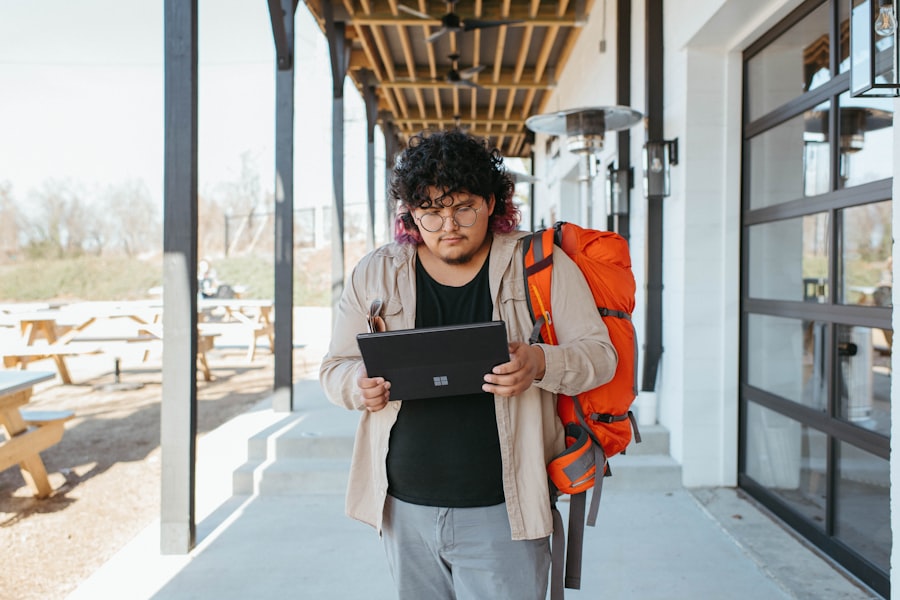
Enhancing Team Productivity with Zoom
Zoom is more than just a meeting tool; it can significantly boost team productivity and communication when used strategically. By integrating Zoom with other productivity tools such as project management software or calendars, teams can streamline their workflows and improve coordination.
Streamlining Workflows with Integrated Tools
For instance, scheduling meetings directly through calendar applications ensures that everyone is aware of upcoming discussions without the need for back-and-forth emails. This integration simplifies the meeting planning process and reduces the risk of miscommunication.
Recording and Reviewing Meetings for Better Collaboration
Utilizing Zoom’s recording feature allows teams to revisit discussions at their convenience. This is particularly useful for onboarding new team members or reviewing decisions made during meetings. By creating a repository of recorded sessions, teams can ensure that important information is accessible to all members, fostering transparency and accountability within the group.
Leveraging Zoom for Remote Work and Virtual Team Management
As remote work becomes increasingly common, leveraging Zoom for virtual team management has never been more critical. The platform facilitates regular check-ins and team-building activities that help maintain morale and cohesion among remote workers. Scheduling weekly or bi-weekly team meetings can provide a structured opportunity for team members to share updates, discuss challenges, and celebrate successes together.
Moreover, Zoom’s breakout rooms feature allows managers to conduct smaller group discussions or one-on-one check-ins without disrupting the larger meeting flow. This flexibility enables leaders to address individual concerns while still fostering a sense of community within the team. By prioritizing regular communication through Zoom, organizations can create an inclusive remote work environment that supports collaboration and innovation.
Ensuring Security and Privacy in Virtual Collaboration with Zoom
With the rise of virtual collaboration comes the need for heightened security and privacy measures on platforms like Zoom. As organizations increasingly rely on video conferencing tools for sensitive discussions, it is essential to implement best practices to protect confidential information. One effective strategy is to enable password protection for meetings, ensuring that only invited participants can join.
Additionally, utilizing features such as waiting rooms allows hosts to screen attendees before granting access to meetings. Regularly updating software is also crucial; keeping Zoom up-to-date ensures that users benefit from the latest security enhancements and bug fixes.
In conclusion, understanding how to effectively utilize Zoom for video communication and collaboration is essential in today’s digital landscape. By adopting best practices for hosting meetings, engaging participants, overcoming technical challenges, enhancing productivity, managing remote teams, and ensuring security, users can harness the full potential of this powerful platform. As technology continues to evolve, staying informed about new features and strategies will empower individuals and organizations to thrive in an increasingly interconnected world.
For those interested in the evolution of digital communication tools like Zoom, which facilitate video communication, video conferencing, virtual collaboration, screen sharing, and chat functions, exploring the future trends in similar technologies can be quite enlightening. A recommended read is an article that delves into how these technologies are being integrated and enhanced within the metaverse.
” This piece discusses the transformative potential of the metaverse in reshaping how businesses and individuals collaborate and communicate virtually. To read more about this fascinating development, visit Future Trends and Innovations in the Metaverse.
FAQs
What is Zoom?
Zoom is a video communication platform that allows users to hold video conferences, virtual meetings, and webinars. It also offers features such as screen sharing, chat function, and virtual collaboration tools.
How does Zoom work?
Zoom works by allowing users to schedule or join video meetings through a web browser or the Zoom app. Participants can join the meeting by clicking on the meeting link or entering the meeting ID. Once in the meeting, users can turn on their video and audio, share their screen, and use the chat function to communicate with other participants.
What are the key features of Zoom?
Some key features of Zoom include video conferencing, screen sharing, virtual collaboration tools, chat function, and the ability to schedule and host webinars. It also offers options for recording meetings, virtual backgrounds, and integration with other applications.
Is Zoom free to use?
Zoom offers a free version with limited features, such as 40-minute limit on group meetings. However, it also offers paid plans with additional features and longer meeting durations.
Is Zoom secure?
Zoom has implemented various security measures to protect user data and privacy, such as encryption, password protection for meetings, and waiting rooms for participants. It is important for users to follow best practices for securing their Zoom meetings, such as not sharing meeting links publicly and using unique meeting IDs.
Can Zoom be used for virtual collaboration?
Yes, Zoom can be used for virtual collaboration through features such as screen sharing, whiteboarding, and breakout rooms. These features allow participants to work together on projects, share ideas, and collaborate in real time.

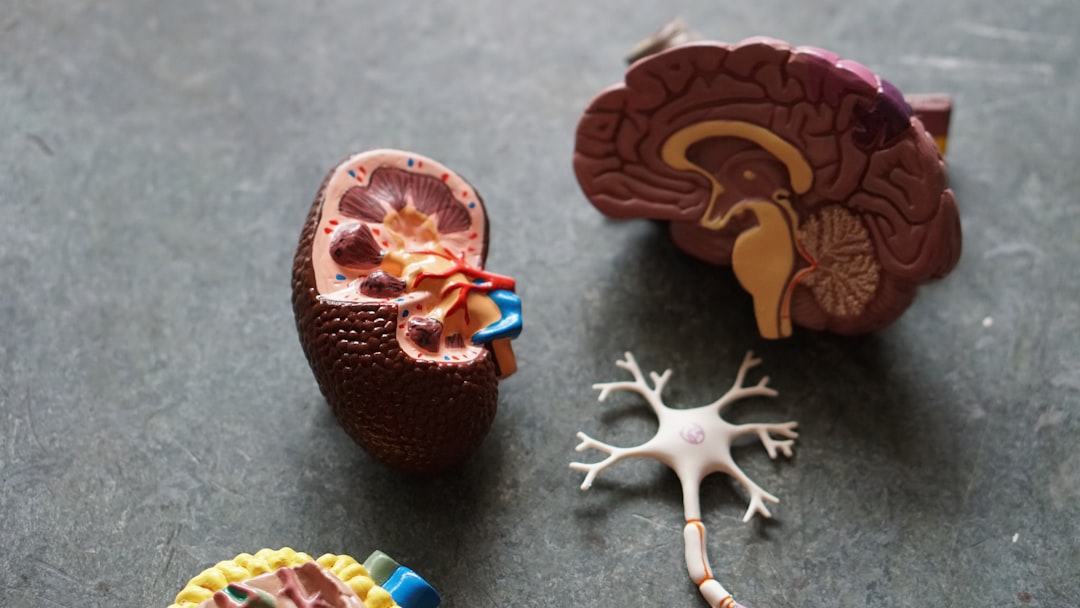


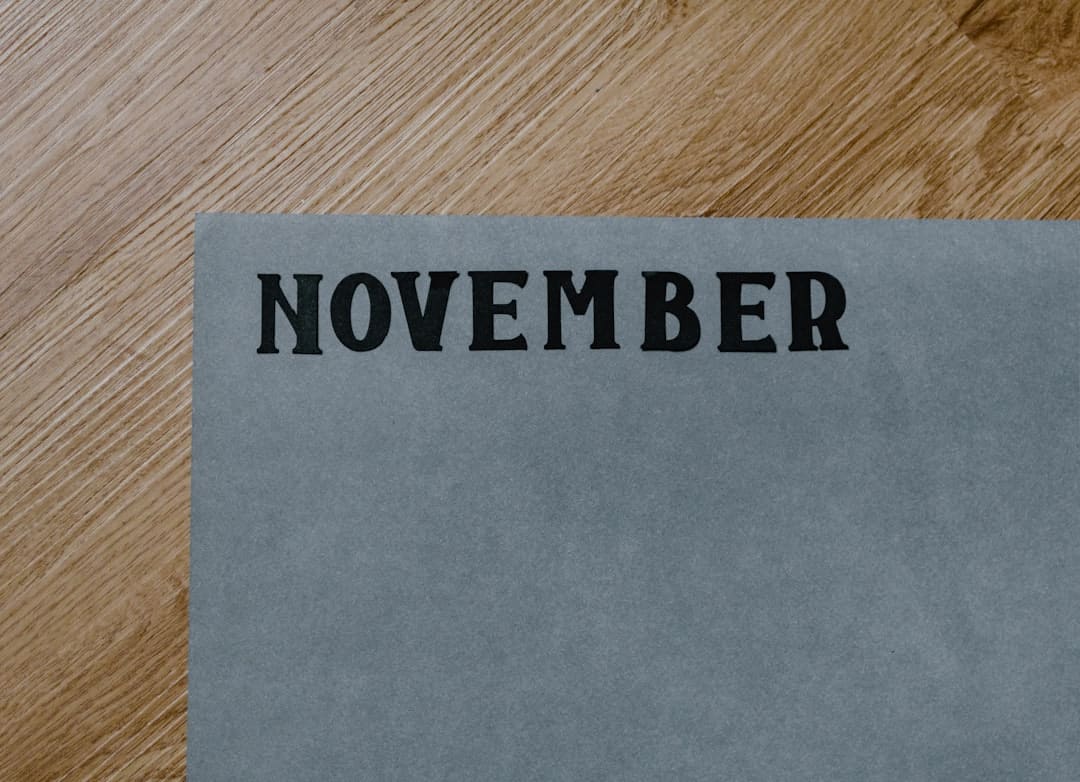


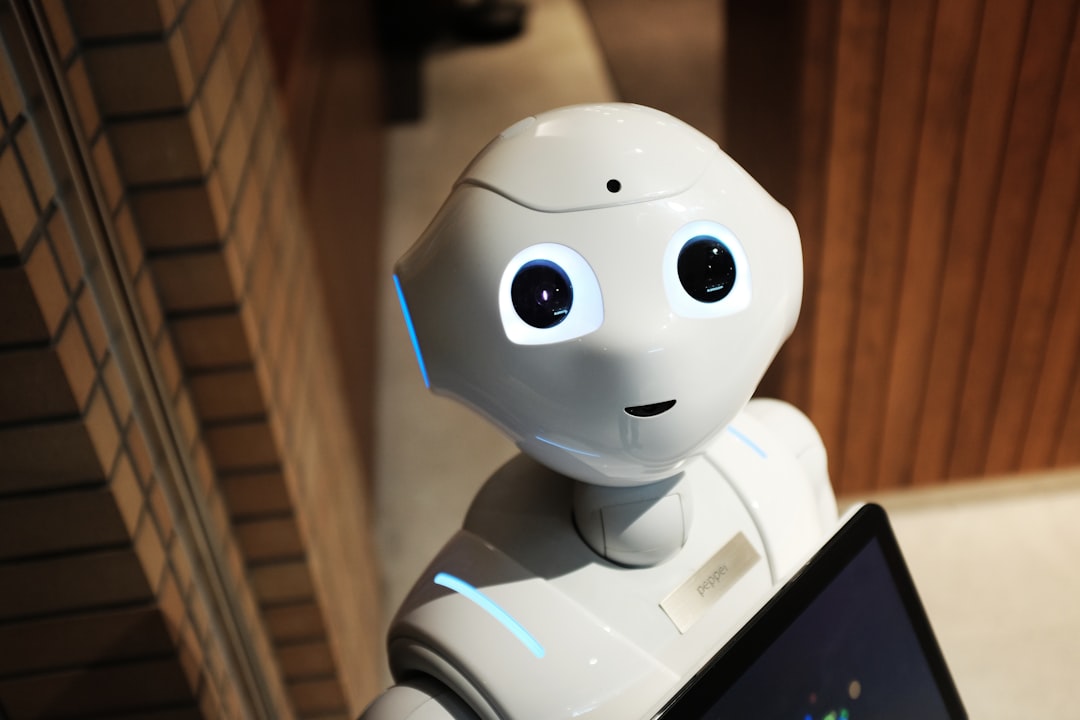
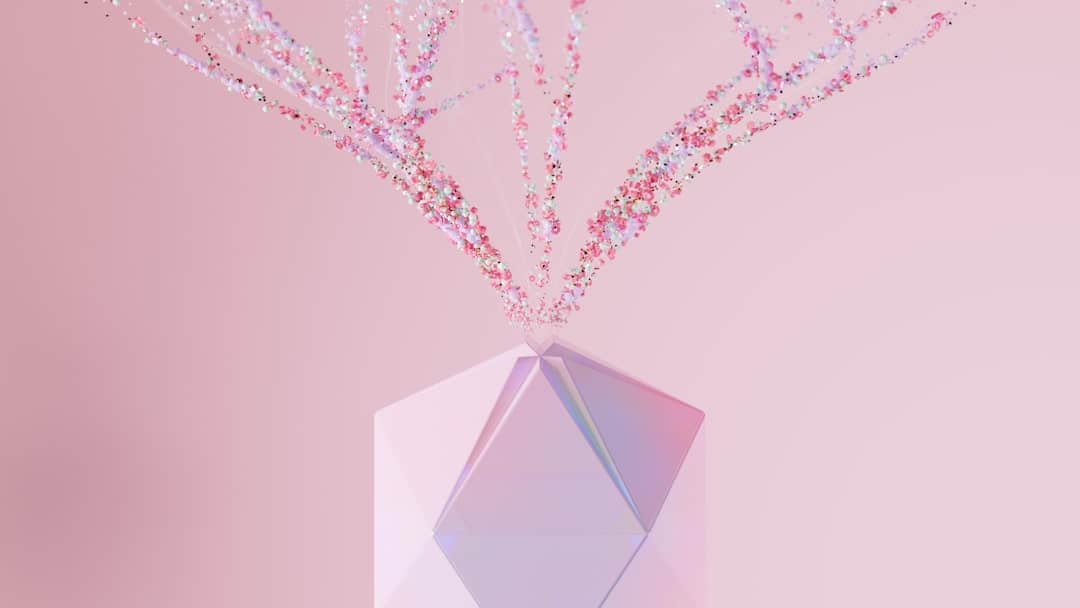


Leave a Reply