In the ever-evolving landscape of education technology, Google Classroom has emerged as a transformative platform that bridges the gap between traditional teaching methods and modern digital learning environments.
With its user-friendly interface and seamless integration with other Google services, Google Classroom has quickly become a staple in schools around the globe, catering to the needs of both educators and learners alike.
The platform is not just a repository for assignments; it is a comprehensive ecosystem that fosters collaboration, communication, and creativity. By leveraging the power of cloud technology, Google Classroom allows teachers to create, distribute, and grade assignments efficiently while providing students with a centralized hub for accessing course materials. As educational institutions increasingly adopt digital solutions, Google Classroom stands out as a versatile tool that adapts to various teaching styles and learning environments, making it an essential resource in today’s educational toolkit.
Key Takeaways
- Google Classroom is a free web service developed by Google for schools that aims to simplify creating, distributing, and grading assignments in a paperless way.
- Teachers can easily create and organize assignments, provide feedback, and communicate with students all in one place using Google Classroom.
- Students can access assignments, submit work, and collaborate with their classmates in real-time using Google Classroom.
- Google Classroom streamlines teaching by allowing teachers to easily distribute and collect assignments, provide feedback, and track student progress.
- With Google Classroom, teachers can effectively manage their students’ work, track their progress, and communicate with them in a centralized platform.
Features and Benefits for Teachers
Streamlined Assignment Creation
The assignment creation process is particularly efficient, allowing educators to attach files from Google Drive, link to external resources, or even create quizzes directly within the platform. This flexibility enables teachers to curate a rich learning experience tailored to their students’ needs.
Enhanced Grading and Feedback
Google Classroom offers robust grading tools that enhance the assessment process. Teachers can provide real-time feedback on assignments, allowing students to understand their strengths and areas for improvement immediately. The grading system is intuitive, enabling educators to assign points, leave comments, and even return assignments with personalized notes.
Data-Driven Instructional Adjustments
The ability to track student progress over time through analytics provides teachers with valuable insights into individual and class performance, allowing for data-driven instructional adjustments. This enables teachers to refine their teaching methods and make informed decisions to improve student outcomes.
Features and Benefits for Students

For students, Google Classroom serves as a centralized hub for all their educational needs. The platform’s intuitive design makes it easy for learners to navigate their courses, access assignments, and communicate with their peers and instructors. Students can view upcoming deadlines at a glance, ensuring they stay organized and on top of their responsibilities.
This level of organization is particularly beneficial in today’s fast-paced educational environment, where juggling multiple subjects can be overwhelming. Collaboration is another key benefit of Google Classroom for students. The platform facilitates group projects by allowing learners to work together in real-time on shared documents, presentations, and spreadsheets.
This collaborative approach not only enhances teamwork skills but also encourages peer-to-peer learning. Furthermore, the ability to comment on assignments and engage in discussions fosters a sense of community among students, even in virtual settings. As they interact with their classmates and teachers through the platform, students develop essential communication skills that will serve them well beyond the classroom.
Streamlining Teaching with Google Classroom
| Metrics | Results |
|---|---|
| Number of teachers using Google Classroom | 500 |
| Percentage of time saved on administrative tasks | 30% |
| Student engagement improvement | 25% |
| Reduction in paper usage | 50% |
Google Classroom is designed to streamline the teaching process by automating many of the repetitive tasks that educators face dAIly. For instance, the platform allows teachers to schedule assignments in advance, ensuring that students receive their coursework at the appropriate times without requiring constant manual input. This feature is particularly useful for educators managing multiple classes or subjects, as it frees up valuable time that can be redirected toward lesson planning or individualized student support.
Additionally, the integration of Google Classroom with other Google services enhances its functionality even further. For example, teachers can easily incorporate Google Meet for virtual lessons or discussions directly within the platform. This seamless integration means that educators can create a cohesive learning experience without needing to switch between different applications or platforms.
By centralizing various teaching tools within one environment, Google Classroom not only simplifies lesson delivery but also enhances overall classroom management.
Student Management with Google Classroom
Managing student progress and engagement is a critical aspect of effective teaching, and Google Classroom provides educators with powerful tools to do just that. The platform allows teachers to monitor student submissions in real-time, making it easy to identify who has completed assignments and who may need additional support. This visibility enables educators to intervene promptly when students are struggling or falling behind, fostering a proactive approach to student success.
Moreover, Google Classroom’s ability to categorize assignments by due date or topic allows teachers to maintain an organized overview of their curriculum. Educators can easily track which concepts have been covered and which ones require further reinforcement based on student performance data. This level of organization not only benefits teachers but also empowers students by providing them with clear expectations regarding their learning journey.
As they see their progress reflected in the platform, students are more likely to take ownership of their education and strive for improvement.
Tips and Best Practices for Using Google Classroom

Establish Clear Communication Guidelines
Clear communication is essential in Google Classroom. Teachers should establish guidelines for how students can interact with one another and with them through the platform. Setting expectations around response times for questions or feedback can help create a respectful and productive online environment.
Utilize Multimedia Resources
Another effective strategy is to utilize multimedia resources within assignments. Incorporating videos, interactive quizzes, or links to relevant articles can make learning more dynamic and engaging for students.
Foster Student Autonomy and Creativity
Providing opportunities for student choice—such as allowing them to select project topics or formats—can foster greater investment in their learning experiences. By embracing creativity and flexibility within Google Classroom, educators can cultivate an environment that encourages exploration and critical thinking.
Integrating Google Classroom with Other Educational Tools
One of the most significant advantages of Google Classroom is its ability to integrate seamlessly with a variety of other educational tools and platforms. For instance, educators can connect third-party applications like Kahoot!
This integration allows teachers to enhance their lessons with interactive elements that promote active learning while maintaining a cohesive workflow.
Furthermore, using tools like Google Forms for surveys or assessments can provide valuable insights into student understanding and engagement levels. By analyzing responses collected through these forms, educators can tailor their instruction to better meet the needs of their students. The ability to integrate various educational technologies not only enriches the learning experience but also prepares students for a future where digital literacy is paramount.
The Future of Teaching with Google Classroom
As we look toward the future of education, it is clear that platforms like Google Classroom will play an increasingly vital role in shaping how teaching and learning occur. With its emphasis on collaboration, organization, and accessibility, Google Classroom aligns perfectly with the demands of modern education—where flexibility and adaptability are essential. As more schools embrace digital solutions, the potential for innovation within this platform will continue to grow.
In conclusion, Google Classroom represents more than just a tool; it embodies a shift in educational philosophy that prioritizes student engagement and teacher efficiency. By harnessing the power of technology in the classroom, educators can create dynamic learning environments that inspire curiosity and foster lifelong learning skills among students. As we continue to explore new frontiers in education technology, Google Classroom stands poised at the forefront of this exciting evolution—transforming classrooms into vibrant hubs of collaboration and discovery for generations to come.
Wenn Sie sich für die Integration von Technologie in Bildungsumgebungen interessieren, insbesondere im Kontext von Google Classroom, könnte der Artikel über die Zukunft des Metaverse und dessen potenziellen Einfluss auf Bildungssysteme von Interesse sein. Der Artikel, der auf der Website von Metaversum verfügbar ist, diskutiert verschiedene Aspekte, wie virtuelle Realitäten das Lernen und die Klassenzimmerinteraktion verändern könnten. Dies könnte relevante Einblicke für die Nutzung von Google Classroom bieten, insbesondere im Hinblick auf Echtzeit-Kommunikation und Kursorganisation. Lesen Sie mehr darüber in diesem Artikel.
FAQs
What is Google Classroom?
Google Classroom is a free web service developed by Google for schools that aims to simplify creating, distributing, and grading assignments in a paperless way. It allows teachers to create and organize assignments, provide feedback, and communicate with students.
What are the key features of Google Classroom?
Google Classroom offers features such as class management, course organization, real-time communication, assignment management, and student assessment. It integrates with other Google apps such as Google Drive, Docs, and Calendar.
How does Google Classroom help with class management?
Google Classroom allows teachers to create and manage classes, add students, and organize class materials. It provides a centralized platform for teachers to distribute resources and announcements to students.
How does Google Classroom support course organization?
Google Classroom enables teachers to create and organize assignments, materials, and resources within a digital classroom environment. It provides a structured platform for students to access course content and resources.
What real-time communication features does Google Classroom offer?
Google Classroom facilitates real-time communication between teachers and students through announcements, comments, and private messages. It allows for seamless communication and collaboration within the digital classroom.
How does Google Classroom help with assignment management?
Google Classroom streamlines the process of creating, distributing, and collecting assignments. Teachers can create and distribute assignments, set due dates, and provide feedback to students within the platform.
How does Google Classroom support student assessment?
Google Classroom provides tools for teachers to assess and grade student work. It allows for the creation of rubrics, grading of assignments, and providing feedback to students. Teachers can also track student progress and performance.
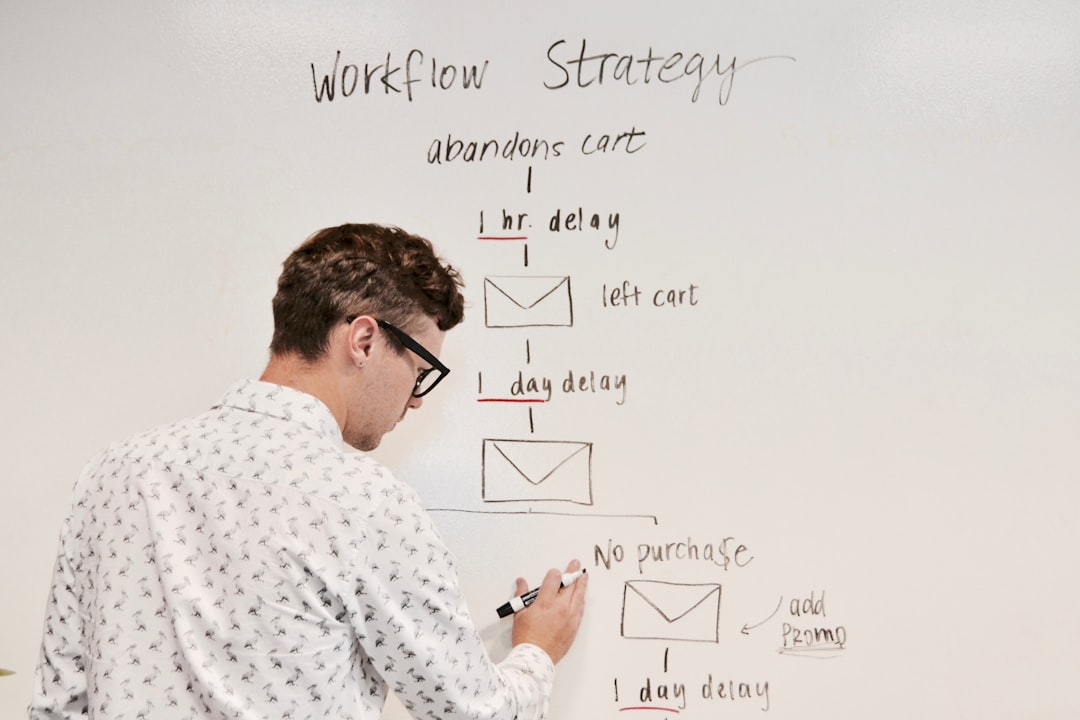


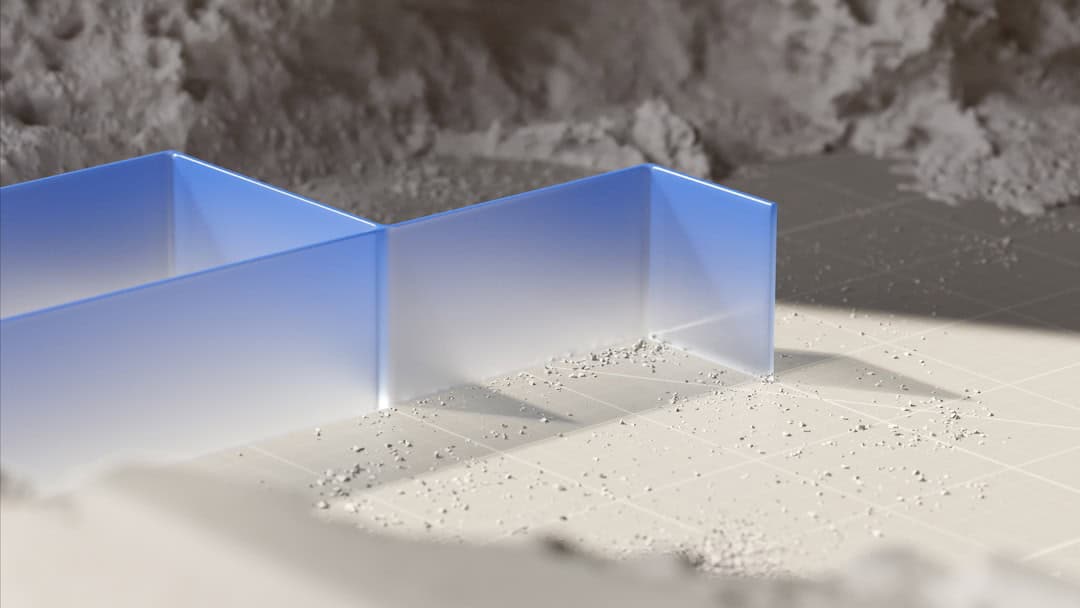
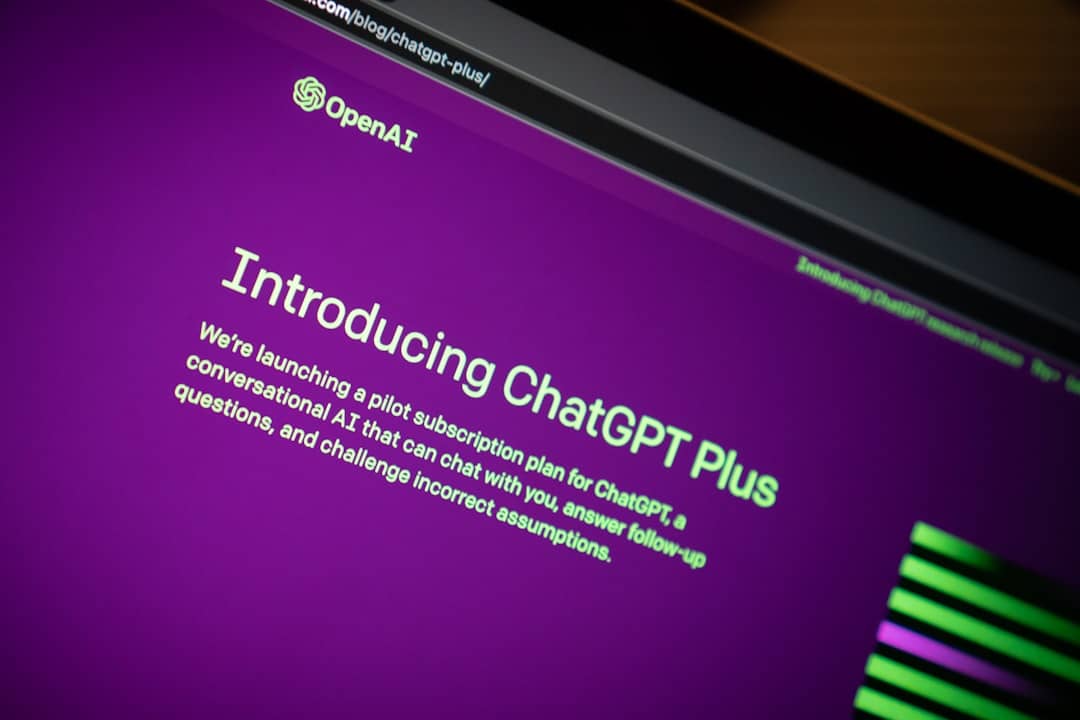


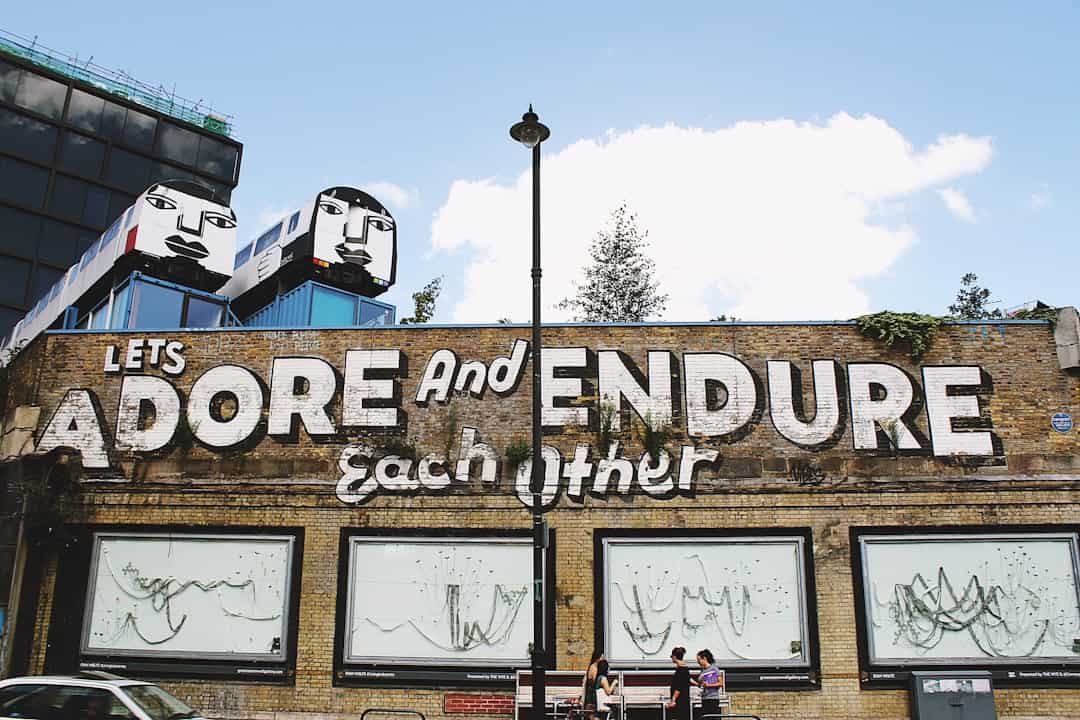



Leave a Reply