WordPress is a widely used content management system (CMS) that powers approximately 35% of all websites on the internet. Its popularity has made it a frequent target for cybercriminals and security threats. Website owners must prioritize WordPress security to safeguard their online presence from potential attacks.
This article examines the critical aspects of WordPress security, including prevalent threats, essential security checklists, and recommended cybersecurity measures. By understanding and implementing these security practices, website owners can significantly reduce the risk of unauthorized access, data breaches, and other malicious activities that could compromise their WordPress installations.
Key Takeaways
- WordPress security is essential for protecting your website from cyber threats and attacks.
- Neglecting WordPress security can lead to data breaches, malware infections, and other serious consequences.
- Common WordPress security threats include brute force attacks, plugin vulnerabilities, and outdated software.
- Essential WordPress security checklist includes using strong passwords, keeping software updated, and using security plugins.
- Implementing cybersecurity measures for WordPress involves using SSL certificates, web application firewalls, and regular backups.
- A good cyber security tool for wordpress is for example this.
Importance of WordPress Security
Consequences of a Hacked Website
In addition, a hacked website can also result in search engine penalties and blacklisting, which can significantly impact your website’s visibility and traffic.
Why Website Security Matters
Therefore, investing in robust security measures for your WordPress website is essential to safeguard your online presence and protect your visitors. Furthermore, maintaining a secure website is crucial for building trust with your audience.
Building Trust with Your Audience
Visitors are more likely to engage with a website that they perceive as safe and secure. By prioritizing WordPress security, you can demonstrate your commitment to protecting user data and providing a secure browsing experience. This can help build credibility and trust with your audience, leading to increased engagement and conversions.
Common WordPress Security Threats

There are several common security threats that WordPress website owners should be aware of. One of the most prevalent threats is brute force attacks, where hackers attempt to gain unauthorized access to your website by trying multiple username and password combinations. Another common threat is malware infections, which can compromise the integrity of your website and infect visitors’ devices.
Additionally, vulnerabilities in plugins, themes, and the WordPress core itself can be exploited by hackers to gain access to your website. Other threats include DDoS attacks, SQL injection, and cross-site scripting (XSS) attacks. Understanding these common threats is essential for implementing effective security measures to protect your WordPress website.
Essential WordPress Security Checklist
| Security Measure | Description |
|---|---|
| Use Strong Passwords | Ensure all user passwords are strong and unique. |
| Update WordPress Regularly | Keep the WordPress core, themes, and plugins updated to the latest versions. |
| Install Security Plugins | Use security plugins to add an extra layer of protection to your website. |
| Enable Two-Factor Authentication | Require users to provide a second form of verification in addition to their password. |
| Backup Your Website Regularly | Set up regular backups of your website to ensure you can restore it in case of a security breach. |
To enhance the security of your WordPress website, it is important to follow a comprehensive security checklist. This checklist should include regular software updates, strong password policies, secure hosting, SSL encryption, and regular backups. Additionally, implementing security plugins, limiting login attempts, and using two-factor authentication can further strengthen your website’s defenses.
It is also important to conduct regular security audits and vulnerability scans to identify and address any potential weaknesses. By following a thorough security checklist, you can significantly reduce the risk of security breaches and protect your WordPress website from potential threats. In addition to technical measures, educating yourself and your team about best practices for WordPress security is crucial.
This includes training on how to recognize phishing attempts, suspicious links, and other common tactics used by hackers. By empowering your team with the knowledge and skills to identify and respond to potential security threats, you can create a more secure environment for your WordPress website.
Implementing Cybersecurity Measures for WordPress
In today’s digital landscape, cybersecurity measures are essential for protecting your WordPress website from evolving threats. Implementing cybersecurity measures involves a multi-layered approach that includes network security, endpoint security, access control, and data protection. This can include firewalls, intrusion detection systems, antivirus software, and encryption protocols to safeguard your website from unauthorized access and data breaches.
Additionally, implementing secure coding practices and regular security updates can help mitigate the risk of vulnerabilities being exploited by hackers. Furthermore, implementing a web application firewall (WAF) can provide an additional layer of protection by filtering and monitoring HTTP traffic between a web application and the internet. This can help block malicious traffic and protect against common web application attacks such as SQL injection and cross-site scripting.
By implementing robust cybersecurity measures for your WordPress website, you can create a more secure environment for both your website and its visitors.
Regular Monitoring and Maintenance for WordPress Security

Regular monitoring and maintenance are essential for maintaining the security of your WordPress website. This includes monitoring for suspicious activity, conducting regular security audits, and staying informed about the latest security threats and best practices. Additionally, maintaining regular backups of your website’s data is crucial for mitigating the impact of potential security breaches or data loss.
By regularly monitoring and maintaining your WordPress website, you can proactively identify and address potential security issues before they escalate into major problems. Furthermore, staying up-to-date with software updates and patches is essential for addressing known vulnerabilities and reducing the risk of exploitation by hackers. This includes updating the WordPress core, themes, plugins, and any other software used on your website.
Regularly reviewing user access permissions and removing unnecessary accounts can also help reduce the risk of unauthorized access to your website. By prioritizing regular monitoring and maintenance for WordPress security, you can minimize the risk of security breaches and maintain a secure online presence.
Conclusion and Additional Resources for WordPress Security
In conclusion, prioritizing WordPress security is essential for protecting your website from potential threats and maintaining the trust of your audience. By understanding the importance of WordPress security, identifying common threats, following essential security checklists, implementing cybersecurity measures, and conducting regular monitoring and maintenance, you can create a more secure environment for your WordPress website. Additionally, staying informed about the latest security trends and best practices is crucial for staying ahead of potential threats and proactively addressing security issues.
For additional resources on WordPress security, there are several reputable sources that provide valuable insights and guidance on best practices for securing your website. These resources include official WordPress documentation, security blogs, forums, webinars, and online courses dedicated to WordPress security. By leveraging these resources, you can stay informed about the latest security trends and best practices for protecting your WordPress website.
Ultimately, by prioritizing WordPress security and staying proactive in addressing potential threats, you can create a more secure online presence for your website and its visitors.
If you’re interested in exploring virtual spaces and the integration of physical and virtual worlds, you may want to check out this article on entering the metaverse and exploring virtual spaces. It delves into the exciting possibilities of virtual reality and how it is shaping our future. Just like how WordPress security is crucial for protecting your online presence, understanding the potential of virtual spaces is essential for staying ahead in the digital world.
FAQs
What is a WordPress security checklist?
A WordPress security checklist is a list of best practices and measures to ensure the security of a WordPress website. It includes steps to protect the website from potential security threats and vulnerabilities.
Why is a WordPress security checklist important?
A WordPress security checklist is important because it helps website owners and administrators to proactively protect their websites from potential security breaches, hacking attempts, and malware infections. By following the checklist, they can minimize the risk of security incidents and keep their websites and data safe.
What are some common items on a WordPress security checklist?
Common items on a WordPress security checklist include keeping WordPress core, themes, and plugins updated, using strong and unique passwords, implementing two-factor authentication, securing the login page, setting up regular backups, installing a security plugin, and monitoring website activity for suspicious behavior.
How often should a WordPress security checklist be reviewed and updated?
A WordPress security checklist should be reviewed and updated regularly, ideally on a quarterly basis or whenever there are significant changes to the website, such as new plugins or themes being added, or changes to the website’s functionality.
Are there any tools or plugins that can help with implementing a WordPress security checklist?
Yes, there are several security plugins and tools available for WordPress that can help with implementing a security checklist. These include plugins like Wordfence, Sucuri Security, iThemes Security, and others, which offer features such as malware scanning, firewall protection, login security, and more.
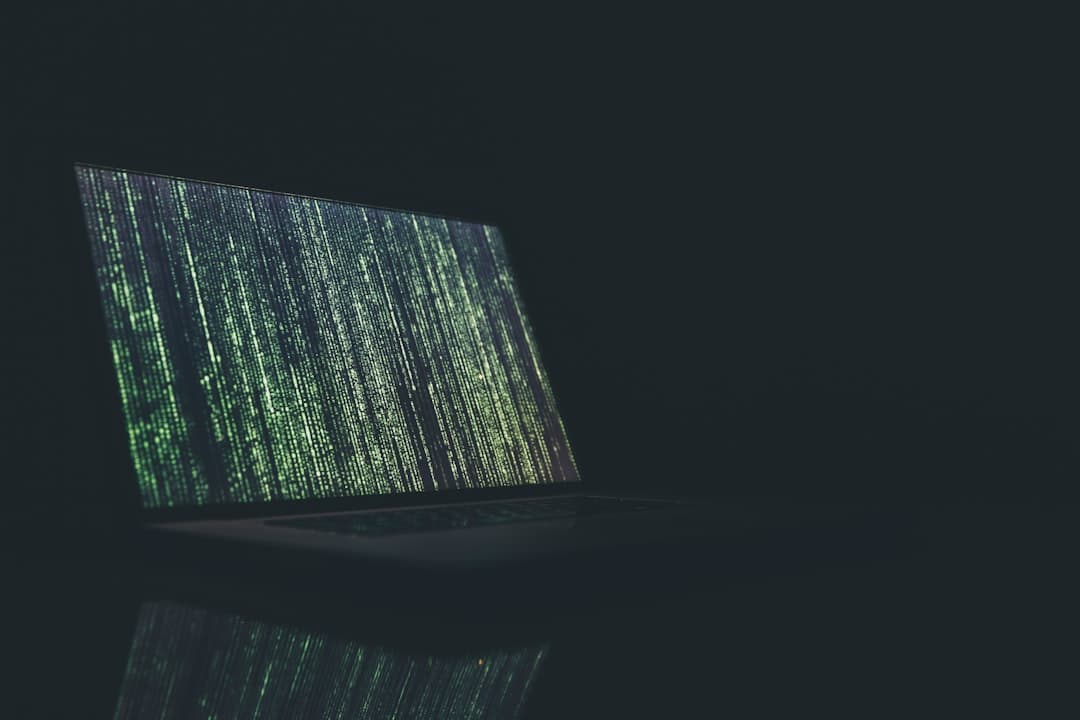










Leave a Reply