In the ever-evolving landscape of educational technology, Microsoft Learning Tools stands out as a beacon of innovation aimed at enhancing the learning experience for students of all ages and abilities.
Launched as part of Microsoft’s commitment to inclusivity, these tools are designed to support diverse learning needs, making education more accessible and effective. By integrating advanced technologies such as artificial intelligence and machine learning, Microsoft Learning Tools empowers educators and learners alike to engage with content in ways that suit their individual preferences and requirements.
The suite of Microsoft Learning Tools encompasses a variety of features that cater to different aspects of learning, from reading and writing to language acquisition. With a focus on fostering an inclusive environment, these tools are particularly beneficial for students with learning disabilities, language barriers, or those who simply wish to enhance their educational experience. As we delve deeper into the various functionalities offered by Microsoft Learning Tools, it becomes evident that they are not just supplementary resources but essential components of modern education that can transform how knowledge is imparted and absorbed.
Key Takeaways
- Microsoft Learning Tools offer a range of accessibility features for diverse learners
- The tools provide vocabulary support for language development and language translation for multilingual learners
- Text input assistance is available for writing and typing, making it easier for students to express themselves
- Reading comprehension tools are included to help improve understanding and retention of information
- Personalization and customization options allow students to tailor their learning experience to their individual needs and preferences
Accessibility Features for Diverse Learners
One of the most commendable aspects of Microsoft Learning Tools is its robust accessibility features, which are designed to accommodate learners with varying needs. These tools include immersive reader capabilities that allow users to adjust text size, spacing, and background color, creating a more comfortable reading environment.
Such customization options are particularly beneficial for students with dyslexia or visual imp
Language development is a critical component of education, and Microsoft Learning Tools offers a suite of vocabulary support features that cater to this need. One standout feature is the built-in dictionary and thesaurus, which allows students to easily look up unfamiliar words while reading. This immediate access to definitions not only aids comprehension but also encourages vocabulary expansion.
By providing contextual examples and synonyms, learners can deepen their understanding of language nuances, ultimately enhancing their communication skills. Additionally, the tools include word prediction capabilities that assist students in constructing sentences more effectively. This feature is particularly useful for those who may struggle with spelling or have difficulty articulating their thoughts in writing.
By suggesting words as users type, Microsoft Learning Tools helps streamline the writing process and boosts confidence in language use. As students become more proficient in their vocabulary and writing skills, they are better equipped to express their ideas clearly and effectively, paving the way for academic success.
Language Translation for Multilingual Learners
Language Translation Accuracy Number of Supported Languages Cost Google Translate High 100+ Free Microsoft Translator High 60+ Paid DeepL Very High 26 Paid In an increasingly globalized world, the ability to communicate across languages is more important than ever. Microsoft Learning Tools recognizes this need by incorporating language translation features that support multilingual learners. With the click of a button, students can translate text into their preferred language, making it easier for them to engage with educational materials that may otherwise be challenging due to language barriers.
This functionality not only aids comprehension but also fosters a sense of belonging among students who may feel isolated due to language differences. Furthermore, the translation feature is complemented by a rich array of language options, allowing users to choose from numerous languages based on their needs. This flexibility ensures that learners from diverse backgrounds can access content in a way that resonates with them.
By breaking down language barriers, Microsoft Learning Tools empowers students to participate fully in their education, encouraging collaboration and interaction among peers from different linguistic backgrounds.
Text Input Assistance for Writing and Typing
Writing is an essential skill that forms the foundation of effective communication, and Microsoft Learning Tools provides invaluable support in this area through its text input assistance features. The tools offer dictation capabilities that allow users to speak their thoughts aloud instead of typing them out manually. This functionality is particularly beneficial for students who may struggle with fine motor skills or those who find it easier to articulate their ideas verbally.
By enabling voice-to-text conversion, Microsoft Learning Tools streamlines the writing process and encourages creativity without the constraints of traditional typing. In addition to dictation, the tools also include grammar and spell-check features that provide real-time feedback on written work. This immediate assistance helps students identify errors and make corrections on the fly, promoting a more iterative approach to writing.
As learners receive constructive feedback on their work, they develop a greater awareness of language mechanics and improve their overall writing proficiency. By equipping students with these essential writing tools, Microsoft Learning Tools fosters a culture of continuous improvement and self-expression.
Reading Comprehension Tools for Improved Understanding
Reading comprehension is a critical skill that underpins academic success across all subjects. Microsoft Learning Tools offers a range of features designed specifically to enhance understanding and retention of written material. One such feature is the ability to highlight key points within a text, allowing students to focus on essential information while reading.
This targeted approach not only aids comprehension but also encourages active engagement with the material as learners sift through content to identify relevant details. Additionally, the tools provide summarization capabilities that help students distill complex texts into more manageable summaries. By breaking down lengthy passages into concise overviews, learners can grasp core concepts without feeling overwhelmed by excessive information.
This feature is particularly useful for students preparing for exams or tackling challenging subjects where understanding the main ideas is crucial. Through these reading comprehension tools, Microsoft Learning Tools empowers students to become more effective readers and critical thinkers.
Personalization and Customization Options
One of the hallmarks of effective learning is personalization, and Microsoft Learning Tools excels in this area by offering extensive customization options tailored to individual preferences. Users can adjust settings such as font style, size, and color schemes to create a reading environment that suits their unique needs. This level of personalization not only enhances comfort but also fosters a sense of ownership over the learning process, encouraging students to take an active role in their education.
Moreover, the tools allow educators to customize content delivery based on student needs. Teachers can create tailored assignments that align with individual learning goals, ensuring that each student receives instruction that resonates with them. This adaptability is particularly beneficial in diverse classrooms where students may have varying levels of proficiency or different learning styles.
By prioritizing personalization and customization, Microsoft Learning Tools creates an inclusive educational landscape where every learner can thrive.
Real-life Applications and Success Stories
The impact of Microsoft Learning Tools extends beyond theoretical benefits; numerous real-life applications and success stories illustrate its transformative potential in educational settings. Schools around the world have reported significant improvements in student engagement and performance after integrating these tools into their curricula. For instance, educators have noted that students with learning disabilities have shown remarkable progress in reading fluency and comprehension when utilizing features like immersive reader and text-to-speech functionalities.
Additionally, multilingual learners have experienced increased confidence in their language skills through the translation features offered by Microsoft Learning Tools. Many teachers have shared anecdotes about students who once struggled with language barriers now actively participating in class discussions and collaborating with peers from diverse backgrounds. These success stories highlight not only the effectiveness of Microsoft Learning Tools but also its role in fostering an inclusive educational environment where every student has the opportunity to succeed.
In conclusion, Microsoft Learning Tools represents a significant advancement in educational technology aimed at supporting diverse learners across various contexts. With its comprehensive suite of features designed for accessibility, vocabulary development, language translation, writing assistance, reading comprehension, personalization options, and real-life applications, these tools empower students to take charge of their learning journeys. As technology continues to evolve, Microsoft Learning Tools stands at the forefront of innovation in education, ensuring that every learner has the resources they need to thrive in an increasingly complex world.
For those interested in the intersection of technology and accessibility, particularly in the context of educational tools like Microsoft Learning Tools, which focus on barrier-free learning and language support, you might find the article on integrating physical and virtual spaces in the Metaverse particularly enlightening. This article explores how virtual environments can be designed to enhance real-world experiences and accessibility, offering insights that could be beneficial for developing more inclusive educational technologies and environments.
FAQs
What are Microsoft Learning Tools?
Microsoft Learning Tools are a set of features and tools designed to help improve reading and writing skills for people with learning differences such as dyslexia, ADHD, and other learning disabilities.
What are the key features of Microsoft Learning Tools?
The key features of Microsoft Learning Tools include text-to-speech, immersive reading, focus mode, dictation, and translation. These features are designed to improve reading comprehension, writing skills, and overall accessibility for users.
How do Microsoft Learning Tools support barrier-free learning?
Microsoft Learning Tools support barrier-free learning by providing features such as text-to-speech, which can help students with reading difficulties, and translation tools, which can help students who are learning a new language. These tools aim to make learning more accessible and inclusive for all students.
How can Microsoft Learning Tools help with vocabulary assistance?
Microsoft Learning Tools offer features such as picture dictionary and syllabification, which can help students understand and learn new vocabulary. These tools can be particularly beneficial for students with dyslexia or other learning differences.
What is the purpose of the language translation feature in Microsoft Learning Tools?
The language translation feature in Microsoft Learning Tools allows users to translate text into different languages, which can be helpful for students who are learning a new language or for those who speak a different language at home. This feature promotes language learning and understanding for diverse student populations.
How does Microsoft Learning Tools support text input assistance?
Microsoft Learning Tools support text input assistance through features such as dictation, which allows users to speak instead of type, and word prediction, which suggests words as users type. These features can be beneficial for students with writing difficulties or motor skill challenges.




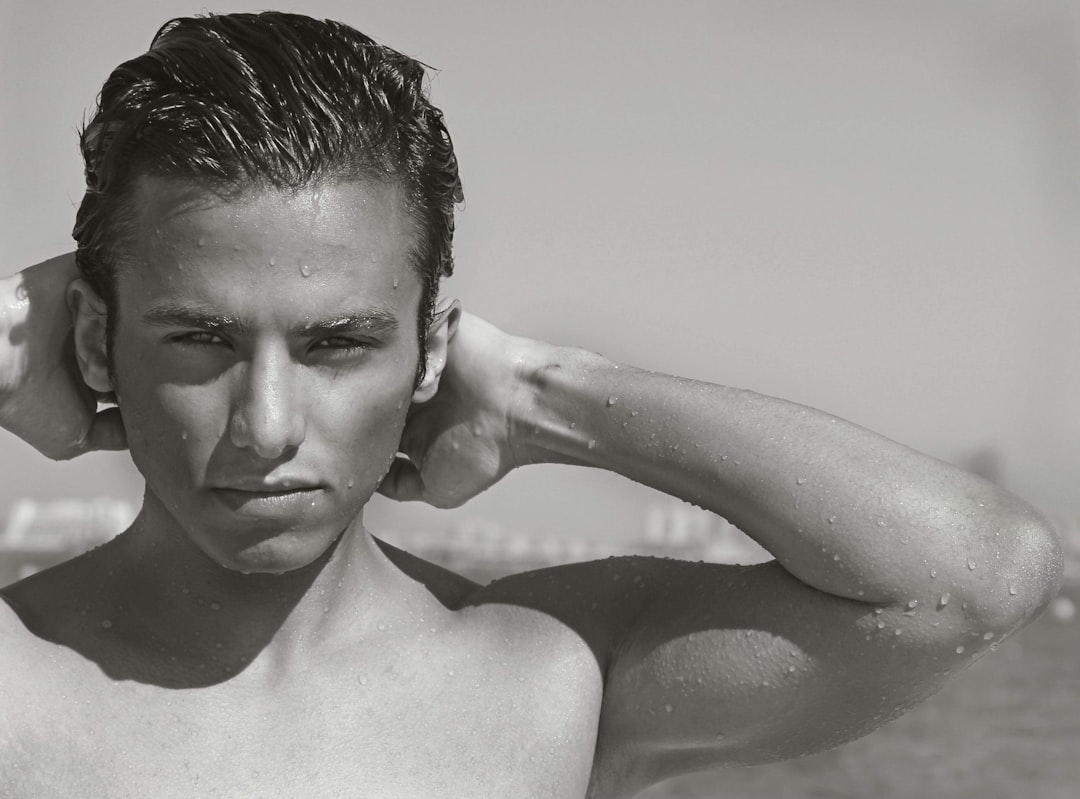
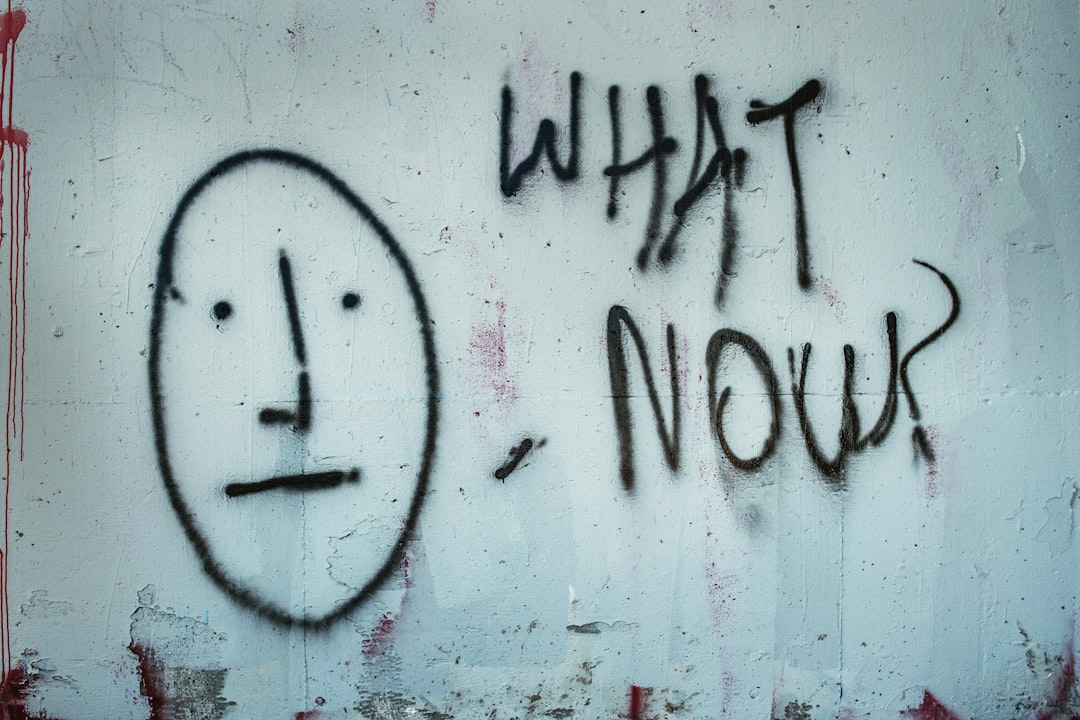





Leave a Reply