WordPress malware encompasses various types of malicious software designed to compromise WordPress websites. These include viruses, worms, trojans, ransomware, spyware, and adware. Such malware can cause numerous problems for website owners, including data theft, website defacement, traffic redirection to malicious sites, and malware propagation to site visitors.
Outdated software and plugins are common entry points for malware in WordPress sites. Hackers exploit vulnerabilities in older versions of WordPress and its plugins to gain unauthorized access and inject malicious code. Other factors that increase vulnerability to malware attacks include weak passwords, insecure hosting environments, and lack of regular security updates.
Website owners must understand the various types of malware and their infiltration methods to implement effective protective measures. Staying informed about current malware threats and adhering to security best practices is essential for safeguarding WordPress websites against potential attacks.
Key Takeaways
- WordPress malware can come in various forms, including backdoors, drive-by downloads, and malicious redirects.
- Signs of malware infection in WordPress include unexpected pop-up ads, slow website performance, and unauthorized changes to website content.
- Manual malware removal techniques for WordPress include scanning files for suspicious code, updating WordPress and plugins, and restoring from a clean backup.
- WordPress security plugins like Wordfence, Sucuri, and iThemes Security can help prevent malware infections by providing firewall protection, malware scanning, and login security.
- Cleaning up infected files and database in WordPress involves removing malicious code, updating all themes and plugins, and resetting passwords for all users.
- Preventing future malware infections in WordPress requires keeping software updated, using strong passwords, and regularly backing up website files and database.
- Seeking professional help for complex malware infections in WordPress is recommended, as experts can conduct thorough malware scans, clean up infected files, and implement advanced security measures.
Identifying Signs of Malware Infection
Visual Indicators of Malware Infection
Some common signs of malware infection include unexpected changes to the website’s appearance or functionality, such as new pages or links appearing without authorization, unusual pop-up ads, or redirects to suspicious websites. Additionally, a sudden drop in search engine rankings or an increase in spammy content on the website can also indicate a malware infection.
Monitoring Website Traffic and Activity
Website owners should also be vigilant for any unusual activity in their website’s traffic logs, such as an increase in traffic from unfamiliar sources or a spike in the number of failed login attempts. Furthermore, receiving warnings from search engines or web browsers about potential security risks on the website can also be a sign of malware infection.
Proactive Measures to Prevent Malware Infections
Regularly monitoring the website for these signs of malware infection can help website owners detect and address any security threats before they escalate. By staying proactive and vigilant, website owners can minimize the potential damage caused by malware infections and protect their website’s reputation and integrity.
Manual Malware Removal Techniques

When a WordPress website becomes infected with malware, it’s essential to take immediate action to remove the malicious software and restore the website’s security. Manual malware removal techniques involve identifying and removing the infected files and code from the website’s server. This process typically involves scanning the website’s files for suspicious code, cleaning up any infected files, and implementing security measures to prevent future infections.
One manual malware removal technique involves using an FTP client or file manager to access the website’s server and review the files for any unauthorized changes or suspicious code. Website owners can then manually remove any infected files or code and restore clean backups of the affected files. Additionally, reviewing the website’s database for any signs of malware and cleaning up any infected data is also crucial for fully removing the malicious software from the website.
Another manual malware removal technique involves reviewing the website’s access logs to identify any unauthorized access attempts or suspicious activity. By identifying the source of the malware infection, website owners can take steps to secure their website against future attacks and prevent similar security breaches from occurring.
Using WordPress Security Plugins
| Security Plugin | Active Installs | Average Rating |
|---|---|---|
| Wordfence Security | 4+ million | 4.7 |
| Sucuri Security | 600,000+ | 4.6 |
| iThemes Security | 900,000+ | 4.5 |
WordPress security plugins are essential tools for protecting a website from malware infections and other security threats. These plugins offer a range of features designed to enhance the website’s security, including malware scanning, firewall protection, login security, and more. By installing and configuring security plugins on their WordPress websites, website owners can strengthen their website’s defenses against potential security threats.
One popular feature of WordPress security plugins is malware scanning, which allows website owners to regularly scan their websites for any signs of malicious software. These scans can help detect and remove any infected files or code before they cause significant damage to the website. Additionally, security plugins often include firewall protection to block malicious traffic and prevent unauthorized access attempts to the website.
Another important feature of WordPress security plugins is login security, which helps protect the website from brute force attacks and unauthorized login attempts. By implementing measures such as two-factor authentication and login attempt limits, website owners can reduce the risk of unauthorized access to their websites and prevent potential malware infections.
Cleaning Up Infected Files and Database
Cleaning up infected files and database is a crucial step in removing malware from a WordPress website and restoring its security. When a website becomes infected with malware, it’s essential to identify and remove any infected files or code from the server to prevent further damage. Additionally, reviewing the website’s database for any signs of malware and cleaning up any infected data is also crucial for fully removing the malicious software from the website.
One approach to cleaning up infected files is to use an FTP client or file manager to access the website’s server and review the files for any unauthorized changes or suspicious code. Website owners can then manually remove any infected files or code and restore clean backups of the affected files. Additionally, reviewing the website’s database for any signs of malware and cleaning up any infected data is also crucial for fully removing the malicious software from the website.
Another approach to cleaning up infected files and database involves using specialized tools and scripts designed to scan the website’s files and database for signs of malware. These tools can help identify and remove any infected files or code from the server, as well as clean up any infected data in the website’s database. By thoroughly cleaning up infected files and database, website owners can ensure that their websites are free from malware and restore their security.
Preventing Future Malware Infections

Keep Your Website’s Software Up-to-Date
Keeping your WordPress core, themes, and plugins updated with the latest security patches and fixes is essential. Regularly updating software helps close potential vulnerabilities that hackers could exploit to gain unauthorized access to a website.
Implement Strong Password Policies and User Authentication
Implementing strong password policies and user authentication measures is another important step in preventing future malware infections. By using complex passwords and enabling two-factor authentication for user accounts, website owners can reduce the risk of unauthorized access to their websites and prevent potential security breaches.
Regular Backups: A Safety Net Against Malware Infections
Regularly backing up the website’s files and database is crucial for mitigating the impact of potential malware infections. By maintaining up-to-date backups of their websites, website owners can quickly restore their websites’ functionality in case of a malware attack without losing critical data or content.
Seeking Professional Help for Complex Infections
In some cases, dealing with complex malware infections on a WordPress website may require professional assistance from experienced security experts. Professional help may be necessary when dealing with sophisticated malware strains that are difficult to detect and remove using standard tools and techniques. Additionally, seeking professional help can provide peace of mind for website owners who may not have the technical expertise or resources to effectively address complex malware infections on their own.
Security professionals can conduct thorough security audits of a WordPress website to identify potential vulnerabilities and security weaknesses that could be exploited by malware. They can also provide guidance on implementing robust security measures to protect the website from future attacks. Furthermore, professional security experts have access to specialized tools and resources that can help detect and remove even the most elusive malware strains from a WordPress website.
By leveraging their expertise and resources, security professionals can effectively address complex malware infections and restore a website’s security and functionality. In conclusion, understanding WordPress malware, identifying signs of infection, implementing manual removal techniques, using security plugins, cleaning up infected files and database, preventing future infections, and seeking professional help are all essential aspects of effectively addressing malware infections on WordPress websites. By staying informed about potential security threats and taking proactive measures to protect their websites, website owners can minimize the risk of malware infections and maintain the integrity of their online presence.









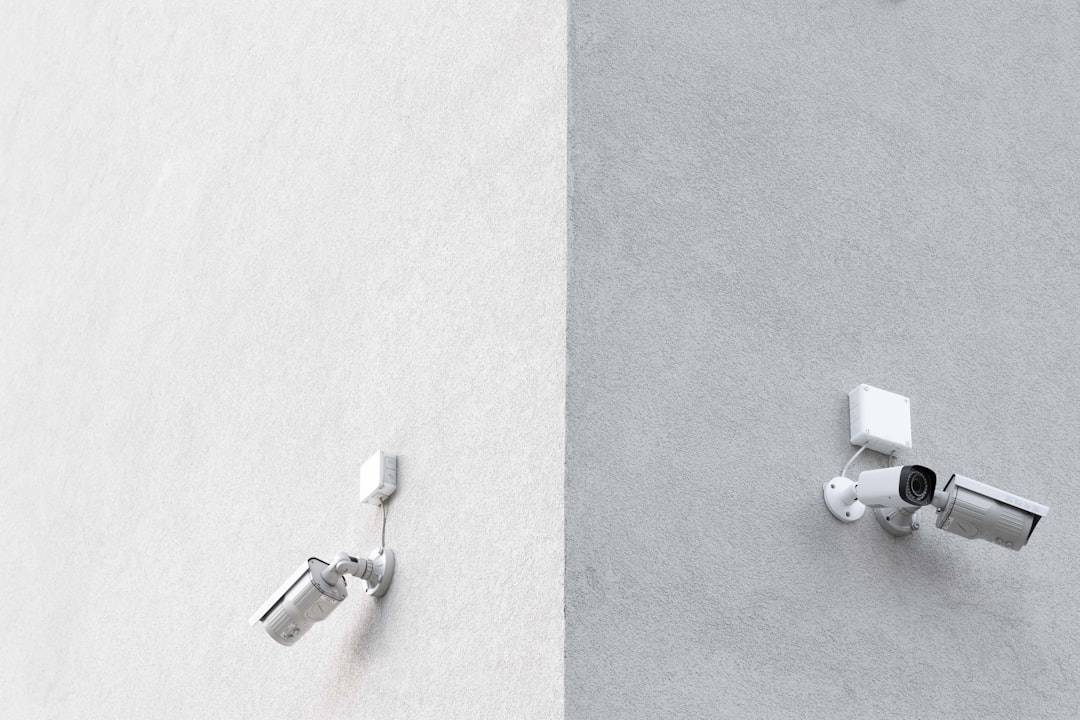

Leave a Reply