WordPress malware refers to malicious software specifically targeting WordPress websites. It encompasses various forms such as viruses, worms, trojans, ransomware, spyware, and adware. Infection vectors include vulnerable plugins or themes, weak passwords, outdated software, and insecure hosting environments.
Once infected, a WordPress site may experience downtime, data theft, SEO penalties, and reputational damage. The impact of malware on WordPress sites can be severe, potentially compromising sensitive customer information, damaging search engine rankings, and resulting in blacklisting by search engines. E-commerce sites may suffer revenue losses if customer payment information is compromised.
Understanding malware types and infection methods is crucial for website owners to implement proactive protection measures. Detecting and removing WordPress malware can be challenging, necessitating vigilant site monitoring for infection signs. By comprehending the nature of WordPress malware and its potential impacts, website owners can take appropriate steps to safeguard their sites and maintain a secure online presence.
Key Takeaways
- WordPress malware can come in various forms, including backdoors, drive-by downloads, and phishing pages, and can cause serious harm to your website and its visitors.
- Signs of malware infection on WordPress include unexpected website redirects, suspicious pop-ups, and a sudden drop in search engine rankings.
- Professional malware removal services are important because they have the expertise and tools to thoroughly clean and secure your website, preventing further damage.
- When choosing a malware removal service, consider factors such as experience, reputation, and the range of services offered to ensure effective and comprehensive removal.
- Hiring a professional for malware removal brings benefits such as saving time and effort, minimizing the risk of data loss, and restoring the trust and reputation of your website.
Signs of Malware Infection on WordPress
There are several signs that may indicate a WordPress site has been infected with malware. Some common signs of malware infection include unexpected website downtime, slow website performance, unauthorized changes to the site’s content or appearance, and unusual pop-up ads or redirects. Website owners may also notice a sudden drop in search engine rankings or an increase in spammy or malicious links on their site.
Another sign of malware infection is receiving warnings from search engines or web browsers about the site being potentially harmful or compromised. Additionally, website visitors may also report that their antivirus software has flagged the site as being infected with malware. It’s important for website owners to regularly monitor their sites for these signs of infection and take immediate action if any suspicious activity is detected.
In some cases, malware infections may not be immediately apparent, making it essential for website owners to conduct regular security audits and scans to detect any potential threats. By being aware of the signs of malware infection on WordPress, website owners can take proactive measures to address any issues and prevent further damage to their sites.
Importance of Professional Malware Removal Service
When a WordPress site is infected with malware, it’s crucial to seek professional malware removal services to effectively eliminate the threat. Professional malware removal services have the expertise and tools necessary to thoroughly scan a website for malware, identify any vulnerabilities that may have led to the infection, and implement the necessary measures to remove the malware and secure the site against future attacks. Attempting to remove malware from a WordPress site without professional assistance can be risky and may result in incomplete removal of the malware, leaving the site vulnerable to further attacks.
Professional malware removal services can provide website owners with peace of mind knowing that their sites are in the hands of experts who have experience in dealing with various types of malware infections. Furthermore, professional malware removal services can also help to minimize the impact of a malware infection on a WordPress site. By quickly and effectively removing the malware, website owners can reduce the risk of data theft, website downtime, and damage to their site’s reputation.
Investing in professional malware removal services is an important step in safeguarding the security and integrity of a WordPress site.
Steps to Choose an Effective Malware Removal Service
| Steps | Description |
|---|---|
| 1 | Assess the reputation of the malware removal service provider |
| 2 | Check if the service provider offers a guarantee for malware removal |
| 3 | Verify the experience and expertise of the service provider |
| 4 | Ensure the service provider offers 24/7 support |
| 5 | Compare pricing and services offered by different providers |
When choosing a professional malware removal service for a WordPress site, there are several important factors to consider. First and foremost, website owners should look for a service provider that has a proven track record of successfully removing malware from WordPress sites. This may involve researching customer reviews and testimonials to gauge the quality of service provided by the company.
It’s also important to consider the methods and tools used by the malware removal service. Look for a service provider that utilizes advanced scanning techniques and industry-standard security protocols to ensure thorough detection and removal of malware from a WordPress site. Additionally, website owners should inquire about the service provider’s approach to securing the site against future attacks and whether they offer ongoing security monitoring and support.
Another important consideration when choosing a malware removal service is the level of customer support provided. Website owners should look for a service provider that offers responsive customer support and clear communication throughout the malware removal process. Finally, it’s essential to consider the cost of the service and ensure that it aligns with the website owner’s budget while still providing comprehensive malware removal and security measures.
Benefits of Hiring a Professional for Malware Removal
Hiring a professional for malware removal on a WordPress site offers several key benefits. Firstly, professional malware removal services have the expertise and experience necessary to effectively identify and remove all traces of malware from a website. This can help to minimize the risk of further damage to the site and ensure that it is fully secure against future attacks.
Additionally, professional malware removal services can save website owners time and effort by handling the entire process of scanning for and removing malware from a WordPress site. This allows website owners to focus on other aspects of managing their sites while leaving the security concerns in the hands of experts. Furthermore, professional malware removal services can provide ongoing support and monitoring to help prevent future infections and address any security vulnerabilities that may exist on the site.
This proactive approach to security can help to safeguard the long-term integrity of a WordPress site and provide website owners with peace of mind knowing that their sites are in good hands.
Preventing Future Malware Infections on WordPress

After a WordPress site has been successfully cleaned of malware, it’s important for website owners to take proactive measures to prevent future infections. This may involve implementing strong password policies, keeping all software and plugins up to date, regularly backing up the site’s data, and using security plugins and firewalls to protect against potential threats. Regular security audits and scans should also be conducted to detect any vulnerabilities or signs of potential malware infections.
Website owners should stay informed about the latest security best practices and be vigilant in monitoring their sites for any signs of suspicious activity. Additionally, educating staff members who have access to the WordPress site about best practices for online security can help to minimize the risk of human error leading to a malware infection. By taking proactive measures to prevent future malware infections on WordPress, website owners can help to ensure the ongoing security and integrity of their sites.
Ensuring the Security of Your WordPress Site
In conclusion, understanding WordPress malware and its potential impact on a website is crucial for website owners to take proactive measures to protect their sites from potential attacks. By being aware of the signs of malware infection on WordPress, website owners can take immediate action if any suspicious activity is detected. Seeking professional malware removal services is essential for effectively eliminating threats and safeguarding the security and integrity of a WordPress site.
When choosing a professional malware removal service, it’s important to consider factors such as the service provider’s track record, methods and tools used, level of customer support provided, and cost of the service. Hiring a professional for malware removal offers several key benefits, including expertise in identifying and removing all traces of malware from a website, saving time and effort for website owners, and providing ongoing support and monitoring to prevent future infections. After a WordPress site has been cleaned of malware, website owners should take proactive measures to prevent future infections by implementing strong security practices, conducting regular security audits and scans, staying informed about the latest security best practices, and educating staff members about online security best practices.
By taking these proactive measures, website owners can help ensure the ongoing security and integrity of their WordPress sites.


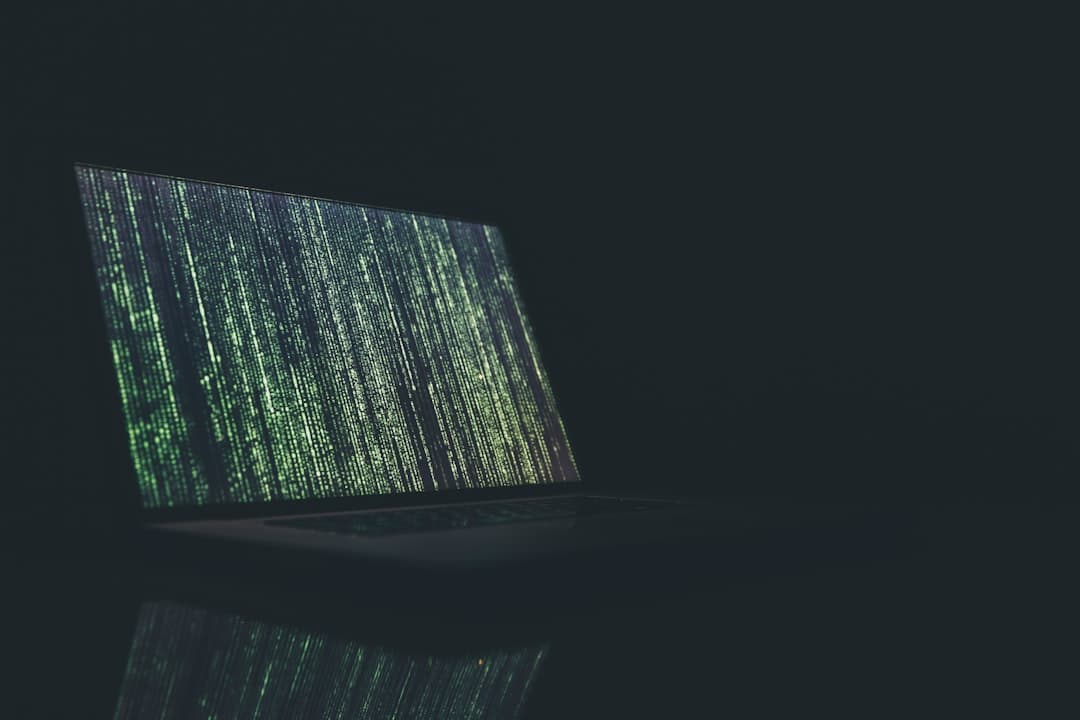








Leave a Reply