A dictionary attack is a type of cyber attack that systematically attempts to gain unauthorized access to an account or system by entering words from a pre-existing list, such as a dictionary, into a password field. This method is commonly employed by hackers due to its simplicity and potential for automation using software. The primary objective is to guess the correct password by exhaustively trying every possible word in the dictionary until a match is found.
Dictionary attacks are particularly effective against weak passwords that consist of common words, names, or simple number combinations. To mitigate the risk of dictionary attacks, it is essential to use strong, complex passwords that are not easily guessable. This involves avoiding common words, phrases, or patterns found in dictionaries.
Instead, passwords should incorporate a combination of uppercase and lowercase letters, numbers, and special characters. Implementing two-factor authentication provides an additional layer of security by requiring a second form of verification, such as a code sent to a mobile device, before granting access to an account. Understanding the mechanics of dictionary attacks and implementing robust password security measures can significantly enhance the protection of individuals and organizations against potential cyber threats.
By adopting these practices, users can effectively safeguard their accounts and systems from unauthorized access attempts.
Key Takeaways
- Dictionary attacks involve using a list of commonly used passwords to gain unauthorized access to accounts.
- Strong passwords should be at least 12 characters long and include a mix of letters, numbers, and special characters.
- Two-factor authentication adds an extra layer of security by requiring a second form of verification, such as a code sent to a mobile device.
- Password managers can securely store and generate complex passwords for multiple accounts.
- Regularly updating and changing passwords can help prevent unauthorized access to accounts.
- Monitoring for suspicious activity, such as failed login attempts, can help detect potential security breaches.
- Educating employees and users on password security best practices is essential for maintaining a secure network.
Creating Strong Passwords
Creating strong passwords is essential for protecting accounts and sensitive information from unauthorized access. A strong password is one that is difficult for hackers to guess or crack using automated tools like dictionary attacks. To create a strong password, it is important to use a combination of uppercase and lowercase letters, numbers, and special characters.
Avoid using easily guessable information such as names, birthdays, or common words. Instead, consider using a passphrase that is easy for you to remember but difficult for others to guess. For example, you could create a passphrase by combining unrelated words and adding numbers and special characters.
Additionally, it is important to use unique passwords for each account to prevent a security breach in one account from compromising others. Another strategy for creating strong passwords is to use password generators or password management tools that can create and store complex passwords for you. These tools can generate random strings of characters that are virtually impossible for hackers to guess or crack using automated methods.
By using strong, unique passwords for each account and regularly updating them, individuals and organizations can significantly reduce the risk of unauthorized access and protect sensitive information from potential cyber threats. Creating strong passwords is crucial for protecting accounts and sensitive information from unauthorized access. A strong password is one that is difficult for hackers to guess or crack using automated tools like dictionary attacks.
To create a strong password, it is important to use a combination of uppercase and lowercase letters, numbers, and special characters. Avoid using easily guessable information such as names, birthdays, or common words. Instead, consider using a passphrase that is easy for you to remember but difficult for others to guess.
For example, you could create a passphrase by combining unrelated words and adding numbers and special characters. Additionally, it is important to use unique passwords for each account to prevent a security breach in one account from compromising others. Another strategy for creating strong passwords is to use password generators or password management tools that can create and store complex passwords for you.
These tools can generate random strings of characters that are virtually impossible for hackers to guess or crack using automated methods. By using strong, unique passwords for each account and regularly updating them, individuals and organizations can significantly reduce the risk of unauthorized access and protect sensitive information from potential cyber threats.
Implementing Two-Factor Authentication

Two-factor authentication (2FA) is an additional layer of security that requires users to provide two forms of verification before gaining access to an account or system. This typically involves something the user knows (such as a password) and something the user has (such as a mobile device or security key). By requiring two forms of verification, 2FA adds an extra layer of protection against unauthorized access, even if a hacker manages to obtain the user’s password through methods like phishing or dictionary attacks.
There are several different methods of 2FA, including SMS codes sent to a mobile device, authentication apps that generate one-time codes, biometric verification such as fingerprint or facial recognition, and physical security keys that must be inserted into a device to grant access. By implementing 2FA for accounts and systems, individuals and organizations can significantly enhance their security posture and reduce the risk of unauthorized access. Two-factor authentication (2FA) is an additional layer of security that requires users to provide two forms of verification before gaining access to an account or system.
This typically involves something the user knows (such as a password) and something the user has (such as a mobile device or security key). By requiring two forms of verification, 2FA adds an extra layer of protection against unauthorized access, even if a hacker manages to obtain the user’s password through methods like phishing or dictionary attacks. There are several different methods of 2FA, including SMS codes sent to a mobile device, authentication apps that generate one-time codes, biometric verification such as fingerprint or facial recognition, and physical security keys that must be inserted into a device to grant access.
By implementing 2FA for accounts and systems, individuals and organizations can significantly enhance their security posture and reduce the risk of unauthorized access.
Using Password Managers
| Metrics | Value |
|---|---|
| Number of users using password managers | Over 100 million |
| Percentage of businesses using password managers | Around 67% |
| Average number of passwords stored in a password manager | Over 50 |
| Percentage reduction in password-related security incidents | Up to 80% |
Password managers are tools designed to securely store and manage passwords for various accounts and systems. These tools typically use encryption to protect sensitive information and require users to create a master password to access their stored passwords. By using a password manager, individuals can generate strong, complex passwords for each account without having to remember them all.
This reduces the risk of using weak or easily guessable passwords and simplifies the process of managing multiple accounts. In addition to storing passwords, many password managers also offer features such as automatic form filling, secure sharing of passwords with trusted individuals or team members, and the ability to audit the strength and security of stored passwords. By using a password manager, individuals and organizations can improve their overall password security posture and reduce the risk of unauthorized access through methods like dictionary attacks.
Password managers are tools designed to securely store and manage passwords for various accounts and systems. These tools typically use encryption to protect sensitive information and require users to create a master password to access their stored passwords. By using a password manager, individuals can generate strong, complex passwords for each account without having to remember them all.
This reduces the risk of using weak or easily guessable passwords and simplifies the process of managing multiple accounts. In addition to storing passwords, many password managers also offer features such as automatic form filling, secure sharing of passwords with trusted individuals or team members, and the ability to audit the strength and security of stored passwords. By using a password manager, individuals and organizations can improve their overall password security posture and reduce the risk of unauthorized access through methods like dictionary attacks.
Regularly Updating and Changing Passwords
Regularly updating and changing passwords is an important practice for maintaining strong password security. Over time, passwords may become compromised through data breaches or other security incidents, making it crucial to update them regularly to prevent unauthorized access. Additionally, changing passwords periodically reduces the risk of attackers gaining prolonged access to accounts through methods like brute force attacks or social engineering.
It is recommended to update passwords at least every 90 days or sooner if there is any suspicion of compromise. When updating passwords, it is important to create new strong passwords that are not easily guessable or reused from previous accounts. By regularly updating and changing passwords, individuals and organizations can mitigate the risk of unauthorized access and maintain strong password security.
Regularly updating and changing passwords is an important practice for maintaining strong password security. Over time, passwords may become compromised through data breaches or other security incidents, making it crucial to update them regularly to prevent unauthorized access. Additionally, changing passwords periodically reduces the risk of attackers gaining prolonged access to accounts through methods like brute force attacks or social engineering.
It is recommended to update passwords at least every 90 days or sooner if there is any suspicion of compromise. When updating passwords, it is important to create new strong passwords that are not easily guessable or reused from previous accounts. By regularly updating and changing passwords, individuals and organizations can mitigate the risk of unauthorized access and maintain strong password security.
Monitoring for Suspicious Activity
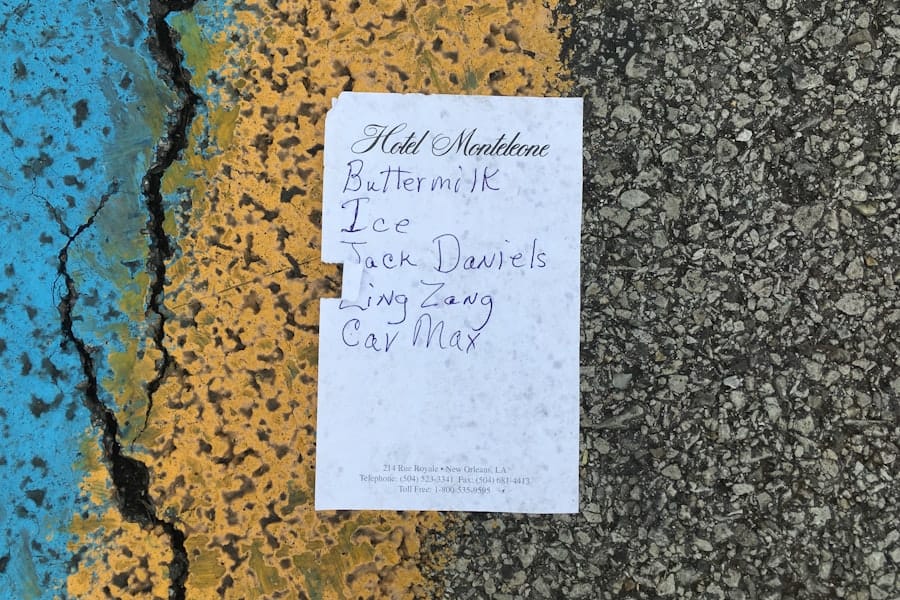
Monitoring for suspicious activity is essential for detecting potential security breaches or unauthorized access attempts. This involves regularly reviewing login activity, failed login attempts, and other account activities for any signs of unusual behavior. Suspicious activity may include multiple failed login attempts from different locations, unexpected changes in account settings or permissions, or unusual login times outside of regular usage patterns.
By monitoring for suspicious activity and promptly investigating any anomalies, individuals and organizations can identify potential security threats early on and take appropriate action to mitigate them. This may involve resetting compromised passwords, revoking unauthorized access permissions, or implementing additional security measures to prevent future incidents. Monitoring for suspicious activity is essential for detecting potential security breaches or unauthorized access attempts.
This involves regularly reviewing login activity, failed login attempts, and other account activities for any signs of unusual behavior. Suspicious activity may include multiple failed login attempts from different locations, unexpected changes in account settings or permissions, or unusual login times outside of regular usage patterns. By monitoring for suspicious activity and promptly investigating any anomalies, individuals and organizations can identify potential security threats early on and take appropriate action to mitigate them.
This may involve resetting compromised passwords, revoking unauthorized access permissions, or implementing additional security measures to prevent future incidents.
Educating Employees and Users on Password Security
Educating employees and users on password security best practices is crucial for maintaining a strong security posture within an organization. This includes providing training on creating strong passwords, recognizing phishing attempts, implementing two-factor authentication, using password managers effectively, and understanding the importance of regularly updating and changing passwords. By educating employees and users on password security best practices, organizations can empower their workforce to be proactive in protecting sensitive information from potential cyber threats.
This may involve conducting regular training sessions, providing informational resources on password security best practices, and promoting a culture of cybersecurity awareness within the organization. Educating employees and users on password security best practices is crucial for maintaining a strong security posture within an organization. This includes providing training on creating strong passwords, recognizing phishing attempts, implementing two-factor authentication, using password managers effectively, and understanding the importance of regularly updating and changing passwords.
By educating employees and users on password security best practices, organizations can empower their workforce to be proactive in protecting sensitive information from potential cyber threats. This may involve conducting regular training sessions, providing informational resources on password security best practices, and promoting a culture of cybersecurity awareness within the organization.
If you are interested in learning more about cybersecurity and its impact on virtual spaces, you may want to check out the article “Entering the Metaverse: Exploring Virtual Spaces” on Metaversum. This article discusses the growing importance of cybersecurity in virtual environments and how businesses and industries are collaborating to ensure the safety and security of these spaces. It provides valuable insights into the potential risks and threats, such as dictionary attacks, that virtual spaces may face and how they can be mitigated. (source)
FAQs
What is a dictionary attack?
A dictionary attack is a type of cyber attack that involves systematically entering every word in a pre-existing list of words, known as a dictionary, to try to gain unauthorized access to a computer system or network.
How does a dictionary attack work?
In a dictionary attack, the attacker uses automated software to try every word in a dictionary as a potential password for a user account. This is done in an attempt to guess the correct password and gain unauthorized access to the system.
What is the purpose of a dictionary attack?
The purpose of a dictionary attack is to exploit weak or commonly used passwords by systematically trying every word in a dictionary as a potential password. This type of attack is often used to gain unauthorized access to user accounts or sensitive information.
How can organizations protect against dictionary attacks?
Organizations can protect against dictionary attacks by implementing strong password policies, such as requiring complex and unique passwords for user accounts. Additionally, using multi-factor authentication and limiting the number of login attempts can help mitigate the risk of dictionary attacks.
Is a dictionary attack illegal?
Yes, dictionary attacks are illegal and considered a form of cybercrime. Unauthorized access to computer systems or networks, including attempting to gain access through dictionary attacks, is a violation of laws and regulations related to cybersecurity and data protection.











Leave a Reply