Brute force attacks are a prevalent method employed by cybercriminals to gain unauthorized access to various accounts, including Gmail. This technique involves systematically attempting every possible password combination until the correct one is identified. Attackers utilize automated software to rapidly input numerous password variations, exploiting the vulnerability of weak or easily guessable passwords.
The effectiveness of brute force attacks is particularly high when targeting accounts with weak passwords or those lacking additional security measures such as two-factor authentication. While brute force attacks can be time-consuming and resource-intensive for attackers, they can prove successful against accounts with weak passwords. The complexity and length of a password directly correlate with the difficulty of cracking it through brute force methods.
However, given sufficient time and computational resources, even strong passwords may eventually be compromised using this approach. It is essential for Gmail users to comprehend the risks associated with brute force attacks and implement appropriate protective measures. Brute force attacks pose a significant security threat to Gmail users, as they can lead to unauthorized access to sensitive personal and professional information.
Users must be cognizant of the risks linked to brute force attacks and take proactive steps to secure their accounts. By understanding the mechanics of how attackers employ brute force techniques to crack Gmail passwords, users can better safeguard themselves against this type of threat and mitigate potential impacts on their online security and privacy.
Key Takeaways
- Brute force attacks are a common method used by hackers to crack passwords by trying every possible combination until the correct one is found.
- Brute force attacks on Gmail can lead to unauthorized access to sensitive information, identity theft, and privacy breaches.
- Hackers use automated software to systematically try different password combinations until they gain access to a Gmail account.
- To protect your Gmail account from brute force attacks, use a strong and unique password, enable two-factor authentication, and monitor your account for suspicious activity.
- Signs of a brute force attack on your Gmail account include multiple failed login attempts, unexpected password changes, and unfamiliar devices accessing your account.
The Risks of Brute Force Attacks on Gmail
Brute force attacks pose significant risks to Gmail users, as they can lead to unauthorized access to sensitive personal and professional information. If a hacker successfully cracks a Gmail password using a brute force attack, they can gain access to the user’s emails, contacts, and other private data. This can result in identity theft, financial fraud, and other serious consequences for the victim.
Additionally, if the compromised Gmail account is linked to other online accounts or services, the hacker may be able to access those as well, further increasing the potential damage. Another risk of brute force attacks on Gmail is the potential for data loss or corruption. If a hacker gains access to a Gmail account, they may delete or manipulate important emails and files, causing significant disruption and potential harm to the user.
Furthermore, if the compromised account is used for business or professional purposes, the impact of a successful brute force attack can be even more severe, potentially leading to financial loss, reputational damage, and legal consequences. In addition to the immediate risks posed by unauthorized access to a Gmail account, there are also broader implications for online security and privacy. A successful brute force attack on a high-profile Gmail account can erode trust in the platform and undermine confidence in the security of online communication and data storage.
This can have far-reaching consequences for individuals, businesses, and society as a whole, highlighting the importance of taking proactive steps to protect against brute force attacks on Gmail.
How Hackers Use Brute Force to Crack Gmail Passwords

Hackers use a variety of techniques to carry out brute force attacks on Gmail accounts. One common method is to use automated software that systematically generates and tests different password combinations until the correct one is found. This software can run continuously, rapidly inputting thousands or even millions of password variations in a short period of time.
Hackers may also use specialized hardware or cloud computing resources to increase the speed and efficiency of their brute force attacks. In addition to automated software, hackers may also use social engineering tactics to gather information that can help them guess a user’s password more effectively. This can include researching the target’s personal information, such as their name, birthdate, or other details that may be used as part of their password.
By combining automated software with social engineering techniques, hackers can increase their chances of successfully cracking a Gmail password using brute force. Another method used by hackers to crack Gmail passwords is through the use of leaked or stolen password databases. If a user’s password has been compromised in a data breach on another website or service, hackers may attempt to use that password to gain access to their Gmail account.
This highlights the importance of using unique passwords for different accounts and regularly updating passwords to minimize the risk of unauthorized access through brute force attacks.
Steps to Protect Your Gmail Account from Brute Force Attacks
| Steps | Description |
|---|---|
| Enable Two-Factor Authentication | Adding an extra layer of security by requiring a second form of verification in addition to your password. |
| Use a Strong Password | Creating a password that is long, unique, and includes a combination of letters, numbers, and special characters. |
| Monitor Your Account Activity | Regularly checking your account for any suspicious activity or unauthorized access. |
| Avoid Phishing Scams | Being cautious of emails or links that ask for your personal information or login credentials. |
| Update Recovery Information | Ensuring that your recovery email and phone number are up to date for account recovery purposes. |
There are several steps that Gmail users can take to protect their accounts from brute force attacks. One of the most effective measures is to use a strong and unique password that is difficult for hackers to guess or crack using automated software. This includes using a combination of uppercase and lowercase letters, numbers, and special characters, as well as avoiding easily guessable information such as names, birthdates, or common words.
In addition to using strong passwords, enabling two-factor authentication (2FA) can provide an extra layer of security against brute force attacks. 2FA requires users to provide a second form of verification, such as a code sent to their mobile device, in addition to their password when logging into their Gmail account. This makes it significantly more difficult for hackers to gain unauthorized access, even if they manage to crack the user’s password through a brute force attack.
Regularly updating passwords and monitoring account activity are also important steps in protecting against brute force attacks. Users should change their passwords periodically and avoid reusing passwords across different accounts. Monitoring account activity for any suspicious login attempts or unauthorized access can help users identify potential security threats and take appropriate action to secure their accounts.
Recognizing Signs of a Brute Force Attack on Your Gmail Account
There are several signs that Gmail users can look out for to recognize potential brute force attacks on their accounts. One common indicator is receiving multiple failed login attempts or notifications of suspicious activity from Google. This may include alerts about unrecognized devices attempting to access the account or repeated failed login attempts from different locations.
Another sign of a potential brute force attack is unusual changes to the account settings or security preferences. This can include unauthorized changes to the password, recovery email address, or 2FA settings. If users notice any unexpected modifications to their account settings, it may indicate that someone is attempting to gain unauthorized access through a brute force attack.
Users should also be vigilant for any unusual behavior within their Gmail account, such as missing or deleted emails, unfamiliar contacts or messages, or other signs of unauthorized activity. If users suspect that their account may be under attack, it’s important for them to take immediate action to secure their account and report the incident to Google.
Reporting and Responding to Brute Force Attacks on Gmail

If Gmail users suspect that their account is being targeted by a brute force attack, it’s important for them to take immediate action to secure their account and report the incident to Google. This includes changing the password to a strong and unique one that has not been compromised in any other data breaches. Users should also enable two-factor authentication (2FA) if they have not already done so, as this can provide an additional layer of security against unauthorized access.
Reporting the suspected brute force attack to Google is also crucial in order to alert them to the potential security threat and receive assistance in securing the account. Users can report suspicious activity through the “Security Checkup” feature in their Gmail settings or by contacting Google’s support team directly. By reporting the incident promptly, users can help prevent further unauthorized access and minimize the potential impact of the brute force attack on their account.
In addition to securing the account and reporting the incident, users should also take steps to review and update their overall online security practices. This includes using unique passwords for different accounts, regularly updating passwords, monitoring account activity for any signs of unauthorized access, and staying informed about best practices for protecting against brute force attacks and other security threats.
The Future of Gmail Security and Brute Force Prevention
As technology continues to evolve, so too do the methods used by hackers to carry out brute force attacks on Gmail and other online platforms. In response to this ongoing threat, Google is continually enhancing its security measures and implementing new features to prevent unauthorized access and protect user data from brute force attacks. One area of focus for the future of Gmail security is the development of advanced authentication methods that go beyond traditional passwords and 2FThis includes exploring biometric authentication such as fingerprint or facial recognition technology, as well as behavioral biometrics that analyze user patterns and habits to verify identity.
These advanced authentication methods have the potential to significantly enhance security against brute force attacks by making it more difficult for hackers to gain unauthorized access. Another area of development in Gmail security is the use of artificial intelligence (AI) and machine learning algorithms to detect and prevent brute force attacks in real time. By analyzing patterns of login attempts and user behavior, AI-powered security systems can identify potential threats and take proactive measures to block unauthorized access before it occurs.
This proactive approach has the potential to significantly reduce the risk of successful brute force attacks on Gmail accounts. In addition to technological advancements, education and awareness play a crucial role in preventing brute force attacks on Gmail. Google continues to provide resources and guidance for users on best practices for securing their accounts, recognizing signs of potential security threats, and responding effectively to protect their online privacy and data.
By empowering users with knowledge and tools to enhance their security posture, Google aims to create a safer online environment for all Gmail users now and in the future. In conclusion, brute force attacks pose significant risks to Gmail users by potentially leading to unauthorized access, data loss or corruption, and broader implications for online security and privacy. Hackers use various techniques such as automated software, social engineering tactics, and leaked/stolen password databases to carry out these attacks.
To protect against brute force attacks on Gmail, users should use strong passwords, enable two-factor authentication (2FA), regularly update passwords, monitor account activity for signs of unauthorized access, recognize signs of potential attacks such as failed login attempts or unusual changes in account settings, report suspected attacks promptly to Google, secure their accounts by changing passwords and enabling 2FA, review and update overall online security practices, stay informed about best practices for protecting against brute force attacks and other security threats. The future of Gmail security involves advanced authentication methods such as biometric authentication and behavioral biometrics, as well as AI-powered systems that detect and prevent brute force attacks in real time. Education and awareness also play a crucial role in preventing these attacks by empowering users with knowledge and tools to enhance their security posture.
By understanding the risks of brute force attacks on Gmail and taking proactive measures to protect against them, users can minimize the potential impact on their online security and privacy now and in the future.
If you’re interested in learning more about the potential risks of cyber attacks in the metaverse, you should check out this article on the regulatory landscape and the challenges it presents for online security. It’s important to stay informed about the potential vulnerabilities in virtual environments, especially as more and more of our daily activities move into the digital realm.
FAQs
What is brute force gmail?
Brute force gmail refers to the act of attempting to gain unauthorized access to a Gmail account by systematically trying different password combinations until the correct one is found.
Is brute force gmail illegal?
Yes, attempting to gain unauthorized access to someone else’s Gmail account through brute force methods is illegal and considered a form of hacking.
How can I protect my Gmail account from brute force attacks?
To protect your Gmail account from brute force attacks, it is important to use a strong and unique password, enable two-factor authentication, and be cautious of phishing attempts.
What are the consequences of attempting to brute force a Gmail account?
Attempting to brute force a Gmail account can result in legal consequences, including criminal charges and potential imprisonment. Additionally, it can lead to the suspension or termination of the perpetrator’s own Gmail account.
Can Google detect and prevent brute force attacks on Gmail accounts?
Yes, Google has security measures in place to detect and prevent brute force attacks on Gmail accounts. This includes monitoring for unusual login attempts and implementing account lockout mechanisms.







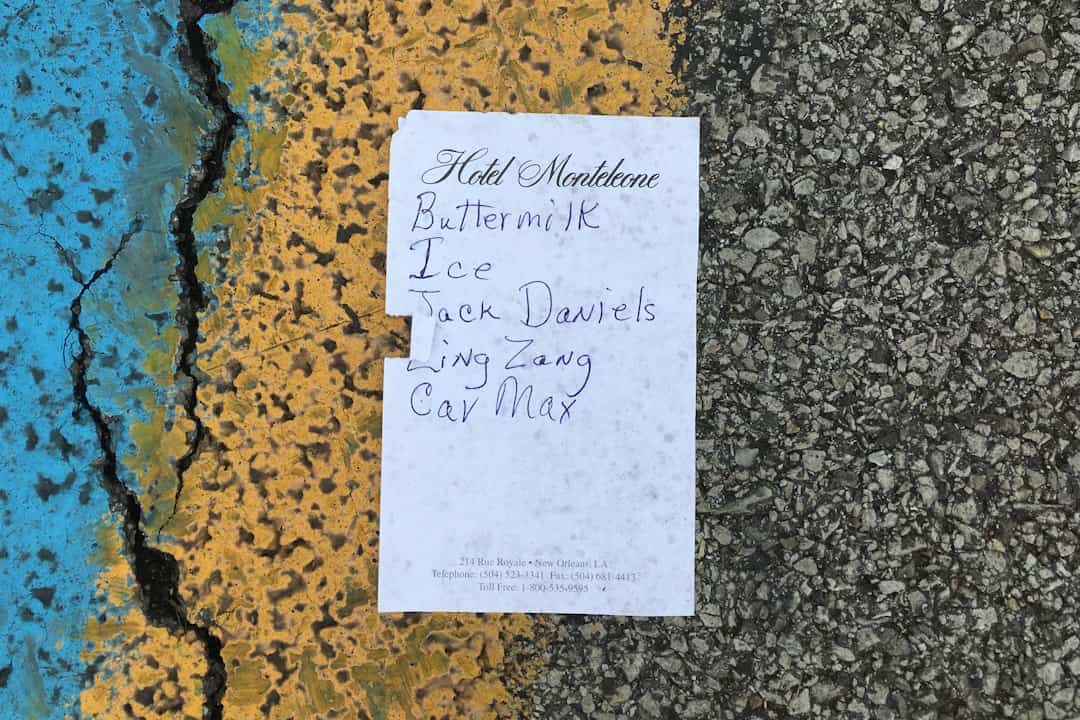


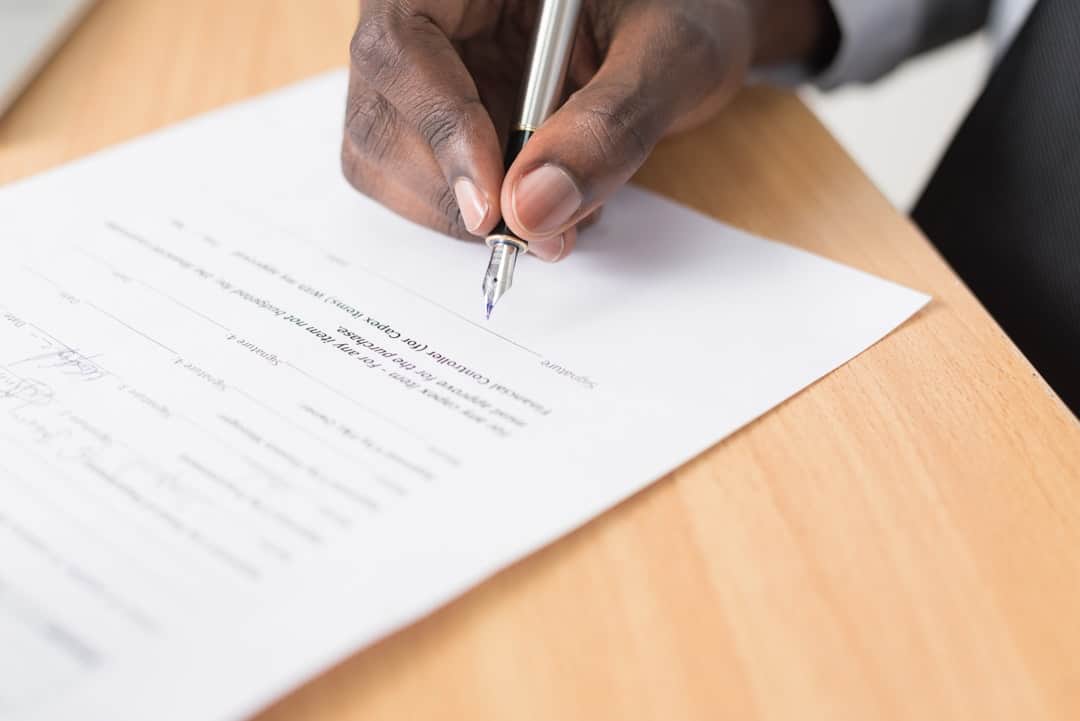
Leave a Reply