Remote Desktop Protocol (RDP) is a widely used technology that enables users to access their desktops and applications remotely. While this functionality offers significant convenience, it also introduces potential security risks. Ensuring robust remote desktop security is essential for protecting sensitive data and preventing unauthorized access.
The primary concern with RDP security is the risk of unauthorized access to confidential information. Inadequate security measures can leave systems vulnerable to exploitation by malicious actors, potentially leading to data breaches, financial losses, reputational damage, and legal consequences. Moreover, compromised RDP connections can serve as entry points for further cyberattacks, including ransomware and malware infections, which can have severe and lasting impacts on organizations.
Remote desktop security is also crucial for maintaining compliance with industry regulations and standards. Many sectors, such as healthcare and finance, are subject to strict data protection requirements. Failure to secure remote desktop access may result in non-compliance, potentially leading to fines and legal repercussions.
By prioritizing RDP security, organizations demonstrate their commitment to safeguarding sensitive information and adhering to industry standards.
Key Takeaways
- Remote desktop security is crucial for protecting sensitive data and preventing unauthorized access.
- Brute force RDP attacks involve repeated login attempts to gain access to a remote desktop, posing a serious security threat.
- Best practices for strengthening remote desktop security include using strong passwords, limiting access, and implementing firewalls.
- Implementing two-factor authentication for RDP adds an extra layer of security by requiring a second form of verification.
- Utilizing network level authentication helps to protect against unauthorized access and potential security breaches.
Understanding Brute Force RDP Attacks
Consequences of Brute Force RDP Attacks
Brute force RDP attacks can have serious consequences for businesses and individuals. Once hackers gain access to an RDP, they can steal sensitive data, install malware, or use the compromised system as a launching pad for further attacks. Additionally, successful brute force attacks can lead to financial loss, damage to reputation, and legal repercussions for businesses.
Protecting Against Brute Force RDP Attacks
It is important for users to understand the threat of brute force RDP attacks and take proactive measures to protect against them. This includes using strong, complex passwords, implementing account lockout policies, and utilizing additional security measures such as two-factor authentication and network level authentication.
Best Practices for RDP Security
By taking these measures, users can significantly reduce the risk of falling victim to brute force RDP attacks and protect their sensitive data and systems from unauthorized access.
Best Practices for Strengthening Remote Desktop Security

There are several best practices that businesses and individuals can implement to strengthen remote desktop security and protect against potential cyber attacks. One of the most important steps is to ensure that all RDP connections are encrypted using strong encryption protocols such as TLS. This helps to prevent eavesdropping and man-in-the-middle attacks that could compromise the security of RDP connections.
Another best practice is to restrict RDP access to authorized users only. This can be achieved by implementing strong authentication methods such as two-factor authentication, which requires users to provide two forms of identification before gaining access to the RDP. Additionally, businesses should regularly review and update user permissions to ensure that only necessary individuals have access to RDP.
Regularly updating and patching RDP software is also crucial for strengthening remote desktop security. Software updates often include security patches that address known vulnerabilities and weaknesses in the RDP protocol. Failing to update RDP software can leave systems vulnerable to exploitation by hackers.
Implementing strong password policies is another essential best practice for strengthening remote desktop security. Users should be required to use complex passwords that are difficult to guess or crack. Additionally, businesses should implement account lockout policies to prevent brute force attacks by locking out user accounts after a certain number of failed login attempts.
Implementing Two-Factor Authentication for RDP
| Metrics | Results |
|---|---|
| Number of RDP users | 150 |
| Implementation time | 2 weeks |
| Cost of implementation | 5000 |
| Reduction in unauthorized access attempts | 50% |
Two-factor authentication (2FA) is a powerful security measure that adds an extra layer of protection to remote desktop access. With 2FA, users are required to provide two forms of identification before gaining access to the RDP. This typically involves something the user knows (such as a password) and something the user has (such as a mobile device or security token).
Implementing 2FA for RDP can significantly reduce the risk of unauthorized access and brute force attacks. Even if hackers are able to obtain a user’s password through phishing or other means, they would still need the second form of identification to gain access to the RDP. This makes it much more difficult for hackers to compromise remote desktop security.
There are several methods of implementing 2FA for RDP, including using one-time passcodes sent via SMS or email, biometric authentication such as fingerprint or facial recognition, or hardware tokens that generate unique codes for each login attempt. Businesses should carefully consider their specific security needs and choose the 2FA method that best aligns with their requirements.
Utilizing Network Level Authentication
Network Level Authentication (NLA) is a feature of RDP that adds an extra layer of security by requiring users to authenticate themselves before establishing a remote desktop connection. With NLA enabled, users must provide their credentials before the RDP session is established, which helps to prevent unauthorized access and brute force attacks. By utilizing NLA, businesses and individuals can significantly reduce the risk of unauthorized access to their remote desktops.
This feature adds an additional barrier for hackers attempting to gain access through brute force attacks, as they must first bypass the authentication process before attempting to log in. Enabling NLA is a simple yet effective way to enhance remote desktop security and protect against potential cyber attacks. Businesses should ensure that NLA is enabled on all RDP connections to add an extra layer of protection to their remote desktop infrastructure.
Monitoring and Logging RDP Access

Tracking User Activity
By monitoring RDP access, businesses can track who is accessing their remote desktops, when they are accessing them, and from where they are accessing them. This information can be invaluable for identifying unauthorized access attempts and potential security breaches.
Forensic Analysis and Incident Response
Logging RDP access also provides a record of user activity, which can be useful for forensic analysis in the event of a security incident. By maintaining detailed logs of RDP access, businesses can track user actions and identify any suspicious or unauthorized activity that may indicate a security threat.
Proactive Threat Detection and Mitigation
In addition to monitoring and logging RDP access, businesses should also regularly review and analyze these logs for any signs of unauthorized access or suspicious activity. This proactive approach can help businesses identify potential security threats early on and take appropriate action to mitigate the risk.
Regularly Updating and Patching RDP Software
Regularly updating and patching RDP software is crucial for maintaining remote desktop security and protecting against potential cyber attacks. Software updates often include security patches that address known vulnerabilities and weaknesses in the RDP protocol. Failing to update RDP software can leave systems vulnerable to exploitation by hackers.
Businesses should establish a regular schedule for updating and patching RDP software to ensure that their remote desktop infrastructure remains secure. This includes staying up-to-date with the latest security updates released by the software vendor and promptly applying these patches to all RDP systems. In addition to regular updates, businesses should also consider implementing automated patch management solutions to streamline the process of updating RDP software.
These solutions can help businesses stay on top of software updates and ensure that their remote desktop infrastructure remains secure at all times. By prioritizing regular updates and patching for RDP software, businesses can significantly reduce the risk of security breaches and unauthorized access to their remote desktop infrastructure. This proactive approach is essential for maintaining remote desktop security and protecting sensitive data from potential cyber threats.
If you are interested in learning more about cybersecurity and the potential risks of brute force attacks, you may want to check out the article “Future Trends and Innovations in the Metaverse: Evolving User Experiences” on Metaversum. This article discusses the evolving user experiences in the metaverse and how advancements in technology can also bring about new security challenges, such as the potential for brute force attacks on remote desktop protocol (RDP) connections.
FAQs
What is brute force RDP?
Brute force RDP refers to the method of gaining unauthorized access to a remote desktop protocol (RDP) by systematically trying different username and password combinations until the correct one is found.
Why is brute force RDP a security concern?
Brute force RDP poses a security concern because it can allow unauthorized individuals to gain access to sensitive systems and data. This can lead to data breaches, unauthorized use of resources, and other security risks.
How can organizations protect against brute force RDP attacks?
Organizations can protect against brute force RDP attacks by implementing strong password policies, using multi-factor authentication, limiting the number of login attempts, and monitoring RDP access for suspicious activity.
What are the potential consequences of a successful brute force RDP attack?
The potential consequences of a successful brute force RDP attack include unauthorized access to sensitive data, data breaches, financial losses, damage to reputation, and legal repercussions.
Is brute force RDP illegal?
Brute force RDP is illegal when used to gain unauthorized access to systems or data. It is considered a form of hacking and is punishable by law.


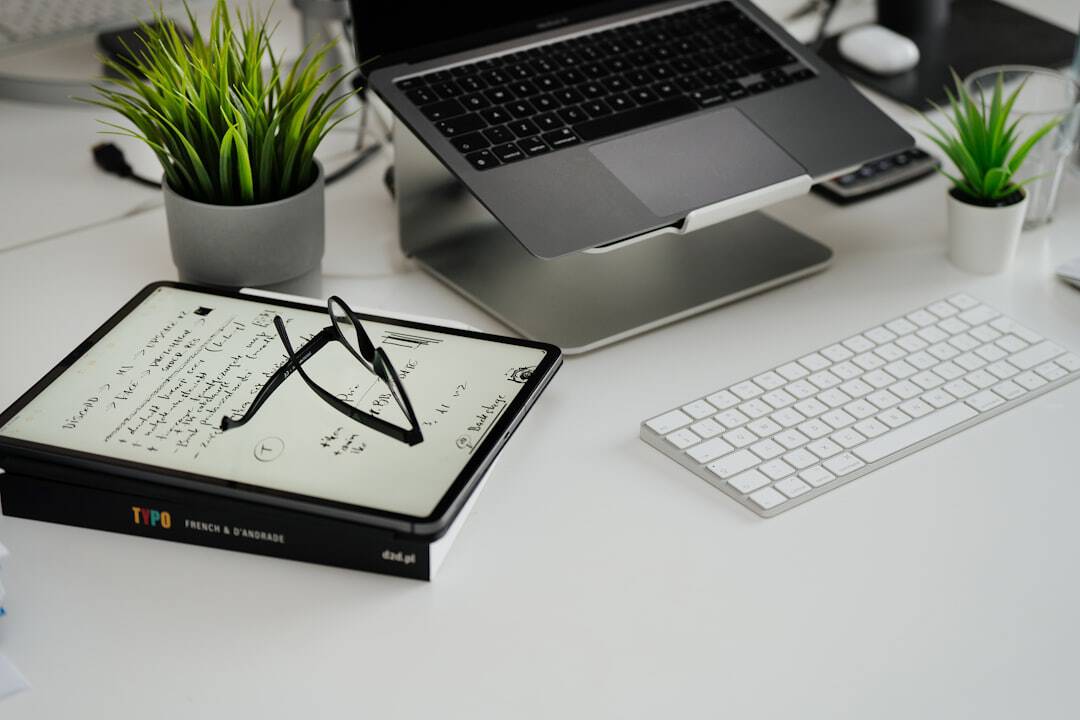



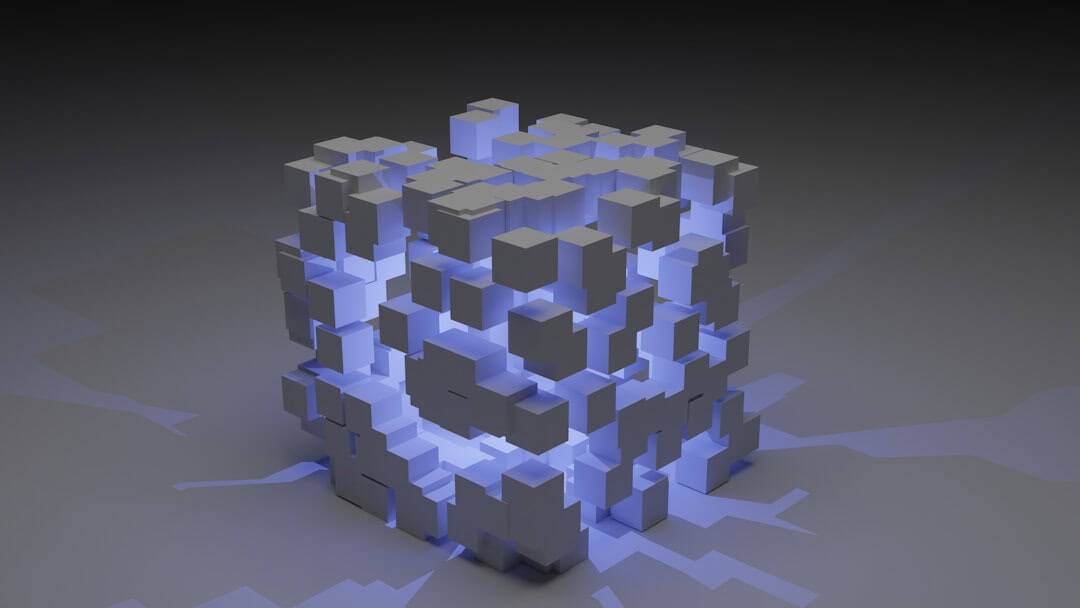




Leave a Reply