Microsoft Dynamics 365 is a powerful suite of applications designed to meet the diverse needs of modern businesses. At its core, Dynamics 365 integrates Enterprise Resource Planning (ERP), Customer Relationship Management (CRM), and Business Intelligence (BI) into a single platform. This integration allows organizations to streamline their operations, enhance customer engagement, and make data-driven decisions.
The modular nature of Dynamics 365 means that businesses can select the specific applications that best suit their requirements, whether they are focused on sales, finance, customer service, or supply chain management. The ERP component of Dynamics 365 provides organizations with tools to manage their financials, supply chAIn, and operations efficiently. It offers features such as inventory management, procurement, and project management, enabling businesses to optimize their resources and reduce operational costs.
On the other hand, the CRM aspect focuses on managing customer interactions and relationships, providing insights into customer behavior and preferences. This dual functionality is further enhanced by the BI capabilities that allow organizations to analyze data from various sources, providing a comprehensive view of business performance and facilitating strategic planning.
Key Takeaways
- Microsoft Dynamics 365 encompasses ERP, CRM, and Business Intelligence for comprehensive business management.
- Integration of ERP, CRM, and Business Intelligence leads to seamless operations and improved decision-making.
- Automation and workflows in Dynamics 365 enhance efficiency and productivity.
- Data analytics and reporting tools in Dynamics 365 enable informed decision-making.
- Customization and configuration in Dynamics 365 streamline business processes for better efficiency.
Integrating ERP, CRM, and Business Intelligence for Seamless Operations
Breaking Down Silos for a Unified View
By breaking down silos between different business functions, organizations can achieve a unified view of their operations. For instance, sales teams can access real-time inventory data from the ERP system while marketing teams can leverage customer insights from the CRM to tailor their campaigns effectively.
Improved Productivity and Faster Decision-Making
This interconnectedness fosters better communication and collaboration among teams, leading to improved productivity and faster decision-making. Moreover, the integration of these systems allows for automated data flow between applications. This means that when a sale is made in the CRM, the inventory levels in the ERP are automatically updated, reducing the risk of stockouts or overstock situations.
Enhanced Operational Efficiency and Swift Response to Market Changes
Additionally, BI tools can pull data from both ERP and CRM systems to generate comprehensive reports that highlight key performance indicators (KPIs) across the organization. This holistic approach not only enhances operational efficiency but also empowers businesses to respond swiftly to market changes and customer demands.
Leveraging Automation and Workflows for Increased Efficiency

One of the standout features of Microsoft Dynamics 365 is its ability to automate routine tasks and streamline workflows. Automation reduces the burden of manual processes, allowing employees to focus on higher-value activities that drive business growth. For example, organizations can set up automated workflows for lead nurturing in the CRM system, ensuring that potential customers receive timely follow-ups based on their interactions with the business.
This not only improves customer engagement but also increases the likelihood of conversion. In addition to lead management, automation can be applied across various functions within Dynamics 365. For instance, finance teams can automate invoice processing and approval workflows, significantly reducing the time spent on administrative tasks.
By implementing these automated workflows, businesses can enhance operational efficiency, reduce errors, and ultimately improve employee satisfaction as they spend less time on repetitive tasks.
Utilizing Data Analytics and Reporting Tools for Informed Decision Making
| Metrics | 2019 | 2020 | 2021 |
|---|---|---|---|
| Number of data analytics tools used | 5 | 7 | 10 |
| Percentage increase in data-driven decision making | 15% | 20% | 25% |
| Number of informed decisions made | 100 | 150 | 200 |
Data analytics is at the heart of Microsoft Dynamics 365’s capabilities, providing organizations with the tools they need to make informed decisions based on real-time insights. The platform offers robust reporting tools that allow users to create customized dashboards and visualizations tailored to their specific needs. These dashboards can display critical metrics such as sales performance, customer satisfaction scores, and financial health indicators, enabling stakeholders to monitor progress toward their goals effectively.
Furthermore, Dynamics 365 leverages advanced analytics features powered by artificial intelligence (AI) and machine learning (ML). These technologies enable predictive analytics that can forecast trends and identify potential issues before they arise. For example, businesses can analyze historical sales data to predict future demand for products or services, allowing them to optimize inventory levels accordingly.
By harnessing the power of data analytics within Dynamics 365, organizations can make proactive decisions that drive growth and enhance competitiveness in their respective markets.
Streamlining Business Processes with Customization and Configuration
One of the key advantages of Microsoft Dynamics 365 is its flexibility in customization and configuration. Organizations can tailor the platform to meet their unique business processes and requirements without extensive coding or development work. This adaptability ensures that businesses can implement solutions that align with their operational workflows rather than forcing them into a one-size-fits-all approach.
Customization options range from simple modifications like changing field labels or adding new fields to more complex configurations such as creating custom entities or workflows. Additionally, Dynamics 365 supports integration with third-party applications through APIs, allowing businesses to extend its functionality further. This level of customization empowers organizations to create a system that truly reflects their operational needs while enhancing user adoption and satisfaction.
Enhancing Customer Relationship Management with Dynamics 365

Comprehensive Customer Insights
Microsoft Dynamics 365 excels in customer relationship management, providing organizations with a 360-degree view of their customers. The CRM capabilities within Dynamics 365 enable businesses to understand their customers’ preferences and behaviors better, allowing them to make informed decisions. With features such as contact management, lead tracking, and opportunity management, businesses can nurture relationships throughout the customer lifecycle.
Personalized Marketing Campaigns
Dynamics 365 offers tools for creating targeted marketing campaigns based on customer data insights. By segmenting customers according to their interests and behaviors, organizations can deliver personalized messages that resonate with their audience. The platform’s integration with social media channels also allows businesses to engage with customers on multiple platforms, further enhancing their relationship-building efforts.
Fostering Loyalty and Driving Repeat Business
Ultimately, by leveraging the CRM capabilities of Dynamics 365, organizations can foster loyalty and drive repeat business. By understanding their customers better, businesses can tailor their services to meet their needs, leading to increased customer satisfaction and loyalty.
Improving Financial Management and Operations with Dynamics 365 ERP
Financial management is a cornerstone of any organization’s success, and Microsoft Dynamics 365 ERP provides robust tools to streamline these processes. The ERP component offers comprehensive financial management features such as budgeting, forecasting, accounts payable/receivable management, and financial reporting. These tools enable organizations to maintain accurate financial records while ensuring compliance with regulatory requirements.
Furthermore, Dynamics 365 ERP facilitates real-time visibility into financial performance through its integrated reporting capabilities.
This level of visibility empowers finance teams to make informed decisions regarding resource allocation and investment strategies.
By improving financial management with Dynamics 365 ERP, businesses can enhance their overall operational efficiency and drive sustainable growth.
Maximizing Efficiency with Mobile and Cloud Capabilities in Dynamics 365
In today’s fast-paced business environment, mobility and cloud capabilities are essential for maximizing efficiency. Microsoft Dynamics 365 is designed with these needs in mind, offering cloud-based solutions that allow users to access critical business information from anywhere at any time. This flexibility enables employees to stay connected and productive whether they are in the office or on the go.
The mobile application for Dynamics 365 provides users with a user-friendly interface that allows them to manage tasks such as updating customer records or reviewing sales opportunities directly from their smartphones or tablets. This accessibility ensures that employees can respond quickly to customer inquiries or make informed decisions without being tethered to their desks. Additionally, cloud capabilities facilitate seamless updates and maintenance without disrupting business operations.
By leveraging mobile and cloud technologies within Dynamics 365, organizations can enhance collaboration and responsiveness while driving overall efficiency in their operations.
Microsoft Dynamics 365 is a powerful ERP and CRM system that enhances enterprise management, sales management, customer service, and business intelligence. As businesses increasingly look to integrate innovative technologies, understanding the evolving landscape of user experiences in the digital realm becomes crucial. For insights into how these trends are shaping the future, you can explore the article on future trends and innovations in the metaverse, which discusses how immersive environments can influence business operations and customer interactions.
FAQs
What is Microsoft Dynamics 365?
Microsoft Dynamics 365 is a cloud-based suite of business applications that combines ERP (Enterprise Resource Planning) and CRM (Customer Relationship Management) capabilities. It is designed to help businesses manage various aspects of their operations, including sales, customer service, finance, and operations.
What are the key features of Microsoft Dynamics 365?
Some key features of Microsoft Dynamics 365 include:
– Enterprise resource planning (ERP) for managing financials, supply chain, and operations
– Customer relationship management (CRM) for sales, marketing, and customer service
– Business intelligence and analytics for data-driven insights
– Integration with other Microsoft products such as Office 365 and Power BI
What are the benefits of using Microsoft Dynamics 365?
Some benefits of using Microsoft Dynamics 365 include:
– Streamlined business processes and improved efficiency
– Enhanced customer engagement and relationship management
– Access to real-time data and insights for informed decision-making
– Scalability and flexibility to adapt to changing business needs
– Integration with other Microsoft products for a seamless user experience
How does Microsoft Dynamics 365 help with enterprise management?
Microsoft Dynamics 365 provides a comprehensive set of tools for enterprise management, including ERP functionality for financial management, supply chain management, and operations. It also offers CRM capabilities for sales, marketing, and customer service, as well as business intelligence and analytics for data-driven decision-making.
Is Microsoft Dynamics 365 suitable for small businesses?
Yes, Microsoft Dynamics 365 is suitable for small businesses, as it offers scalable solutions that can grow with the business. Small businesses can benefit from the CRM and ERP capabilities, as well as the integration with other Microsoft products such as Office 365. Microsoft also offers specific plans and pricing tailored to the needs of small businesses.




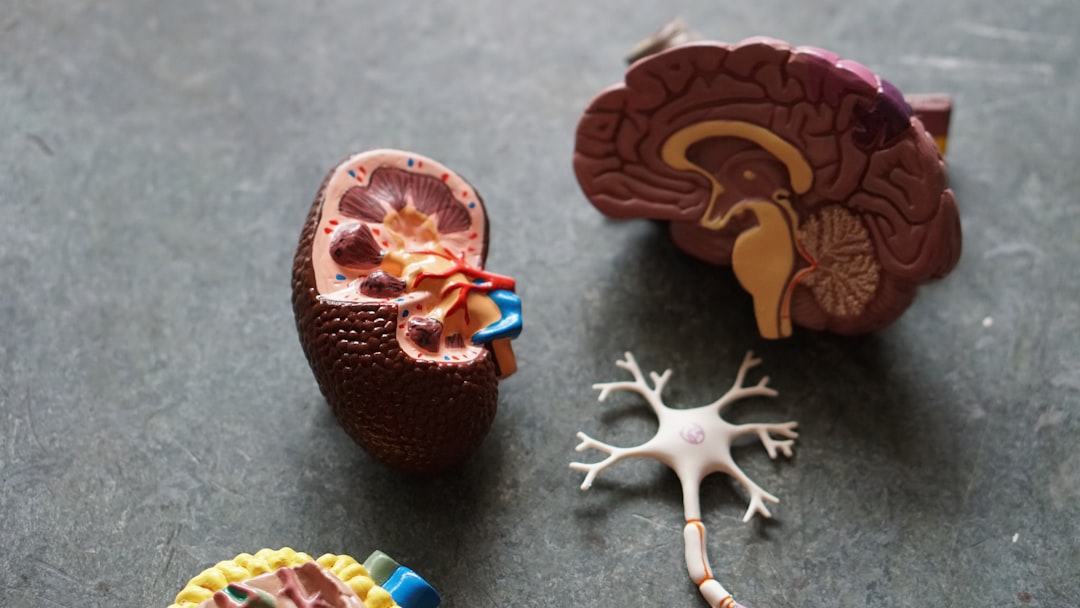






Leave a Reply