Website security is a critical concern in the modern digital landscape. As cyber threats and attacks continue to evolve, website owners must prioritize the protection of their online platforms. A secure website safeguards sensitive data and information while fostering trust among visitors and customers.
Security breaches can result in severe consequences, including reputational damage, financial losses, and legal issues. Therefore, implementing robust security measures is crucial for the long-term viability and success of any website. Website security encompasses multiple aspects, including protection against malware, viruses, and hacking attempts.
It also involves implementing measures to prevent unauthorized access, secure sensitive data, and maintain the overall integrity and reliability of the website. Without adequate security measures, websites become vulnerable to a wide range of threats that can compromise their functionality and safety. Consequently, website owners must take proactive steps to implement comprehensive security solutions that safeguard their platforms and mitigate potential risks.
Key Takeaways
- Website security is crucial for protecting your website from cyber threats and maintaining the trust of your visitors.
- Wordfence plugins are a popular choice for enhancing website security and protecting against malware, hacks, and other security threats.
- Key features of Wordfence plugins include firewall protection, malware scanning, login security, and real-time threat defense.
- Installing and setting up Wordfence plugins is a straightforward process that involves downloading the plugin, activating it, and configuring the settings.
- Best practices for using Wordfence plugins include keeping the plugin updated, using strong passwords, and regularly monitoring security alerts and reports.
Introducing Wordfence Plugins
Wordfence is a leading provider of cybersecurity solutions for websites, offering a range of powerful plugins designed to enhance website security. The Wordfence Security plugin is one of the most popular and trusted security plugins available for websites running on the WordPress platform. With over 4 million active installations, Wordfence has established itself as a go-to solution for website owners looking to fortify their online security.
The Wordfence Security plugin is equipped with advanced features and functionalities that help protect websites from various security threats. It offers real-time threat defense, firewall protection, malware scanning, login security, and other essential security tools to keep websites safe and secure. Additionally, Wordfence provides regular updates and threat intelligence to ensure that websites are equipped to handle the latest security challenges.
With its user-friendly interface and comprehensive security capabilities, Wordfence has become a trusted ally for website owners seeking to bolster their defenses against cyber threats.
Key Features of Wordfence Plugins

Wordfence Security plugins come with a wide array of features that are designed to provide comprehensive protection for websites. One of the key features of Wordfence is its real-time threat defense, which continuously monitors website traffic and blocks malicious activity in real-time. This proactive approach to security helps prevent attacks before they can cause any harm to the website.
Another important feature of Wordfence is its firewall protection, which acts as a barrier between the website and potential threats. The firewall is designed to filter out malicious traffic and prevent unauthorized access to the website, thereby reducing the risk of security breaches. Additionally, Wordfence offers malware scanning capabilities that can detect and remove any malicious code or software that may have infiltrated the website.
Wordfence also provides robust login security features, such as two-factor authentication and password strength enforcement, to prevent unauthorized access to the website’s backend. Furthermore, the plugin offers security incident recovery tools that enable website owners to restore their websites to a secure state in the event of a security breach. With these key features and more, Wordfence plugins are equipped to provide comprehensive security solutions for websites of all sizes.
How to Install and Set Up Wordfence Plugins
| Steps | Details |
|---|---|
| Step 1 | Download the Wordfence plugin from the WordPress plugin repository. |
| Step 2 | Install the plugin by uploading it to your WordPress site or by searching for it in the WordPress dashboard. |
| Step 3 | Activate the Wordfence plugin once it’s installed. |
| Step 4 | Set up the Wordfence firewall and security options to protect your site from threats. |
| Step 5 | Configure the Wordfence scanning options to regularly check for malware and vulnerabilities. |
Installing and setting up Wordfence plugins is a straightforward process that can be completed by website owners with minimal technical expertise. To begin, website owners can search for the Wordfence Security plugin in the WordPress plugin directory and install it directly from the dashboard. Once installed, the plugin can be activated and configured to suit the specific security needs of the website.
After activation, website owners can access the Wordfence settings from the WordPress dashboard and customize the security options according to their preferences. This includes setting up firewall rules, configuring malware scanning schedules, enabling login security features, and more. Additionally, Wordfence provides a setup wizard that guides users through the initial configuration process, making it easy for website owners to get started with the plugin.
Once the initial setup is complete, website owners can regularly monitor the Wordfence dashboard for any security alerts or notifications. The dashboard provides valuable insights into the security status of the website, including information about recent threats, malware scans, firewall activity, and more. By staying vigilant and proactive in managing the security settings, website owners can ensure that their websites remain well-protected against potential threats.
Best Practices for Using Wordfence Plugins
While Wordfence plugins offer robust security features, there are several best practices that website owners should follow to maximize the effectiveness of the plugins. Firstly, it is important to keep the Wordfence plugin updated to ensure that it is equipped to handle the latest security threats. Regular updates are essential for maintaining the integrity and effectiveness of the security measures provided by Wordfence.
In addition, website owners should regularly conduct malware scans using Wordfence to detect and remove any potential threats. By scheduling regular scans, website owners can identify and address any security issues before they escalate into major problems. It is also advisable to enable two-factor authentication for all user accounts with access to the website’s backend, as an added layer of protection against unauthorized access.
Furthermore, website owners should pay attention to security alerts and notifications provided by Wordfence and take prompt action to address any potential threats. By staying informed about security incidents and taking proactive measures to mitigate risks, website owners can effectively safeguard their websites against cyber threats. Lastly, it is important to regularly review and update firewall rules and other security settings to adapt to evolving security challenges and ensure comprehensive protection for the website.
Monitoring and Managing Security Threats with Wordfence

Wordfence provides website owners with powerful tools for monitoring and managing security threats effectively. The plugin’s dashboard offers real-time insights into the security status of the website, including information about recent attacks, firewall activity, malware scans, and more. By regularly monitoring these metrics, website owners can stay informed about potential threats and take proactive measures to address them.
In addition to monitoring capabilities, Wordfence also provides tools for managing security incidents and responding to potential threats. In the event of a security breach or malware infection, website owners can use Wordfence’s security incident recovery tools to restore their websites to a secure state. This includes removing any malicious code or software that may have compromised the website’s integrity and implementing additional security measures to prevent future incidents.
Furthermore, Wordfence offers detailed reports and logs that provide valuable insights into the nature of security threats targeting the website. By analyzing these reports, website owners can gain a better understanding of potential vulnerabilities and take proactive steps to address them. This proactive approach to monitoring and managing security threats enables website owners to maintain a strong defense against cyber attacks and ensure the safety and integrity of their websites.
Ensuring the Safety of Your Website with Wordfence
In conclusion, website security is a critical aspect of maintaining a safe and reliable online platform. With the increasing prevalence of cyber threats, it is essential for website owners to prioritize security measures to protect their websites from potential risks. Wordfence plugins offer a comprehensive solution for enhancing website security, providing advanced features and functionalities designed to safeguard websites from various threats.
By understanding the importance of website security and implementing robust security measures using Wordfence plugins, website owners can effectively mitigate potential risks and ensure the safety of their online platforms. From real-time threat defense to firewall protection, malware scanning, login security features, and more, Wordfence offers a wide range of tools to fortify websites against cyber threats. By following best practices for using Wordfence plugins and staying vigilant in monitoring and managing security threats, website owners can maintain a strong defense against potential risks.
With its user-friendly interface and powerful capabilities, Wordfence has become a trusted ally for website owners seeking to bolster their defenses against cyber threats. Ultimately, by investing in robust security solutions such as Wordfence plugins, website owners can protect their websites from potential harm and build trust with visitors and customers by ensuring a safe and secure online experience.

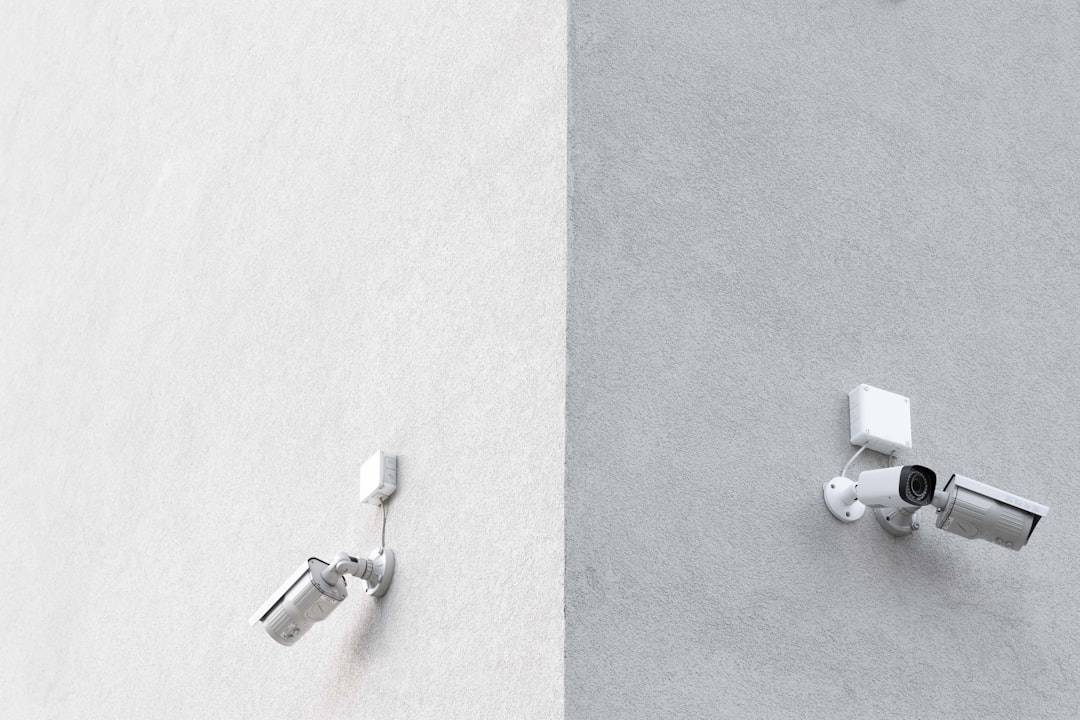





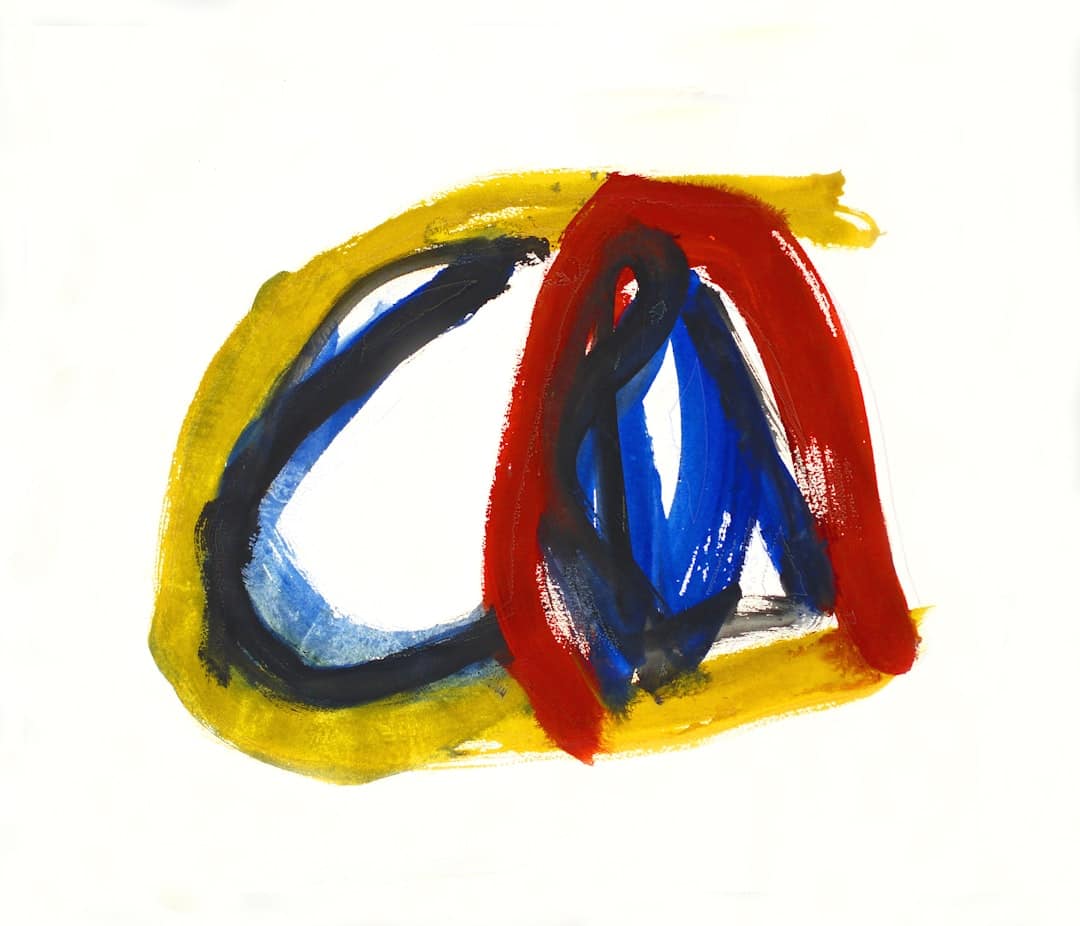



Leave a Reply