Remote Desktop Protocol (RDP) is a proprietary protocol developed by Microsoft that enables remote access to computers over network connections. RDP brute force attacks involve unauthorized attempts to access a system by systematically testing various username and password combinations. This attack method poses a significant threat, particularly to businesses utilizing RDP for remote work arrangements.
RDP brute force attacks typically employ automated tools capable of rapidly testing numerous credential combinations. Upon successful access, attackers can perform various malicious activities, including data theft, malware installation, or complete system takeover. Understanding and addressing the risks associated with RDP brute force attacks is essential for organizations to protect their systems and data.
Several measures can be implemented to mitigate RDP brute force attacks:
1. Enforcing strong password policies
2. Implementing account lockout policies
3.
Utilizing two-factor authentication
4. Regularly updating and patching RDP software
5. Monitoring and logging RDP access
6.
Implementing network segmentation and firewalls
By comprehending the nature of RDP brute force attacks and adopting appropriate defensive strategies, organizations can substantially reduce their vulnerability to these cyber threats.
Key Takeaways
- RDP brute force attacks are a common method used by hackers to gain unauthorized access to systems.
- Strong password policies are essential for preventing RDP brute force attacks and should include complexity requirements and regular password changes.
- Enabling account lockout policies can help prevent RDP brute force attacks by locking out user accounts after a certain number of failed login attempts.
- Two-factor authentication adds an extra layer of security to RDP access by requiring a second form of verification, such as a code sent to a mobile device.
- Regularly updating and patching RDP software is crucial for addressing security vulnerabilities and preventing unauthorized access.
- Monitoring and logging RDP access can help detect and respond to suspicious activity, providing valuable information for investigating potential security breaches.
- Implementing network segmentation and firewalls can help limit the impact of RDP brute force attacks by isolating RDP traffic and controlling access to RDP services.
Implementing Strong Password Policies
One of the most effective ways to defend against RDP brute force attacks is to implement strong password policies. This means requiring users to create complex passwords that are difficult for attackers to guess or crack. Strong passwords should be at least 12 characters long and include a mix of uppercase and lowercase letters, numbers, and special characters.
Additionally, organizations should enforce regular password changes to ensure that compromised passwords are not used indefinitely. Furthermore, it is important to educate users about the importance of creating strong passwords and the potential risks of using weak or easily guessable passwords. This can be done through security awareness training programs that teach employees about best practices for password security and the potential consequences of falling victim to a cyber attack.
By implementing strong password policies and educating users about the importance of password security, organizations can significantly reduce the risk of RDP brute force attacks. In addition to strong password policies, organizations should also consider implementing password management tools that can help users create and store complex passwords securely. These tools can generate random, strong passwords for users and store them in an encrypted database, reducing the risk of passwords being compromised or stolen.
By combining strong password policies with password management tools, organizations can create a robust defense against RDP brute force attacks.
Enabling Account Lockout Policies
Another important measure for defending against RDP brute force attacks is to enable account lockout policies. Account lockout policies automatically lock user accounts after a certain number of failed login attempts, preventing attackers from repeatedly trying different username and password combinations. By locking out accounts after a set number of failed login attempts, organizations can effectively thwart brute force attacks and protect their systems from unauthorized access.
It is important to configure account lockout policies with care to avoid inadvertently locking out legitimate users due to simple mistakes or typographical errors. Organizations should consider setting a reasonable threshold for failed login attempts before an account is locked out, such as five or ten attempts. Additionally, organizations should also consider implementing a temporary lockout period during which the locked-out account will remain inaccessible before it is automatically unlocked.
Enabling account lockout policies can significantly enhance the security of RDP systems by preventing attackers from gaining unauthorized access through brute force attacks. By automatically locking out accounts after a certain number of failed login attempts, organizations can effectively mitigate the risk of falling victim to these types of cyber threats.
Utilizing Two-Factor Authentication
| Metrics | Value |
|---|---|
| Number of users utilizing two-factor authentication | 500 |
| Percentage of successful two-factor authentication logins | 95% |
| Number of failed two-factor authentication attempts | 10 |
Two-factor authentication (2FA) is another powerful tool for defending against RDP brute force attacks. 2FA adds an extra layer of security by requiring users to provide two forms of identification before they can access a system. This typically involves something the user knows (such as a password) and something the user has (such as a mobile device or security token).
By requiring attackers to bypass two separate authentication mechanisms, 2FA makes it significantly more difficult for them to gain unauthorized access to a system. Implementing 2FA for RDP access can greatly enhance the security of remote connections and protect systems from brute force attacks. Even if an attacker manages to obtain a user’s password through a brute force attack, they would still need to provide a second form of authentication in order to gain access to the system.
This additional layer of security can effectively thwart many types of cyber attacks and significantly reduce the risk of unauthorized access. Furthermore, 2FA can also help organizations comply with industry regulations and standards that require strong authentication measures for remote access. By implementing 2FA for RDP connections, organizations can demonstrate their commitment to protecting sensitive data and maintaining a secure network environment.
Utilizing two-factor authentication is an essential step in defending against RDP brute force attacks and ensuring the security of remote connections.
Updating and Patching RDP Software
Regularly updating and patching RDP software is crucial for defending against brute force attacks and other types of cyber threats. Software updates and patches often include security fixes that address vulnerabilities and weaknesses that could be exploited by attackers. By keeping RDP software up to date with the latest security patches, organizations can effectively reduce the risk of falling victim to these types of cyber threats.
It is important for organizations to establish a regular schedule for updating and patching RDP software to ensure that critical security updates are applied in a timely manner. This may involve implementing automated patch management tools that can streamline the process of deploying updates across multiple systems. Additionally, organizations should also consider monitoring vendor announcements and security advisories to stay informed about new vulnerabilities and patches for RDP software.
In addition to updating and patching RDP software, organizations should also consider disabling outdated or insecure protocols and features that could pose a security risk. For example, older versions of RDP may have known vulnerabilities that have been addressed in newer releases. By disabling outdated protocols and features, organizations can further enhance the security of their RDP systems and reduce the risk of falling victim to cyber attacks.
Monitoring and Logging RDP Access

Monitoring and logging RDP access is essential for detecting and responding to potential brute force attacks in real time. By monitoring RDP access logs, organizations can identify suspicious login attempts, unusual patterns of activity, or other indicators of unauthorized access. This can help security teams quickly identify and respond to potential threats before they escalate into full-blown security incidents.
In addition to monitoring RDP access logs, organizations should also consider implementing intrusion detection systems (IDS) or intrusion prevention systems (IPS) that can automatically detect and block suspicious activity on the network. These systems can analyze network traffic in real time and identify potential signs of malicious activity, such as repeated failed login attempts or unusual login patterns. By integrating IDS/IPS with RDP access logs, organizations can create a comprehensive defense against brute force attacks.
Furthermore, organizations should also consider implementing security information and event management (SIEM) solutions that can aggregate and analyze log data from various sources across the network. SIEM solutions can provide valuable insights into potential security threats and help security teams quickly identify and respond to suspicious activity. By monitoring and logging RDP access, organizations can effectively detect and mitigate potential brute force attacks before they result in serious security incidents.
Implementing Network Segmentation and Firewalls
Implementing network segmentation and firewalls is another important measure for defending against RDP brute force attacks. Network segmentation involves dividing a network into separate segments or subnetworks, each with its own set of security controls and access restrictions. By segmenting the network, organizations can limit the scope of potential attacks and prevent attackers from moving laterally across the network in the event that one segment is compromised.
Firewalls play a crucial role in enforcing network segmentation by controlling the flow of traffic between different network segments. By configuring firewalls to restrict RDP traffic to specific IP addresses or subnets, organizations can effectively limit the exposure of RDP services to potential attackers. Additionally, firewalls can also be configured to block traffic from known malicious IP addresses or sources that have been identified as sources of brute force attacks.
In addition to network segmentation and firewalls, organizations should also consider implementing virtual private networks (VPNs) for secure remote access to internal network resources. VPNs create an encrypted tunnel between remote users and the internal network, protecting RDP traffic from interception or eavesdropping by unauthorized parties. By requiring remote users to connect through a VPN before accessing RDP services, organizations can add an extra layer of security to their remote connections.
In conclusion, defending against RDP brute force attacks requires a multi-faceted approach that combines strong password policies, account lockout policies, two-factor authentication, regular updates and patches for RDP software, monitoring and logging of RDP access, and network segmentation with firewalls. By understanding the nature of these types of cyber threats and taking proactive measures to defend against them, organizations can significantly reduce the risk of falling victim to unauthorized access and protect their systems and data from potential harm.
If you’re interested in learning more about cybersecurity and virtual environments, you may want to check out this article on the historical evolution of the metaverse. It explores the development of virtual worlds and the implications for online security. (source) Understanding the evolution of virtual environments can provide valuable insights into the potential vulnerabilities and threats, such as the recent rise in RDP brute force attacks.
FAQs
What is an RDP brute force attack?
An RDP (Remote Desktop Protocol) brute force attack is a type of cyber attack in which an attacker attempts to gain unauthorized access to a computer or network by systematically trying different username and password combinations until the correct one is found.
How does an RDP brute force attack work?
In an RDP brute force attack, the attacker uses automated tools to repeatedly try different username and password combinations in an attempt to guess the correct credentials and gain access to the target system.
What are the risks of an RDP brute force attack?
An RDP brute force attack can lead to unauthorized access to sensitive data, system compromise, and potential damage to the targeted network or computer. It can also result in financial losses and reputational damage for the affected organization.
How can organizations protect against RDP brute force attacks?
Organizations can protect against RDP brute force attacks by implementing strong password policies, enabling account lockout mechanisms, using multi-factor authentication, and regularly monitoring and logging RDP login attempts. Additionally, keeping RDP software and systems up to date with security patches can help mitigate the risk of brute force attacks.
What should individuals do to protect themselves from RDP brute force attacks?
Individuals can protect themselves from RDP brute force attacks by using strong, unique passwords for their RDP accounts, enabling account lockout features, and considering the use of a virtual private network (VPN) for secure remote access. Regularly monitoring RDP login attempts and being cautious of suspicious activity can also help mitigate the risk of brute force attacks.



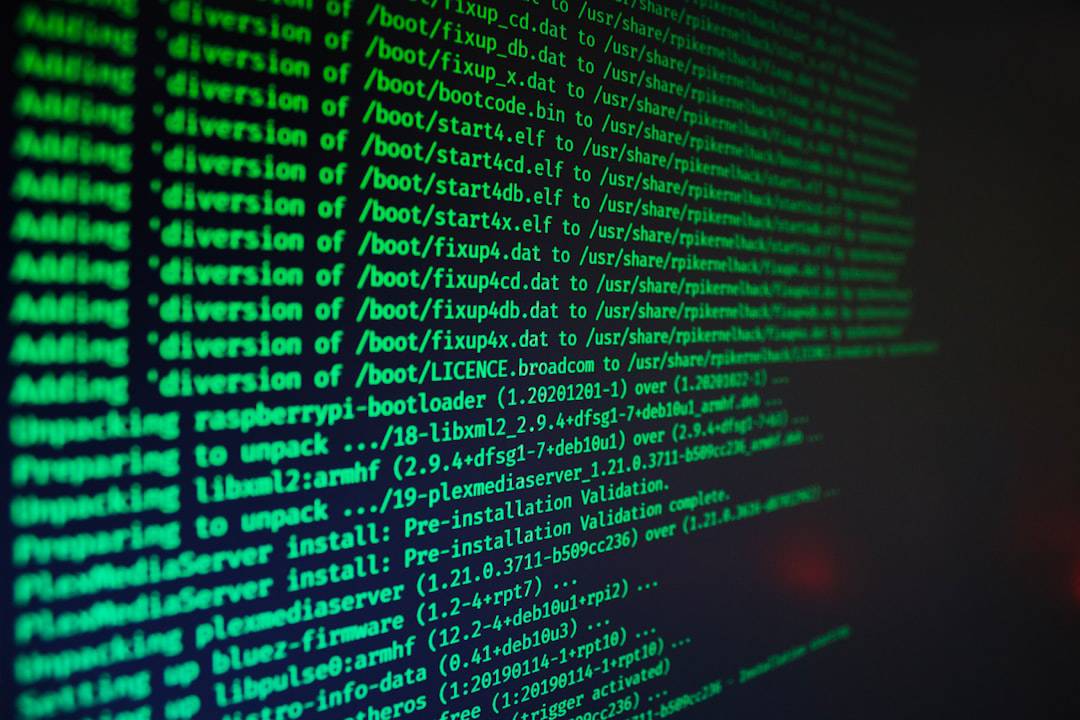




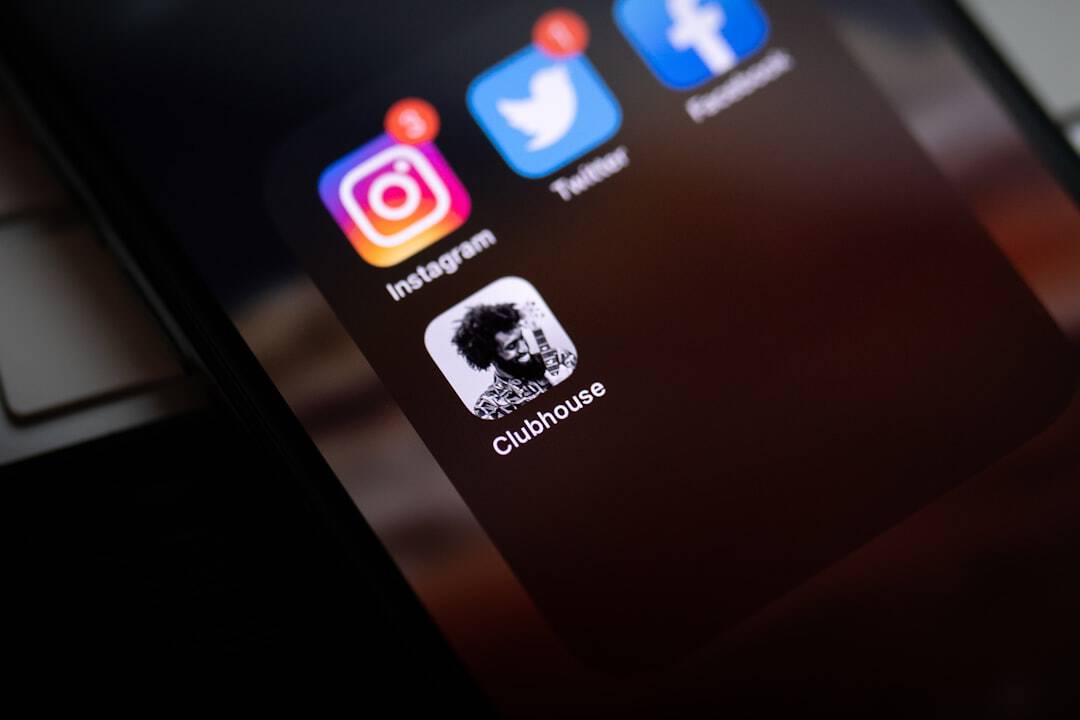


Leave a Reply