Cloud computing security is a critical concern for businesses, and Amazon Web Services (AWS) offers a comprehensive suite of security features and best practices to protect data and applications. AWS security encompasses various tools and services, including Identity and Access Management (IAM), network security, data encryption, monitoring and logging, incident response, and compliance and governance best practices. AWS operates on a shared responsibility model, where the company is responsible for securing the cloud infrastructure, while customers are accountable for protecting their data and applications within the cloud environment.
This model requires customers to implement appropriate security measures and follow best practices to safeguard their assets. To effectively secure an AWS environment, organizations should focus on several key areas:
1. Identity and Access Management (IAM)
2.
Network security
3. Data encryption
4. Monitoring and logging
5.
Incident response
6. Compliance and governance
By addressing these aspects, businesses can establish a robust security posture within their AWS infrastructure and minimize potential risks associated with cloud computing.
Key Takeaways
- AWS Security is crucial for protecting your cloud infrastructure and data from potential threats and breaches.
- Implementing IAM best practices, such as using least privilege principles and regularly reviewing permissions, is essential for maintaining a secure AWS environment.
- Network security best practices, including using security groups and network access control lists, help to control and monitor traffic to and from your AWS resources.
- Data encryption best practices, such as using AWS Key Management Service (KMS) and encrypting data at rest and in transit, are important for safeguarding sensitive information.
- Monitoring and logging best practices, such as setting up AWS CloudTrail and Amazon CloudWatch, enable you to track and analyze activity in your AWS environment for security incidents and compliance purposes.
Identity and Access Management (IAM) Best Practices
IAM is a crucial aspect of AWS security, as it allows businesses to control access to their AWS resources. Best practices for IAM include implementing the principle of least privilege, which means granting users only the permissions they need to perform their jobs. This helps minimize the risk of unauthorized access to sensitive data and resources.
Additionally, businesses should regularly review and audit their IAM policies to ensure that they are up to date and aligned with the organization’s security policies. Another best practice for IAM is to enable multi-factor authentication (MFA) for all users. MFA adds an extra layer of security by requiring users to provide two or more forms of authentication before they can access their AWS resources.
This helps prevent unauthorized access even if a user’s password is compromised. Furthermore, businesses should use IAM roles to delegate access to AWS resources instead of sharing credentials. IAM roles allow businesses to grant temporary permissions to users or services without sharing long-term credentials.
Network Security Best Practices

Network security is essential for protecting data as it moves between devices and AWS services. One best practice for network security in AWS is to use Virtual Private Clouds (VPCs) to create isolated environments within the cloud. VPCs allow businesses to define their own virtual network and control its security settings, including IP address ranges, subnets, and route tables.
Additionally, using security groups and network access control lists (ACLs) can help businesses control inbound and outbound traffic to their instances. Another best practice for network security is to encrypt data in transit using Secure Sockets Layer/Transport Layer Security (SSL/TLS) protocols. This helps protect data as it travels between clients and AWS services.
Businesses should also consider using AWS Direct Connect or Virtual Private Network (VPN) connections to establish private connectivity between their on-premises infrastructure and AWS. This helps ensure that data transmitted between the two environments remains secure.
Data Encryption Best Practices
| Best Practice | Description |
|---|---|
| Use Strong Algorithms | Utilize AES or RSA encryption algorithms for secure data protection. |
| Key Management | Implement a robust key management system to safeguard encryption keys. |
| Data Classification | Classify data based on sensitivity and apply appropriate encryption measures. |
| Regular Updates | Keep encryption software and algorithms updated to address vulnerabilities. |
| Access Control | Enforce strict access controls to limit data decryption to authorized users. |
Data encryption is crucial for protecting sensitive information stored in AWS. One best practice for data encryption is to use AWS Key Management Service (KMS) to manage encryption keys. KMS allows businesses to create and control encryption keys used to encrypt their data, and it integrates with other AWS services such as Amazon S3, EBS, and RDS.
Additionally, using server-side encryption for data stored in S3 buckets can help businesses protect their data at rest. Another best practice for data encryption is to use client-side encryption for data before it is uploaded to AWS. This means encrypting data on the client side before it is sent to AWS, ensuring that it remains encrypted throughout its lifecycle in the cloud.
Businesses should also consider using encryption in transit for data transferred between AWS services or between AWS and external systems.
Monitoring and Logging Best Practices
Monitoring and logging are essential for detecting and responding to security incidents in AWS. One best practice for monitoring and logging is to use AWS CloudTrail to record API calls made on your account. CloudTrail provides visibility into user activity by recording actions taken by users, roles, or services in your AWS account.
Additionally, using Amazon CloudWatch can help businesses monitor their AWS resources in real time by collecting and tracking metrics, monitoring log files, setting alarms, and automatically reacting to changes in their AWS resources. Another best practice for monitoring and logging is to enable logging on all AWS resources. This includes enabling logging on S3 buckets, CloudFront distributions, RDS instances, and other resources to capture detailed information about activity within these services.
Businesses should also consider using third-party security information and event management (SIEM) tools to aggregate logs from multiple sources and analyze them for security incidents.
Incident Response Best Practices
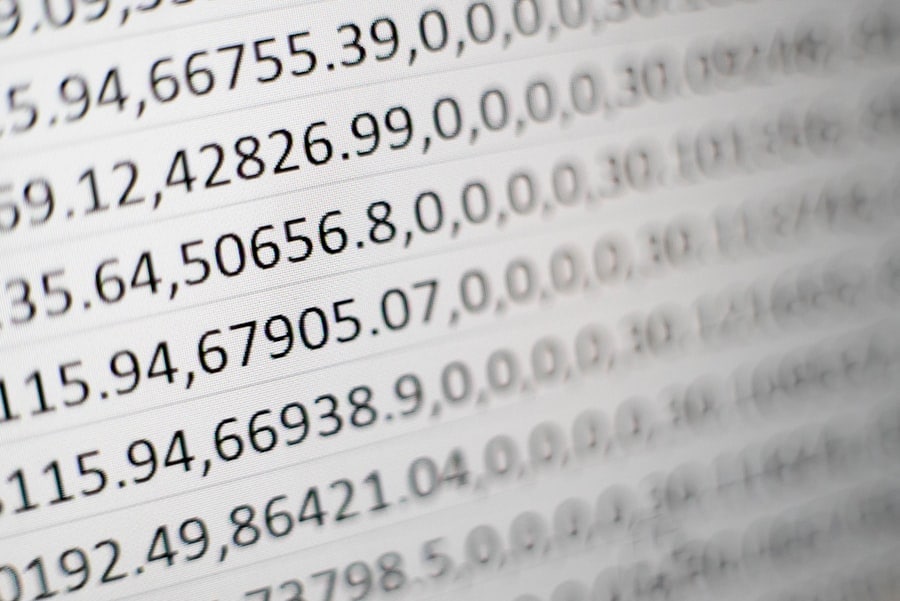
Establishing Clear Roles and Responsibilities
One best practice for incident response is to designate individuals or teams responsible for detecting, analyzing, containing, eradicating, recovering from, and reporting security incidents. This ensures that each stage of the incident response process is properly managed and executed.
Conducting Regular Incident Response Exercises
Another best practice for incident response is to conduct regular incident response exercises and simulations to test the effectiveness of the plan. This helps identify any gaps or weaknesses in the incident response process and allows businesses to refine their procedures accordingly.
Leveraging Automation Tools
Businesses should consider using automation tools to help streamline the incident response process by automatically detecting and responding to security incidents in real time. This can significantly improve the speed and efficiency of incident response, minimizing the impact of security incidents on the organization.
Compliance and Governance Best Practices
Compliance and governance are critical aspects of AWS security, especially for businesses operating in regulated industries. One best practice for compliance and governance is to regularly assess your AWS environment against industry standards and regulatory requirements. This includes conducting regular audits and assessments to ensure that your AWS environment meets the necessary compliance standards.
Another best practice for compliance and governance is to use AWS Config to monitor the configuration of your AWS resources and assess compliance against your organization’s policies. AWS Config provides a detailed inventory of your AWS resources and allows you to track changes to these resources over time. Additionally, using AWS Organizations can help centralize management of multiple AWS accounts within your organization, making it easier to implement governance policies across all accounts.
In conclusion, securing your AWS environment requires a comprehensive approach that encompasses IAM, network security, data encryption, monitoring and logging, incident response, and compliance and governance best practices. By implementing these best practices, businesses can help protect their data and applications in the cloud while meeting industry standards and regulatory requirements. With a strong focus on security, businesses can confidently leverage the benefits of cloud computing while minimizing the risk of security incidents.
If you’re interested in learning more about the intersection of cloud security and artificial intelligence, check out this article on how AI is impacting cybersecurity. It delves into the ways in which AI can be used to enhance cloud security measures and protect against evolving threats.
FAQs
What is cloud security in AWS?
Cloud security in AWS refers to the measures and practices put in place to protect data, applications, and infrastructure in the Amazon Web Services (AWS) cloud environment. This includes securing access to resources, encrypting data, and implementing security controls to prevent unauthorized access and data breaches.
What are the key components of cloud security in AWS?
Key components of cloud security in AWS include identity and access management (IAM), data encryption, network security, compliance and governance, and monitoring and logging. These components work together to ensure the security and integrity of data and resources in the AWS cloud.
How does AWS ensure the security of its cloud services?
AWS ensures the security of its cloud services through a shared responsibility model, where AWS is responsible for the security of the cloud infrastructure, and customers are responsible for securing their data and applications in the cloud. AWS provides a range of security features and tools, such as AWS Identity and Access Management (IAM), AWS Key Management Service (KMS), and AWS Security Hub, to help customers secure their workloads in the cloud.
What are some best practices for securing data in AWS?
Some best practices for securing data in AWS include using encryption to protect data at rest and in transit, implementing strong access controls and authentication mechanisms, regularly monitoring and auditing access to data, and ensuring compliance with relevant security standards and regulations.
What are some common security threats in the AWS cloud?
Common security threats in the AWS cloud include unauthorized access and data breaches, misconfigured security settings, insider threats, and denial of service (DoS) attacks. It is important for organizations to be aware of these threats and implement appropriate security measures to mitigate the risks.



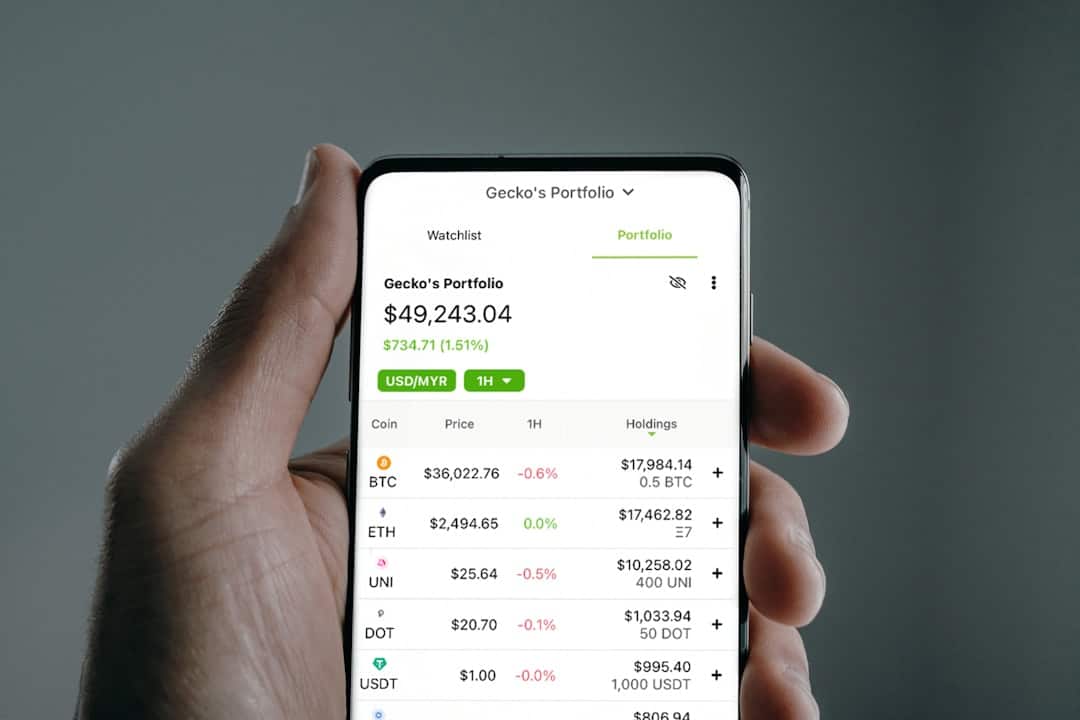







Leave a Reply